Git的简单原理图示
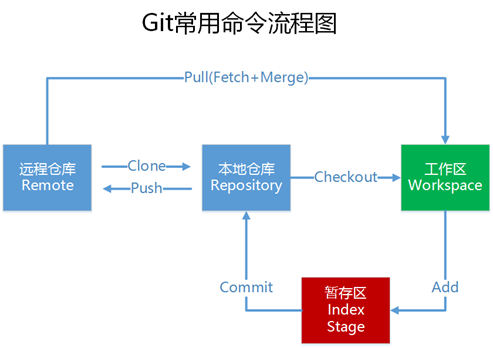
图片来源:https://www.cnblogs.com/ljhdo/p/4811096.html
基本操作
一、可以通过git clone 一个repository到本地
二、自己新建repository流程:
1. 本地新建文件夹,此文件夹对应github上的一个repository
mkdir git-repository cd git-repository
2. 在本地新建文件,通过git add 等相关命令可以将文件上传到 工作区
vim test.txt #新建文件,通过vim完成编写,后通过 :wq 退出并保存 git add . # 这里的含义为将目前目录下的所有新文件上传到工作区,另一种用法:git add <filename>
3. 在github上建立一个新的repository
4. 将本地库和 github上的库建立联系
git remote add origin <url> # 添加github上仓库的http的url git remote -v # 查看连接状态 git status # 查看git状态和提交的历史记录 git commit -m “comment” # 提交本次修改并添加注释 git pull origin master --allow-unrelated-histories # 将github远程仓库下拉到本地,这一步的原因是在本地和github上独立建立了两个仓库,需要merge git push origin master # 将本地仓库上传到github远程仓库
参考:
Git基本操作: https://www.cnblogs.com/ljhdo/p/4811096.html
Git报错处理:https://blog.csdn.net/u012145252/article/details/80628451



 浙公网安备 33010602011771号
浙公网安备 33010602011771号