Linux学习笔记14--架设Apache http服务器
图形环境下单击“Applications → System Settings → Add/Remove Application”菜单项,
在Server下找的"Web Server"选项,并选中,然后点Update按钮,按提示安装。
如图1-2:
图1:

图2:

安装前需要把加载Linux系统安装光盘。
如图3:
图3:

安装好Apache服务器,可以在命令窗口输入命令来启动Apache服务:
[root@CentOS4 ~]# /etc/rc.d/init.d/httpd start
Starting httpd: [ OK ]
[root@CentOS4 ~]#
启动之后,初步对HTTP服务进行简单测试,如图4:
图4:
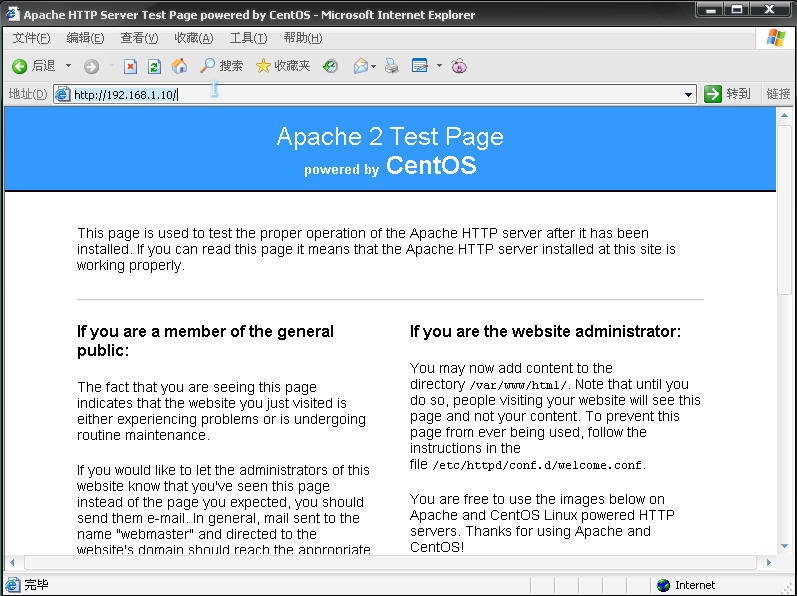
关闭Apache服务:
[root@CentOS4 ~]# /etc/rc.d/init.d/httpd stop
Stopping httpd: [ OK ]
重新启动Apache服务:
[root@CentOS4 ~]# /etc/rc.d/init.d/httpd restart
Stopping httpd: [ OK ]
Starting httpd: [ OK ]
接下来就简单了解配置HTTP(Apache)服务器:
配置文件httpd.conf位于/etc/httpd/conf目录下.
[root@CentOS4 ~]# cat /etc/httpd/conf/httpd.conf
#
# Based upon the NCSA server configuration files originally by Rob McCool.
#
# This is the main Apache server configuration file. It contains the
# configuration directives that give the server its instructions.
# See <URL:http://httpd.apache.org/docs-2.0/> for detailed information about
# the directives.
#
# Do NOT simply read the instructions in here without understanding
# what they do. They're here only as hints or reminders. If you are unsure
# consult the online docs. You have been warned.
#
# The configuration directives are grouped into three basic sections:
# 1. Directives that control the operation of the Apache server process as a
# whole (the 'global environment').
# 2. Directives that define the parameters of the 'main' or 'default' server,
# which responds to requests that aren't handled by a virtual host.
# These directives also provide default values for the settings
# of all virtual hosts.
# 3. Settings for virtual hosts, which allow Web requests to be sent to
# different IP addresses or hostnames and have them handled by the
# same Apache server process.
... ...
配置文件基本分为三个小节,一个global environment全局环境,一个'main' or 'default' server
主服务/默认服务器配置,还有一个是Settings for virtual hosts虚拟端口配置。
常用配置参数有:
DocumentRoot "/var/www/html" 该参数指定Apache服务器存放网页的路径
图形界面配置显示如图5:
图5:

MaxClients 118 该参数限制Apache所能提供服务的最高数值,最大可以设置到256。
命令行:
... ...省略部分
# prefork MPM
# StartServers: number of server processes to start
# MinSpareServers: minimum number of server processes which are kept spare
# MaxSpareServers: maximum number of server processes which are kept spare
# MaxClients: maximum number of server processes allowed to start
# MaxRequestsPerChild: maximum number of requests a server process serves
<IfModule prefork.c>
StartServers 8
MinSpareServers 5
MaxSpareServers 20
MaxClients 118
MaxRequestsPerChild 100
</IfModule>
... ...省略部分
图形界面配置显示如图6:
图6:
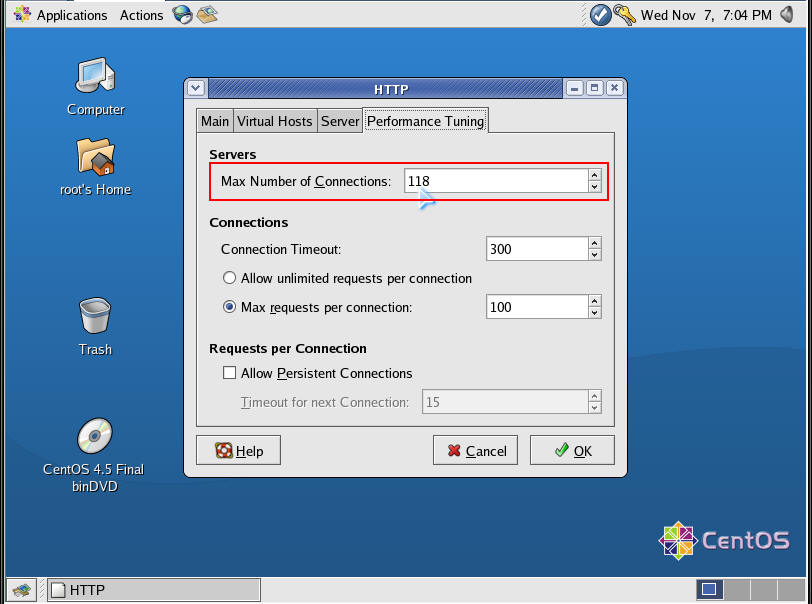
Port 80 指定Apache服务器的监听端口,标准的HTTP服务器默认端口为80。
命令行:
... ...省略部分
# Listen: Allows you to bind Apache to specific IP addresses and/or
# ports, in addition to the default. See also the <VirtualHost>
# directive.
#
# Change this to Listen on specific IP addresses as shown below to
# prevent Apache from glomming onto all bound IP addresses (0.0.0.0)
#
#Listen 12.34.56.78:80
Listen *:80
... ...省略部分
图形界面配置显示如图7:
图7:

ServerName CentOS 设置主机名.需要在DNS服务器注册该主机名才可以使用该名来访问,不然得指定IP地址。
命令行:
... ...省略部分
# ServerName gives the name and port that the server uses to identify itself.
# This can often be determined automatically, but we recommend you specify
# it explicitly to prevent problems during startup.
#
# If this is not set to valid DNS name for your host, server-generated
# redirections will not work. See also the UseCanonicalName directive.
#
# If your host doesn't have a registered DNS name, enter its IP address here.
# You will have to access it by its address anyway, and this will make
# redirections work in a sensible way.
#
ServerName CentOS
... ...省略部分
MaxKeepAliveRequests 100 当使用保持连接(Persistent Connection)功能时,
可以使用本参数决定每次连接所能发出的要求数目的上限.
MaxRequestsPerChild 10 该参数限制每个子进程(Child Process)在结束前所能处理的请求数目,一旦达到该数目,这个子进程就会被中止,以避免长时间占据Apache(或者Apache服务器所采用的函数库),
防止造成内存或者其他系统资源的超负荷。
MaxSpareServers 和MinSpareServers 提供Web服务的HTTP守护进程.
配置Apache时,我们可以选择图形界面配置
或者通过修改配置文件httpd.conf参数进行配置。
[完]
在Server下找的"Web Server"选项,并选中,然后点Update按钮,按提示安装。
如图1-2:
图1:

图2:

安装前需要把加载Linux系统安装光盘。
如图3:
图3:

安装好Apache服务器,可以在命令窗口输入命令来启动Apache服务:
[root@CentOS4 ~]# /etc/rc.d/init.d/httpd start
Starting httpd: [ OK ]
[root@CentOS4 ~]#
启动之后,初步对HTTP服务进行简单测试,如图4:
图4:
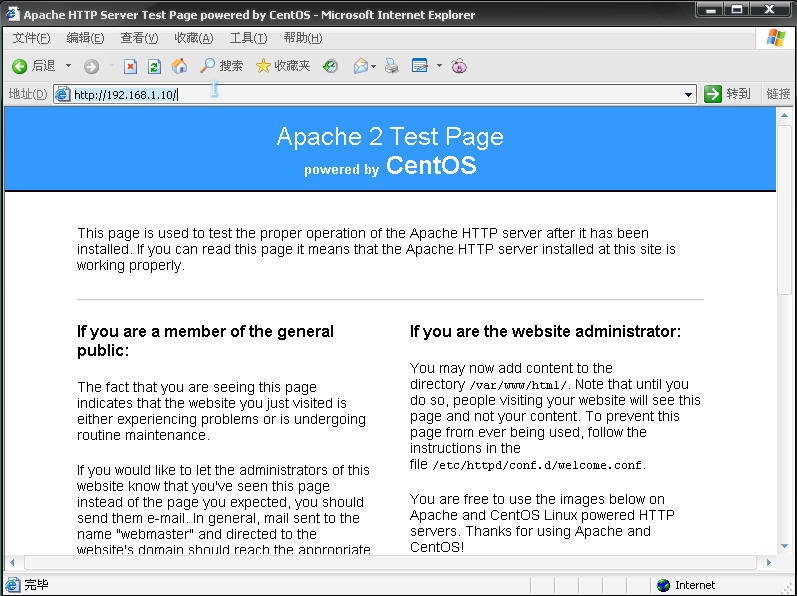
关闭Apache服务:
[root@CentOS4 ~]# /etc/rc.d/init.d/httpd stop
Stopping httpd: [ OK ]
重新启动Apache服务:
[root@CentOS4 ~]# /etc/rc.d/init.d/httpd restart
Stopping httpd: [ OK ]
Starting httpd: [ OK ]
接下来就简单了解配置HTTP(Apache)服务器:
配置文件httpd.conf位于/etc/httpd/conf目录下.
[root@CentOS4 ~]# cat /etc/httpd/conf/httpd.conf
#
# Based upon the NCSA server configuration files originally by Rob McCool.
#
# This is the main Apache server configuration file. It contains the
# configuration directives that give the server its instructions.
# See <URL:http://httpd.apache.org/docs-2.0/> for detailed information about
# the directives.
#
# Do NOT simply read the instructions in here without understanding
# what they do. They're here only as hints or reminders. If you are unsure
# consult the online docs. You have been warned.
#
# The configuration directives are grouped into three basic sections:
# 1. Directives that control the operation of the Apache server process as a
# whole (the 'global environment').
# 2. Directives that define the parameters of the 'main' or 'default' server,
# which responds to requests that aren't handled by a virtual host.
# These directives also provide default values for the settings
# of all virtual hosts.
# 3. Settings for virtual hosts, which allow Web requests to be sent to
# different IP addresses or hostnames and have them handled by the
# same Apache server process.
... ...
配置文件基本分为三个小节,一个global environment全局环境,一个'main' or 'default' server
主服务/默认服务器配置,还有一个是Settings for virtual hosts虚拟端口配置。
常用配置参数有:
DocumentRoot "/var/www/html" 该参数指定Apache服务器存放网页的路径
图形界面配置显示如图5:
图5:

MaxClients 118 该参数限制Apache所能提供服务的最高数值,最大可以设置到256。
命令行:
... ...省略部分
# prefork MPM
# StartServers: number of server processes to start
# MinSpareServers: minimum number of server processes which are kept spare
# MaxSpareServers: maximum number of server processes which are kept spare
# MaxClients: maximum number of server processes allowed to start
# MaxRequestsPerChild: maximum number of requests a server process serves
<IfModule prefork.c>
StartServers 8
MinSpareServers 5
MaxSpareServers 20
MaxClients 118
MaxRequestsPerChild 100
</IfModule>
... ...省略部分
图形界面配置显示如图6:
图6:
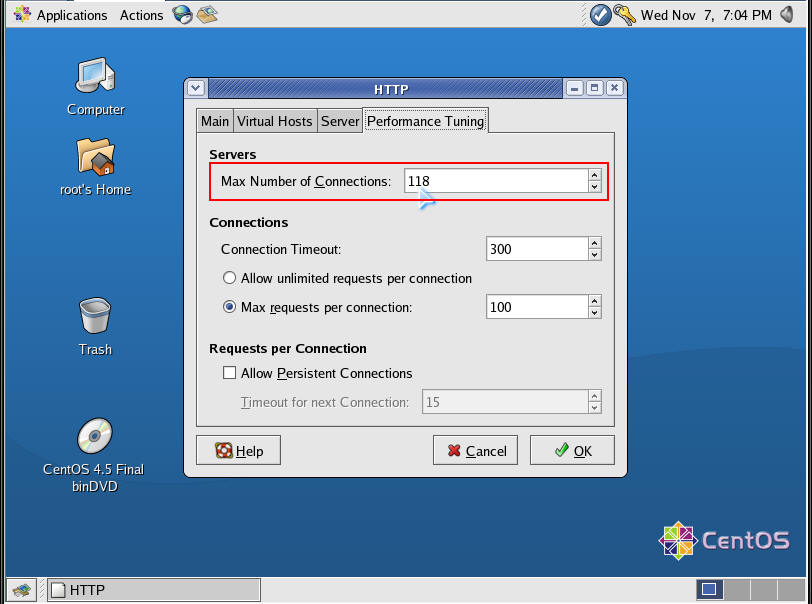
Port 80 指定Apache服务器的监听端口,标准的HTTP服务器默认端口为80。
命令行:
... ...省略部分
# Listen: Allows you to bind Apache to specific IP addresses and/or
# ports, in addition to the default. See also the <VirtualHost>
# directive.
#
# Change this to Listen on specific IP addresses as shown below to
# prevent Apache from glomming onto all bound IP addresses (0.0.0.0)
#
#Listen 12.34.56.78:80
Listen *:80
... ...省略部分
图形界面配置显示如图7:
图7:

ServerName CentOS 设置主机名.需要在DNS服务器注册该主机名才可以使用该名来访问,不然得指定IP地址。
命令行:
... ...省略部分
# ServerName gives the name and port that the server uses to identify itself.
# This can often be determined automatically, but we recommend you specify
# it explicitly to prevent problems during startup.
#
# If this is not set to valid DNS name for your host, server-generated
# redirections will not work. See also the UseCanonicalName directive.
#
# If your host doesn't have a registered DNS name, enter its IP address here.
# You will have to access it by its address anyway, and this will make
# redirections work in a sensible way.
#
ServerName CentOS
... ...省略部分
MaxKeepAliveRequests 100 当使用保持连接(Persistent Connection)功能时,
可以使用本参数决定每次连接所能发出的要求数目的上限.
MaxRequestsPerChild 10 该参数限制每个子进程(Child Process)在结束前所能处理的请求数目,一旦达到该数目,这个子进程就会被中止,以避免长时间占据Apache(或者Apache服务器所采用的函数库),
防止造成内存或者其他系统资源的超负荷。
MaxSpareServers 和MinSpareServers 提供Web服务的HTTP守护进程.
配置Apache时,我们可以选择图形界面配置
或者通过修改配置文件httpd.conf参数进行配置。
[完]
长期招聘java,有找工作可以联系我,微信:caozhenhua1563




 浙公网安备 33010602011771号
浙公网安备 33010602011771号