vue router history路由模式,配置多入口webpack-dev-server配置实践
1、问题由来,vue项目需要迁移history路由模式,但是涉及到多入口时,vue-router的总会把入口指向/下,导致其他入口无法访问,代码如下
// index入口 const router = new VueRouter({ base: '/', routes, mode: 'history' }); // index2入口 const router = new VueRouter({ base: '/', routes, mode: 'history' });
// webpack配置文件 entry: { index: { import: './src/entries/index/index.ts' }, index2: { import: './src/entries/index2/index.ts' } },
...
devServer:{
historyApiFallback: true
}
以上代码运行之后,就会出现无论如何都会默认重定向到/目录才能运行代码,不然就会404
2、分析原因:现象就是页面白屏,不是404,其实根本是location.pathname与我们vue的路由不匹配,需要同时修改vue-router的base和webpack的devServer配置才能实现本地开发模拟线上多入口的问题
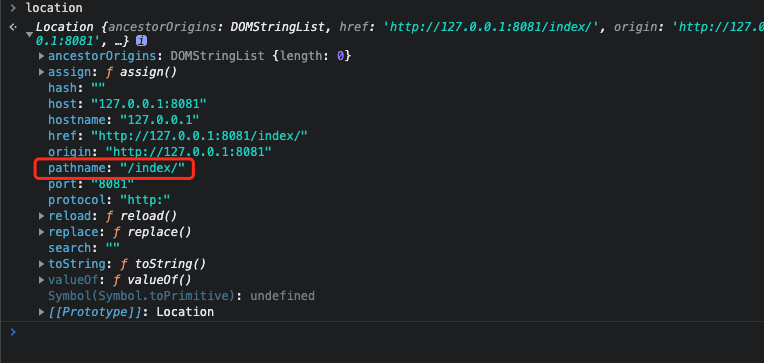
以下配置也是为了多入口考虑 vue-router的路由和实际的location.pathname对应,才能正确显示页面
3、配置兼容这种问题
- 修改vue-router的base
// index入口 const router = new VueRouter({ base: '/index/', routes, mode: 'history' }); // index2入口 const router = new VueRouter({ base: '/index2/', routes, mode: 'history' });
- 修改webpack的historyApiFallback配置重定向相关代码
// webpack配置设置 historyApiFallback: { verbose: true, rewrites: [ { from: /(.*?)\//, to: ({ parsedUrl }) => { const entryName = parsedUrl.pathname.slice(0, -1); eturn entryName + '.html'; } } ] },
parsedUrl参数有哪些返回值
// 参数返回值 parsedUrl parsedUrl Url { protocol: null, slashes: null, auth: null, host: null, port: null, hostname: null, hash: null, search: null, query: null, pathname: '/index2/', path: '/index2/', href: '/index2/' } Rewriting GET /index2/ to /index2.html parsedUrl Url { protocol: null, slashes: null, auth: null, host: null, port: null, hostname: null, hash: null, search: null, query: null, pathname: '/index/', path: '/index/', href: '/index/' } Rewriting GET /index/ to /index.html
配置以上就可以正常本地访问多入口开发了


 浙公网安备 33010602011771号
浙公网安备 33010602011771号