springboot中读取资源文件夹下的文件(通用)
springboot项目打包后,由于jar内部的路径结构的影响,会导致有些方式读取资源文件夹下的文件不可用,现分享两中好用的读取方式
我采用的springboot打包插件为:
<build>
<pluginManagement>
<plugins>
<plugin>
<groupId>org.springframework.boot</groupId>
<artifactId>spring-boot-maven-plugin</artifactId>
<configuration>
<mainClass>${start-class}</mainClass>
</configuration>
<executions>
<execution>
<goals>
<goal>repackage</goal>
</goals>
</execution>
</executions>
</plugin>
</plugins>
</pluginManagement>
<plugins>
<plugin>
<groupId>org.mybatis.generator</groupId>
<artifactId>mybatis-generator-maven-plugin</artifactId>
<version>1.3.7</version>
</plugin>
<plugin>
<groupId>org.springframework.boot</groupId>
<artifactId>spring-boot-maven-plugin</artifactId>
</plugin>
</plugins>
</build>首先在resources文件夹下放入一个文件,test.txt
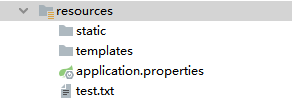
读取资源文件的方法:
方法1:
@Autowired
private ResourceLoader resourceLoader;
@GetMapping("/test1")
public String test1() throws IOException {
Resource resource = resourceLoader.getResource("classpath:test.txt");
InputStream fis = resource.getInputStream();
InputStreamReader isr = new InputStreamReader(fis);
BufferedReader br = new BufferedReader(isr);
String data = null;
while((data = br.readLine()) != null) {
System.out.println(data);
}
br.close();
isr.close();
fis.close();
return "ok";
}
方法二:
@GetMapping("/test2")
public String test2() throws IOException {
Resource resource = new ClassPathResource("test.txt");
InputStream is = resource.getInputStream();
InputStreamReader isr = new InputStreamReader(is);
BufferedReader br = new BufferedReader(isr);
String data = null;
while((data = br.readLine()) != null) {
System.out.println(data);
}
br.close();
isr.close();
is.close();
return "ok";
}






 浙公网安备 33010602011771号
浙公网安备 33010602011771号