MVC框架下的图表使用(一)
因为最近的项目用到了Microsoft的MVC框架,有一些心得记录下来,先说一说图表的使用,决定用MSChart来试试,MSChart是Microsoft推出的free的控件,已经集成在VS2010里
下面先列出MSChart相关的链接
For VS 2008工具箱支持
开发实例
http://code.msdn.microsoft.com/mschart/Release/ProjectReleases.aspx?ReleaseId=1591
文档
下载完之后,先安装MSChart,之后再安装MSChart_VisualStudioAddOn,这时我们就可以在VS2008的工具箱里看到这个MSChart了(开发实例实际就是一个图文并茂的文档,非常好,里边有大量的代码可用)
在使用MSChart之前,先说明几个概念:
1、 Coordinate System坐标系统
ChartControl的坐标系统是一个相对的坐标系统,使用相对坐标系统可以在调整图表控件的大小时,始终有参照物,坐标系统的起点在左上角(如果是3D的图形,则Z轴是向外扩展的)
2、 图表图片
坐标值可用图片的宽和高来度量
下边来说说怎么在MVC下使用MSChart控件,因为MVC框架上是不提倡使用服务器控件的,所以我们就不以code behind的方式来使用MSChart控件了,这时我们将代码写到ASPX页面下,分别以Pie图及Area图为例,以下为Pie图在ASPX页面下的代码,Area图大同小异了
 代码
代码
Chart1.Width = 412;
Chart1.Height = 296;
Chart1.RenderType = RenderType.ImageTag;
// Populate series data
double[] yValues = { 60, 75, 60, 35, 100 };
string[] xValues = { "武侠类", "技术类", "体育类", "英文类", "科教类" };
Series defaultSeries = new Series();
defaultSeries.Name = "Default";
Chart1.Series.Add(defaultSeries);
Chart1.Series["Default"].Points.DataBindXY(xValues, yValues);
// Set Doughnut chart type
Chart1.Series["Default"].ChartType = SeriesChartType.Pie;
// Set labels style
//Chart1.Series["Default"]["PieLabelStyle"] = "Disabled";
// Set Doughnut radius percentage
Chart1.Series["Default"]["DoughnutRadius"] = "30";
// Explode data point with label "Italy"
//Chart1.Series["Default"].Points[4]["Exploded"] = "true";
// Enable 3D
ChartArea charArea = new ChartArea();
charArea.Name = "ChartArea1";
Chart1.ChartAreas.Add(charArea);
Chart1.ChartAreas["ChartArea1"].Area3DStyle.Enable3D = true;
Chart1.ChartAreas["ChartArea1"].Area3DStyle.Inclination = 45;
Legend legend = new Legend();
Chart1.Legends.Add(legend);
// Render chart control
Chart1.Page = this.Parent.Page;
HtmlTextWriter writer = new HtmlTextWriter(this.Parent.Page.Response.Output);
Chart1.RenderControl(writer);
这段代码也可以写到ascx页面,不过有一句代码要修改一下
Chart1.Page = this.Page; 要改成 Chart1.Page = this.Parent.Page;
在MVC框架下就用这种方式了,或者有兴趣可以写一个htmlhelper的扩展方法,这就是MSCode在MVC框架下的使用方式,下边重点还是说说这个控件的各个属性
还是以我最喜欢的书店数据库为例,不过数据是hard coding的,这个图表显示的是几种类型书籍的销售情况:
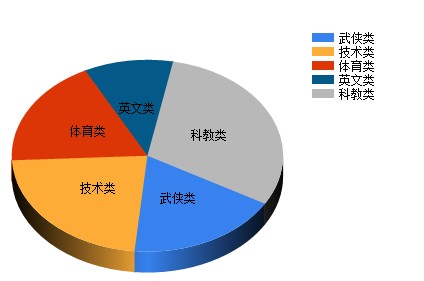
Chart对象的三个属性width,height及rendertype就不说了,大家一看就能知道是做什么的,呵呵
Series对象是Chart对象的主体,图表的数据及显示的类型就都通过它来设置了
下边说说它的属性
Point:主要保存图表的数据
ChartType:图表样式
DoughnutRadius:旋转角度
下面看看相关的效果
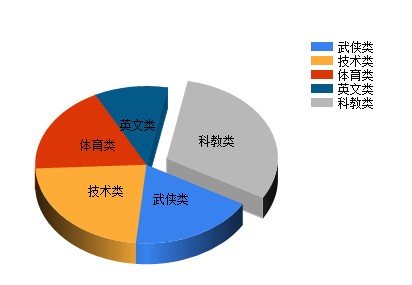
增加如下属性:
Chart1.Series["Default"].Points[4]["Exploded"] = "true";
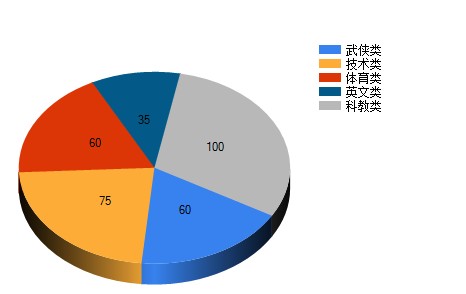
增加如下代码:
 代码
代码
{
Chart1.Series["Default"].Points[i].Label = yValues[i].ToString();
Chart1.Series["Default"].Points[i].LegendText = xValues[i];
}
ChartArea对象主要设置Chart显示的相关属性,并可以将Series对象分组
Legend对象就是右边那一列数据项的名称
讲了这些,对于我们平时的应用差不多就够了,下回再讲一下Area图的设置
posted on 2010-08-14 22:36 我不是冷狐冲,我就是一酒壶 阅读(2191) 评论(3) 收藏 举报



 浙公网安备 33010602011771号
浙公网安备 33010602011771号