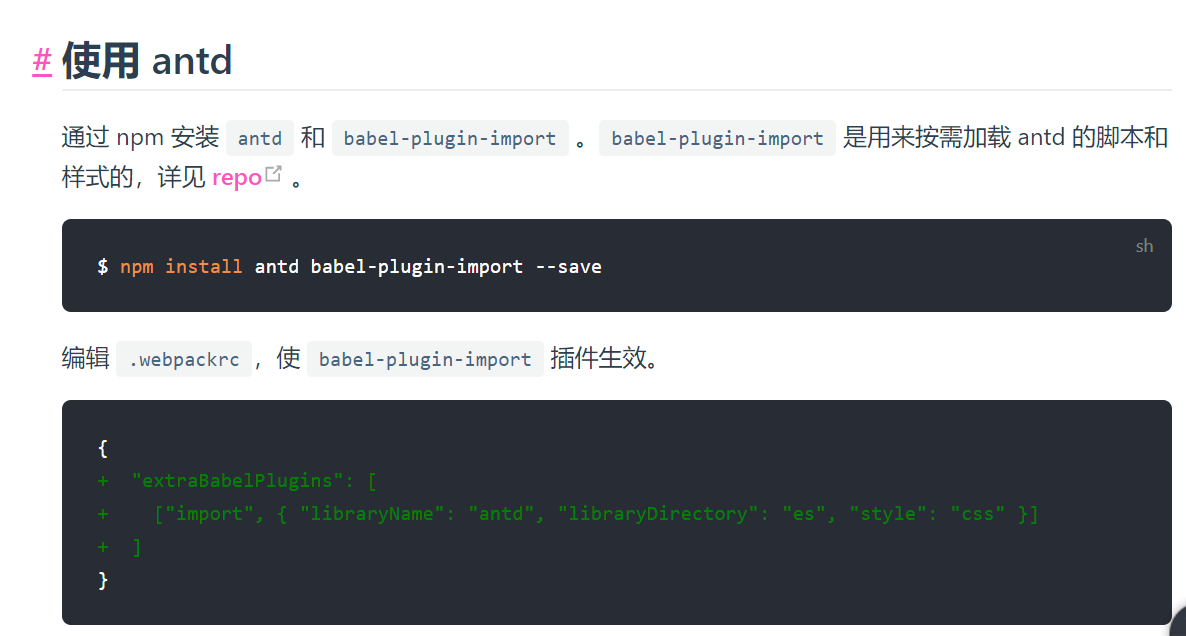dva框架简单描述使用
首先传统的create-router-app脚手架生成的脚手架我们写仓库的时候用reducers进行调用还有thunk进行异步操作的时候,需要多层函数进行调用,这样会让我们代码进行维护的时候变得麻烦,然后dva这款框架就弥补了我们这方面的问题 下面给大家介绍下这款脚手架的一些个人用法把
框架刚下载下来后是routes这个文件夹放的路由页面内容的 然后个人把其改成了RouteView和RouteConfig两篇配置文件了,其中RouteView是写页面路由展示的
RouteConfig是写路由配置信息的 类似于vue的路由配置,
然后在router.js这篇文件引入这两篇文件引进后直接进行循环 然后就能实现路由的展示了 代码展示如下
RouteView文件

1 import React, { Component } from 'react' 2 3 import { Switch, Route, Redirect } from "dva/router" 4 5 export default class RouteView extends Component { 6 render() { 7 return ( 8 <Switch> 9 {this.props.children.map((item, index) => { 10 if (item.redirect) { 11 return <Redirect key={index} from={item.path} to={item.redirect}></Redirect> 12 } else { 13 return <Route key={index} path={item.path} render={(props) => { 14 //console.log(props) 15 return <item.component {...props} children={item.children}></item.component> 16 }}></Route> 17 } 18 })} 19 20 </Switch> 21 ) 22 } 23 }
RouteConfig文件

1 import React from "react"; 2 3 const RouteConfig=[ 4 { 5 path:"/main", 6 component:React.lazy(()=>import("../views/main/index.jsx")), 7 children:[ 8 { 9 path:"/main/home", 10 component:React.lazy(()=>import("../views/main/home/index.jsx")) 11 },{ 12 path:"/main/list", 13 component:React.lazy(()=>import("../views/main/list/index.jsx")) 14 },{ 15 path:"/main", 16 redirect:"/main/home" 17 } 18 ] 19 },{ 20 path:"/detail/:id", 21 component:React.lazy(()=>import("../views/detail/index.jsx")), 22 },{ 23 path:"/", 24 redirect: "/main" 25 } 26 ] 27 28 export default RouteConfig;
router.js文件

1 import React ,{Suspense}from 'react'; 2 import { Router} from 'dva/router'; 3 4 5 // import Main from "./views/main/index"; 6 7 // import Home from "./views/main/home/index" 8 9 // import List from "./views/main/list/index" 10 import RouteView from "./routes/RouteView" 11 import RouteConfig from "./routes/RouteConfig" 12 function RouterConfig({ history }) { 13 14 return ( 15 <Router history={history}> 16 <Suspense fallback={<div>loading...</div>}> 17 <RouteView children={RouteConfig}></RouteView> 18 </Suspense> 19 20 {/* <Switch> 21 <Route path="/main" exact component={Main} /> 22 <Route path="/main/home" exact component={Home} /> 23 <Route path="/main/list" exact component={List} /> 24 <Redirect from="/" to="/main"></Redirect> 25 </Switch> */} 26 </Router> 27 ); 28 } 29 30 export default RouterConfig;
在dva中css样式的写法
全局添加样式
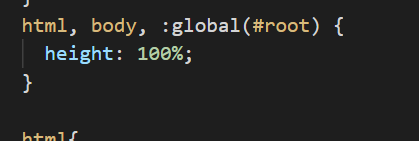
局部添加样式
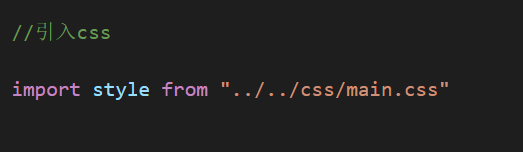
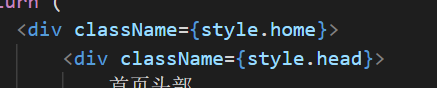
重头戏 仓库的用法
在脚手架中生成的是models这个文件夹 , 作者是想让我们在这个仓库中进行写模块开发的
这里展示一篇写好的仓库

1 //引入网络请求文件 然后发送各类网络请求 2 3 import * as Api from "../services/index" 4 5 //首页购物车数据列表 6 7 //初始化数据 8 const state = { 9 shoping: [], //购物列表的初始数据 10 buyList: [], //购物车列表数据 11 } 12 13 //同步函数方法 14 15 const reducers = { 16 getShopList(state, action) { 17 //console.log(state, action) 18 let newState = JSON.parse(JSON.stringify(state)); 19 newState.shoping = action.payload.list.map(item => { 20 item.num = 0; 21 return item 22 }); 23 //console.log(newState); 24 return { 25 ...newState 26 }; 27 }, 28 addBuyList(state, action) { 29 //购物车列表添加数据 30 let newState = JSON.parse(JSON.stringify(state)); 31 newState.buyList = [...action.data]; 32 //console.log(newState.buyList,"仓库中的购买列表") 33 return { 34 ...newState 35 }; 36 } 37 } 38 39 //异步方法 40 41 const effects = { 42 //payload的意思是进行传参的 call调用异步网络请求 put调用上面的同步方法 43 * getShopListAsync({ 44 payload 45 }, { 46 call, 47 put 48 }) { // eslint-disable-line 49 //发送网络请求 如果payload需要传参的话直接在call第二个参数写就可以了 50 let results = yield call(Api.getShopList) 51 let data = results.data; 52 console.log(data); 53 if (data.list.length) { 54 //调用上面的同步方法来改变数据 55 yield put({ 56 type: 'getShopList', 57 payload: data 58 }); 59 } 60 61 }, 62 }; 63 64 65 66 67 export default { 68 //命名空间 69 namespace: 'shop', 70 //数据 71 state, 72 73 subscriptions: { 74 setup({ 75 dispatch, 76 history 77 }) { // eslint-disable-line 78 }, 79 }, 80 //异步函数 81 effects, 82 //同步函数 83 reducers, 84 85 };
在组件中使用情况
获取仓库的数据
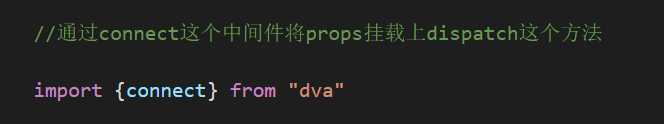
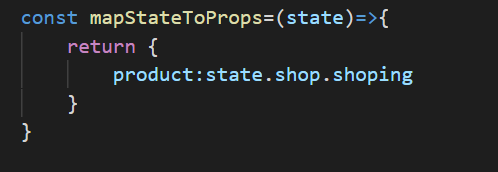
调用仓库中的方法也就是同步或者异步的函数

最重要的是将仓库展示出来
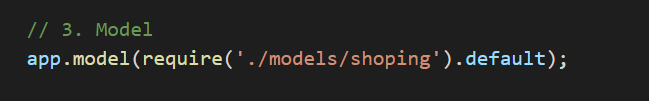
后端模拟接口的写法
在mock下面新建一篇js用来写接口
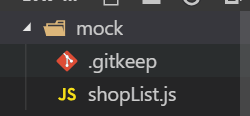
具体写法
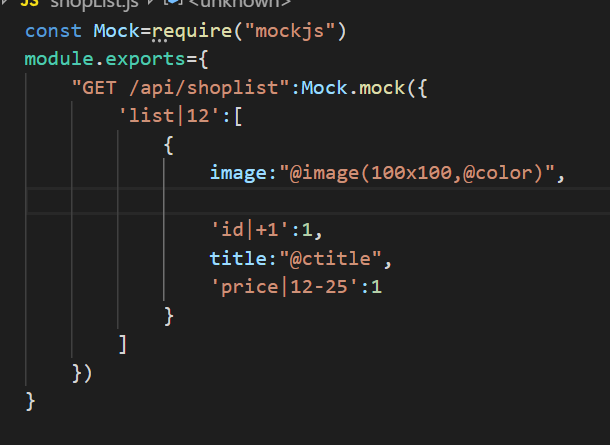
也可写成
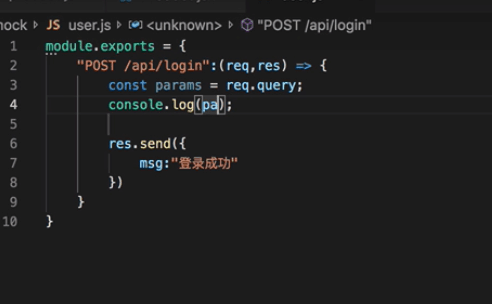
然后引用写好的数据
在.roadhogrc.mock.js这篇文件引入
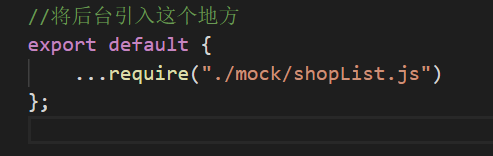
然后services文件夹下写个js就可以进行发送请求获取数据了
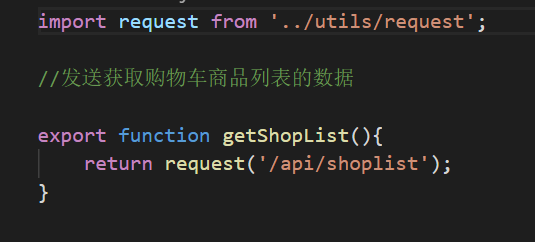
代码优化部分
.roadhogrc.mock.js文件
可以不用每次在mock创建一个数据就进行修改了 会自动循环引入

仓库部分代码优化
在models这个文件夹下新建造一个index.js作为仓库的主要出口文件

然后在index引入的话
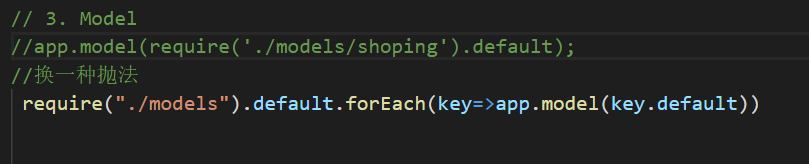
redux-actions管理模块
新建一个actions文件 然后在里面写个index.js 将我们用到的所有type提出来
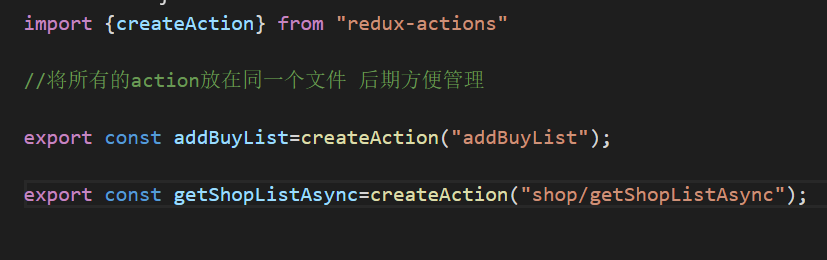
使用方法
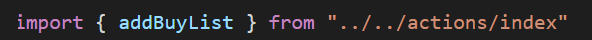
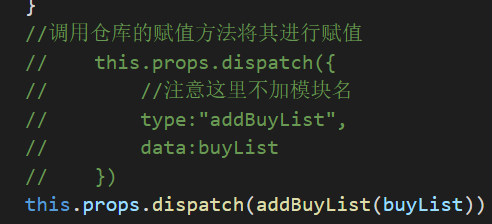
引入antd的按需加载和进行跨域设置
将.webpackrc设置成.webpackrc.js文件然后在进行下面配置

知识点引导
使用require.context实现前端工程自动化
redux-actions的使用
本文demoGitHub地址为 https://github.com/qiang-chen/dva-app