goland使用技巧
1、如何显示文件是否发生了修改?
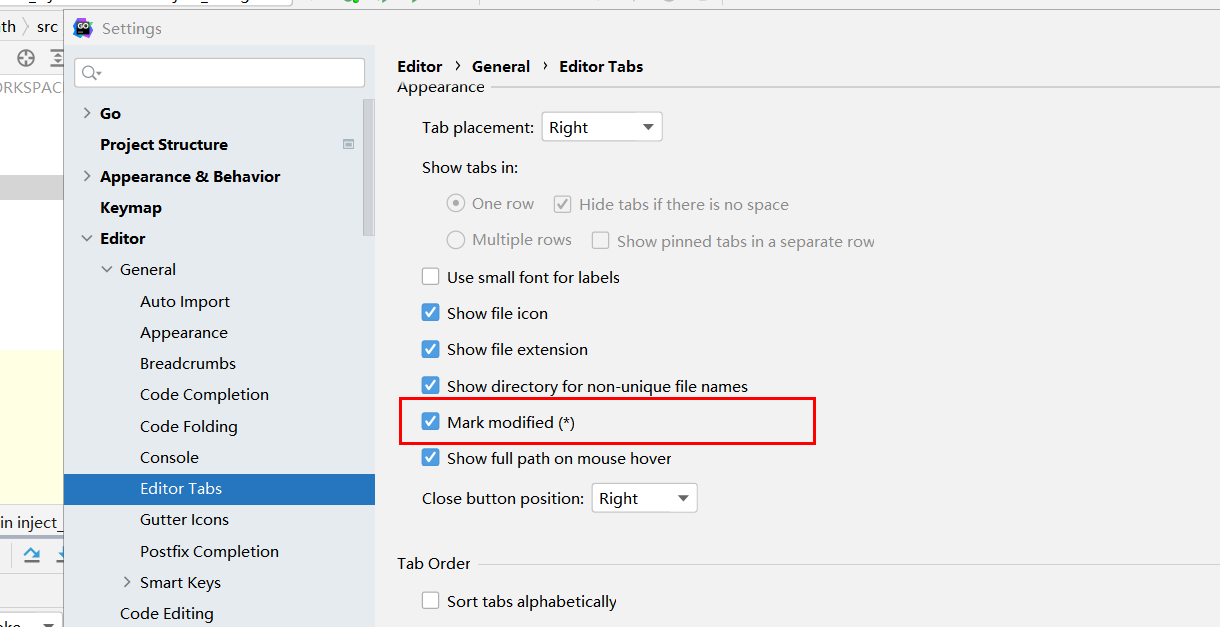

2、添加自定义模板代码
如想要生成这段代码的模板:
func (this *UserClass) Build() {
this.Handle("GET", "/User", this.GetUser())
}通配符定义:
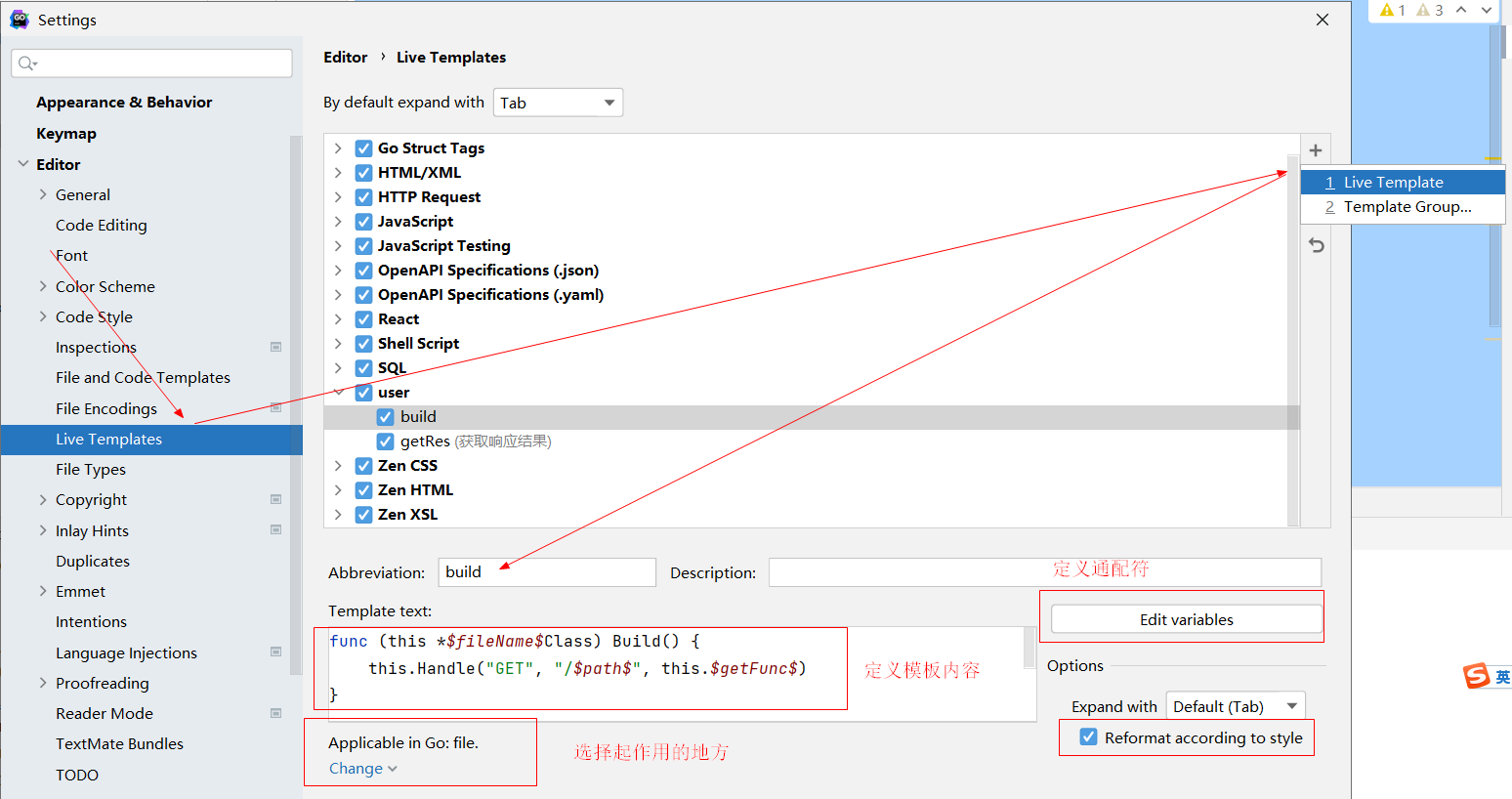
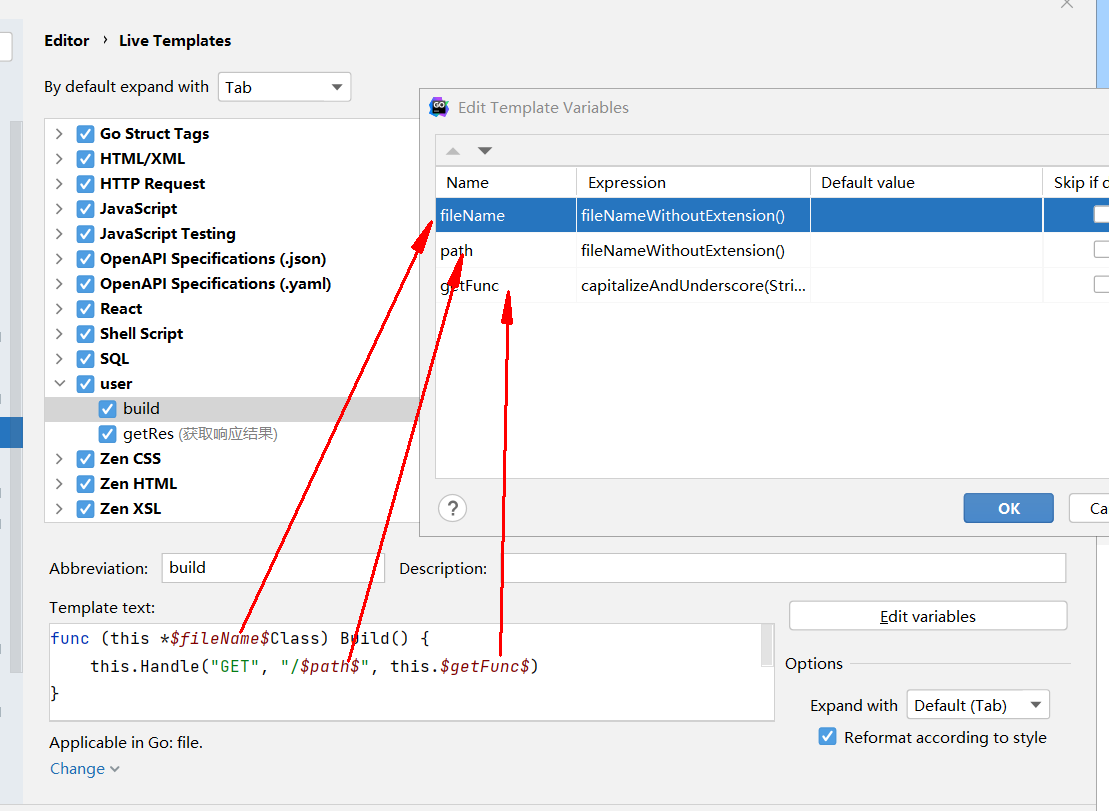
使用:
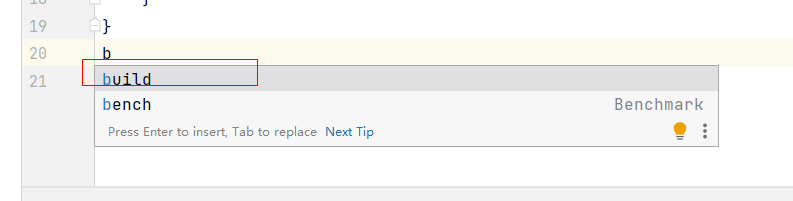
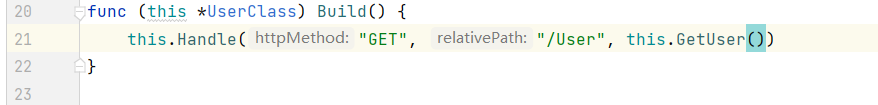
3、设置变量的值

4、goland中生成方法的注释
默认情况下,goland并不会自动生成方法的注释,包含参数名等。
可以借助于“Goanno ”插件来完成:
5、idea上面显示Back 和 forward标识
https://blog.csdn.net/weixin_43167662/article/details/112260771
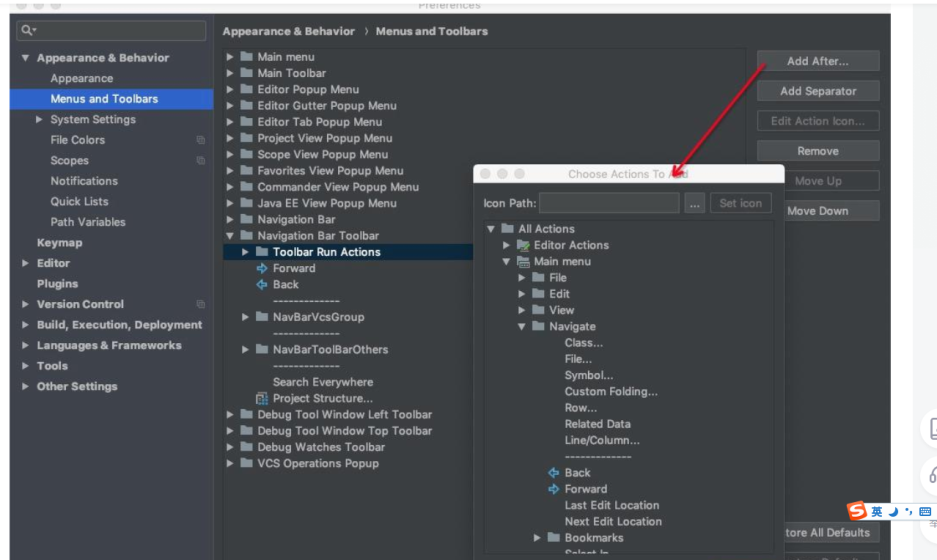
6、切换commit dialog到dack或者到放到侧边栏上
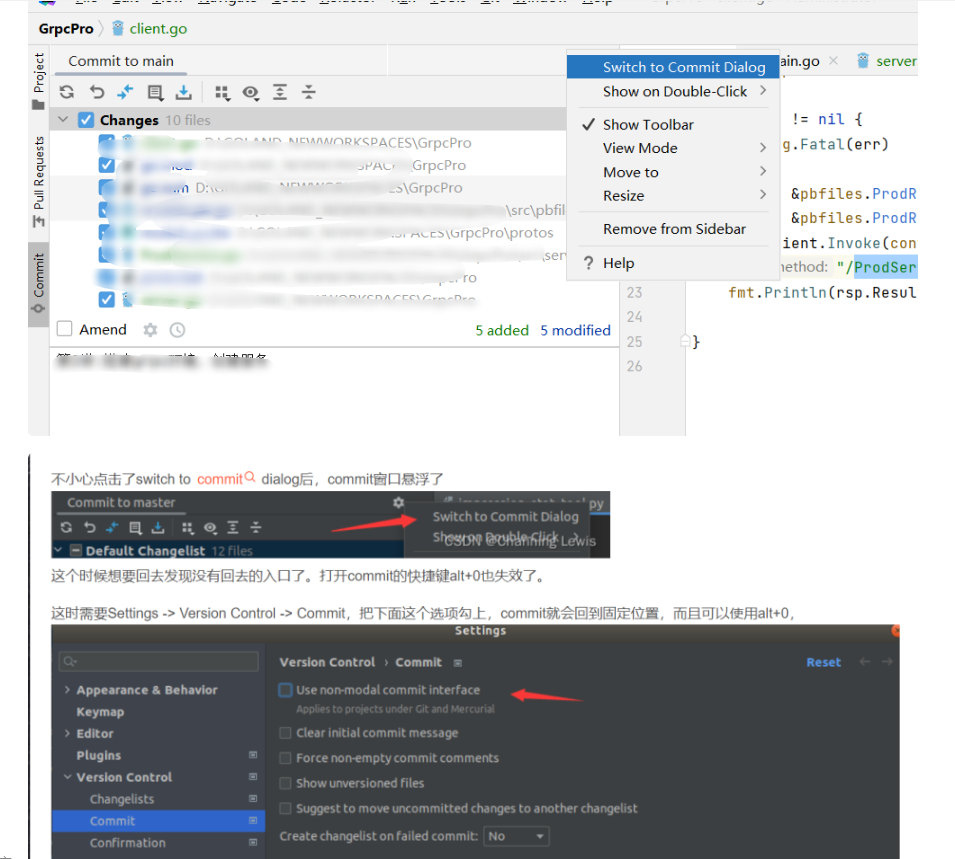


 浙公网安备 33010602011771号
浙公网安备 33010602011771号