micro:bit用蜂鸣器制作计时器
micro:bit小主板一般初学Python和图形编程的人都很喜欢,其中还有很多插件,声呐等。
今天我来教大家micro:bit连接蜂鸣器制作计时器。
1.蜂鸣器的连接方法。
打开micro:bit的盒子,拿出蜂鸣器,蜂鸣器正极用鳄鱼钳夹住,另一端连接micro:bit引脚GND。蜂鸣器另一接口用鳄鱼钳夹住,另一端连接micro:bit引脚P0

输入micro:bit的Python代码。
input.onButtonPressed(Button.A, function () {
set_time += 1
basic.showNumber(set_time)
basic.clearScreen()
})
input.onButtonPressed(Button.AB, function () {
in_time = set_time * 60
in_time = in_time + set_time_m
basic.showIcon(IconNames.Diamond)
for (let index = 0; index < in_time; index++) {
if (循环变量 >= in_time - 10) {
j = 0
if (循环变量 == in_time - 10) {
basic.showLeds(`
# . # # #
# . # . #
# . # . #
# . # . #
# . # # #
`)
} else {
basic.showNumber(j)
j += -1
}
music.playTone(1000, music.beat(BeatFraction.Quarter))
basic.pause(500)
} else {
basic.pause(1000)
}
循环变量 += 1
}
music.beginMelody(music.builtInMelody(Melodies.BaDing), MelodyOptions.Forever)
})
input.onButtonPressed(Button.B, function () {
set_time_m += 1
basic.showNumber(set_time_m)
basic.clearScreen()
})
input.onGesture(Gesture.ScreenDown, function () {
music.stopMelody(MelodyStopOptions.All)
})
let j = 0
let 循环变量 = 0
let set_time_m = 0
let in_time = 0
let set_time = 0
basic.showLeds(`
# . . . #
. . # . .
. # . # .
. . # . .
# . . . #
`)
set_time = 0
in_time = 0
set_time_m = 0
let i = 0
循环变量 = 0
j = 9
basic.forever(function () {
led.setBrightness(i)
i += 50
basic.pause(100)
if (i == 250) {
for (let index = 0; index < 5; index++) {
i += -50
basic.pause(100)
led.setBrightness(255)
}
}
})
下载.hex文件,发送到micro:bit运行
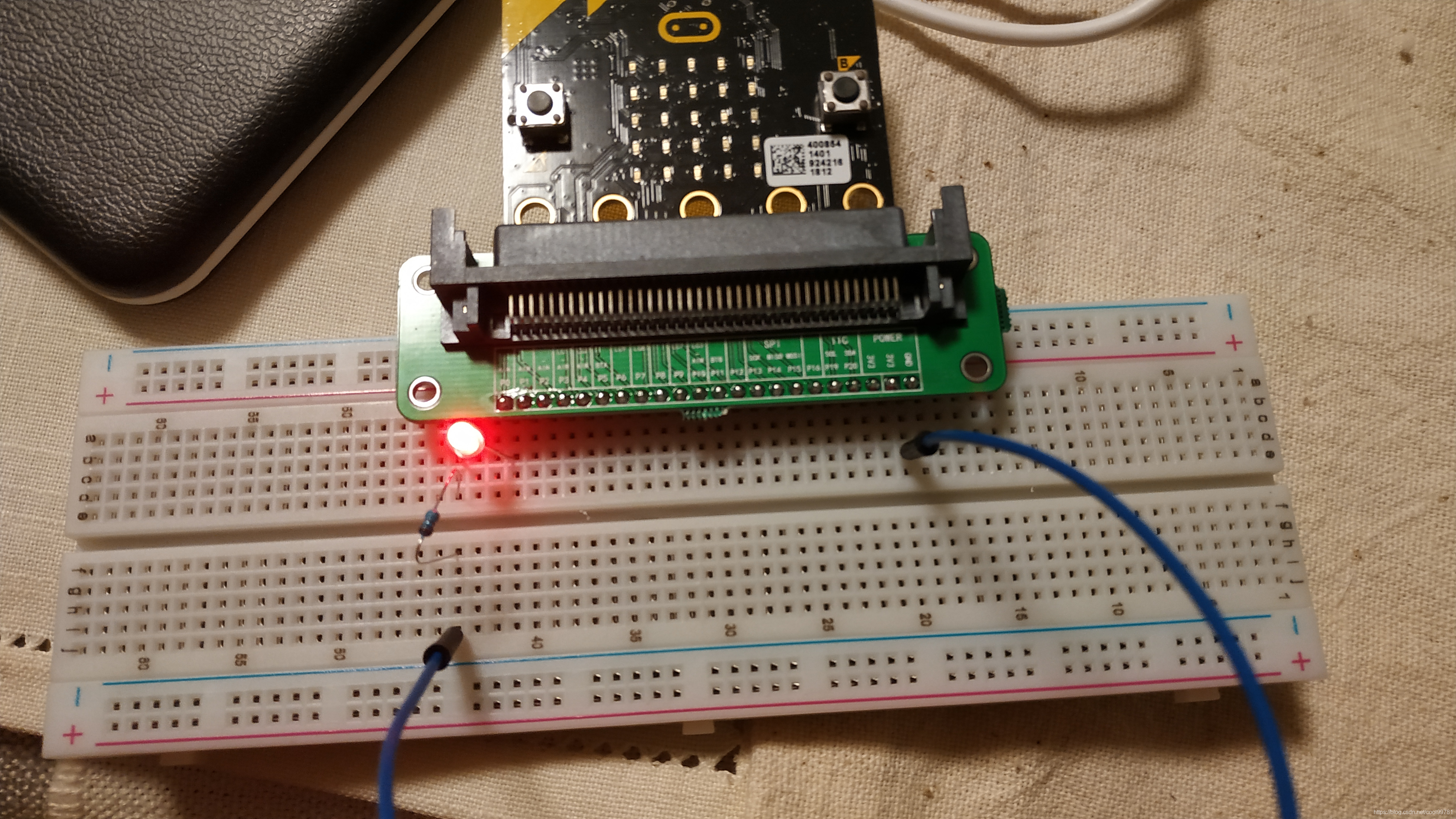
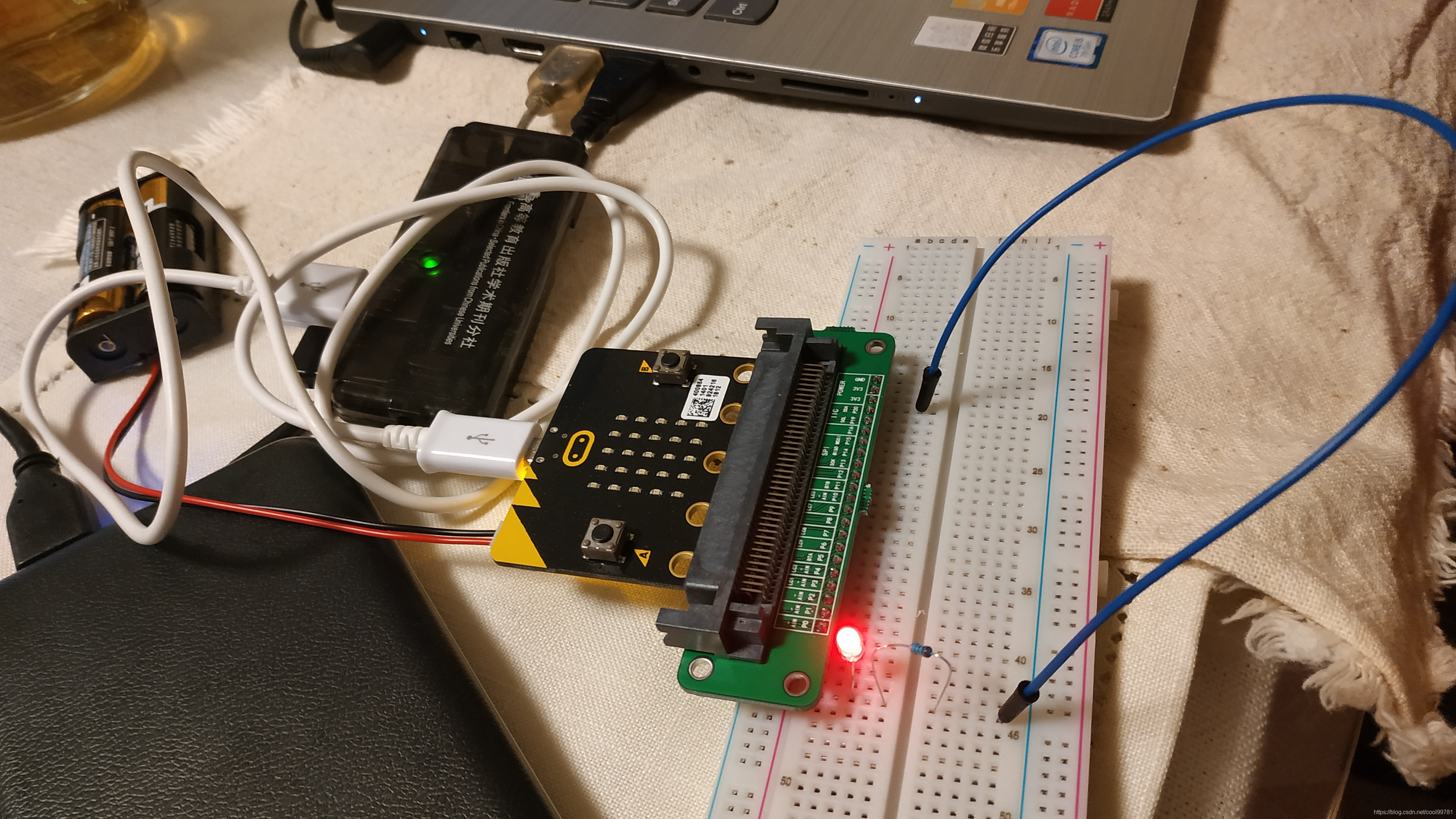


 浙公网安备 33010602011771号
浙公网安备 33010602011771号