eclipse使用技巧及插件安装
1,设置代码输入提示
Preferences

2,工具乱码设置

3,eclipse更改工程名
方法如下:
1、修改项目目录下:.project文件
<?xml version="1.0" encoding="UTF-8"?> <projectDescription> <name>GZELearning</name>2、项目右键属性 --> Web Project Settings --> Context root
3、修改项目目录下:.settings\org.eclipse.wst.common.component
在eclipse程序中设置的断点上有一个斜杠无法进行debug调试

在菜单里面,把skip all breakpoints 选项勾去即可,这个选项可能是你无意间选上的
或按快捷键“Ctrl+Alt+B”
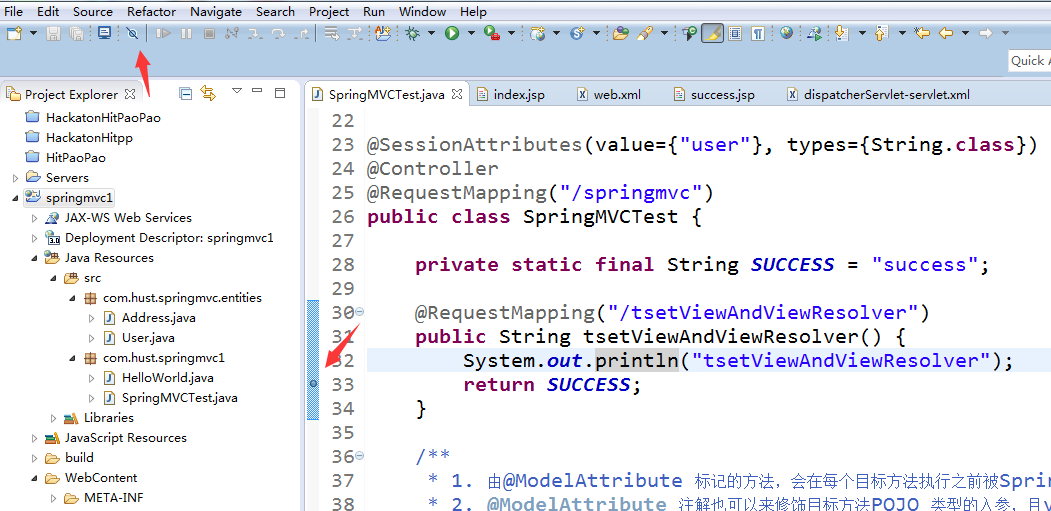
然后就可以顺利调试了。
STS反编译插件安装:百度云eclipse插件
eclipse安装JAVA反编译插件
【转】MyEclipse2015安装SVN插件
MyEclipse2015 如何隐藏没用到的Server(MyEclipse Derby, MyEclipse Tomcat v7.0)
菜鸟教程之工具使用(四)——借助JRebel使Tomcat支持热部署
eclipse 中统计项目代码行数
好记性不如烂笔头


 浙公网安备 33010602011771号
浙公网安备 33010602011771号