python识别文字tesseract
Ubuntu版本: 1.tesseract-ocr安装 sudo apt-get install tesseract-ocr 2.pytesseract安装 sudo pip install pytesseract 3.Pillow 安装 sudo pip install pillow
开始写代码:
from PIL import Image from pytesseract import pytesseract image = Image.open('test.png') code = pytesseract.image_to_string(image,lang='chi_sim') print(code)
报错了:

找到路径,发现没有chi_sim.traineddata这个训练包
# 安装训练数据(equ为数学公式包) sudo apt-get install tesseract-ocr-eng tesseract-ocr-chi-sim tesseract-ocr-equ
安装之后就会有训练包了,可以正常运行。
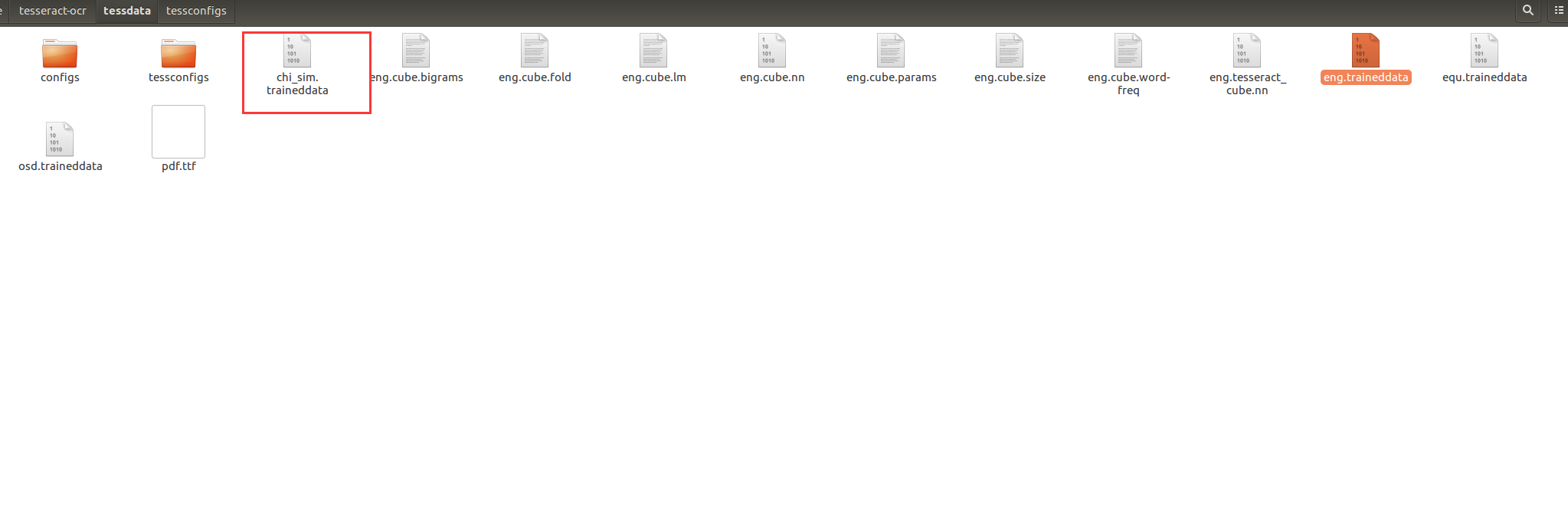
英文识别正确率较高,中文就比较鸡肋了。
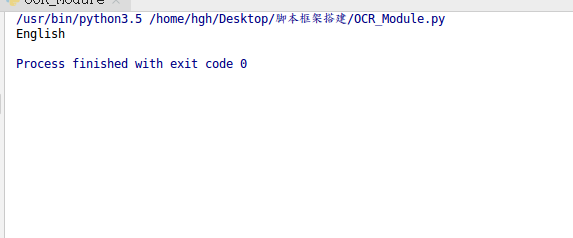
本文来自博客园,作者:沉迷编程的程序员,转载请注明原文链接:https://www.cnblogs.com/codeDevotee/p/11376572.html
欢迎各位找我代写程序,python、c#、web等都可以,加我请注明博客园微信:A15919195482



 浙公网安备 33010602011771号
浙公网安备 33010602011771号