Redis主从库以及Redis的集群部署
Redis的主从架构:从数据作为一个备份容错机制;
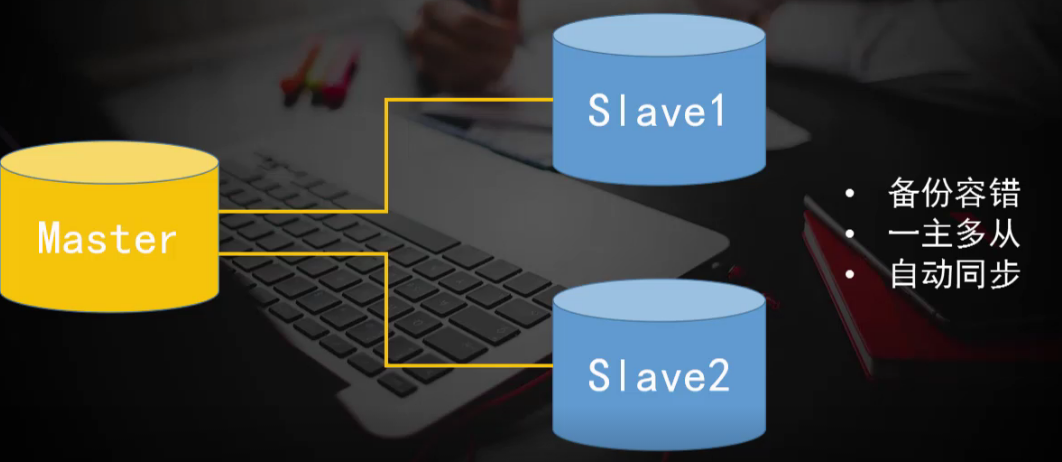
Redis的主从库的配置:
1.配置命令
redis.conf文件(windows是redis.windows.conf文件)
slaveof<masterip><masterport> //主库ip和端口
masterauth<master-password> //主库的密码
slave-read-only yes //从库只读
2.SLAVEOF命令
slaveof host port //将当前库设置为host/port对应的实例从库
slaveof no one //取消当前库的从库身份
配置成功后配置当masterdown掉之后自动切换到从数据库上,通过Sentinel(哨兵)实现;
安装新的redis服务,并在redis.conf的目录下新建文件sentinel.conf文件内容如下;
port 26386 //哨兵的端口 protected-model no //是否开启保护模式(开启保护模式只接受本地连接) dir "d:\\Redis-sentinel" //安装目录 sentinel minitor redis01 127.0.0.1 6379 1 //监控的节点,服务名称 ip地址,端口和有几个哨兵判断该节点下线 sentinel auth-pass redis01 123456 //密码 sentinel down-after-millisencods redis01 5000 //配置当主节点多久没有反应判定为下线 sentinel failover-timeout redis01 15000 //故障迁移的超时时间
启动该哨兵服务的redis,通过命令:redis-server.exe sentinel.conf --sentinel
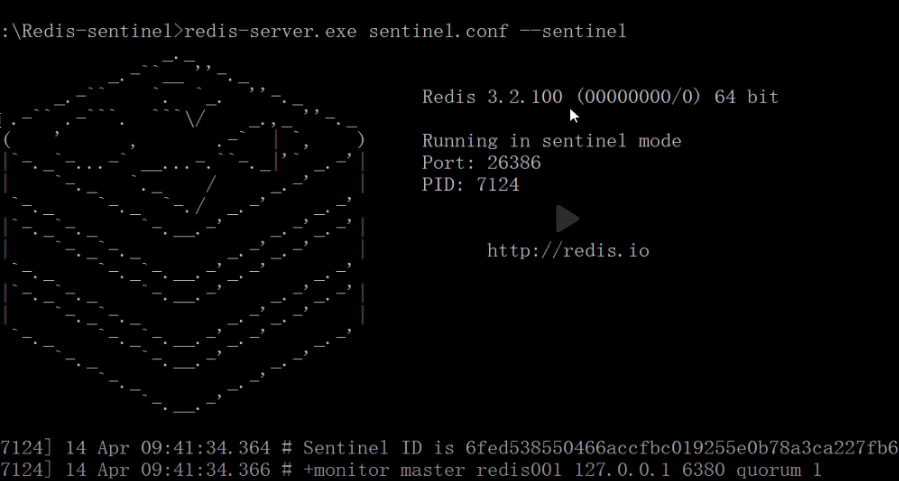
哨兵会自动根据主节点找到主节点的从节点信息;
java连接有哨兵的服务:通过哨兵池连接

public class JedisSentinel { public static void main(String[] args) { Set<String> ips = new HashSet<>(); ips.add("127.0.0.1:26386"); ips.add("127.0.0.1:26387"); ips.add("127.0.0.1:26388"); /** * 主节点服务名称,哨兵的ip的set集合 */ JedisSentinelPool sentinelPool = new JedisSentinelPool("redis001", ips); Jedis jedis = sentinelPool.getResource(); jedis.auth("123456"); //有对象后即可操作 } }
我们曾如此渴望生命的波澜,到后来才发现,人生最曼妙的风景是内心的淡定与从容




 浙公网安备 33010602011771号
浙公网安备 33010602011771号