Maven的使用
新建项目这里就不说了,网上一大堆教程,需要的可以去网上找找。
下面要讲的是使用maven搭建项目不需要配置环境变量
新建项目之后记得勾选下面两个,选好settings配置文件和仓库的路径
(如果你的settings配置已经设置关联阿里云的仓库地址可以不勾选仓库)

settings配置如下
这里的settings的配置 设置关联了本地的仓库
idea下载jar包:首先去本地的远程仓库下载,如果本地的仓库没有就去阿里云的远程仓库下载,下载好jar包存在你的本地仓库
注意:有时候因为网络的某原因导致下载jar包不完整,导致idea引不进jar包,如果遇到这情况,就去本地仓库把引不进的那个jar包删掉,再进行下载即可。
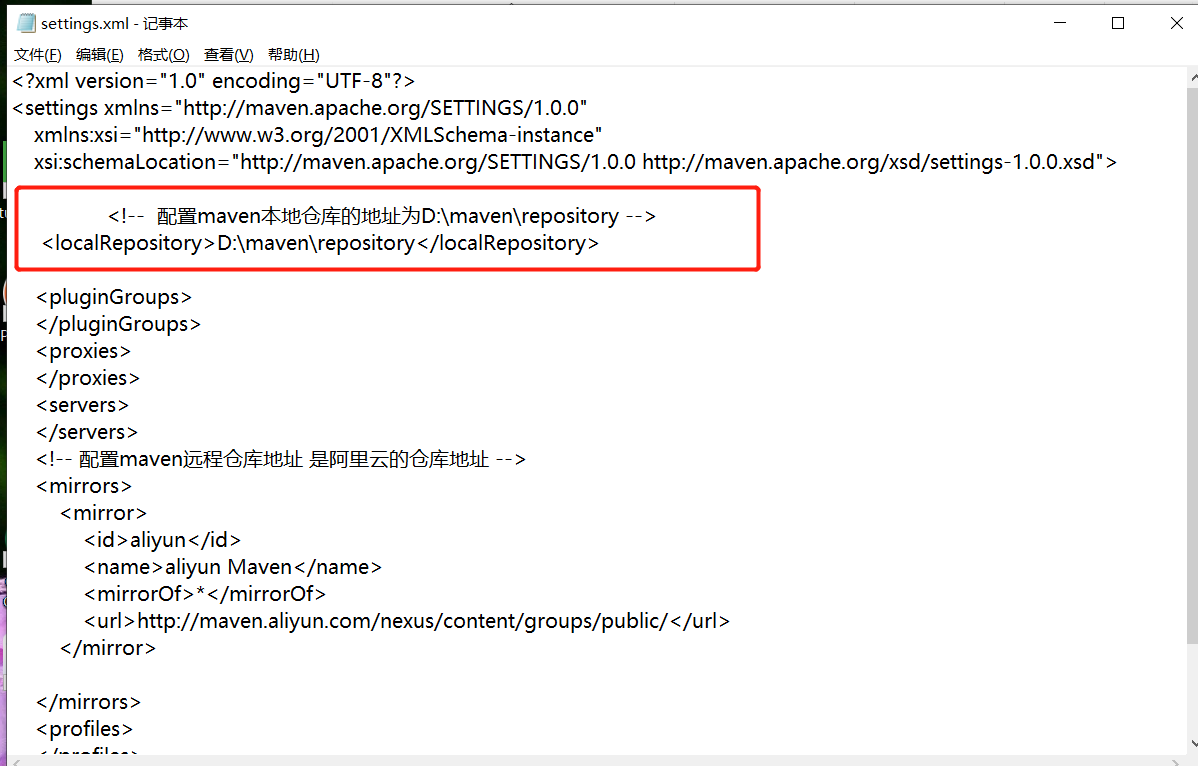
<?xml version="1.0" encoding="UTF-8"?>
<settings xmlns="http://maven.apache.org/SETTINGS/1.0.0"
xmlns:xsi="http://www.w3.org/2001/XMLSchema-instance"
xsi:schemaLocation="http://maven.apache.org/SETTINGS/1.0.0 http://maven.apache.org/xsd/settings-1.0.0.xsd">
<!-- 配置maven本地仓库的地址为D:\maven\repository -->
<localRepository>D:\maven\repository</localRepository>
<pluginGroups>
</pluginGroups>
<proxies>
</proxies>
<servers>
</servers>
<!-- 配置maven远程仓库地址 是阿里云的仓库地址 -->
<mirrors>
<mirror>
<id>aliyun</id>
<name>aliyun Maven</name>
<mirrorOf>*</mirrorOf>
<url>http://maven.aliyun.com/nexus/content/groups/public/</url>
</mirror>
</mirrors>
<profiles>
</profiles>
<activeProfiles>
</activeProfiles>
</settings>
jar包不自动下载看看这个有没有勾选(2020以上版本就没有自动下载,需要带下载图标才行)

如果使用以上方法还是没有效果,去掉勾选框settings,把远程仓库地址写在pom文件中;先把依赖加载在本地仓库再进行引用。
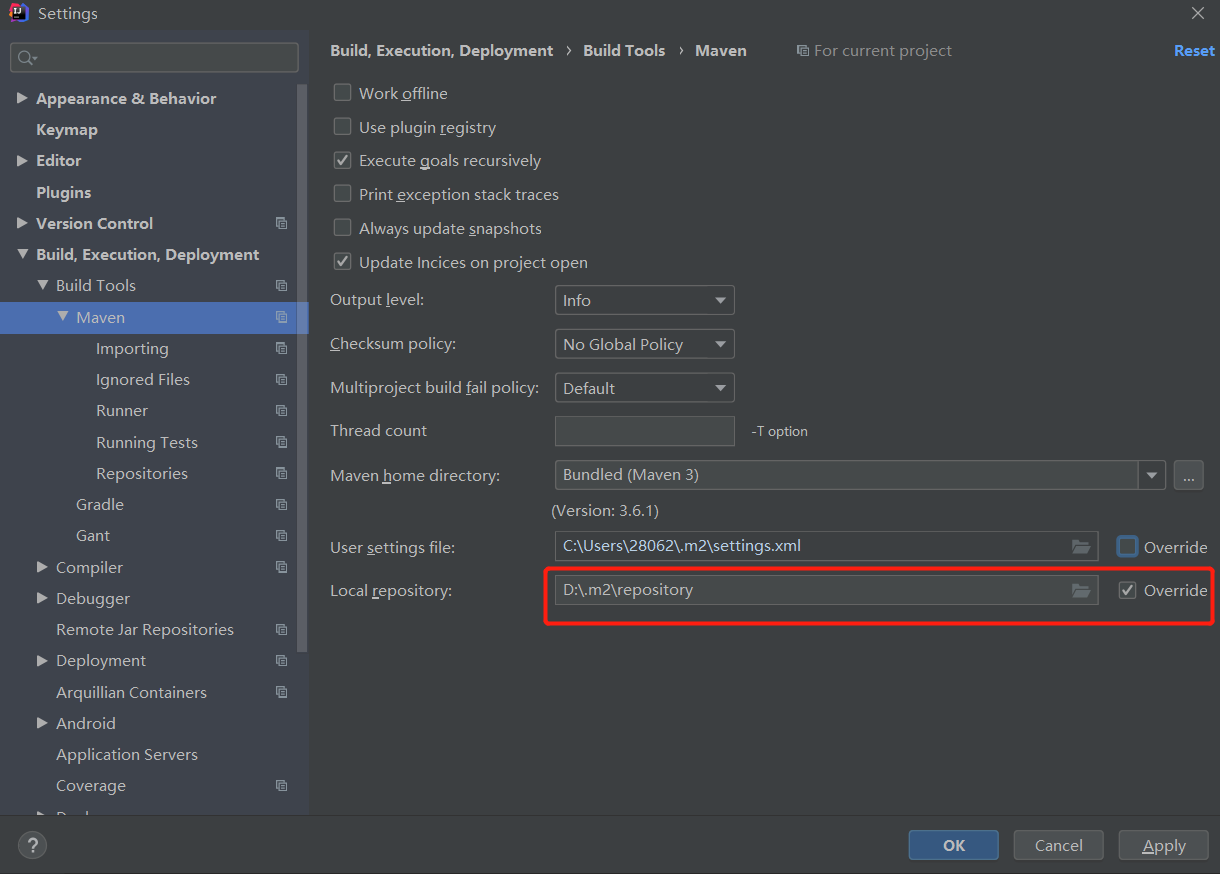
pom文件
<repositories>
<repository>
<id>nexus-aliyun</id>
<name>nexus-aliyun</name>
<url>http://maven.aliyun.com/nexus/content/groups/public/</url>
<releases>
<enabled>true</enabled>
</releases>
<snapshots>
<enabled>false</enabled>
</snapshots>
</repository>
</repositories>
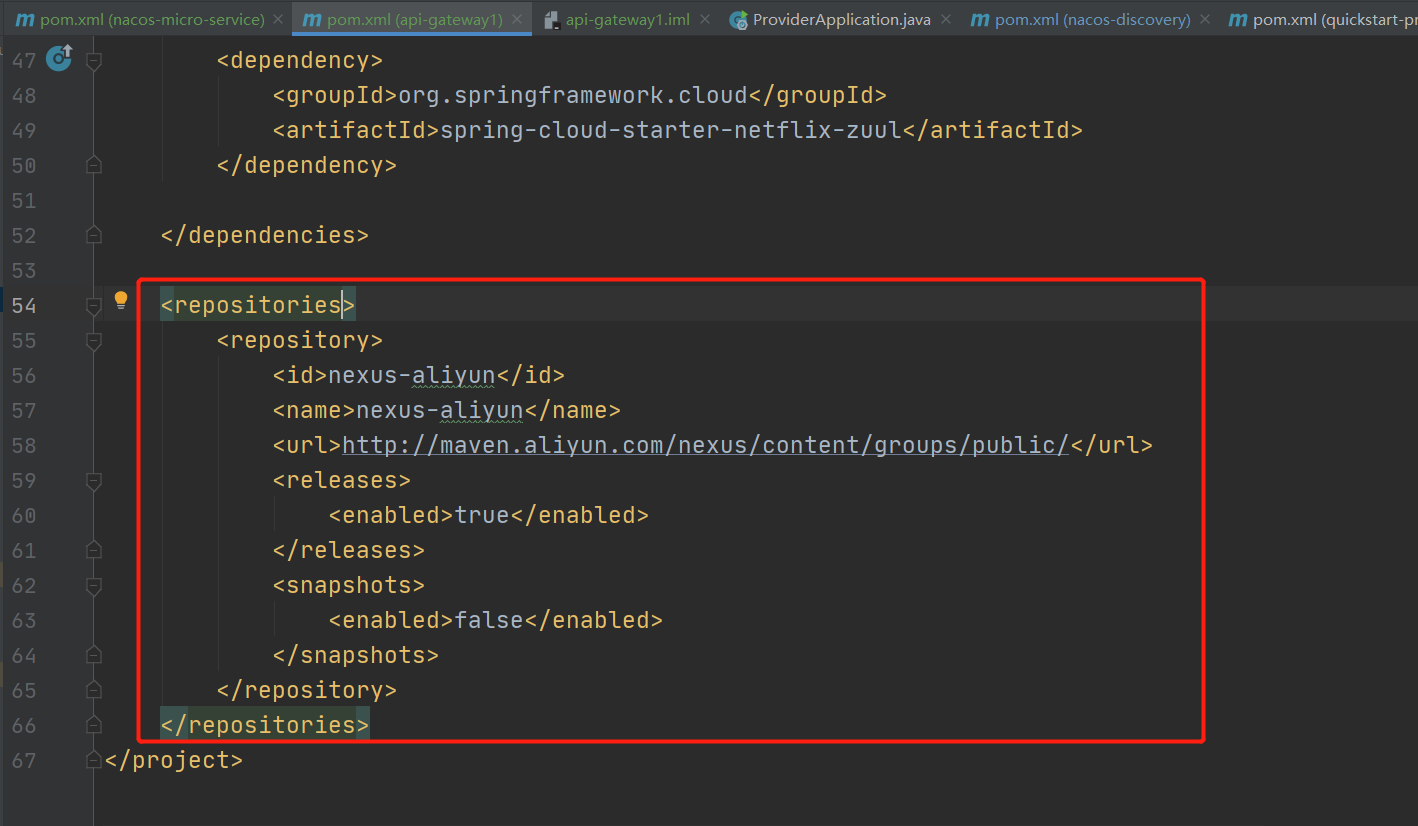
注意:如果项目引不进依赖,需要到本地仓库把对应的依赖删了重新引入 (可能是下载超市,失败的原因)。
还有的就是下载依赖是要确保别的依赖没报错,否则由于某些原因下载不了其它的依赖。
感谢来访!


 浙公网安备 33010602011771号
浙公网安备 33010602011771号