vuex 学习总结
创建 单独文件 store.js
//内部引用 import Vue from "vue" import Vuex from "vuex" Vue.use(Vuex)
模块化
const store = new Vuex.Store({ state, getters, actions, mutations })
state :存放属性 如同data
const state = { lists : [ {name : "cz", age : 20 }, {name : "cz", age : 20 }, ], count : 0 }
getters :获取数据 如同计算属性
const getters = { cou : state => { return state.count },
list : state => { var listFor = state.lists.map( a => { return { name : a.name, age : a.age } return listFor } } }
actions : 用户行为 如同 methods 方法 里面存用户改变时候的方法
const actions = { //加 add({commit}){ commit("muAdd") // }, //减 cut({commit}){ commit("muCut") }, //list ageAdd({commit},num){ commit("ageAdd",num) } }
mutations: 操作数据 在有用户行为后 操作数据改变数据
const mutations = { muAdd: state => { state.count ++ }, muCut : state => { state.count -- }, ageAdd : (state,num) => { state.lists.forEach( element => {
element.age += num
}) } }
最后 把store暴露出去 expore defult store
在main.js中引用 store impore store from "./store.js"
在各个组件中如何调用 store内的数据
通过 this.$store 方法获取store内的数据 $store 是 vuex中的对象
在计算属性中直接return出想要的数据 如
computed:{ one(){ return this.$store.state.lists } },
或者
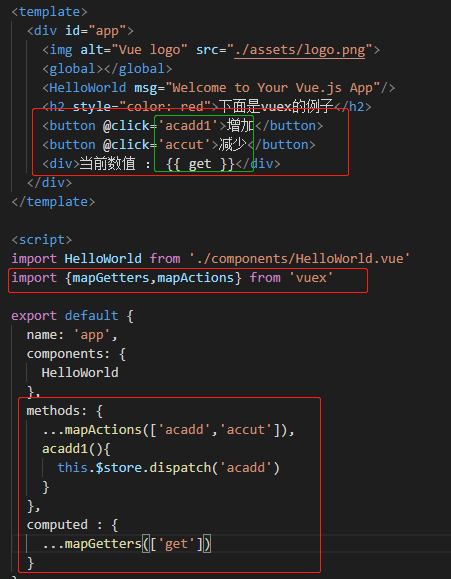
先把 想要获取的数据通过 import { } from "vue" 导入到 当前组件
再通过 ...mapActions(['muAdd','muCut'])


 浙公网安备 33010602011771号
浙公网安备 33010602011771号