Zookeeper的下载安装
很多服务器都不建议安装在windows上,安装在windows上容易报乱七八糟的错。
1、下载ZK,上传到Linux,移到/usr/local下,解压
mv apache-zookeeper-3.6.0-bin.tar.gz /usr/local/
cd /usr/local/
tar -zxvf apache-zookeeper-3.6.0-bin.tar.gz
rm apache-zookeeper-3.6.0-bin.tar.gz
我们看到解压目录的lib下有很多jar包,zk依赖jdk,没有安装、配置jdk的需要先安装jdk,并配置jdk的环境变量。
2、将conf/zoo_sample.cfg复制为zoo.cfg,并修改zk的数据存储位置
启动zk时会默认加载conf/zoo.cfg,zoo_sample.cfg是官方提供的配置模板。
#将zoo_sample.cfg复制一份,重命名为zoo.cfg
cp conf/zoo_sample.cfg conf/zoo.cfg
#在解压目录下新建目录data
mkdir data
#data下新建文件myid
touch data/myid
#编辑myid,写一个1。myid在zkServer集群中才有用,单机版zkServer可以不配置
vim data/myid
vim conf/zoo.cfg
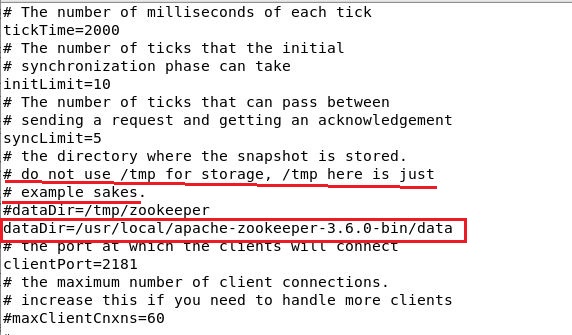
其它使用默认配置即可。介绍一下配置项
# The number of milliseconds of each tick tickTime=2000 #心跳间隔,每隔2000ms即2s发送一次心跳 # The number of ticks that the initial # synchronization phase can take initLimit=10 #10*2s=20s,如果连续10次即20s内没有收到某个服务节点的心跳,就认为该节点挂掉了 # The number of ticks that can pass between # sending a request and getting an acknowledgement syncLimit=5 #follower从leader同步数据时,发送同步请求后,如果5个心跳时间即10s内没有收到leader的确认应答,就认为本次同步请求失败 # the directory where the snapshot is stored. # do not use /tmp for storage, /tmp here is just # example sakes. #dataDir=/tmp/zookeeper dataDir=/usr/local/apache-zookeeper-3.6.0-bin/data #数据存储位置 # the port at which the clients will connect clientPort=2181 #zk client与zk server通信使用的端口号 # the maximum number of client connections. # increase this if you need to handle more clients #maxClientCnxns=60 #zk client的最大数量
3、防火墙开放指定端口给zk client连接
firewall-cmd --add-port=2181/tcp --zone=public --permanent
firewall-cmd --reload
4、启动zk server
windows、linux的zk安装包都是同一个,bin下面的.cmd文件是windows上用的,.sh文件是linux用的。
.cmd不需要,可以删掉。执行bin/zkServer.sh启动ZK。
cd bin
rm *.cmd
./zkServer.sh start
注意zkServer的S是大写,要带上后缀.sh
看到started的说明zk server已经启动了
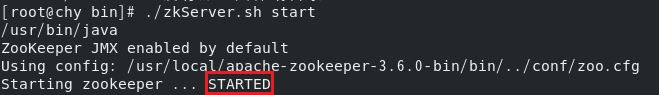
zk server常用的参数
start #启动
stop #停止
restart #重启
status #查看状态
version #查看zk server的版本
注意:这些参数前面不带短横。
查看参数可以用文本编辑器打开脚本,查看源代码;也可以./zkServer.sh --help,help可以带2根短横、1根短横。
5、连接zk server
此时启动bin/zkCli.sh可连接到zk server,zkCli.sh是zk自带的客户端
./zkCli -server 192.168.1.9:2181
因为zk server就在本地,ip写127.0.0.1也行
看到打印的信息中有  就说明连接上了。
就说明连接上了。





 浙公网安备 33010602011771号
浙公网安备 33010602011771号