Spring Cloud 入门教程(十):和RabbitMQ的整合 -- 消息总线Spring Cloud Netflix Bus
在本教程第三讲Spring Cloud 入门教程(三): 配置自动刷新中,通过POST方式向客户端发送/refresh请求, 可以让客户端获取到配置的最新变化。但试想一下, 在分布式系统中,如果存在很多个客户端都需要刷新改配置,通过这种方式去刷新也是一种非常痛苦的事情。那有没有什么办法让系统自动完成呢? 之前我们提到用githook或者jenkins等外部工具来触发。现在说另外一种思路, 如果refresh命令可以发送给config server,然后config server自动通知所有config client, 那么就可以大大简化配置刷新工作。这样,虽然仍然需要通过refresh命令触发, 但通过webhook等钩子方式, 我们只需要将关联的命令挂到配置中心上,而不需要每个配置客户端都去关联。
现在,我们通过整合消息队列Rabbitmq来完成这件事。我们的目标是, 当git仓库中的配置一旦更改,将refresh命令发送给配置中心,然后配置中心通过消息队列,自动通知所有使用了该配置的刷新各自配置。
Spring Cloud Netflix Bus是Spring Cloud的消息机制,当Git Repository 改变时,通过POST请求Config Server的/bus/refresh,Config Server 会从repository获取最新的信息并通过amqp传递给client,如图所示.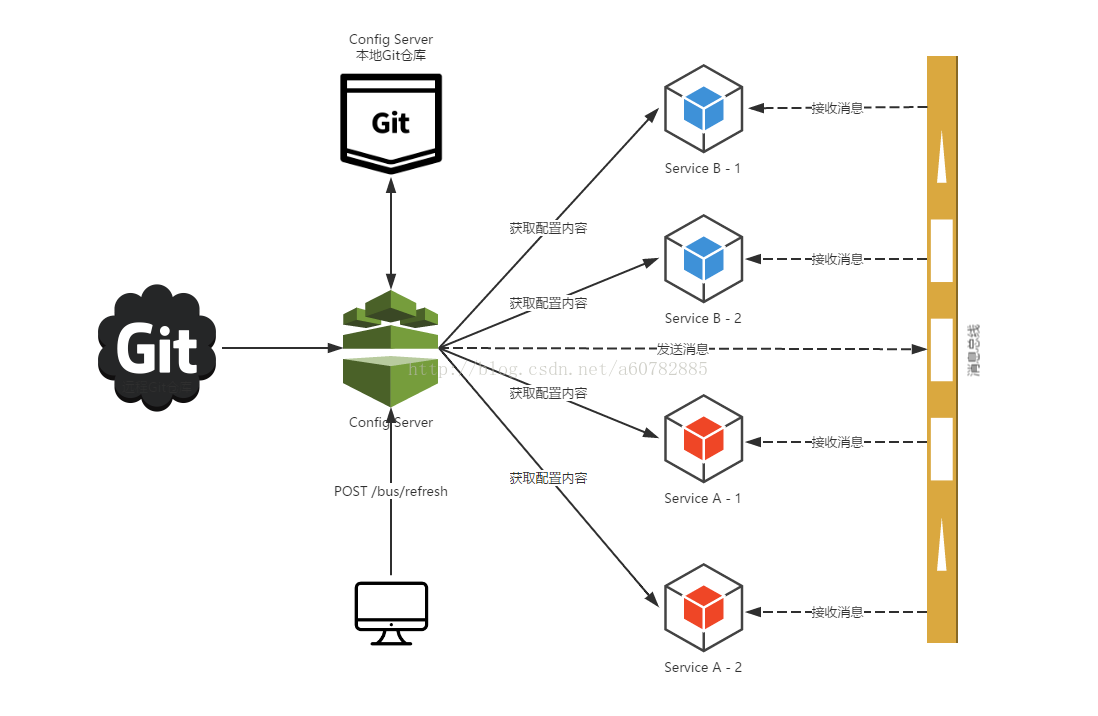
1. RabbitMQ的安装和配置的过程,这里就不赘述了。
2. 以第三节的程序为基础, config Server和config client两个项目中均添加一些内容, 在pom.xml中增加
<dependency> <groupId>org.springframework.boot</groupId> <artifactId>spring-boot-starter-actuator</artifactId> </dependency> <dependency> <groupId>org.springframework.cloud</groupId> <artifactId>spring-cloud-starter-bus-amqp</artifactId> </dependency>
2. 在配置文件bootstrap.yml(config client里面是application.yml)中增加关于RabbitMQ的连接和用户信息:
spring:
rabbitmq:
host: localhost
port: 5672
username: springcloud
password: 123456
3. 以上配置高好后,配置刷新,就只需要向config server发送 /bus/refresh的POST请求就可以了.
4. 如果用poster等发送POST请求是出现错误:“Full authentication is required to access this resource.", 那么可以在yml配置文件中加入以下内容禁止Config server的权限拦截。
management: security: enabled: false #忽略权限拦截




 浙公网安备 33010602011771号
浙公网安备 33010602011771号