java 使用mongodb
1.先连接你的mongodb
看连接是否有问题,代码
public class MongoDB2 {
private static MongoDatabase mongoDatabase = null;
private static int port = 27017;
private static String userName = "XX";
private static String password="XX" ;
private static String database = "gatp";
private static String host="XXX";
/**
* mongo db 连接
*
*
*/
public void mongoConnect() {
try {
// host和port进行转换
encryptionDecryption decryption = new encryptionDecryption();
ServerAddress serverAddress = new ServerAddress(host, port);
List<ServerAddress> addresses = new ArrayList<ServerAddress>();
addresses.add(serverAddress);
MongoCredential credential = MongoCredential.createCredential(userName,database, password.toCharArray());
List<MongoCredential> credentials = new ArrayList<MongoCredential>();
credentials.add(credential);
// 通过连接认证获取MongoDB连接
MongoClient mongoClient = new MongoClient(addresses, credentials);
mongoDatabase = mongoClient.getDatabase(database);
Log.logInfo(mongoDatabase);
} catch (Exception e) {
// TODO: handle exception
e.printStackTrace();
}
}
public static void main(String[] args) {
MongoDB2 db=new MongoDB2();
db.mongoConnect(); //确认连接正确
}
连接成功后会显示mogodb的id,错误会显示认证失败
连接失败的案例
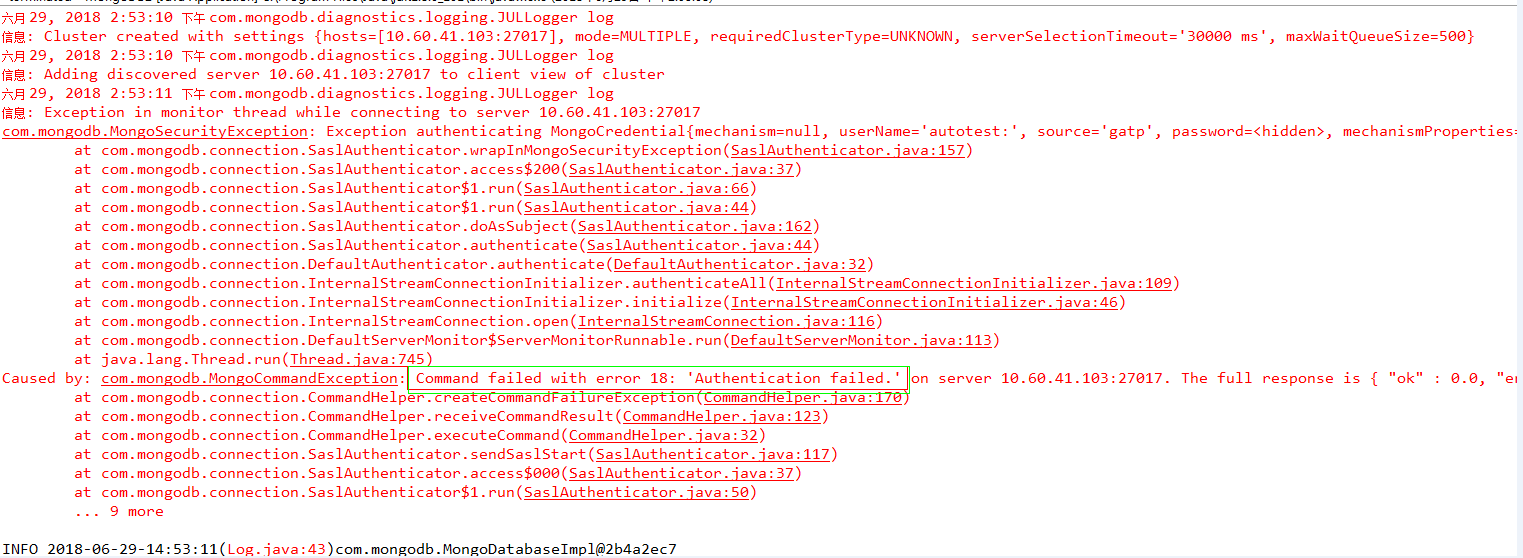
成功会显示
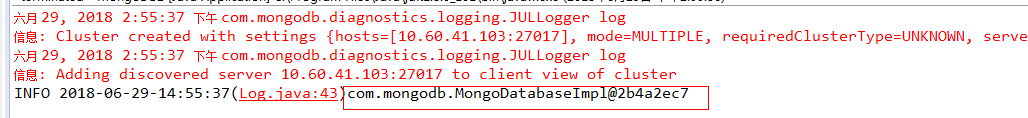
2.对mogodb进行数据的插入
封装的方法insertCollection,插入可数字,字符串,
public boolean insertCollection(String collectionName, List<Document> documents) {
boolean insertResult = false;
try {
MongoCollection<Document> collection = mongoDatabase.getCollection(collectionName);
collection.insertMany(documents);
insertResult = true;
} catch (Exception e) {
// TODO: handle exception
e.printStackTrace();
}
return insertResult;
}
public static void main(String[] args) {
MongoDB2 db=new MongoDB2();
db.mongoConnect(); //确认连接正确
Date day=new Date();
SimpleDateFormat df = new SimpleDateFormat("yyyy-MM-dd HH:mm:ss");
//生成json字符串
JSONObject json = new JSONObject();
json.put("id","1");
json.put("name","张三");
json.put("pwd","123456");
System.out.println(json);
Document testDocument = new Document();
testDocument.put("times", df.format(day));//插入时间
testDocument.put("name","zhangjun" ); //插入名称
testDocument.put("info", json.toString()); //插入json字符串
List<Document> documents = new ArrayList<Document>();
documents.add(testDocument);
db.insertCollection("test_log_info", documents);
}
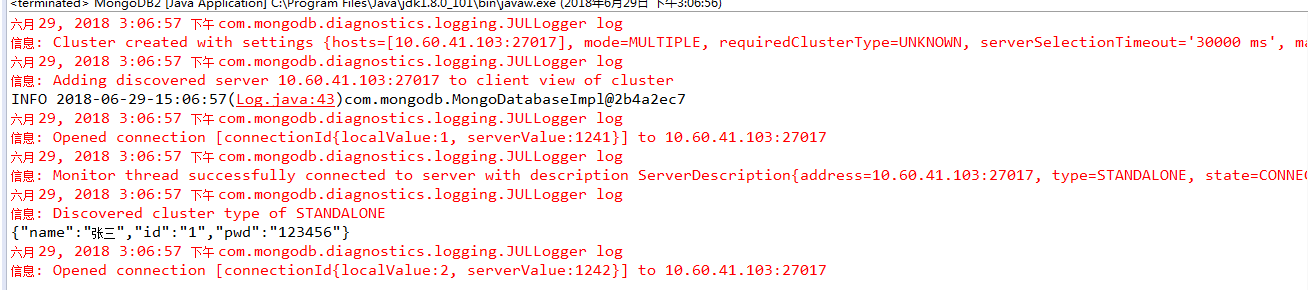
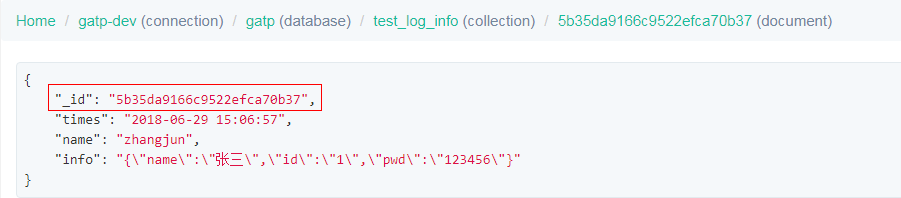
3.查询数据
/**
* 获取集合
*
* @param collectionName
* 集合名
* @param testDocument
* 条件 , 支持多对条件
* @return
*
*/
public MongoCursor<Document> getCollection(String collectionName, Document testDocument) {
MongoCursor<Document> mongoCursor = null;
try {
MongoCollection<Document> collection = mongoDatabase.getCollection(collectionName);
FindIterable<Document> resultDocument = collection.find(testDocument);
mongoCursor = resultDocument.iterator();
} catch (Exception e) {
// TODO: handle exception
e.printStackTrace();
}
return mongoCursor;
}
public static void main(String[] args) {
MongoDB2 db=new MongoDB2();
db.mongoConnect(); //确认连接正确
Document testDocument = new Document();
testDocument.put("name", "zhangjun");
MongoCursor<Document> resultDocument = db.getCollection("test_log_info", testDocument);
while(resultDocument.hasNext()){
System.out.println(resultDocument.next());//获取所有
System.out.println(resultDocument.next().get("_id")); //获取某个值
}
}
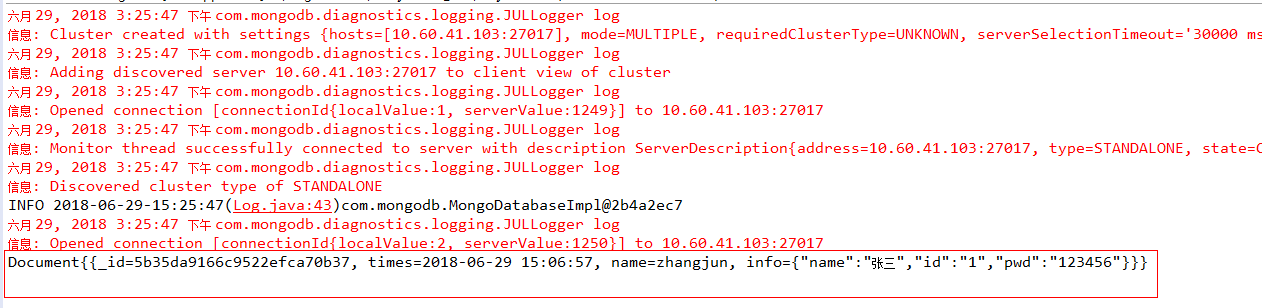
|
作者:做梦的人(小姐姐) 出处:https://www.cnblogs.com/chongyou/ 本文版权归作者,欢迎转载,但未经作者同意必须保留此段声明,且在文章页面明显位置给出原文连接。 如果文中有什么错误,欢迎指出。以免更多的人被误导。 微信号:18582559217 |




 浙公网安备 33010602011771号
浙公网安备 33010602011771号