Git:Vscode提交报错Make sure you configure your "user.name" and "user.email" in git
使用VScode编辑代码后,Push到云端报错:Make sure you configure your "user.name" and "user.email" in git
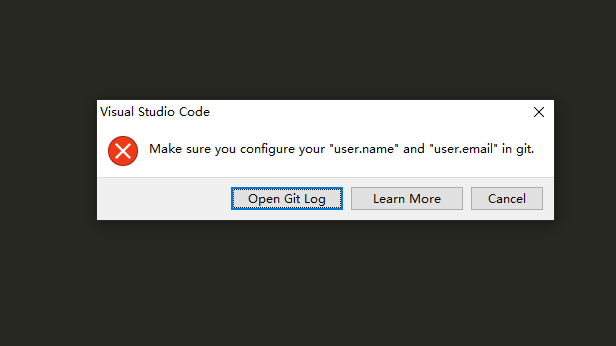
解决步骤:
1.进入本地端的文件夹,右键Git Bash;

2.输入命令:
$ git config --global user.name "your_username" # 配置用户名 $ git config --global user.email "your_email" # 配置邮箱
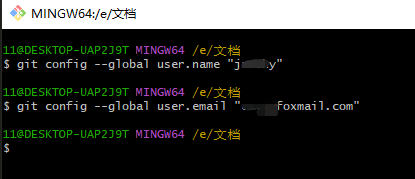
3.重新提交测试即可。
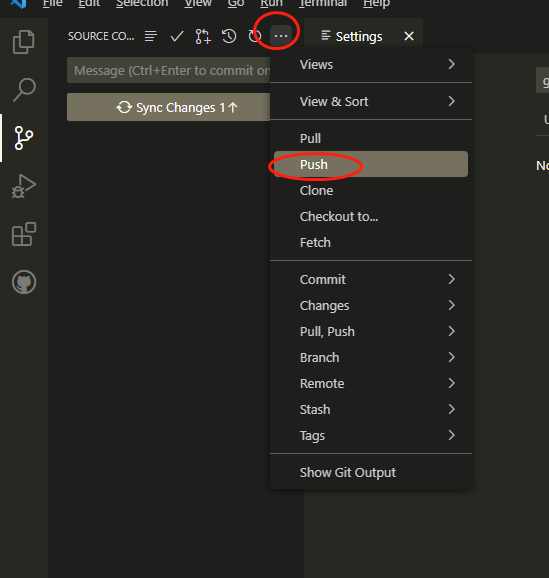


 浙公网安备 33010602011771号
浙公网安备 33010602011771号