Github:提交代码到Github上报错Git: fatal unable to access "***/: Failed to connect to github.com port 443 after 21074 ms: Couldn't connect to server的解决
在国内网环境,使用VScode提交代码到Github上时,因为国的防火墙问题,经常会报错:
Git: fatal unable to access "https://github.com/***/***.io.git/:
Failed to connect to github.com port 443 after 21074 ms: Couldn't connect to server

可能原因:
出现该错误是因为使用了proxy代理(如使用了梯子),所以要解决该问题,核心操作就是要取消代理;
解决方法1:
1.通过git配置文件查看是否使用代理:git config --global http.proxy;
2.通过查询系统环境有没有使用代理:env|grep -I proxy
3.通过git取消代理:
- git config --global --unset http.proxy
- git config --global --unset https.proxy
4.通过系统命令取消代理:
- unset http_proxy
- unset ftp_proxy
- unset all_proxy
- unset https_proxy
- unset no_proxy
解决方法2:
1.通过CMD命令 ping github.com,发现Ping不通
2.访问githubIP检测,获取到真实IP,
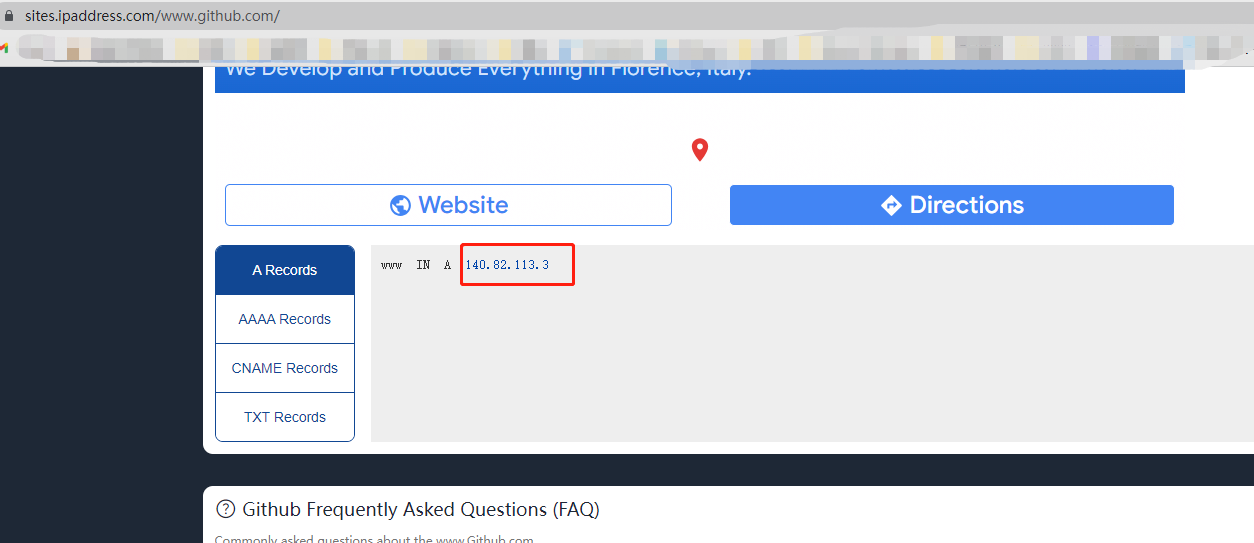
3.在hosts文件中加入如下三行:
- 140.82.112.3 github.com
- 199.232.5.194 github.global.ssl.fastly.net
- 54.231.114.219 github-cloud.s3.amazonaws.com
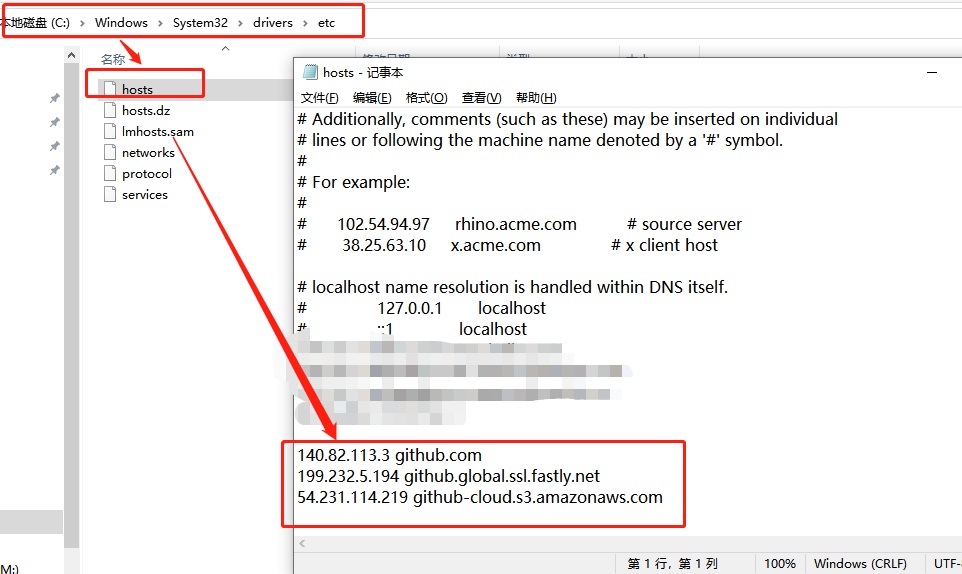
注:hosts文件路径:C:\Windows\System32\drivers\etc
4.再次Push或者Pull即可。
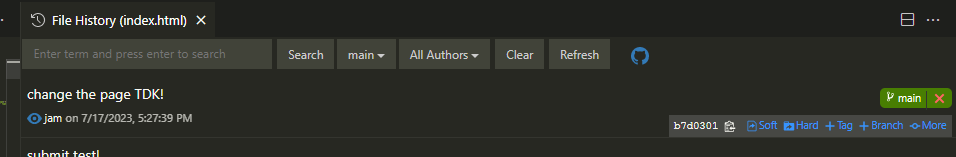
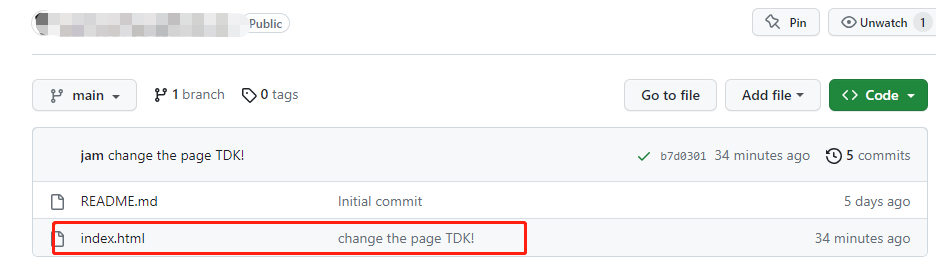


 浙公网安备 33010602011771号
浙公网安备 33010602011771号