ASP网站:强制HTTPS设置,伪静态规则301跳转规则写法
对于ASP网站,使用宝塔设置强制HTTPS时,提示:面板无法自动给Aspx/Asp程序强制HTTPS,请将以下代码添加到网站目录下的【web.config】文件中,添加完毕后重启IIS生效
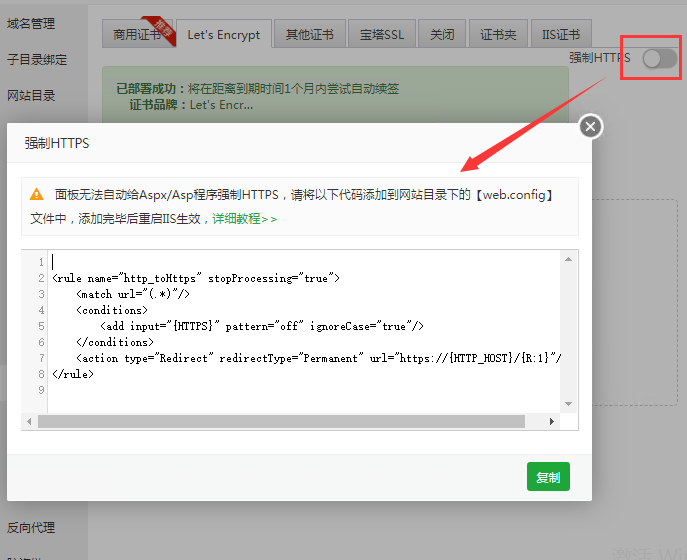
复制好规则,根据提示,前往网站根目录,找到文件 web.config,在rules标签内,添加规则,保存即可。
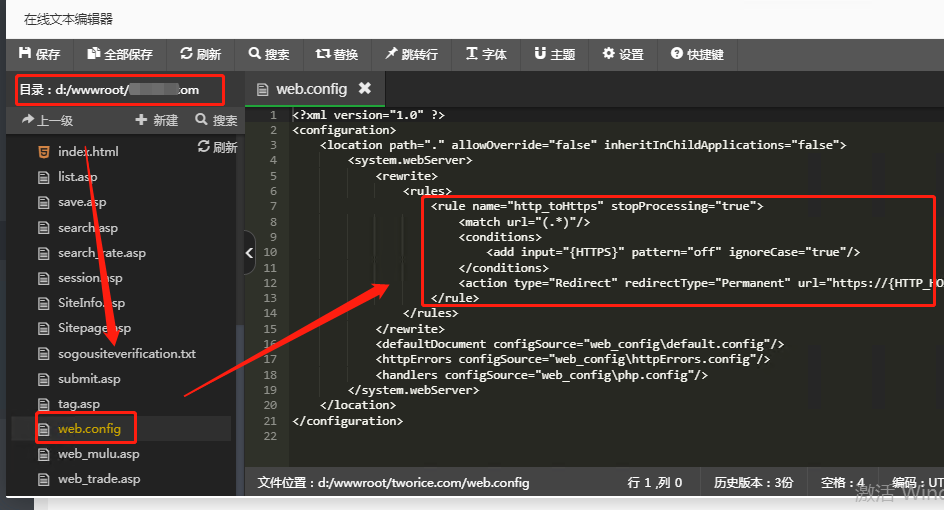
全部规则:
<?xml version="1.0" ?> <configuration> <location path="." allowOverride="false" inheritInChildApplications="false"> <system.webServer> <rewrite> <rules> <rule name="http_toHttps" stopProcessing="true"> <match url="(.*)"/> <conditions> <add input="{HTTPS}" pattern="off" ignoreCase="true"/> </conditions> <action type="Redirect" redirectType="Permanent" url="https://{HTTP_HOST}/{R:1}"/> </rule> </rules> </rewrite> <defaultDocument configSource="web_config\default.config"/> <httpErrors configSource="web_config\httpErrors.config"/> <handlers configSource="web_config\php.config"/> </system.webServer> </location> </configuration>
注意,保存后,访问域名如 http://www.abc.com,如果没有跳转到https://www.abc.com,可以进行如下操作:
1.清空浏览器缓存(CTR+F5);
2.重启服务器


 浙公网安备 33010602011771号
浙公网安备 33010602011771号