filebeat的output类型----------es类型案例
编辑05-log-to-es.yml文件:
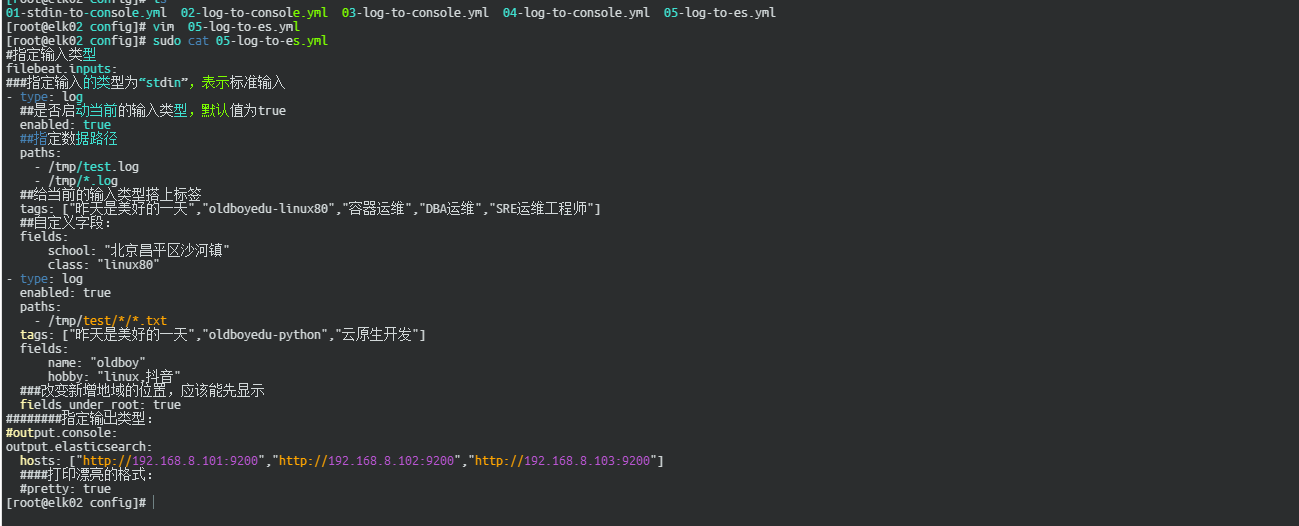
output.elasticsearch:
hosts: ["http://192.168.8.101:9200","http://192.168.8.102:9200","http://192.168.8.103:9200"]
#######执行filebeat
filebeat -e -c ~/config/05-log-to-es.yml
登录浏览器:
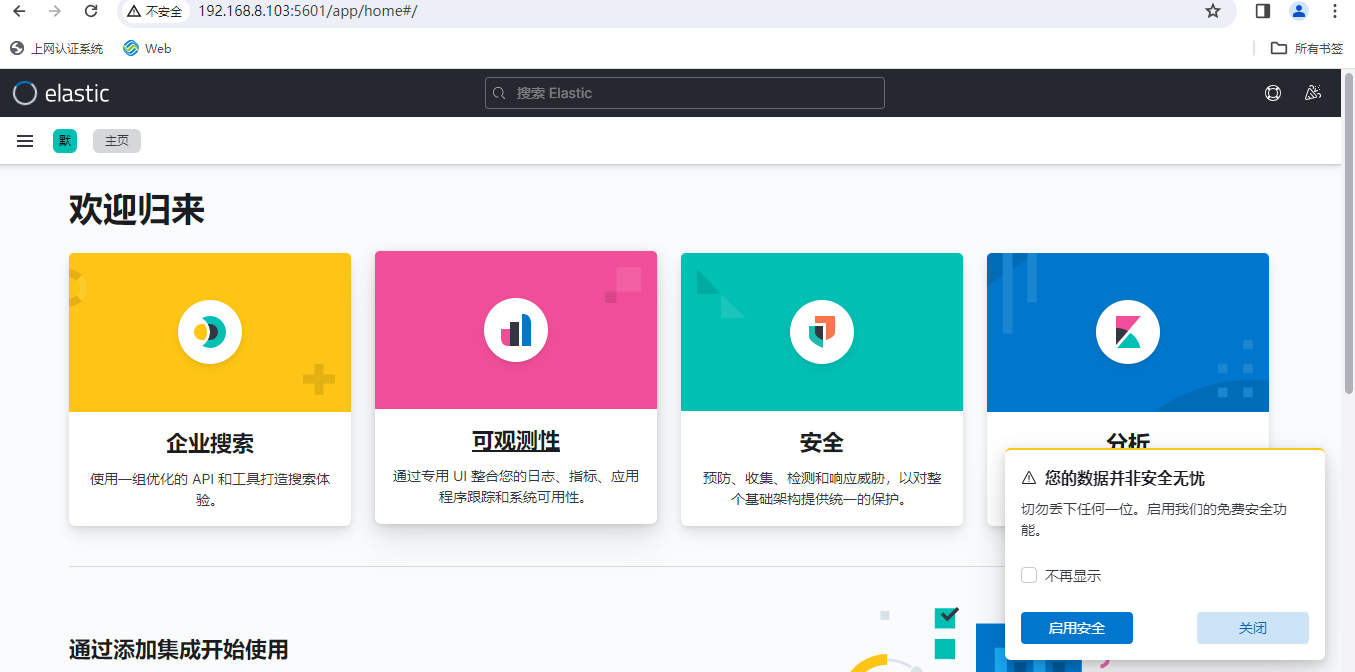

elk02删除filebeat的数据lib库,进行测试
[root@elk02 ~]# rm -rf /var/lib/filebeat/*
[root@elk03 ~]# filebeat -e -c ~/config/05-log-to-es.yml
output.elasticsearch:
hosts: ["http://192.168.8.101:9200","http://192.168.8.102:9200","http://192.168.8.103:9200"]
#######前面的设置起作用了
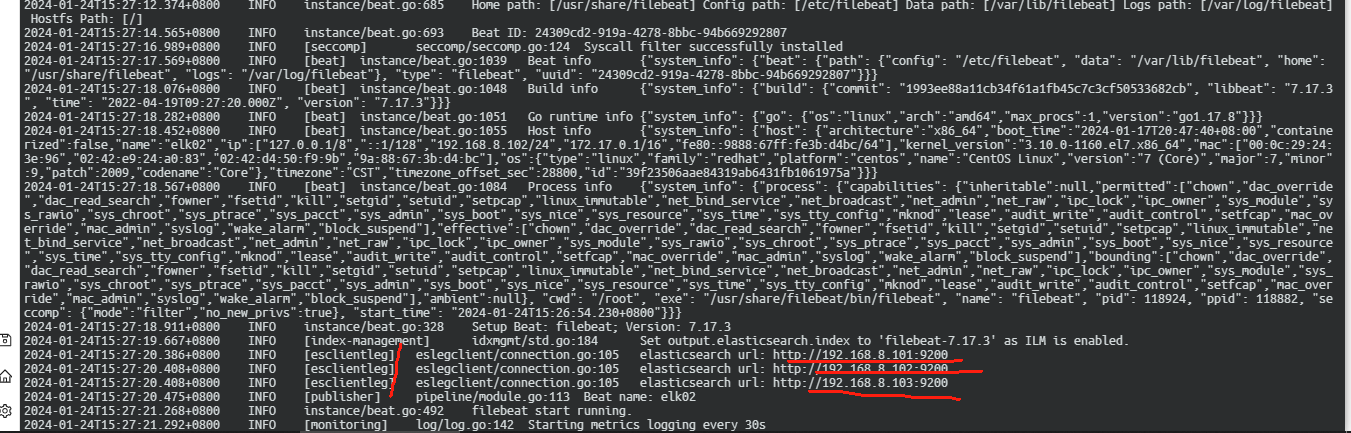
####查看索引:
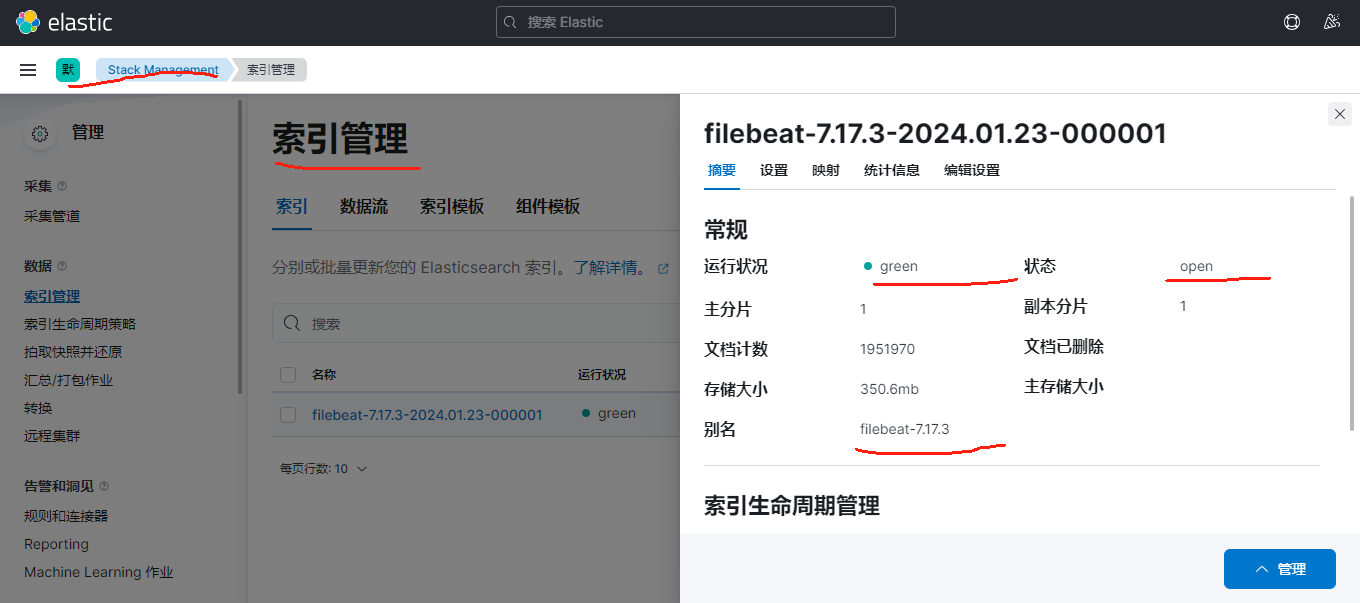
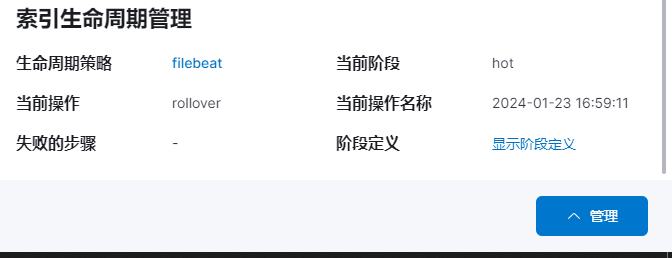
###创建索引模式

按照下列参数进行配置,配置2个参数

创建之后,需要等一段时间才会出现索引

########然后去发现

######需要搜索一会儿,需要时间
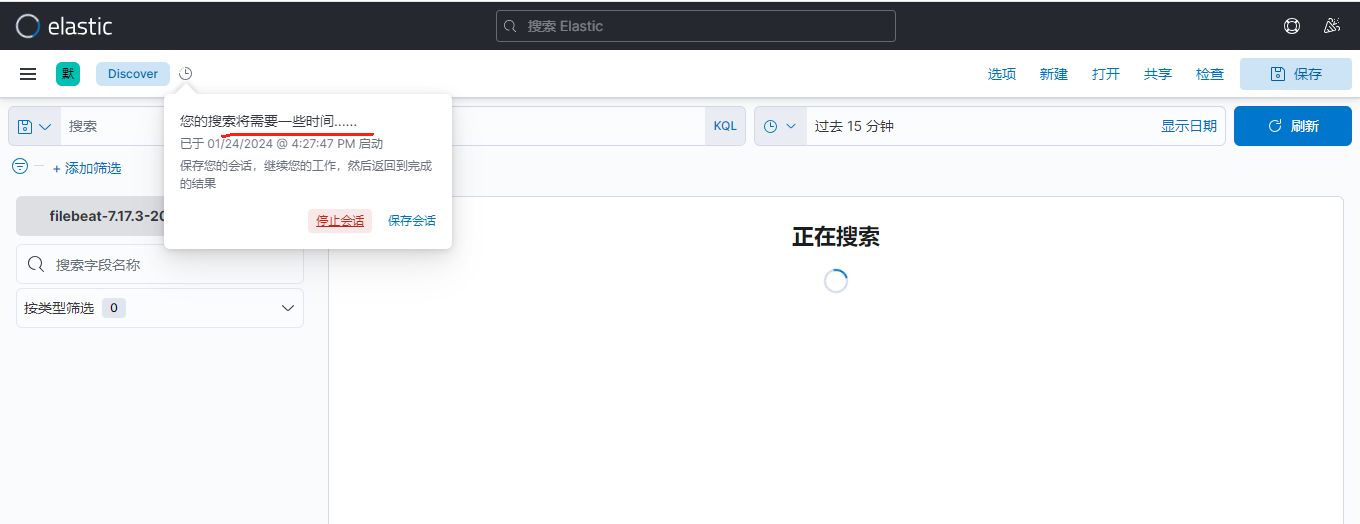
需要搜索很长时间,才会出现以下的内容:

@@@@@@@@@@@@@@@@@@@@

Installed: filebeat.x86_64 0:7.17.3-1 Complete!
在101机器上面执行以下程序:
[root@elk01 filebeat]# filebeat -e -c ~/config/05-log-to-es.yml
总结:elasticsearch,filebeat,kibana三者在101机器上面都要有

