阿里云ECS,配置ssh远程登录
一.root用户登录远程linux服务器
1.更改ssh默认端口
vim /etc/ssh/sshd_config
Port 自定义端口号
PermitRootLogin yes 允许root登录
PubkeyAuthentication yes 允许公匙认证
PasswordAuthentication yes 允许密码认证
PermitEnptyPassword no 禁止空密码登录
/etc/init.d/ssh restart 重启ssh服务
2.将本机ssh密匙上传至服务器
ssh-copy-id -i id_rsa.pub -p 1121 root@47.106.191.56
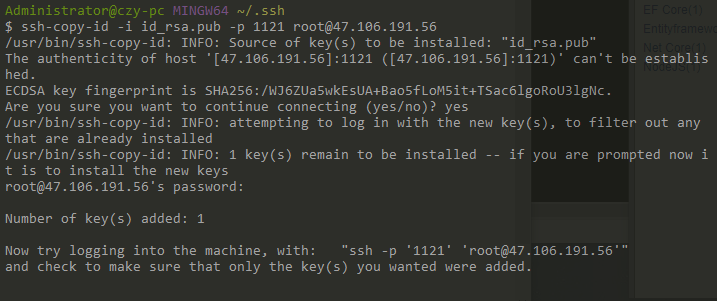
3.客户端使用ssh连接ecs服务器,在~/.ssh目录下新建config文件并添加一下代码
Host ali HostName <rempteIp> Port <remotePort> User root
LocalForward <localPort> <remoteIp>:<remotePort>
IdentityFile ~/.ssh/id_rsa
4.打开git bash登录远程服务器

成功登录远程服务器
二.远程服务器新建用户,并使用此账户ssh连接远程服务器
1.新建用户 xxx
adduser xxx 添加用户
cat /etc/shadow 查看当前系统所有用户
2.客户端生成ssh密匙
ssh-keygen -t rsa -C "xxx" -f "xxx" #ssh生成密匙其他方法请自行百度
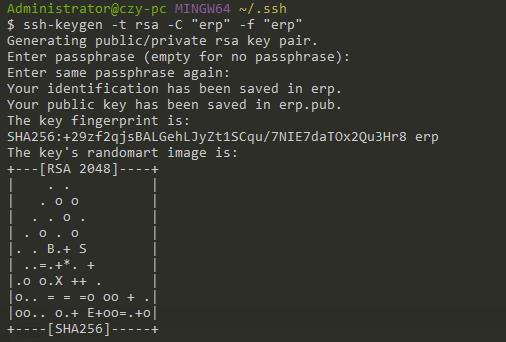
3.将密匙上传至服务器
scp -P 1121 name.pub root@47.106.191.56: #上传到远程服务器的目录root目录下

4.在刚刚添加用户的主目录下新建.ssh文件夹并添加authorized_keys文件
mkdir /home/erp/.ssh touch /home/erp/.ssh/authorized_keys
chgrp -R erp .ssh #将.ssh目录及目录下所有文件所属组更改为erp
chown -R erp .ssh #将.ssh目录及目录下所有文件所属用户更改为erp
chmod 700 .ssh #更改.ssh目录的权限
chmod 600 .ssh/authorized_keys #更改authorized_keys的权限
cat /root/erp.pub > /home/erp/.ssh/authorized_keys #将刚刚上传的公匙添加到authorized_keys
5.客户机使用新建用户登录远程服务器
Host ali
HostName <rempteIp>
Port <remotePort>
User erp
LocalForward <localPort> <remoteIp>:<remotePort>
IdentityFile ~/.ssh/id_rsa
6.使用git bash登录
ssh ali





 浙公网安备 33010602011771号
浙公网安备 33010602011771号