Java进阶作业五:使用Netty写一个EchoServer
写在开头
本文使用网络通信框架Netty实现一个EchoSever。所谓EchoServer就是服务器将客户端发送的消息原样返回给客户端。运行下面的代码需要提前准备Netty依赖包,我这里使用的是Netty 4.x。
服务端
import io.netty.bootstrap.ServerBootstrap;
import io.netty.channel.*;
import io.netty.channel.nio.NioEventLoopGroup;
import io.netty.channel.socket.SocketChannel;
import io.netty.channel.socket.nio.NioServerSocketChannel;
public class NettyEchoSever {
public static void main(String[] args) throws Exception {
EventLoopGroup bossGroup = new NioEventLoopGroup();
EventLoopGroup workerGroup = new NioEventLoopGroup();
try {
ServerBootstrap b = new ServerBootstrap();
b.group(bossGroup, workerGroup)
.channel(NioServerSocketChannel.class)
.childHandler(new ChannelInitializer<SocketChannel>() {
@Override
protected void initChannel(SocketChannel socketChannel) throws Exception {
// 配置消息处理器
socketChannel.pipeline().addLast(new MsgHandler());
}
})
.option(ChannelOption.SO_BACKLOG, 128)
.childOption(ChannelOption.SO_KEEPALIVE, true);
// 启动服务器
ChannelFuture f = b.bind(8888).sync();
System.out.println("server start....");
f.channel().closeFuture().sync();
}finally {
bossGroup.shutdownGracefully();
workerGroup.shutdownGracefully();
}
}
static class MsgHandler extends ChannelInboundHandlerAdapter {
@Override
public void channelRead(ChannelHandlerContext ctx, Object msg) throws Exception {
// 消息处理器做的事情就是将收到的数据原样发送给客户端
ctx.writeAndFlush(msg);
}
}
}
客户端
import io.netty.bootstrap.Bootstrap;
import io.netty.buffer.ByteBuf;
import io.netty.channel.*;
import io.netty.channel.nio.NioEventLoopGroup;
import io.netty.channel.socket.SocketChannel;
import io.netty.channel.socket.nio.NioSocketChannel;
import java.nio.charset.StandardCharsets;
import java.util.Scanner;
public class NettyEchoClient {
public static void main(String[] args) throws Exception{
EventLoopGroup group = new NioEventLoopGroup();
try {
Bootstrap b = new Bootstrap();
b.group(group)
.channel(NioSocketChannel.class)
.option(ChannelOption.SO_KEEPALIVE, true)
.handler(new ChannelInitializer<SocketChannel>() {
@Override
protected void initChannel(SocketChannel socketChannel) throws Exception {
// 配置一个消息处理器
socketChannel.pipeline().addLast(new MsgSendHandler());
}
});
// 连接服务器
ChannelFuture f = b.connect("127.0.0.1", 8888).sync();
f.channel().closeFuture().sync();
}finally {
group.shutdownGracefully();
}
}
static class MsgSendHandler extends ChannelInboundHandlerAdapter {
@Override
public void channelActive(ChannelHandlerContext ctx) throws Exception {
// 连接建立之后,读取控制台输入,发送给服务器
sendMsgToServer(ctx);
}
@Override
public void channelRead(ChannelHandlerContext ctx, Object msg) throws Exception {
// 打印服务器的响应
ByteBuf rcvBuf = (ByteBuf) msg;
String resp = rcvBuf.toString(StandardCharsets.UTF_8);
System.out.println("server resp:" + resp);
rcvBuf.release();
// 发送消息给服务器
sendMsgToServer(ctx);
}
private void sendMsgToServer(ChannelHandlerContext ctx) {
Scanner in = new Scanner(System.in);
System.out.print("send msg to server:");
String input = in.nextLine();
ByteBuf buf = ctx.alloc().buffer(1024);
buf.writeBytes(input.getBytes());
ctx.writeAndFlush(buf);
}
}
}
运行结果
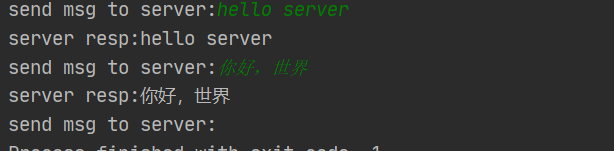




 浙公网安备 33010602011771号
浙公网安备 33010602011771号