spring 3.0系统集成webservice
spring 3.0系统集成webservice,踩了很多坑以后总算成功了,故写下这篇博客以记录。
1.准备jar包
由于项目是spring3.0,所以应该要使用cxf 2.7版本才可以成功配置,高版本会出现jar包冲突。
具体需要的jar包如下:
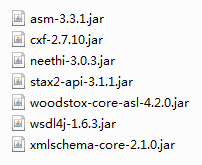
你可以点此下载:cxf 2.7所需jar包
然后在idea中引入这些jar包(对于该项目来说,可以先把这些jar包复制到项目内的lib文件夹内)
idea引入jar包方法见下图(点击图中红框圈出的+号即可添加):
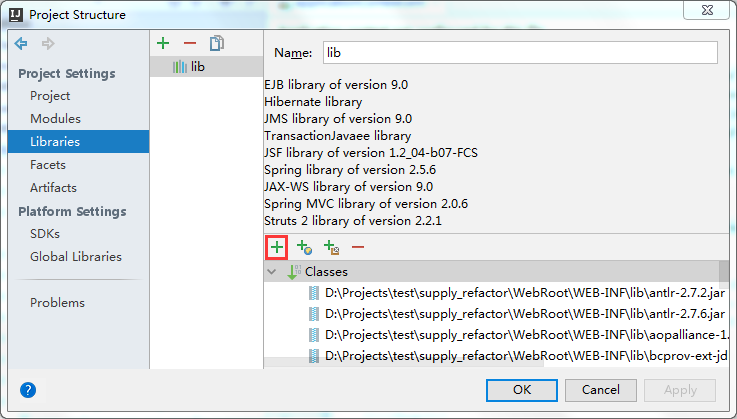
2.配置webService
2.1 web.xml
在web.xml中添加如下代码,用于路由/webservice开始的路径。
记得要加在原来的url配置器上方才能被优先匹配。
<!-- webservice --> <servlet> <servlet-name>webservice</servlet-name> <servlet-class>org.apache.cxf.transport.servlet.CXFServlet</servlet-class> <load-on-startup>1</load-on-startup> </servlet> <servlet-mapping> <servlet-name>webservice</servlet-name> <url-pattern>/webservice/*</url-pattern> </servlet-mapping>
2.2 applicationContext.xml
首先将头修改如下,自己看实际代码缺啥补啥:
<beans xmlns="http://www.springframework.org/schema/beans" xmlns:xsi="http://www.w3.org/2001/XMLSchema-instance" xmlns:jdbc="http://www.springframework.org/schema/jdbc" xmlns:jaxws="http://cxf.apache.org/jaxws" xsi:schemaLocation="http://www.springframework.org/schema/beans http://www.springframework.org/schema/beans/spring-beans-3.0.xsd http://www.springframework.org/schema/jdbc http://www.springframework.org/schema/jdbc/spring-jdbc-3.0.xsd http://cxf.apache.org/jaxws http://cxf.apache.org/schemas/jaxws.xsd"> </beans>
然后添加cxf的配置,注意必须引入下面三个资源(据说新版本的cxf可以省去第二个配置文件)
<!--cxf配置--> <!-- Import Apache CXF Bean Definition 固定配置 --> <import resource="classpath:META-INF/cxf/cxf.xml" /> <import resource="classpath:META-INF/cxf/cxf-extension-soap.xml" /> <import resource="classpath:META-INF/cxf/cxf-servlet.xml" />
对,就是这么简单,webservice服务就集成好了。

不过别急,这时候由于还没创建webservice服务,所以如果你这时候访问:
http://localhost:8080/supply_refactor/webservice,是会报错的。它会提示你初始化失败没有webservice服务。
3.数据库中创建测试数据表test
CREATE TABLE `supply`.`test` ( `id` INT NOT NULL AUTO_INCREMENT, `context` VARCHAR(45) NOT NULL, PRIMARY KEY (`id`)) ENGINE = MyISAM DEFAULT CHARACTER SET = utf8;
然后往里面插入一条数据,我这里插入了“测试哈哈哈”
4.创建webservice服务
4.1配置hibernate bean映射文件
Test.java

package com.supply.bean; public class Test implements java.io.Serializable{ private long id; private String context; public Test(){} public Test(long id,String context){ super(); this.id=id; this.context=context; } @Override public String toString() { return "Test{" + "id=" + id + ", context='" + context + '\'' + '}'; } public long getId() { return id; } public void setId(long id) { this.id = id; } public String getContext() { return context; } public void setContext(String context) { this.context = context; } }
Test.hbm.xml
<?xml version="1.0" encoding="utf-8"?> <!DOCTYPE hibernate-mapping PUBLIC "-//Hibernate/Hibernate Mapping DTD 3.0//EN" "http://hibernate.sourceforge.net/hibernate-mapping-3.0.dtd"> <hibernate-mapping> <class catalog="supply" name="com.supply.bean.Test" table="test"> <id name="id" type="java.lang.Long"> <column name="id" precision="11" scale="0"/> <generator class="increment"/> </id> <property generated="never" lazy="false" name="context" type="java.lang.String"> <column length="45" name="context"/> </property> </class> </hibernate-mapping>
4.2在applicationContext.xml的mappingResources标签内添加如下:
<value>com/supply/bean/Test.hbm.xml</value>
4.3添加Dao文件TestDao.java
package com.supply.dao; import com.supply.bean.Test; import org.apache.log4j.Logger; public class TestDao extends BaseDao{ private static Logger log=Logger.getLogger(TestDao.class); public Test getDomainById(long id){ Test test=(Test)this.findById(Test.class,id); return test; } }
4.4添加service文件TestService.java
package com.supply.cxf; import com.supply.bean.Test; import javax.jws.WebService; @WebService public interface TestService { public Test getDomainById(long id); }
4.5添加serviceImpl文件TestServiceImpl.java
package com.supply.cxf.impl; import com.supply.bean.Test; import com.supply.cxf.TestService; import com.supply.dao.TestDao; import javax.jws.WebService; @WebService public class TestServiceImpl implements TestService{ private TestDao testDao; public TestDao getTestDao() { return testDao; } public void setTestDao(TestDao testDao) { this.testDao = testDao; } public TestServiceImpl(){} @Override public Test getDomainById(long id){ Test test=testDao.getDomainById(id); return test; } }
5.添加webservice服务至applicationContext.xml
记住,这里有个大坑,implementor中不能写成com.*.*的形式,而是必须引入一个bean!
<!-- 要发布成webservice的bean --> <!--cxf service--> <bean id="testDao" class="com.supply.dao.TestDao"> <property name="sessionFactory" ref="sessionFactory"/> </bean> <bean id="testService" class="com.supply.cxf.impl.TestServiceImpl"> <property name="testDao" ref="testDao"/> </bean> <jaxws:endpoint id="testWebService" address="/testWebService" implementor="#testService" > </jaxws:endpoint>
至此,配置全部完毕,启动Tomcat,然后输入:
http://localhost:8080/supply_refactor/webservice即可看到你配置的testWebService服务。
你也可以输入http://localhost:8080/supply_refactor/webservice/testWebService?wsdl直接查看该接口。
最后的测试
我使用了C#控制台项目进行测试。
具体流程是:创建控制台项目,然后在项目名上右键选择添加服务引用,出现如下窗口:
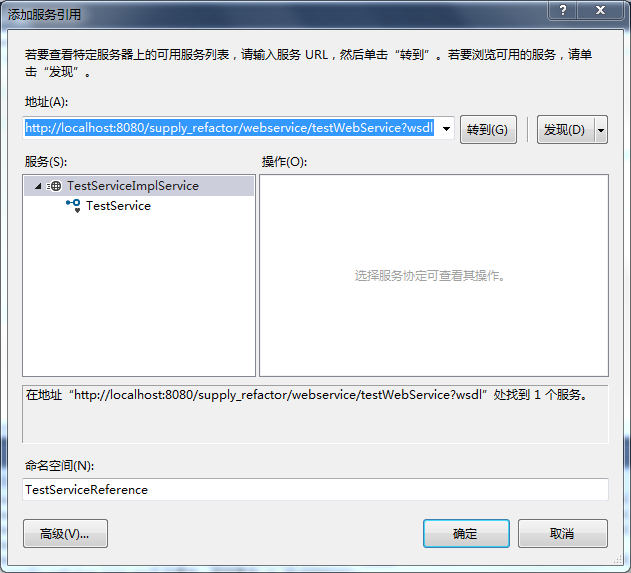
点击确定后,在主程序中写如下代码:
using System; using System.Collections.Generic; using System.Linq; using System.Text; using System.Threading.Tasks; namespace supply_refactor_test { class Program { static void Main(string[] args) { TestServiceReference.TestServiceClient client = new TestServiceReference.TestServiceClient(); //调用服务的方法 TestServiceReference.test test = new TestServiceReference.test(); test = client.getDomainById(1); Console.WriteLine("testId:"+test.id+" testContext:"+test.context); //完成 Console.WriteLine("调用完成"); Console.ReadKey(); } } }
运行成功的界面如下:
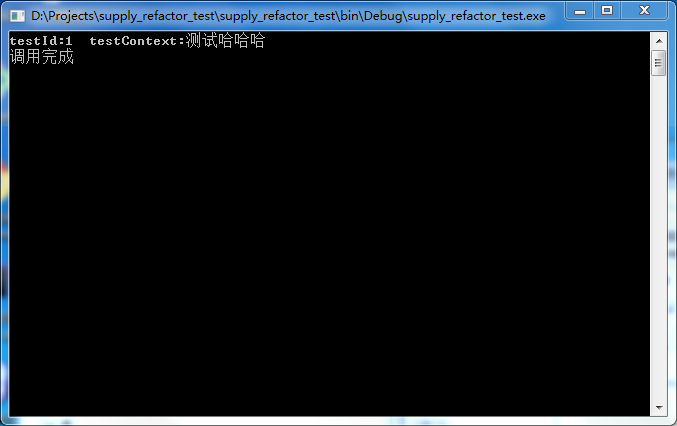
大功告成。
参考资料:
posted on 2018-03-05 18:06 chenyangsocool 阅读(427) 评论(0) 收藏 举报



 浙公网安备 33010602011771号
浙公网安备 33010602011771号