线程池
线程池中的线程:
1、本身都是后台线程
2、线程可以进行重用
线程池内部原理图
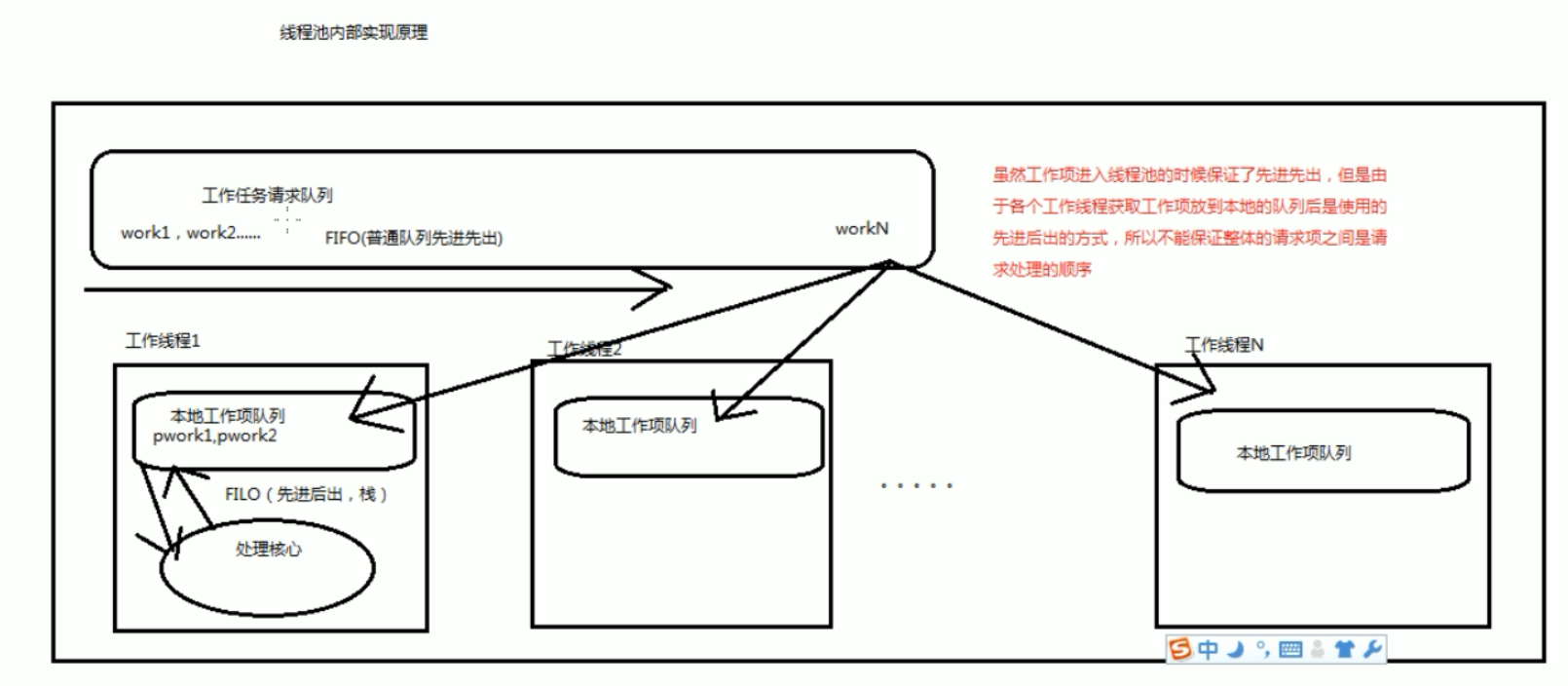
10000个线程池 VS 500个线程 执行时间

1 using System; 2 using System.Collections.Generic; 3 using System.Linq; 4 using System.Text; 5 using System.Threading.Tasks; 6 using System.Threading; 7 using System.Diagnostics; 8 9 namespace 线程池练习 10 { 11 class Program 12 { 13 static void Main(string[] args) 14 { 15 Stopwatch sw = new Stopwatch(); 16 sw.Start(); 17 for (int i = 0; i < 500; i++) 18 { 19 new Thread(()=> { 20 int j = 0; 21 j++; 22 }).Start(); 23 } 24 sw.Stop(); 25 Console.WriteLine("执行时间:"+sw.Elapsed.TotalSeconds); 26 Console.ReadKey(); 27 } 28 } 29 }
执行时间
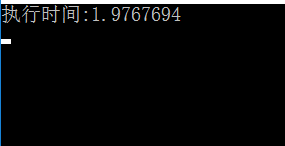

1 using System; 2 using System.Collections.Generic; 3 using System.Linq; 4 using System.Text; 5 using System.Threading.Tasks; 6 using System.Threading; 7 using System.Diagnostics; 8 9 namespace 线程池练习 10 { 11 class Program 12 { 13 static void Main(string[] args) 14 { 15 Stopwatch sw = new Stopwatch(); 16 sw.Start(); 17 for (int i = 0; i < 10000; i++) 18 { 19 ThreadPool.QueueUserWorkItem((s) => 20 { 21 int j = 0; 22 j++; 23 }); 24 } 25 Console.WriteLine("执行时间:" + sw.Elapsed.TotalSeconds); 26 Console.ReadKey(); 27 } 28 } 29 }
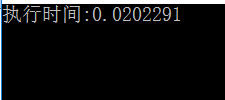
什么时候用线程池?什么时候用手动创建线程?
1、能用线程池的就用线程池,处理顺序不确定
2、我们想手动关闭线程的话,那么必须手动创建了。Abort() Join()
3、我们需要对线程池的线程的优先级做设置的情景下,只能使用手动创建线程。
4、如果执行的线程执行时间特别长。线程池:适合做大量小运算
获取线程池最大的线程数据
1 static void Main(string[] args) 2 { 3 int numMax = 0; 4 int runNumMax = 0; 5 ThreadPool.GetMaxThreads(out numMax, out runNumMax); 6 Console.WriteLine("线程池中辅助线程的最大数目:"+numMax+ ",线程池中异步 I/O 线程的最大数目:"+runNumMax); 7 Console.ReadKey(); 8 }
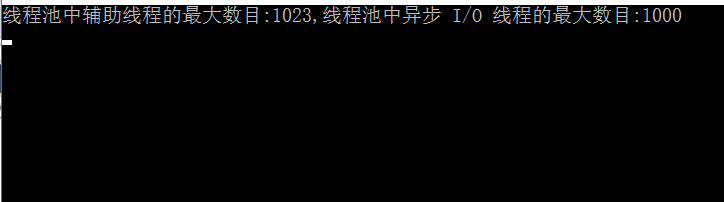



 浙公网安备 33010602011771号
浙公网安备 33010602011771号