使用parallels desktop安装Debian
1.创建虚拟机
1.下载映像
Download Debian ![]() https://www.debian.org/distrib/
https://www.debian.org/distrib/
64 位 PC 网络安装 iso https://cdimage.debian.org/debian-cd/current/amd64/iso-cd/debian-12.10.0-amd64-netinst.iso32 位 PC 网络安装 iso
https://cdimage.debian.org/debian-cd/current/amd64/iso-cd/debian-12.10.0-amd64-netinst.iso32 位 PC 网络安装 iso https://cdimage.debian.org/debian-cd/current/i386/iso-cd/debian-12.10.0-i386-netinst.iso
https://cdimage.debian.org/debian-cd/current/i386/iso-cd/debian-12.10.0-i386-netinst.iso
离线安装包:
64 位 PC DVD-1 iso https://cdimage.debian.org/debian-cd/current/amd64/iso-dvd/debian-12.10.0-amd64-DVD-1.iso 32 位 PC DVD-1 iso
https://cdimage.debian.org/debian-cd/current/amd64/iso-dvd/debian-12.10.0-amd64-DVD-1.iso 32 位 PC DVD-1 iso https://cdimage.debian.org/debian-cd/current/i386/iso-dvd/debian-12.10.0-i386-DVD-1.iso
https://cdimage.debian.org/debian-cd/current/i386/iso-dvd/debian-12.10.0-i386-DVD-1.iso
2.打开parallels

点【+】
3.新建

选择【通过映像文件安装Windows、Linux或macOS】

继续
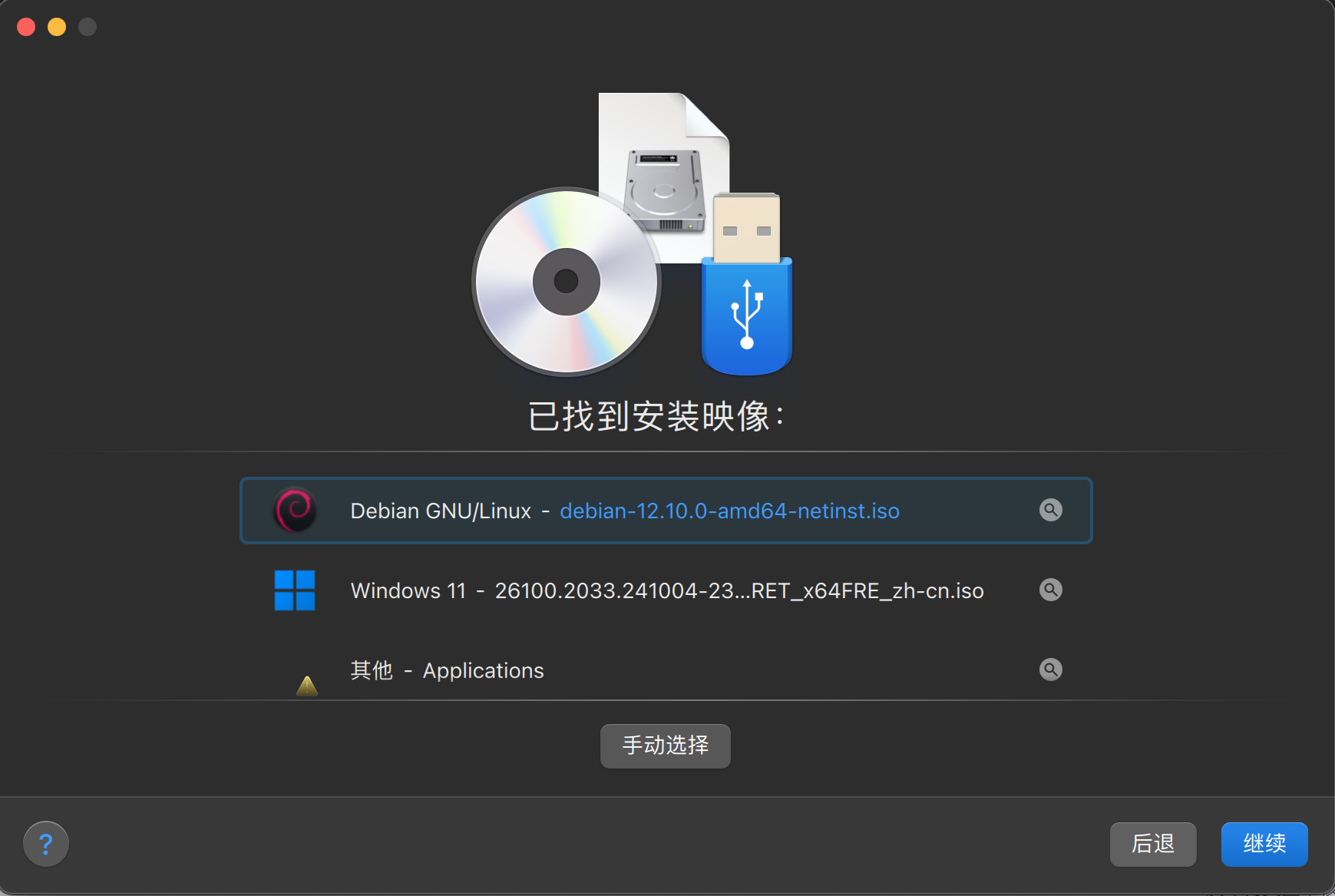
选择Debian GNU/Linux,继续


创建
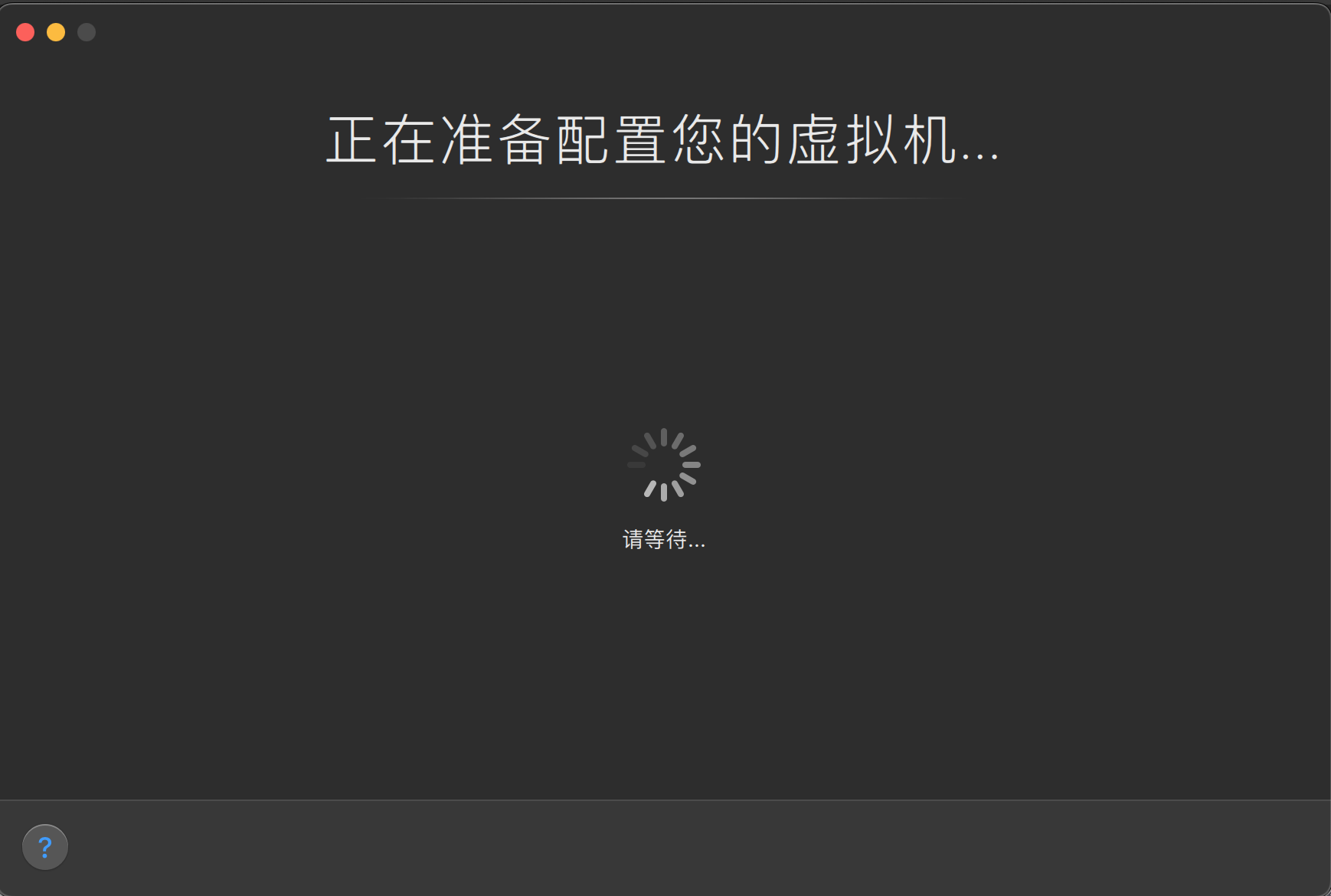
2.安装
1.默认第一项,回车
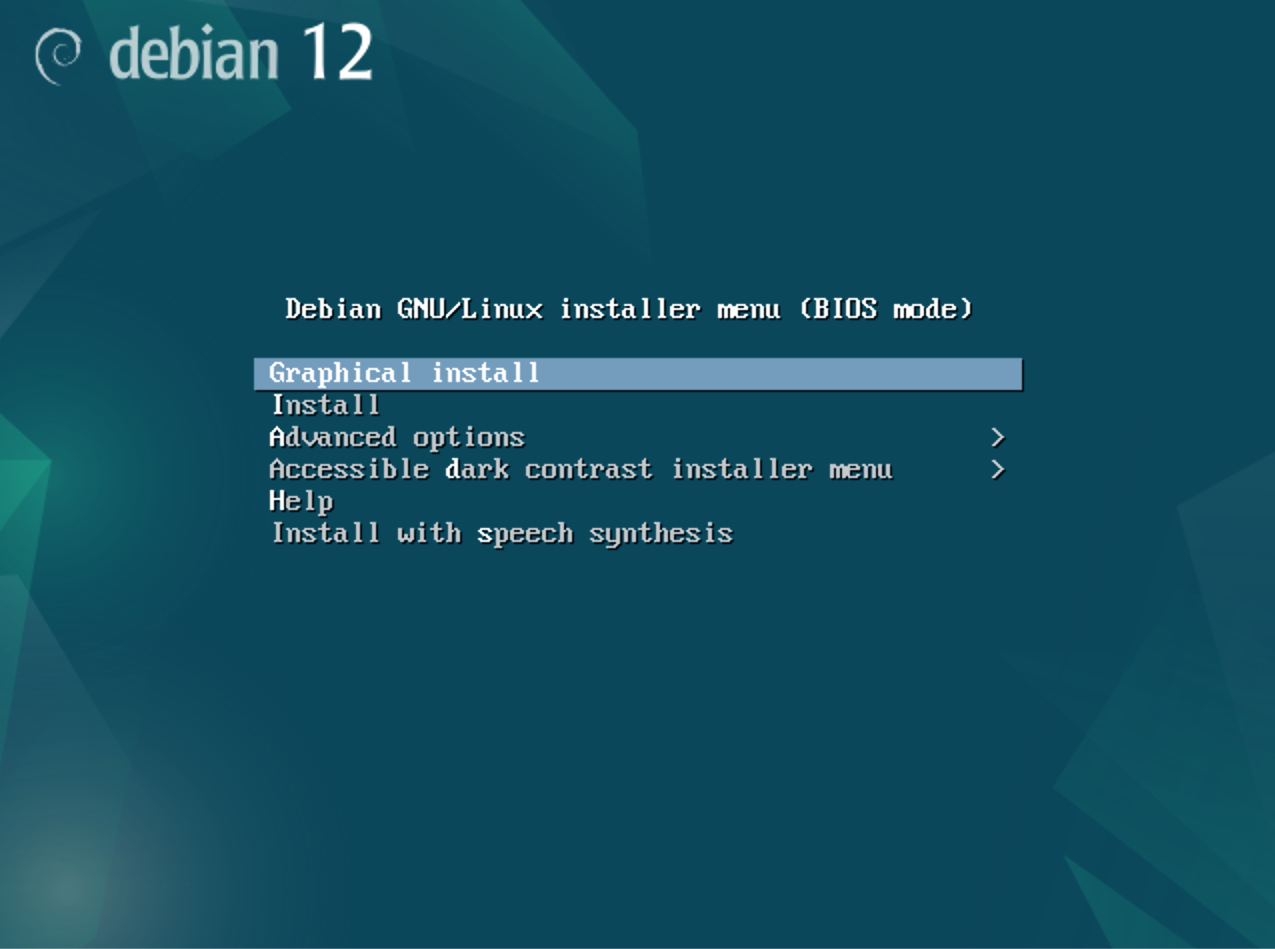
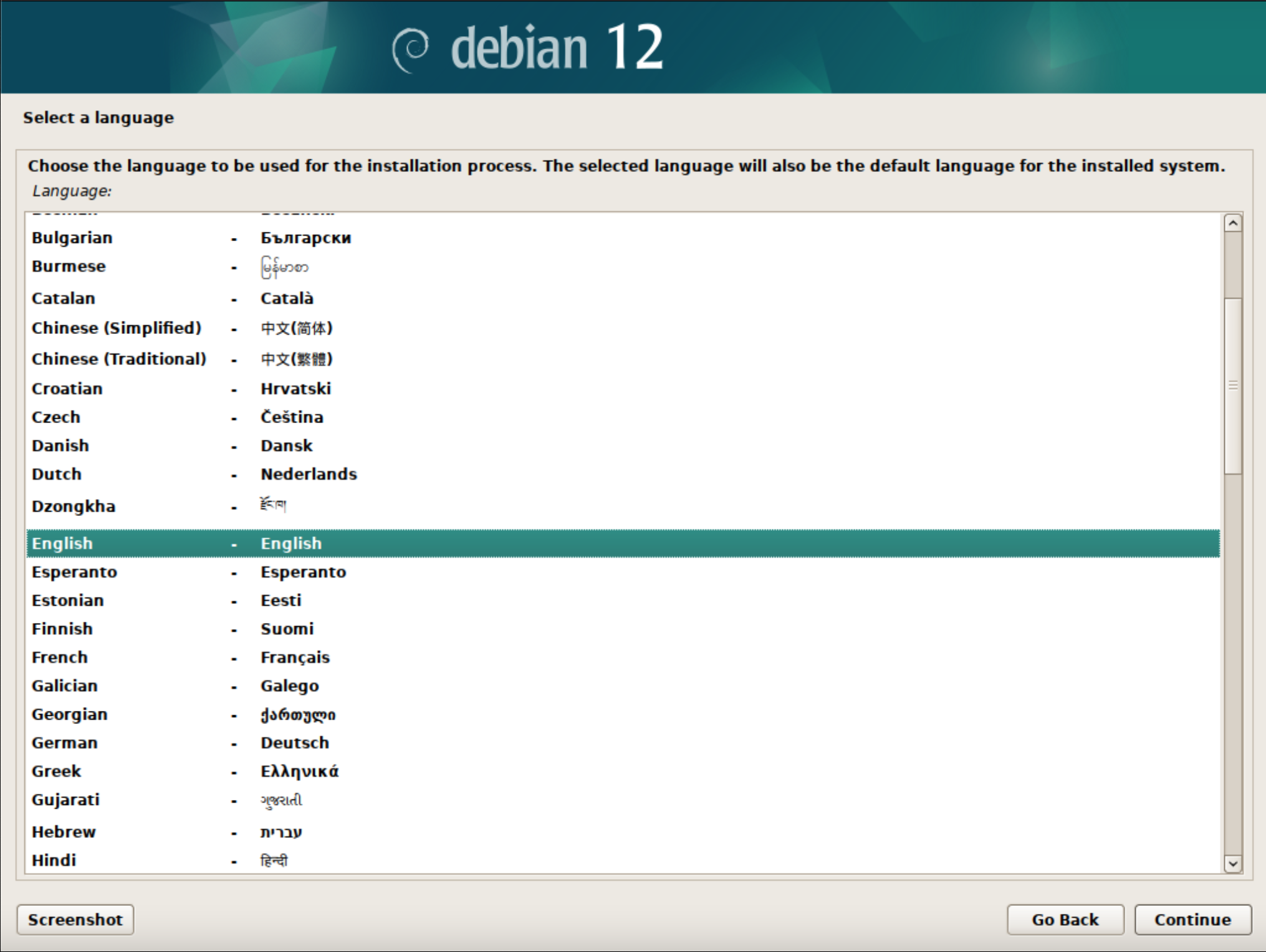
2.选择语言
点【中文(简体)】
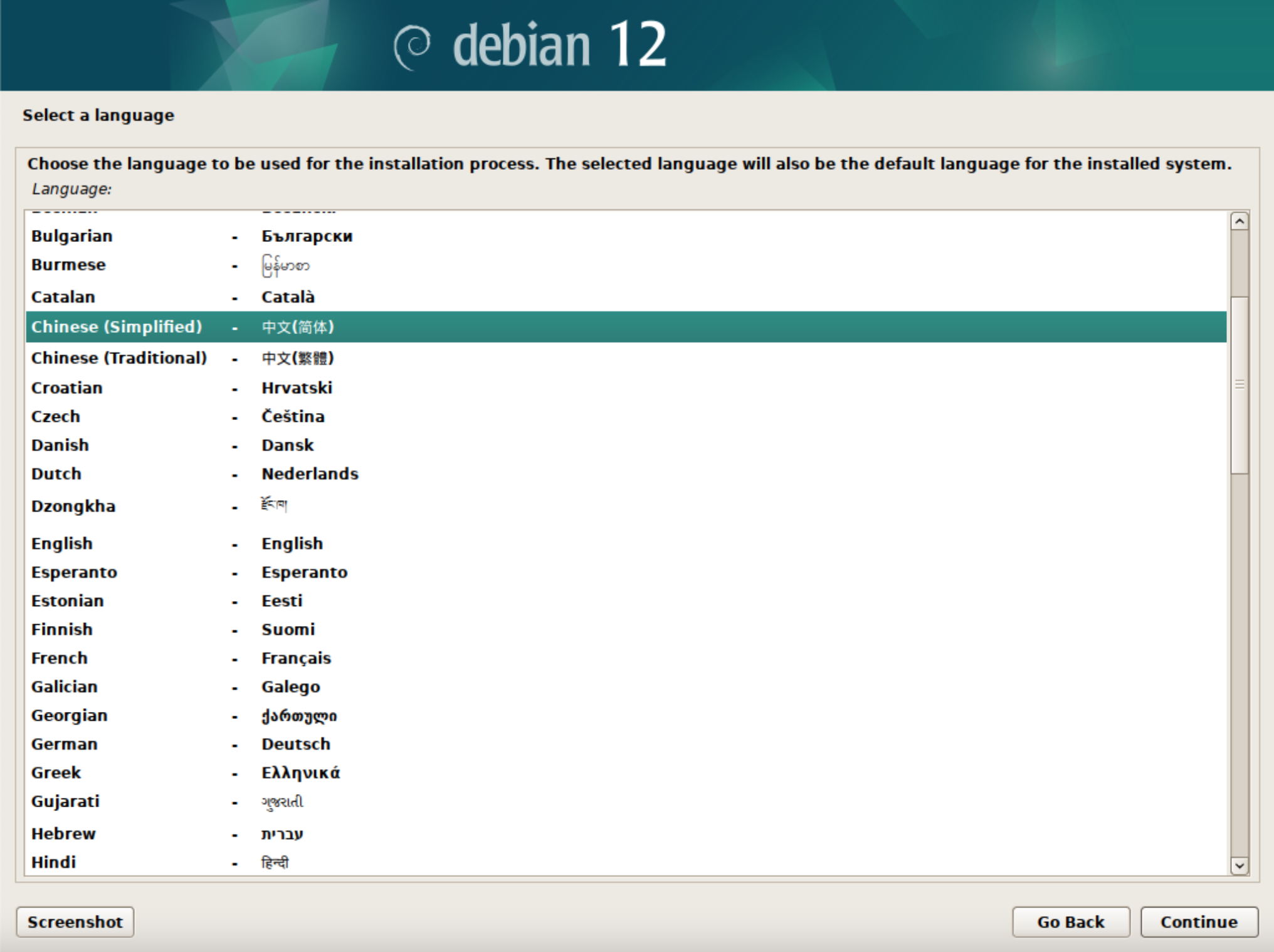
点【Continue】
3.选择位置

4.配置键盘
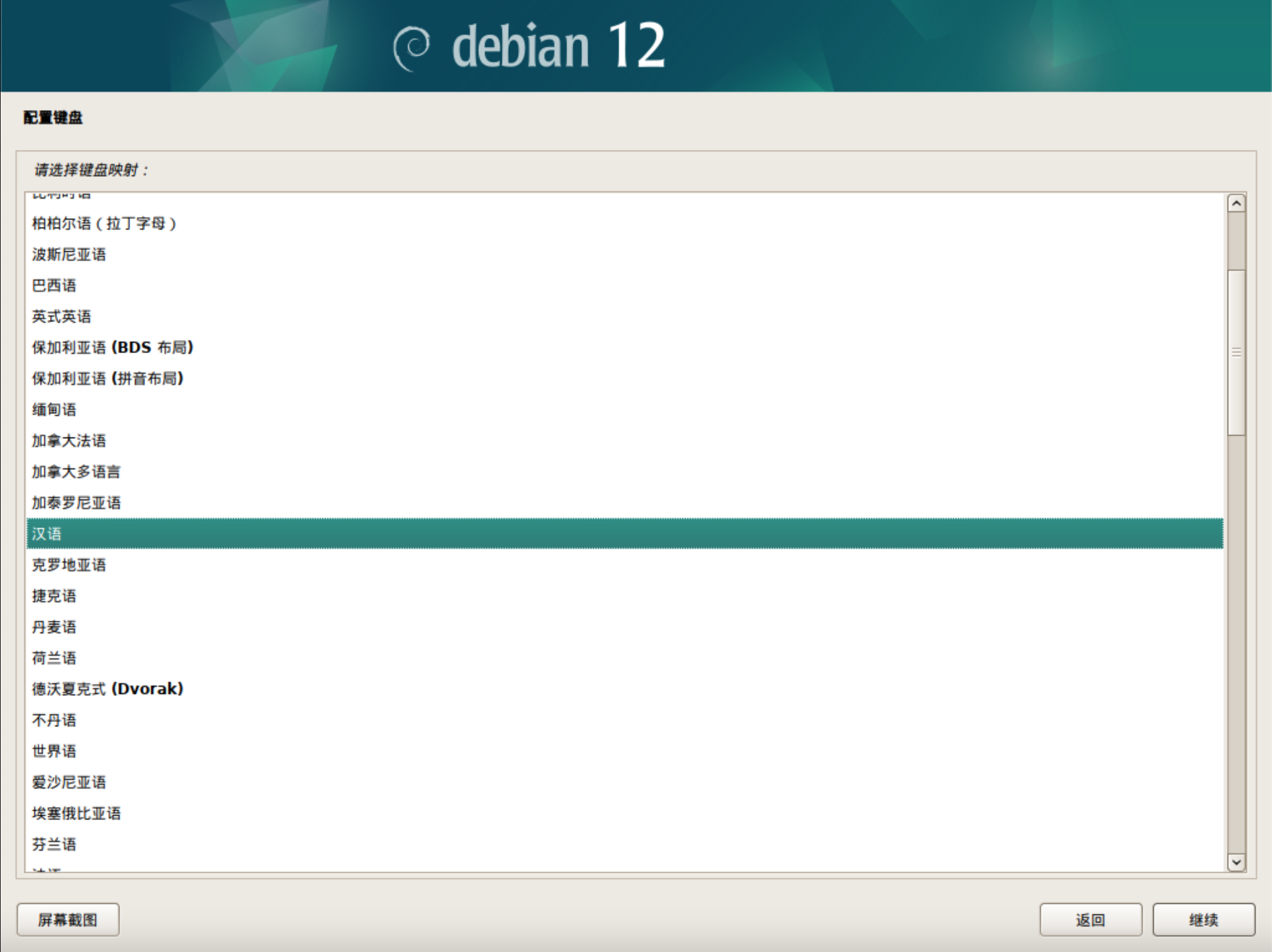
继续
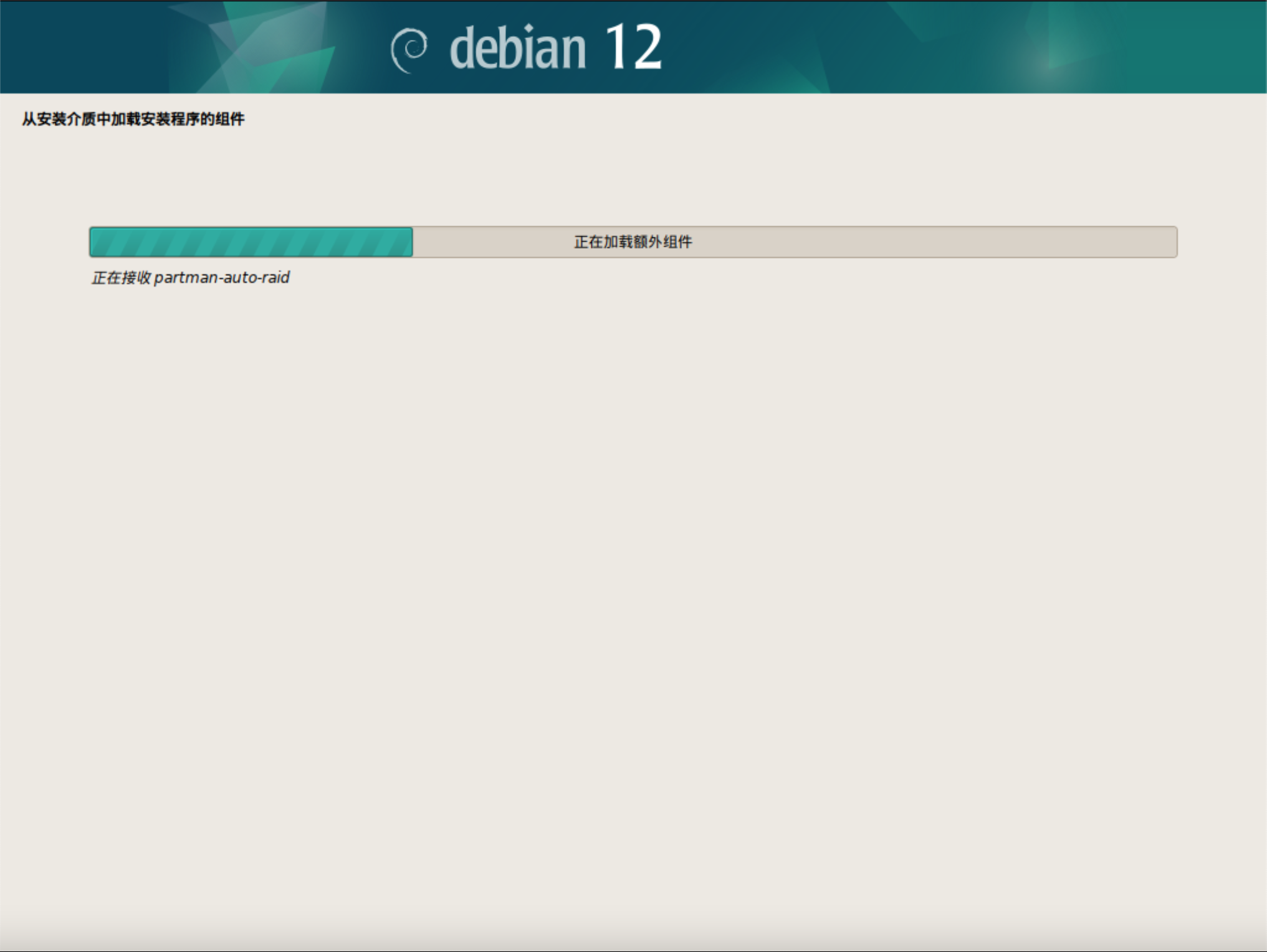
5.设置主机名

继续
6.设置root密码


继续
7.设置主用户全名
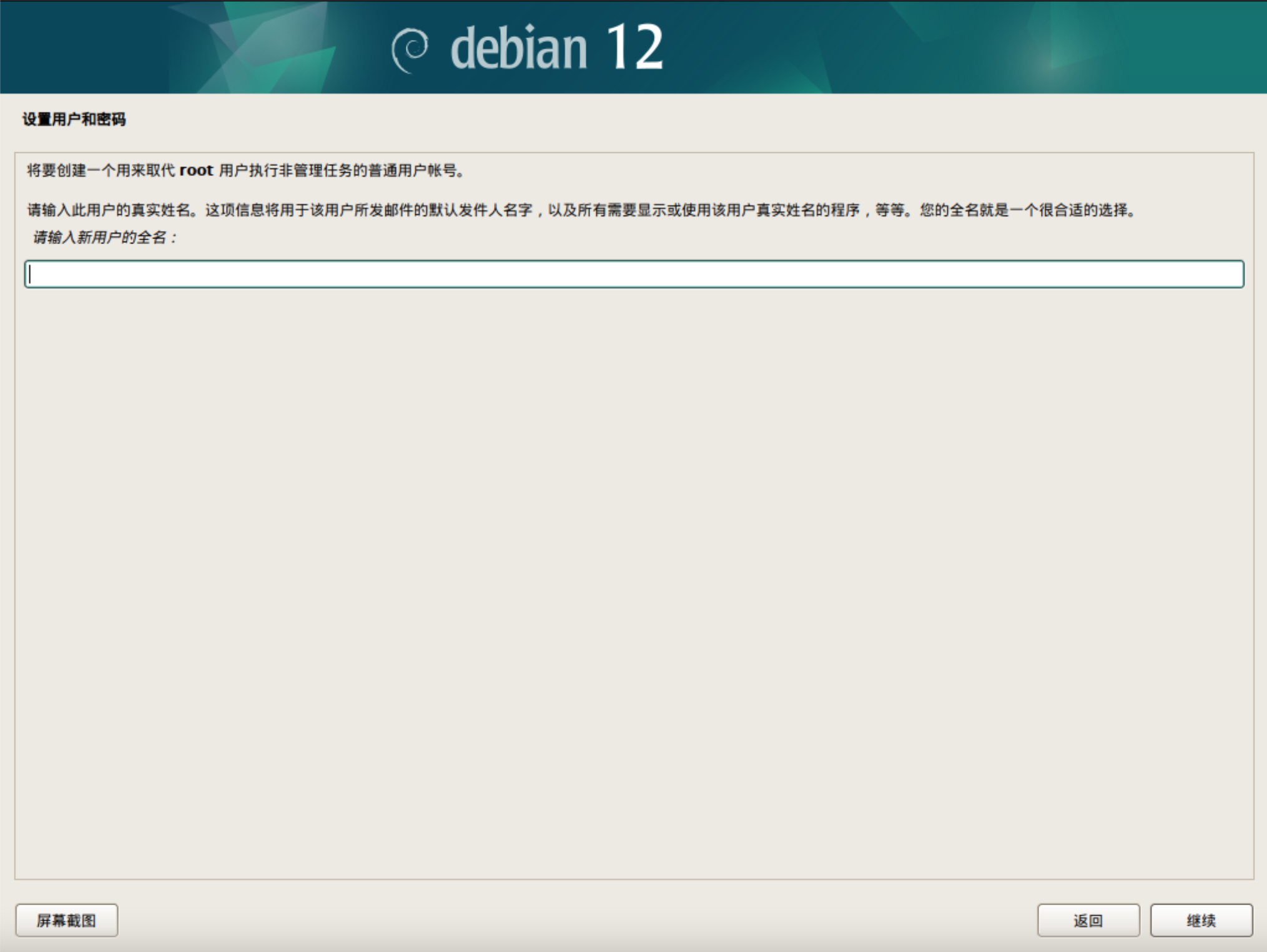
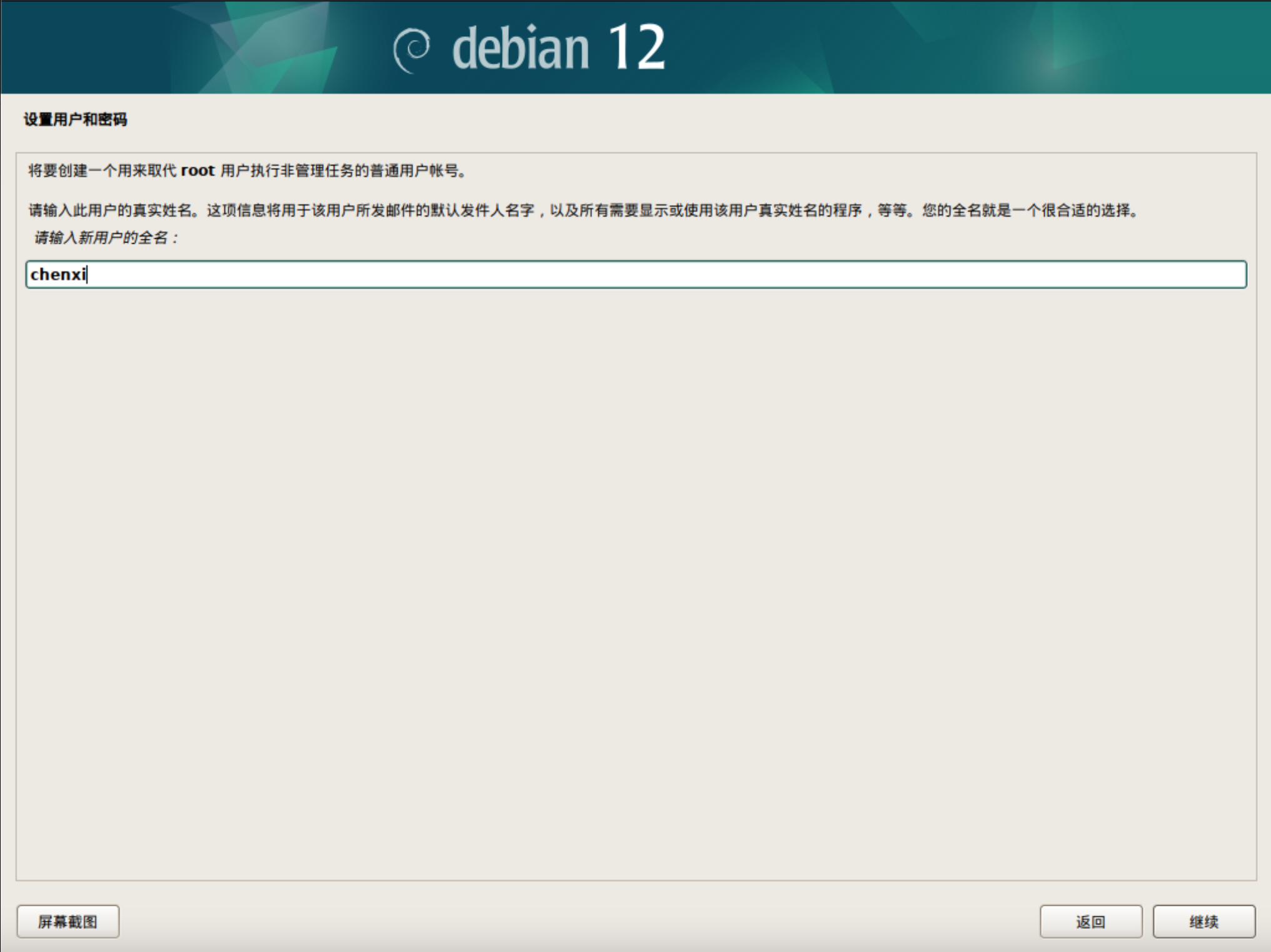
继续
8.设置用户名
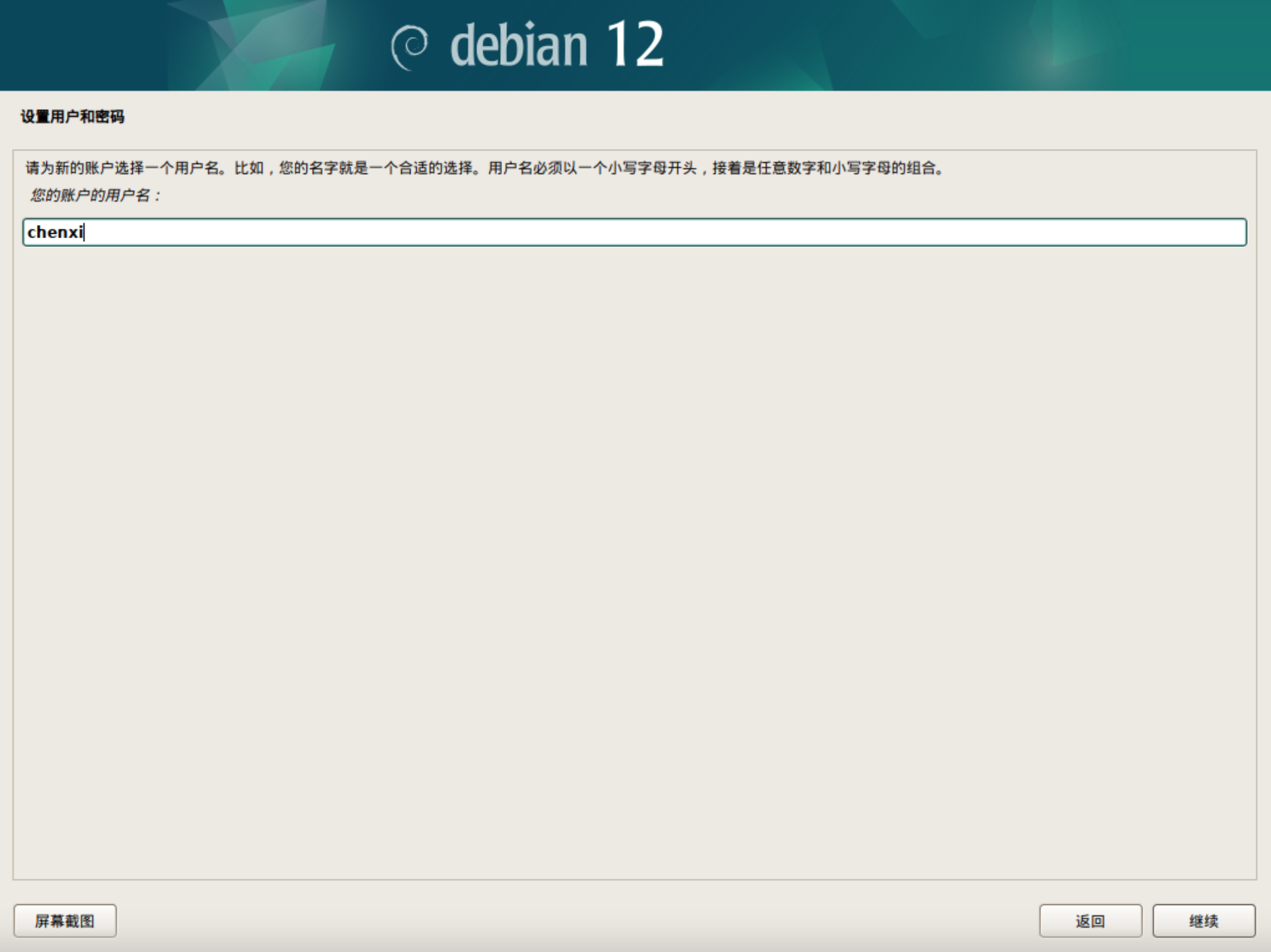
继续
9.设置主用户密码
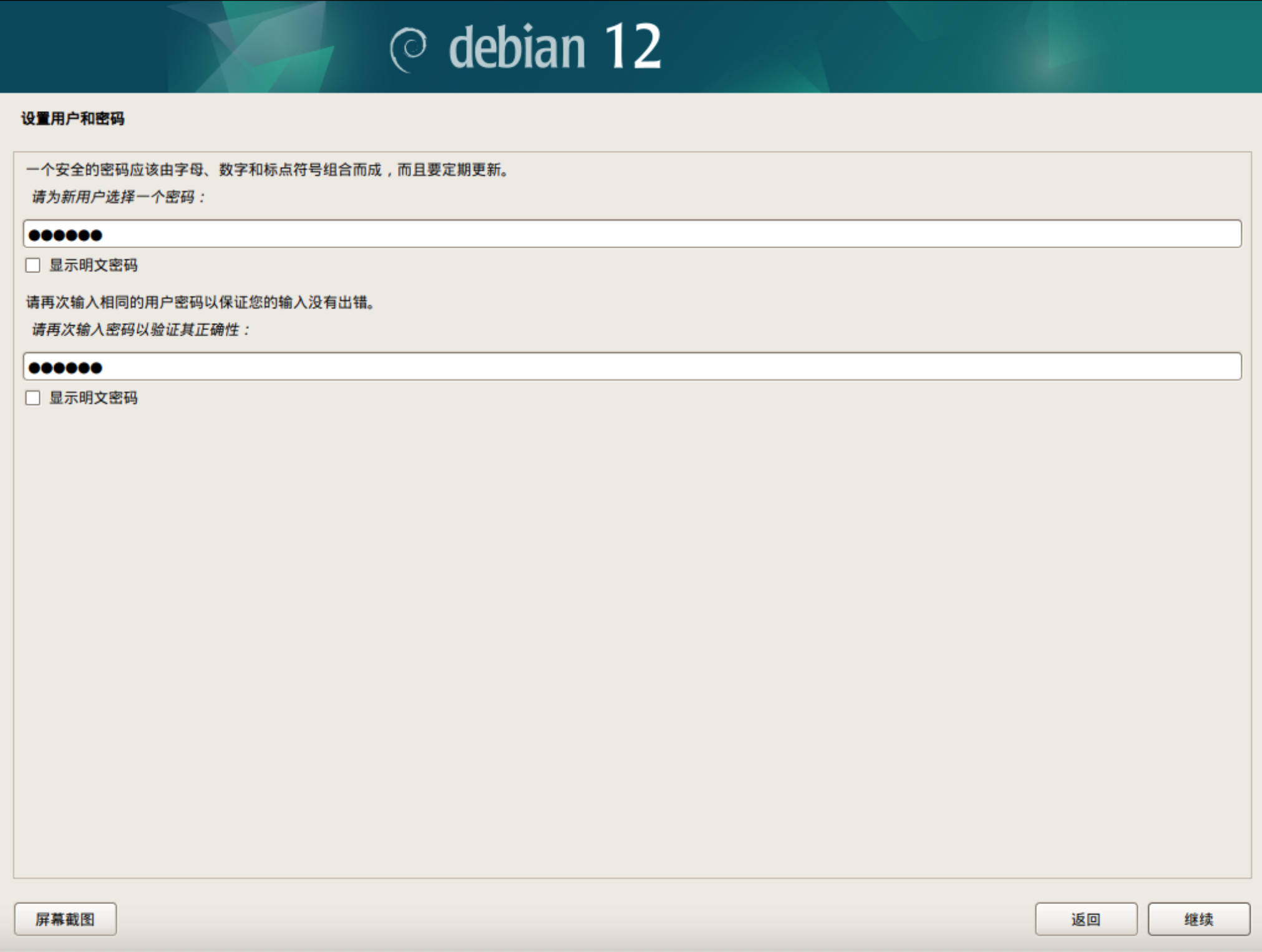
继续
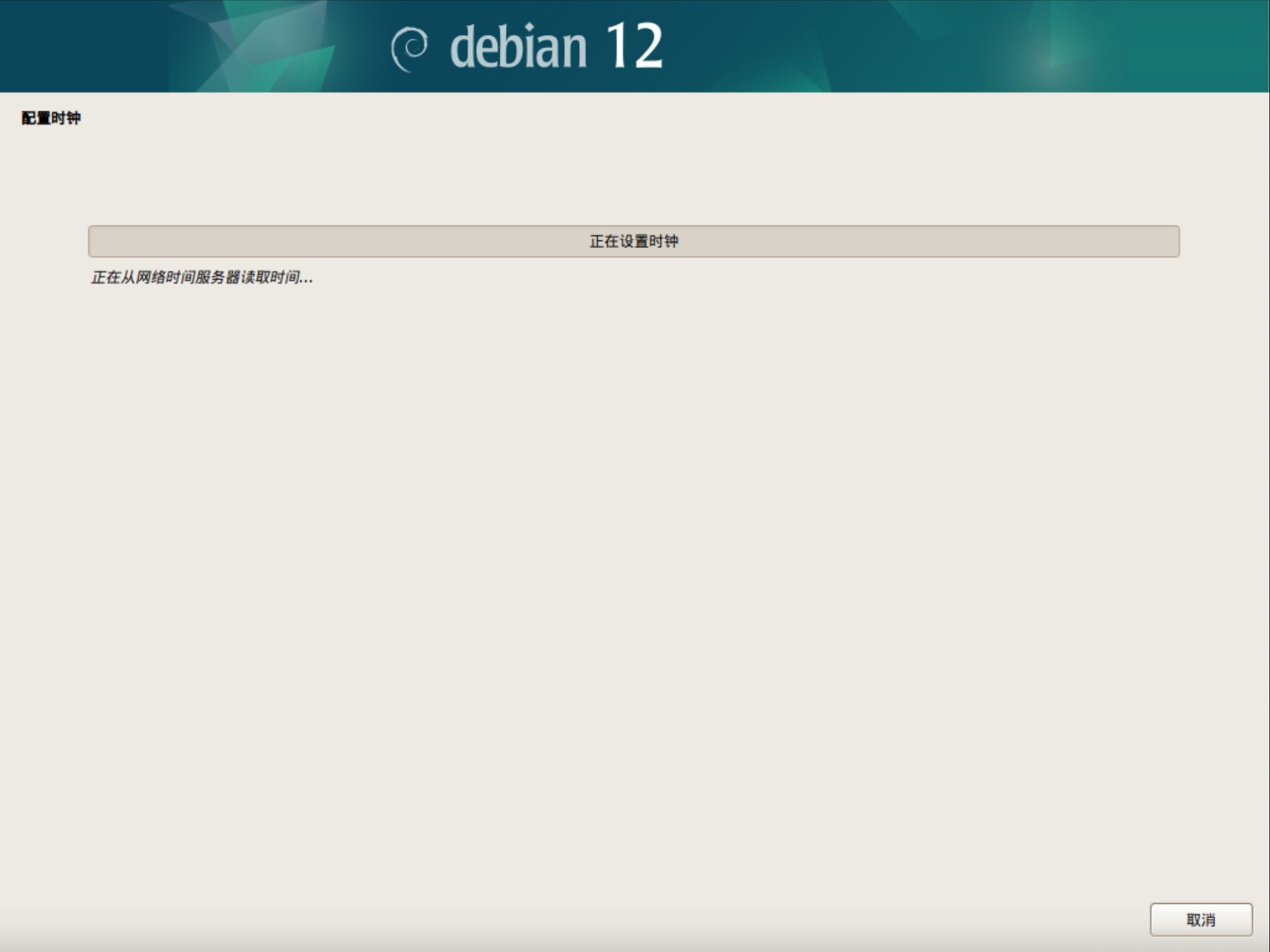
10.分区磁盘

正常直接继续就行了
11.选择安装磁盘

继续
12.选择分区方案
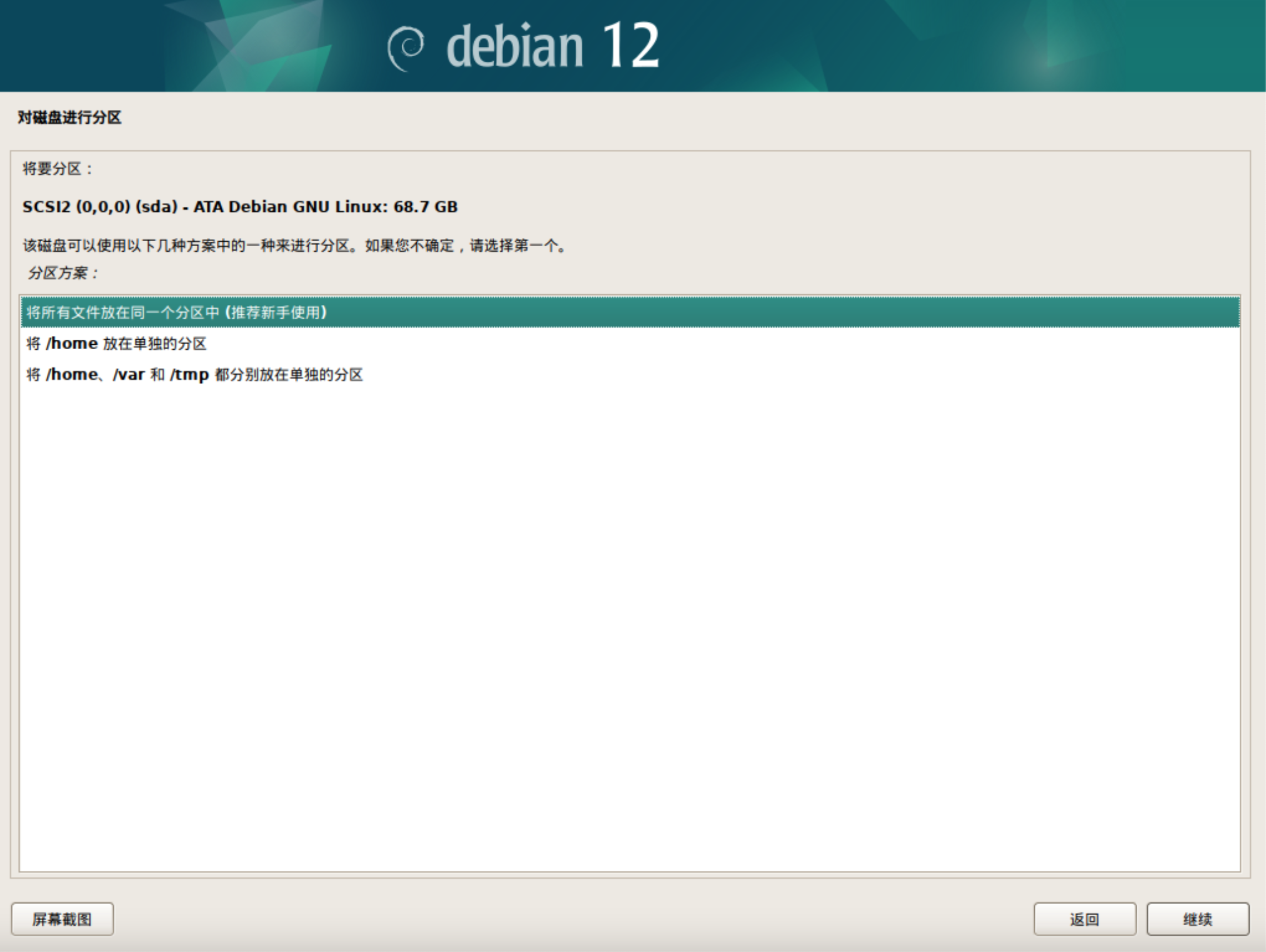
继续
13.确定分区方式

继续
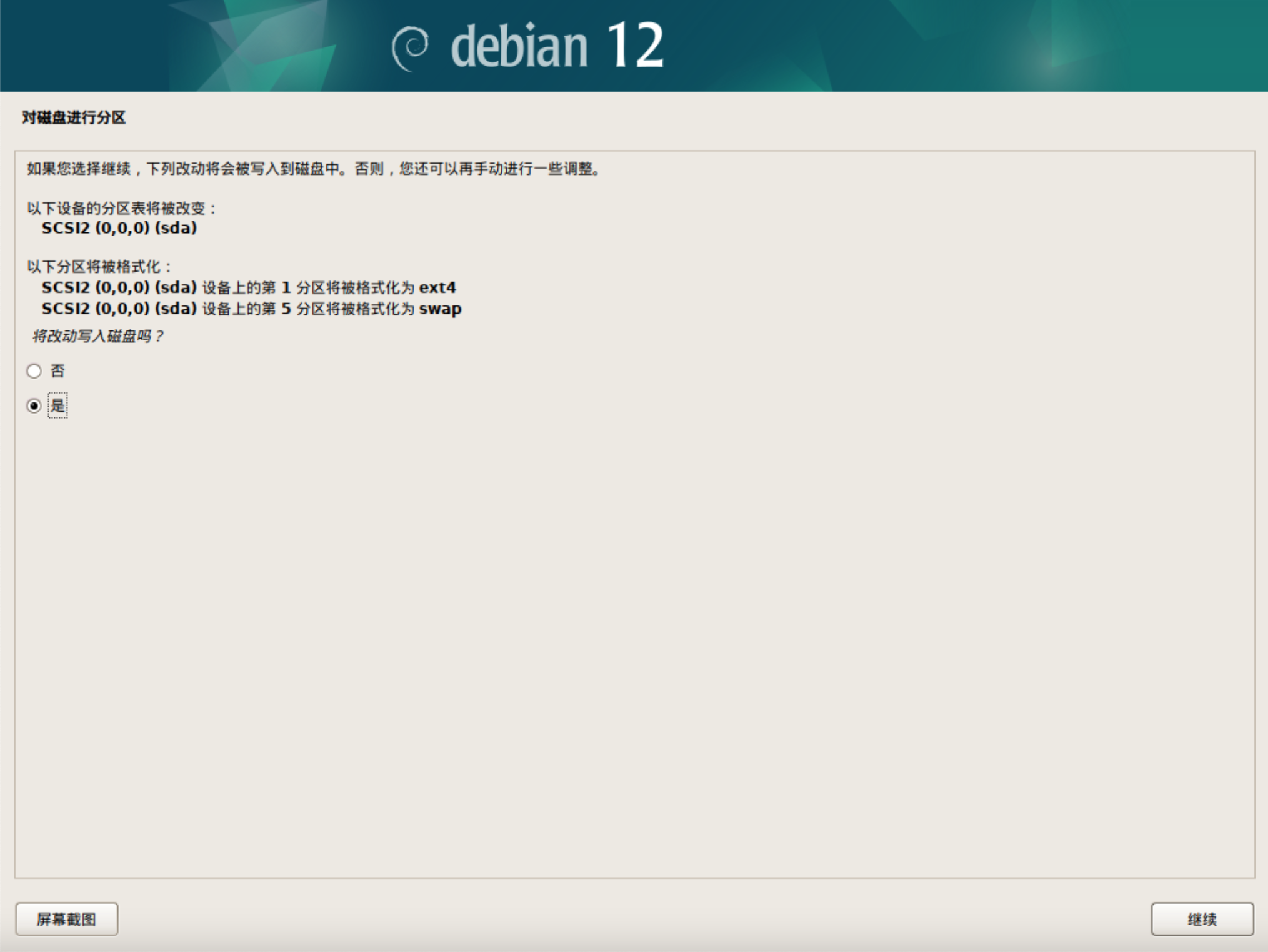
继续
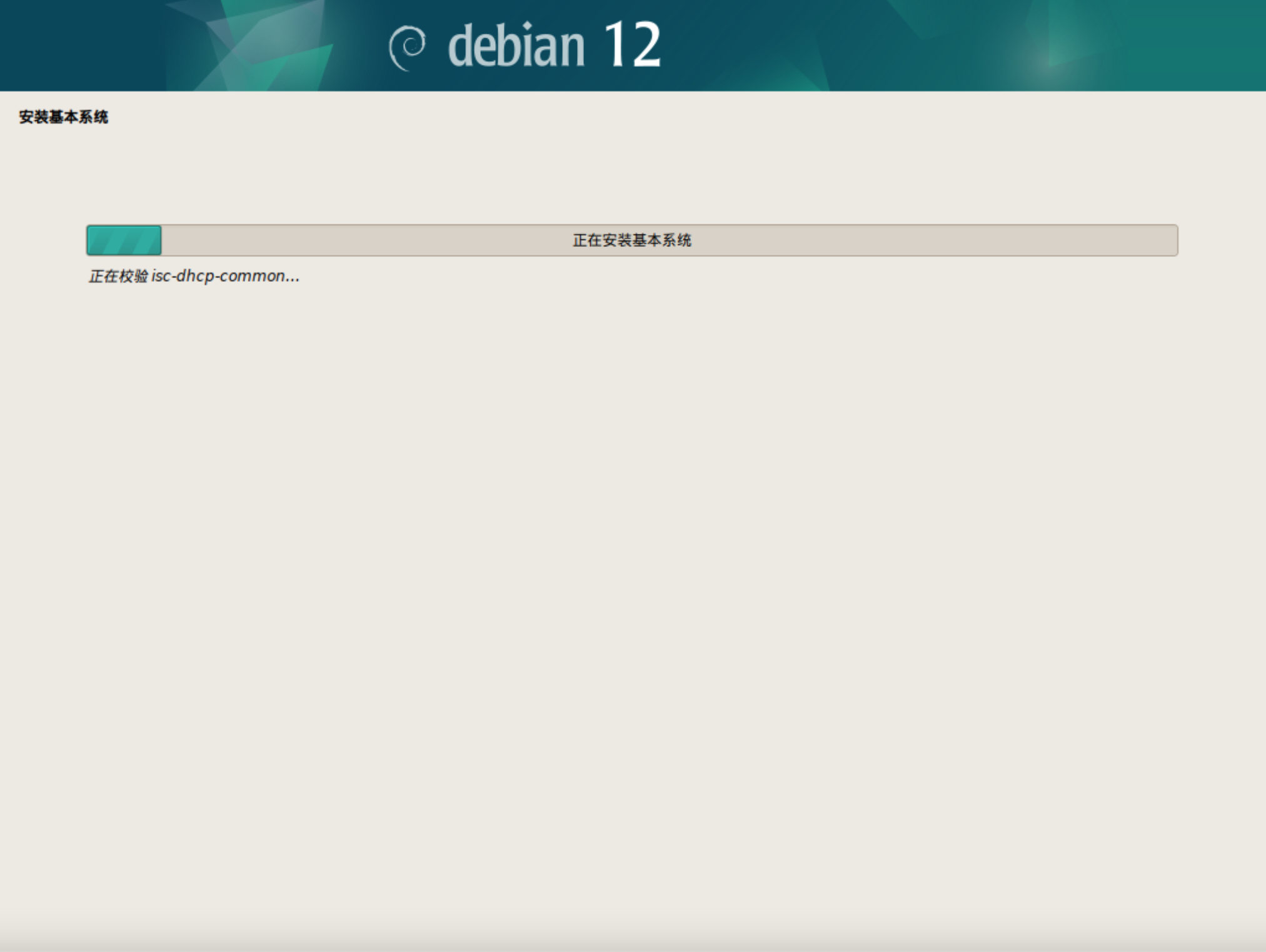
14.扫描安装介质(正常不用)

继续
15.选择镜像源

点【手动输入信息】,继续
16.配置镜像源
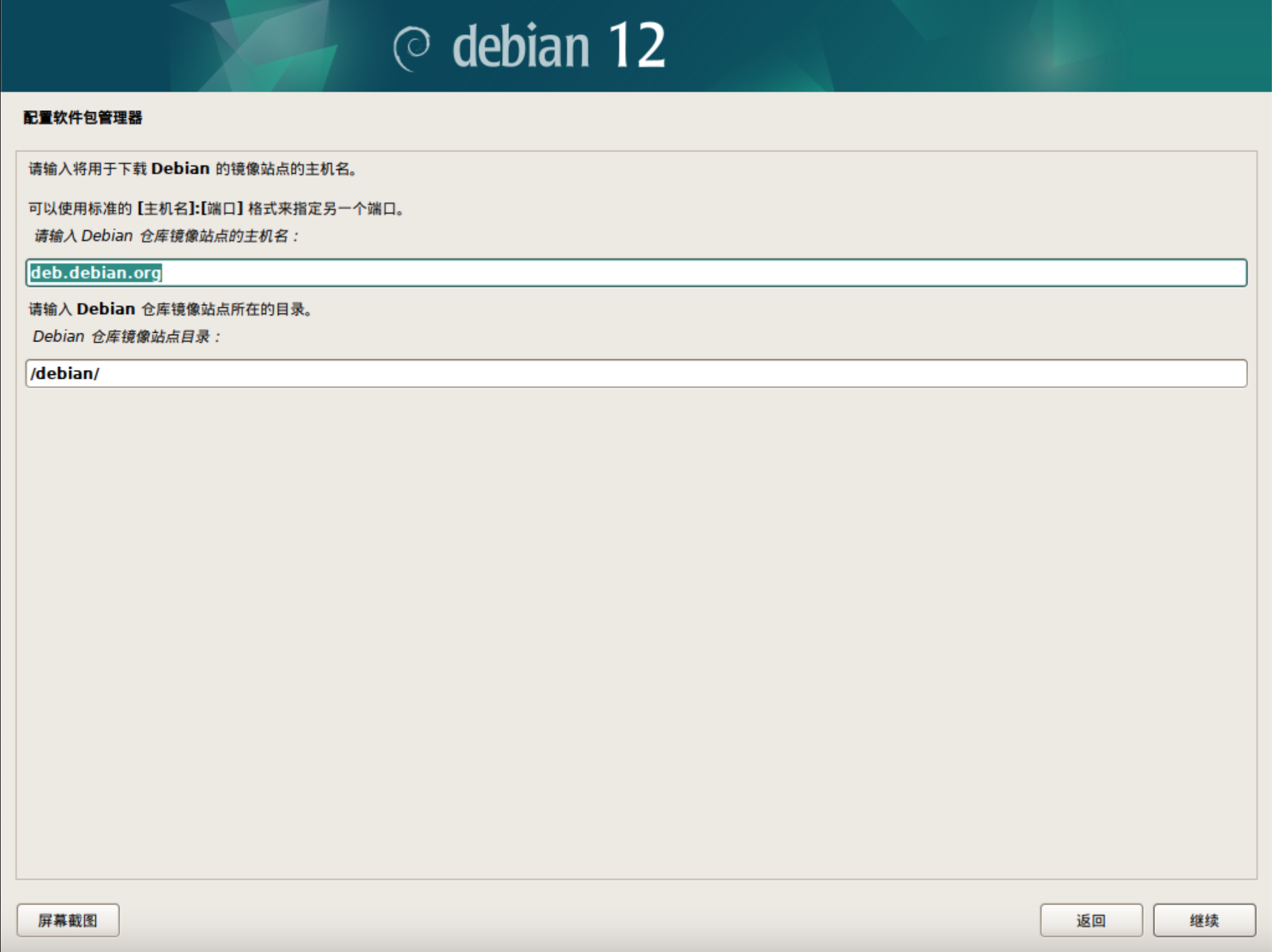
主机为:https://mirrors.huaweicloud.com
站点路径:/debian/
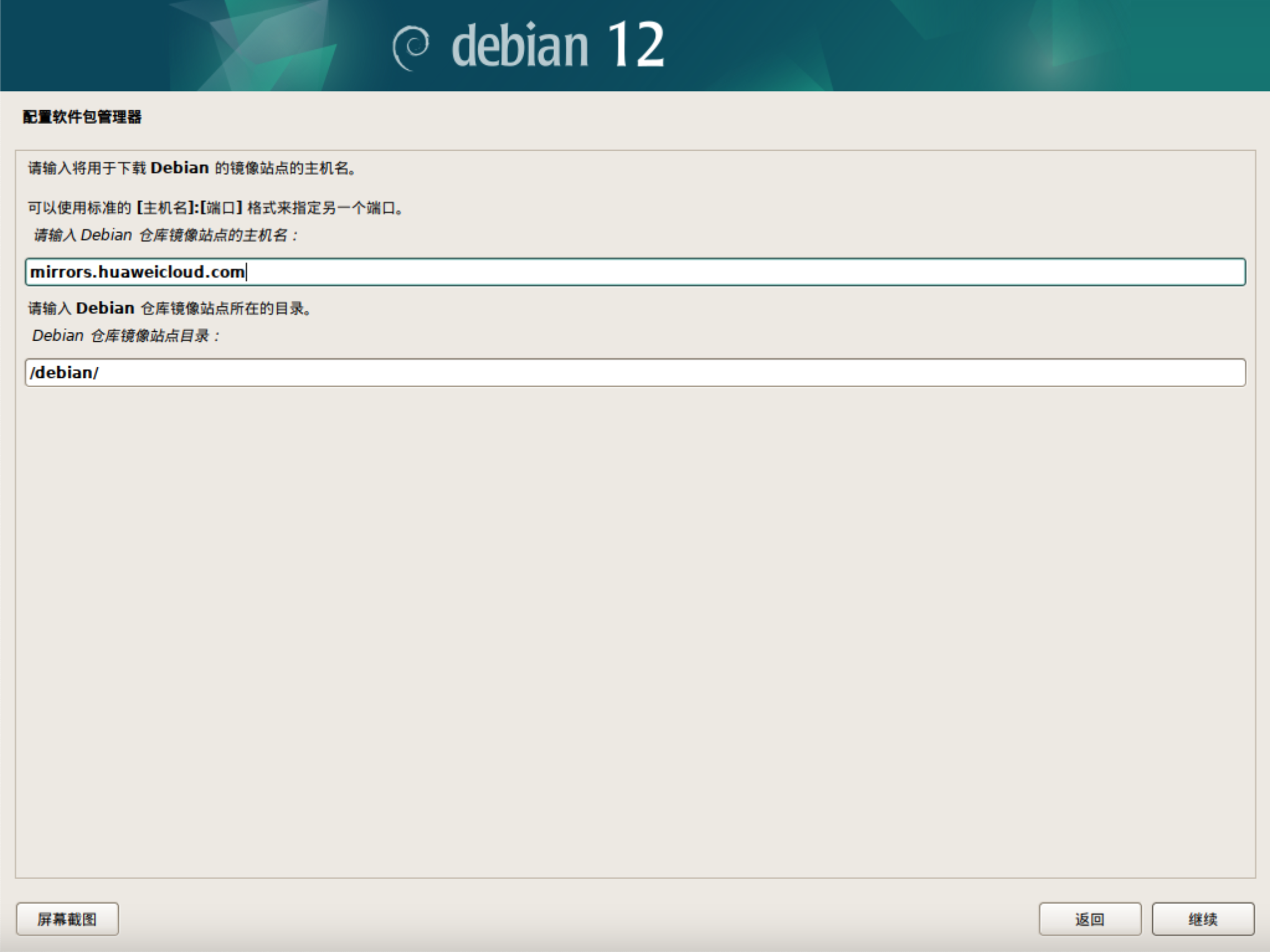
继续
17.配置代理
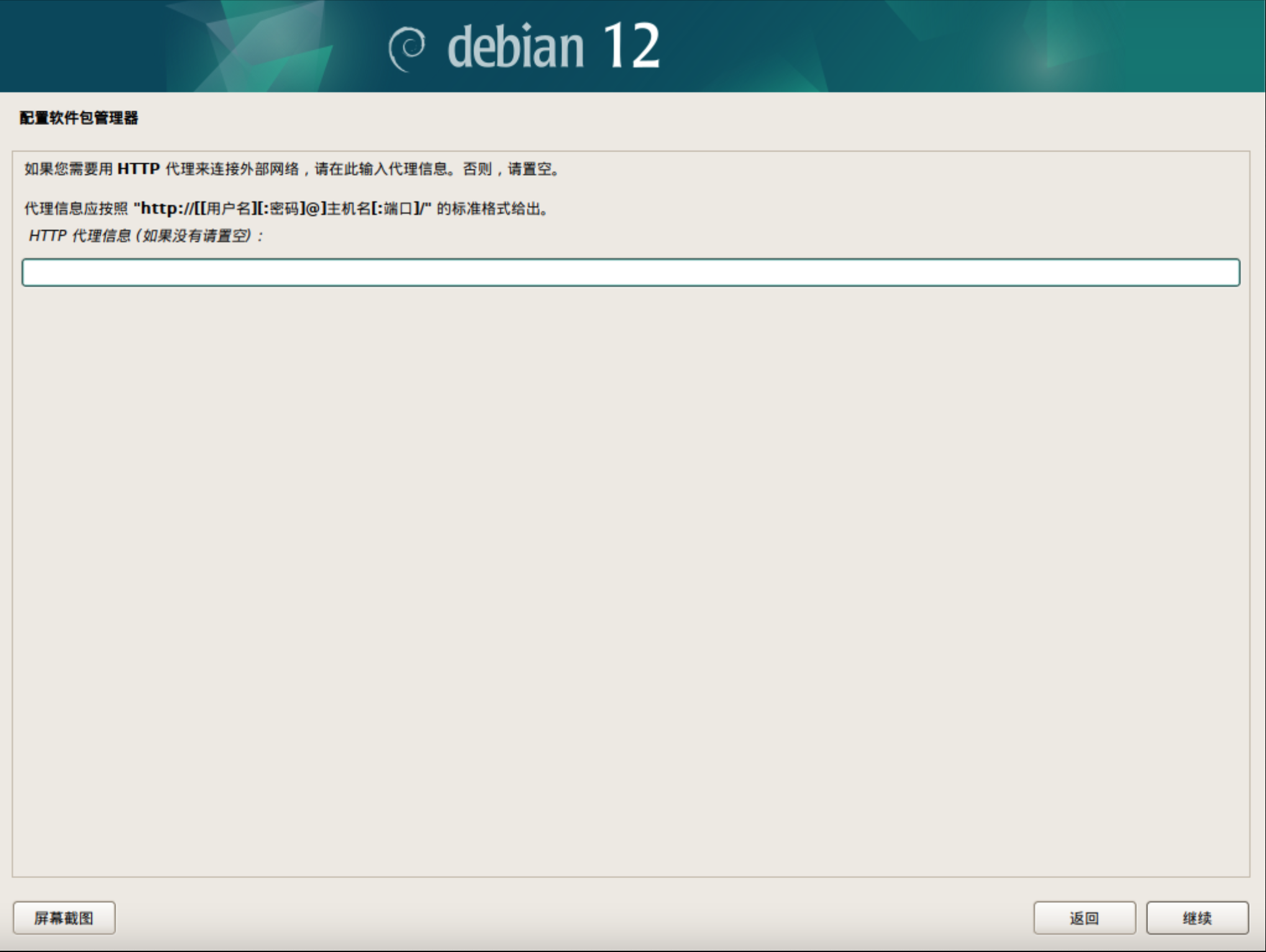
继续
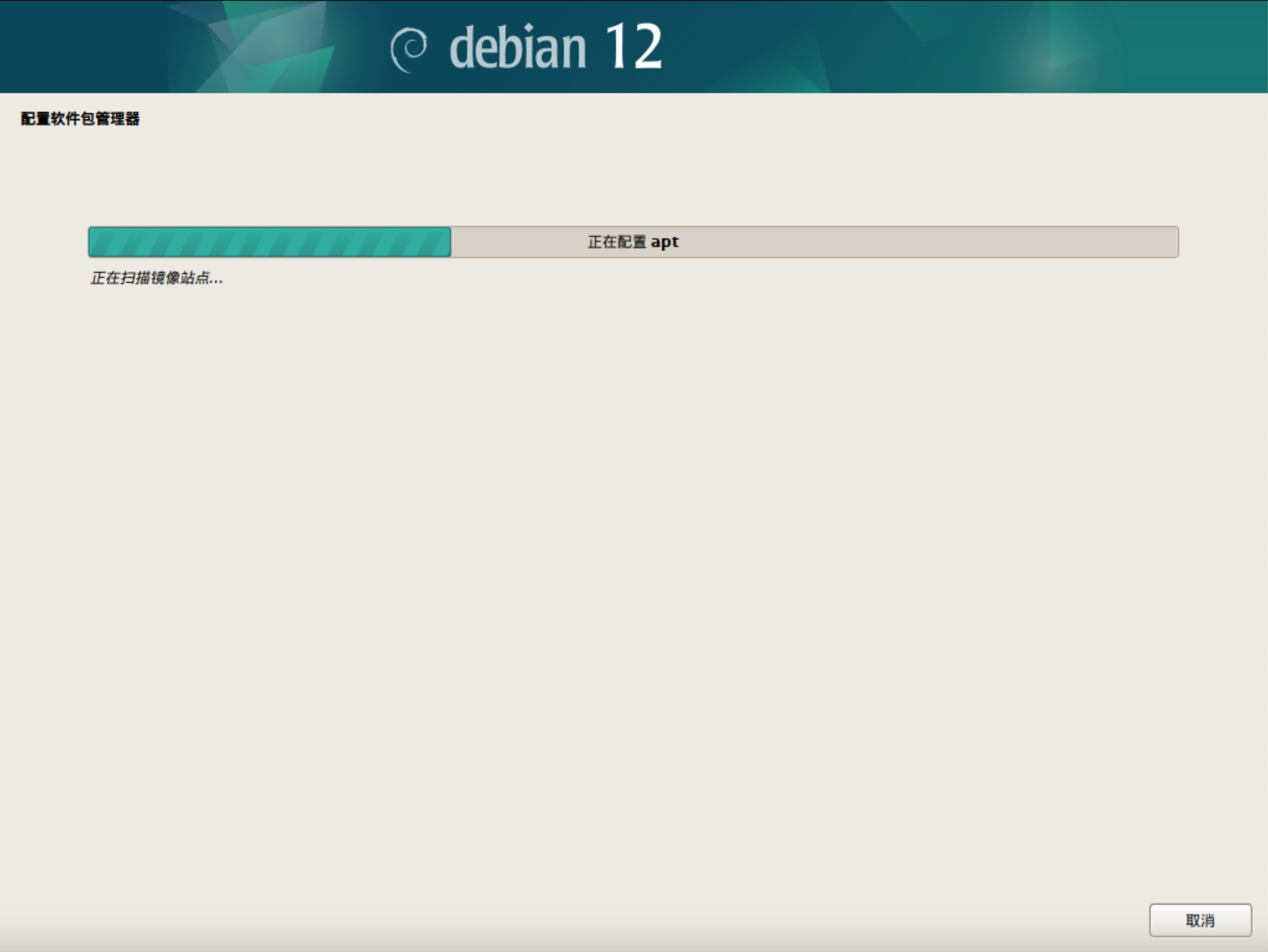
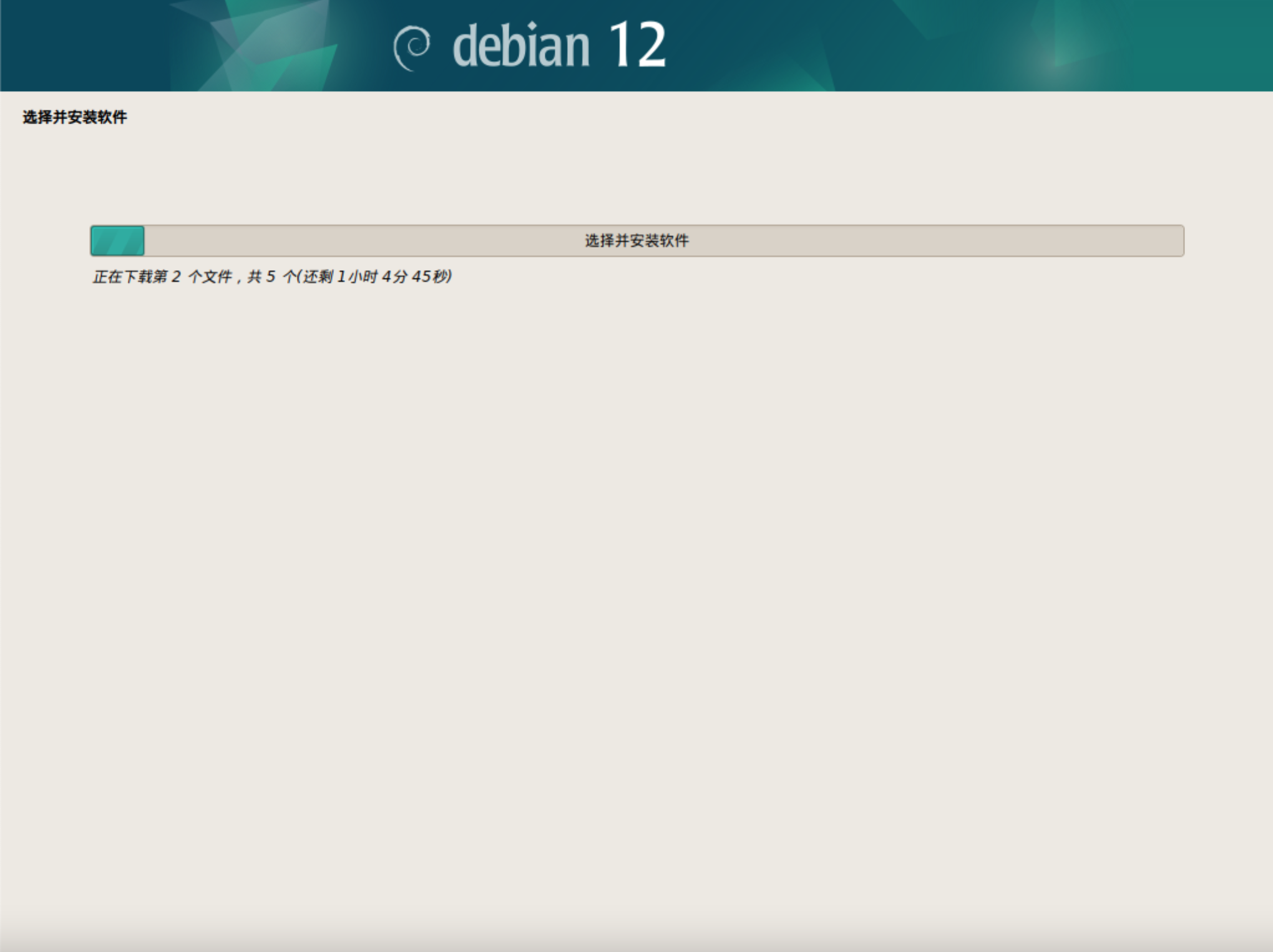
18.配置软件包调查
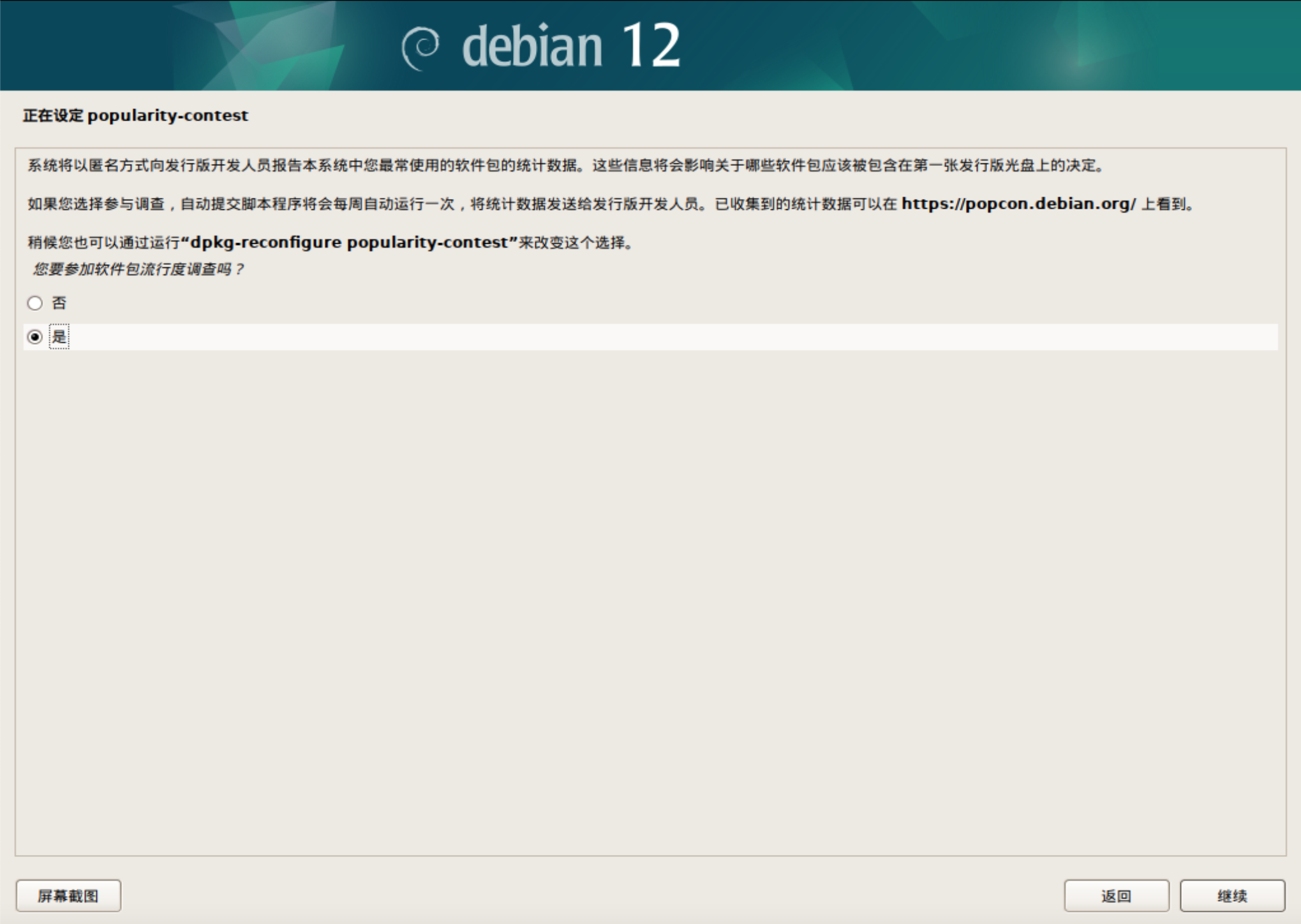
继续
19.配置额外软件集
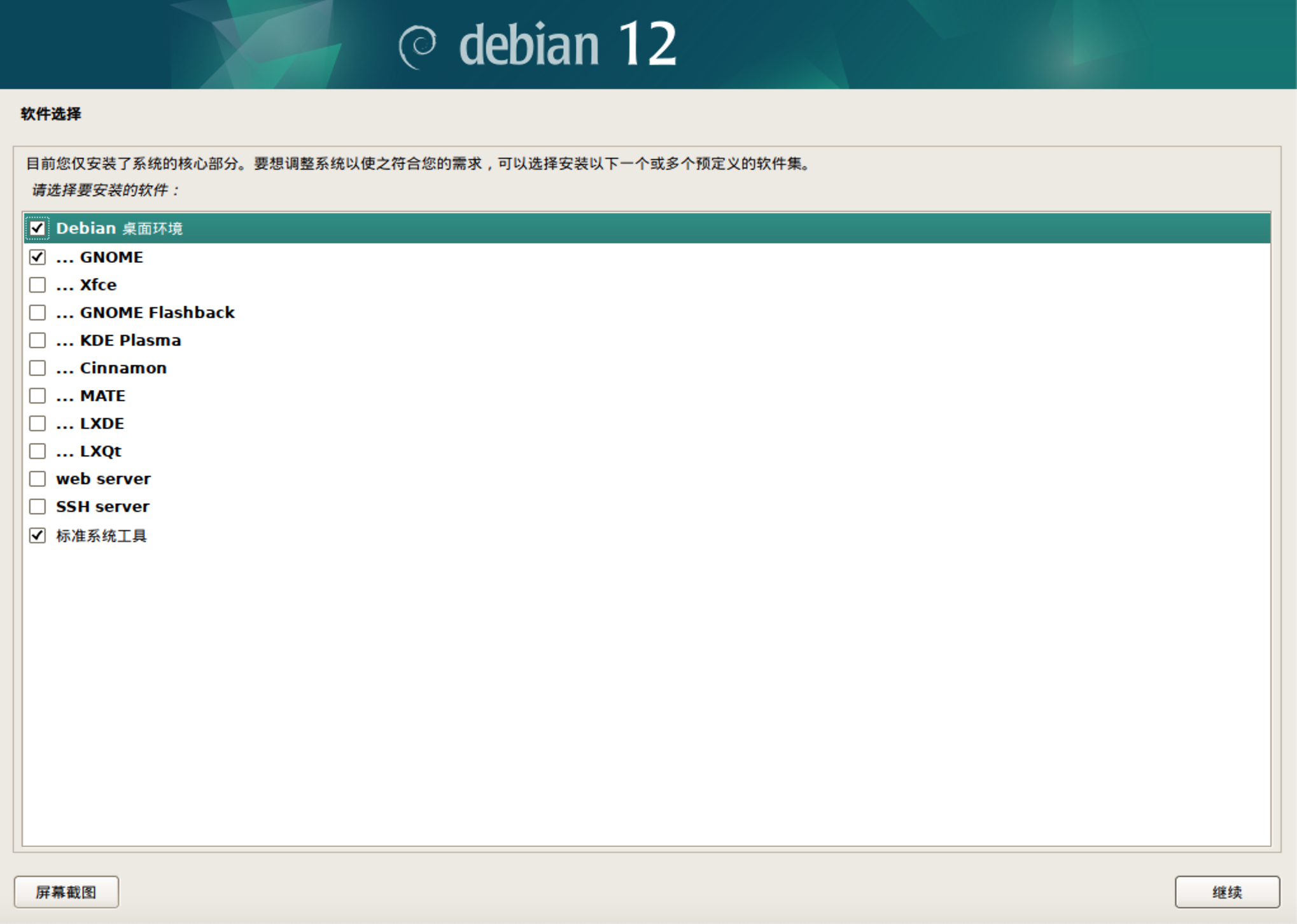
继续
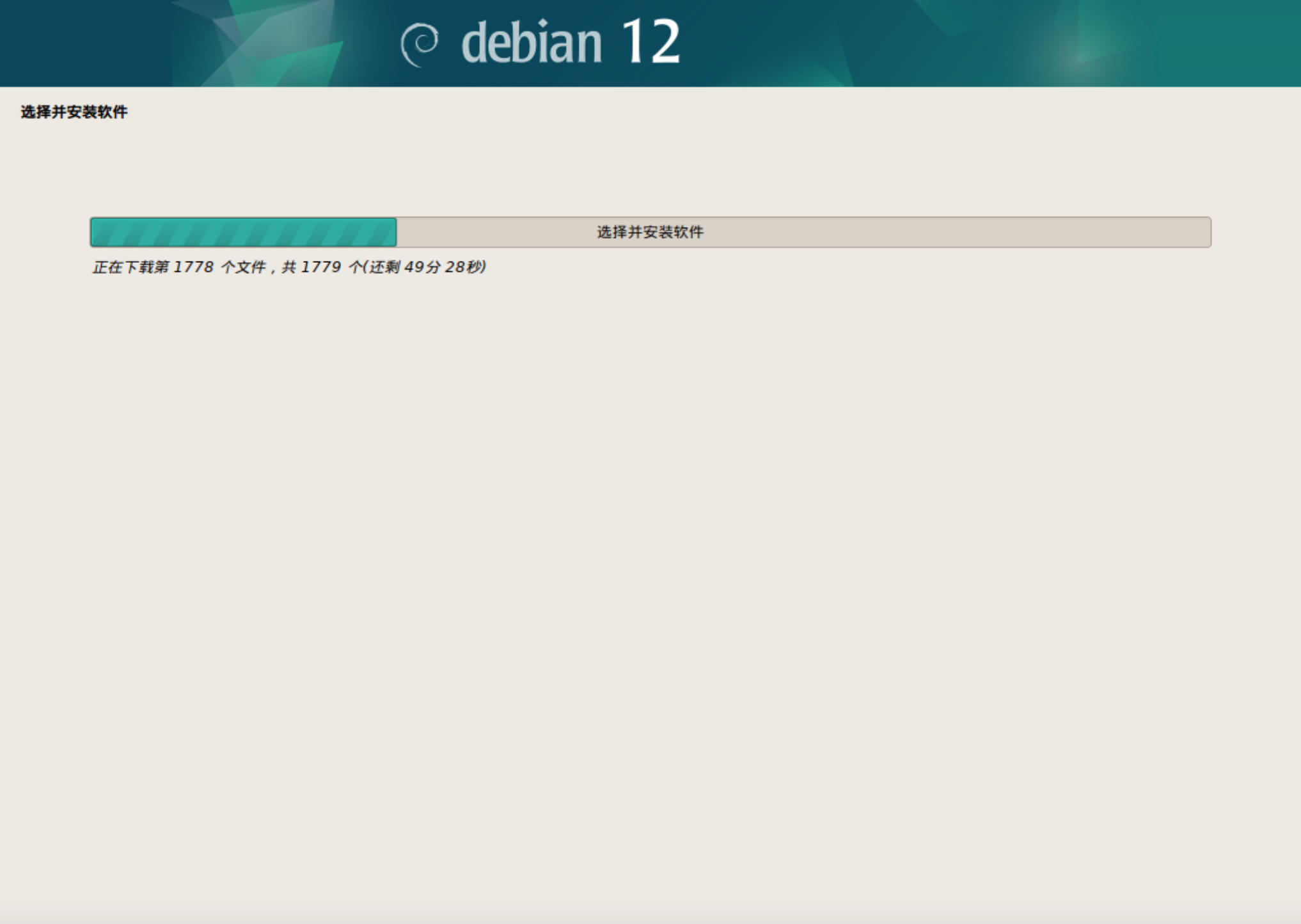
20.配置GRUB
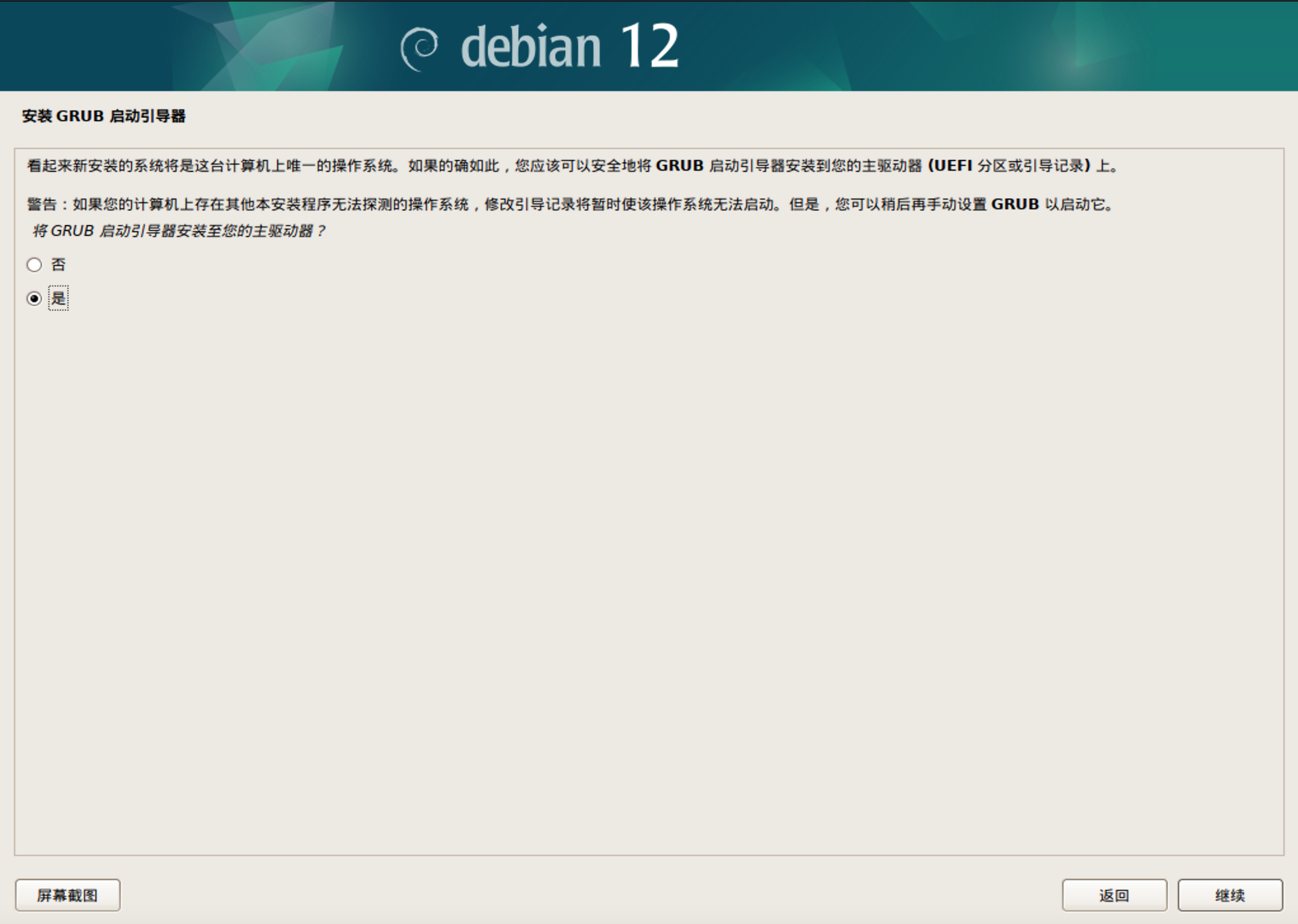
继续
21.安装GRUB启动器
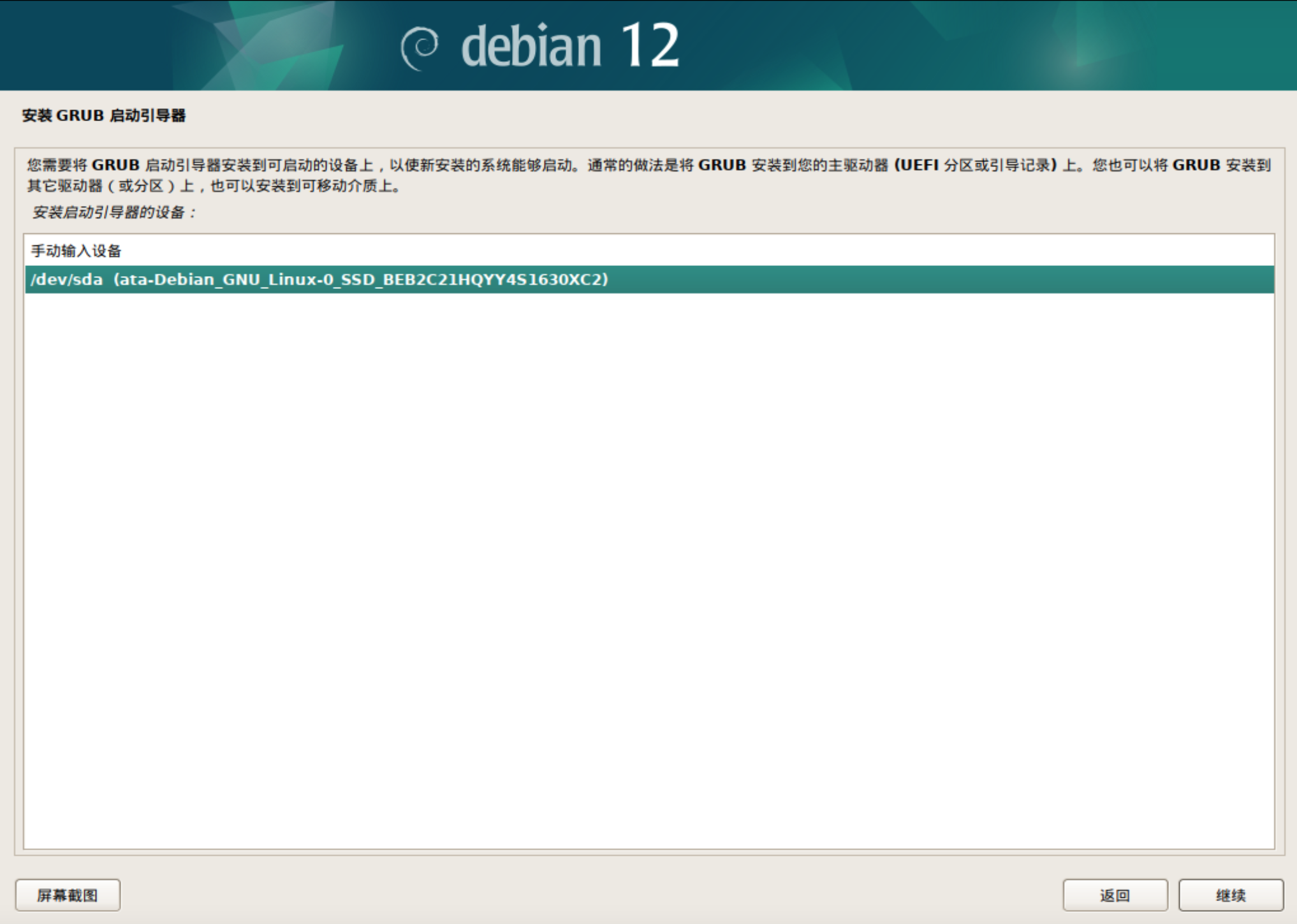
继续
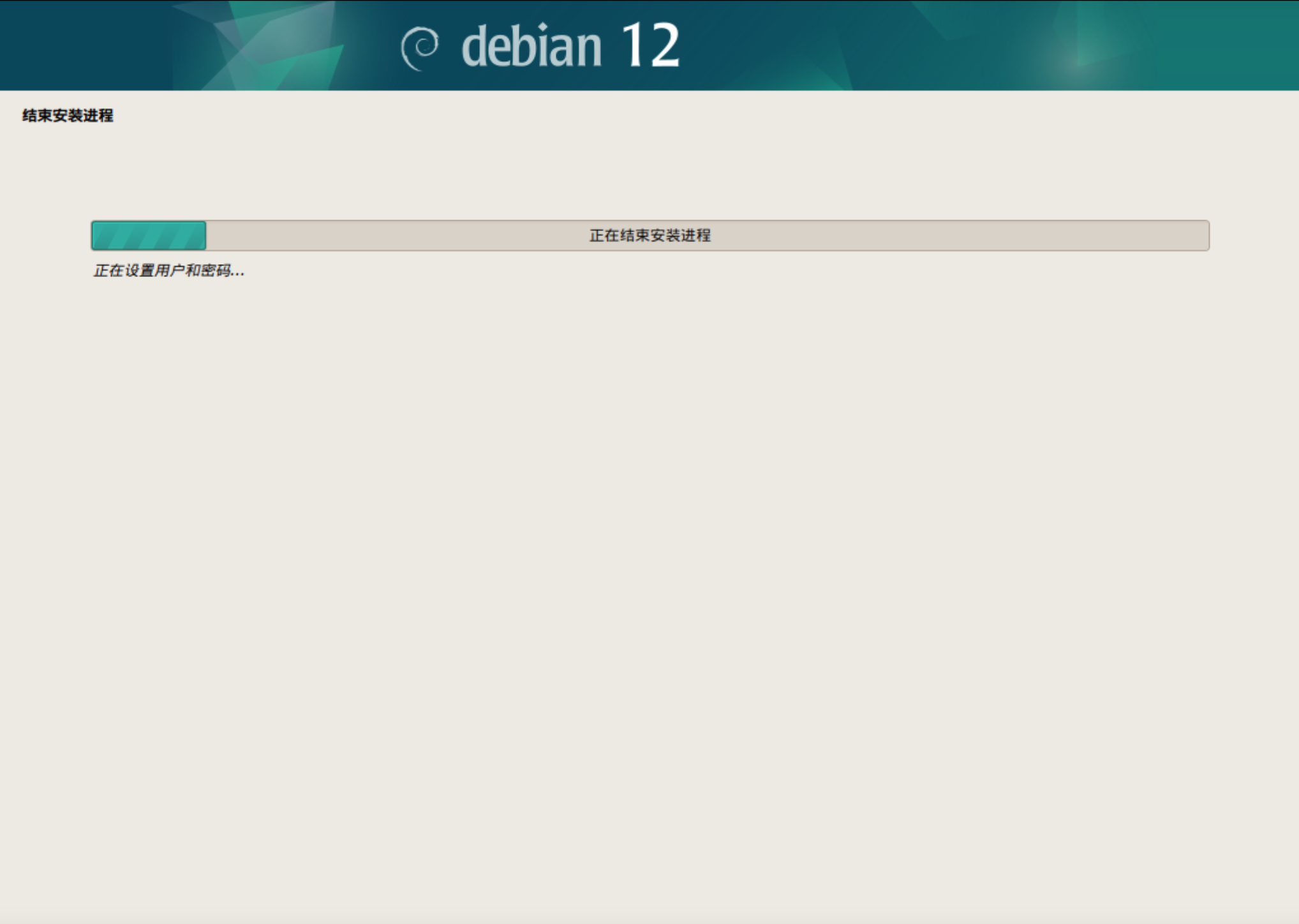
22.拔出安装介质,重启
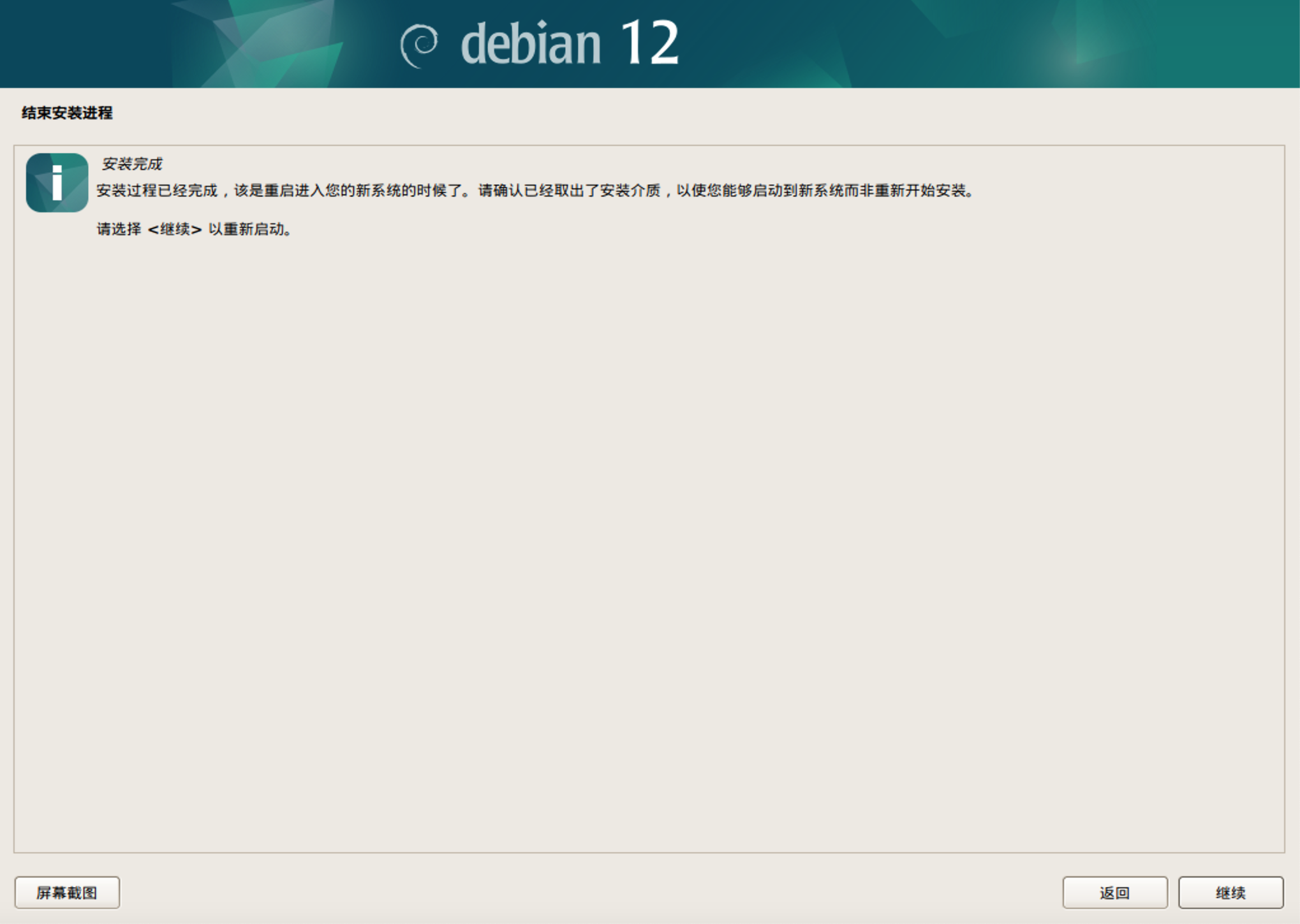
3.完成


可以看到成功登陆了




 浙公网安备 33010602011771号
浙公网安备 33010602011771号