C# 监控windows服务,针对因异常停止的服务进行重启
十年河东,十年河西,莫欺少年穷

学无止境,精益求精
在部署windows服务后,如果服务偶尔因系统异常停止工作,短期时间内无法找到解决方案,那么只能采用亡羊补牢的办法了,如下:
using System; using System.Collections.Generic; using System.ComponentModel; using System.Data; using System.Diagnostics; using System.Linq; using System.ServiceProcess; using System.Text; using System.Threading.Tasks; namespace BatteryStartServices { public partial class Service1 : ServiceBase { public Service1() { InitializeComponent(); } System.Timers.Timer timer1; //计时器 List<string> services = new List<string>() { "BatteryCabinetService", "BatteryOtaService", "BatteryService" }; protected override void OnStart(string[] args) { timer1 = new System.Timers.Timer(); timer1.Interval = 10000; //设置计时器事件间隔执行时间 每隔10秒执行一次 timer1.Elapsed += new System.Timers.ElapsedEventHandler(timer1_Elapsed); timer1.Enabled = true; } protected override void OnStop() { timer1.Enabled = false; } private void timer1_Elapsed(object sender, System.Timers.ElapsedEventArgs e) { foreach(var item in services) { ServiceController service = new ServiceController(item); try { if (service.Status != ServiceControllerStatus.Running) { service.Start(); service.WaitForStatus(ServiceControllerStatus.Running); } } catch (Exception ex) { Console.WriteLine(ex.ToString()); } } } } }
除了以上程序外,我们还需要将exe文件设置为以管理员运行,如下:
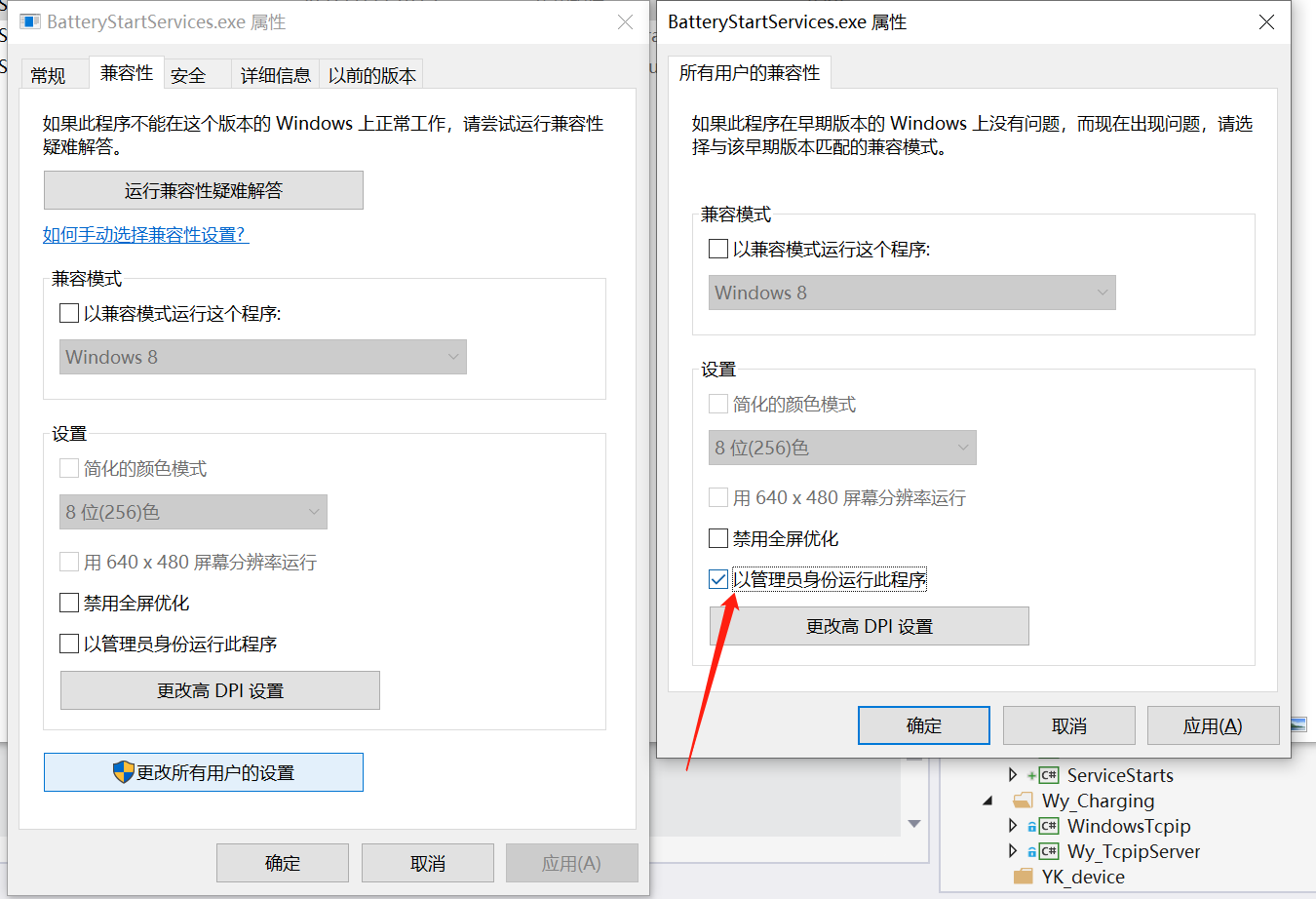
这样就有权限重启其他服务了。
@天才卧龙的波尔克




 浙公网安备 33010602011771号
浙公网安备 33010602011771号