php 模板框架之smarty 的下载和安装
-
Smarty 官网:
http://www.smarty.net/
-
Smarty 下载:
https://github.com/smarty-php/smarty/releases/tag/v3.1.30
// 下载 tar.gz 放到你的网站服务器中,和 jQuery和 Bootstrap 配合使用。
-
Smarty 使用例程
// 假设 Smarty 框架已经解压在 /var/www 目录下,此目录是apache2 的家目录
// 现在,先写一个main.php
// main.php
<?php
include "smarty-3.1.30/libs/Smarty.class.php";
define ("__SITE_ROOT", "/var/www");
require_once('includes/include.php');
require_once('includes/functions.php');
$tpl = new Smarty();
$tpl->template_dir = __SITE_ROOT . "/templates/"; // 指定模板目录
$tpl->compile_dir = __SITE_ROOT . "/templates_c/"; // 指定临时生成的网站目录
$tpl->config_dir = __SITE_ROOT . "/configs/"; // 指定配置文件目录
$tpl->cache_dir = __SITE_ROOT . "/cache/"; // 指定缓存目录,这个目录里面放着最终显示的网站php 文件
$tpl->left_delimiter = '<{';
$tpl->right_delimiter = '}>';
?>
// 创建一些文件夹
mkdir templates templates_c configs cache
// 编写模板
// vim templates/test.htm
<html>
<head>
<meta http-equiv="Content-Type" content="text/html; charset=big5">
<title><{$title}></title>
</head>
<body>
<{$content}>
</body>
</html>
// index.php 调用该模板
// vim index.php
<!DOCTYPE html>
<html>
<head>
</head>
<body>
<?php
require "main.php";
$tpl->assign("title", "test");
$tpl->assign("content", "test_1");
// 上面两行也可以用这行代替
// $tpl->assign(array("title" => "测试用的网页标题", "content" => "测试用的网页内容"));
$tpl->display('test.htm'); // 调用模板
?>
-
显示效果:
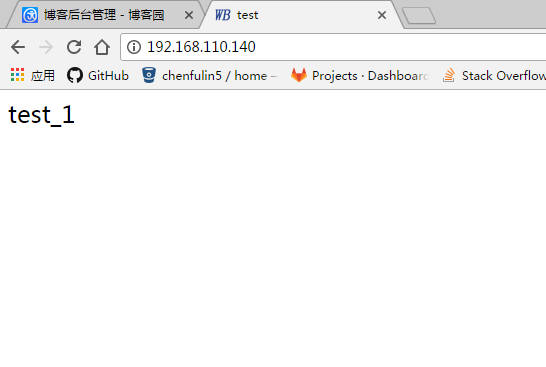
Read The Fucking Source Code





 浙公网安备 33010602011771号
浙公网安备 33010602011771号