Python ORM之peewee模块
由于peewee用起来比较简单 , 所以了解了一下
以Python内置的数据库SQLite为例
python3.7版本
1 import peewee 2 conn = peewee.SqliteDatabase('xxx.db') #sqlite中创建并连接数据库 3 4 class Stock(peewee.Model): 5 symbol = peewee.CharField(unique=True) 6 exchange = peewee.CharField() 7 price = peewee.FloatField(default=0.0) 8 class Meta: 9 database = conn 10 11 Stock.create_table() #创建表 12 Stock.delete().where(True).execute() #清空表数据 13 #插入数据 14 Stock.create(symbol='000001',exchange='SH',price=37.5) 15 #插入数据的等价方法1 16 Stock.insert(symbol='000002',exchange='SZ',price=48.2).execute() 17 #插入数据的等价方法2 18 Stock(symbol='000003',exchange='HK').save() 19 20 def query(symbol): #自定义一个查询方法 21 stocks = Stock.select().where(Stock.symbol in symbol) #查询之后返回的是包含每行记录(Stock实例对象)的迭代对象 22 for stock in stocks: 23 print("symbol:{}, exchange:{}, price:{}".format(stock.symbol,stock.exchange,stock.price)) 24 25 query(['000001','000002','000003']) #进行查询 26 27 T = Stock.select().where(Stock.symbol in ['000001','000002']).get() #get方法返回第一条数据记录 28 print("查询单条数据:\nsymbol:{}, exchange:{}, price:{}".format(T.symbol,T.exchange,T.price)) 29 30 Stock.update(price=100.12).where(Stock.symbol=='000001').execute() #更新数据update 31 32 print('查询更新之后的数据:') 33 query(['000001','000002','000003']) #更新数据之后再次查询 34 35 # 用原生SQL执行查询 36 print('直接使用SQL语法:') 37 cursor = conn.cursor() 38 cursor.execute('select symbol,exchange,price from Stock group by symbol having price>0 order by price asc') 39 for row in cursor: 40 print(row)
结果如下图
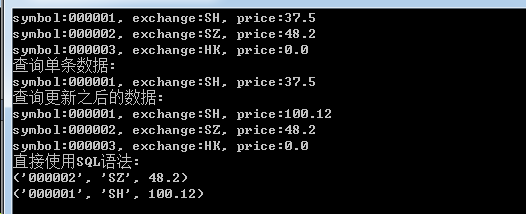
数据库表和Python的类是对应的 , 类需要继承peewee.Model类 , 每次进行增删改查都是对类直接进行操作
增insert 删delete 改update 需要调用execute()方法 select不需要
列名和类(实例)属性对应
表中的一行记录对应 类的实例对象 查询结果返回的是一个可迭代对象 用for遍历 每次遍历结果都是一个行记录 也是一个类的实例对象
可以使用原生的SQL语法 , 通过游标直接进行数据库操作 解决复杂查询还是这个比较方便
创建表之后会自动创建一个自增的名为Id的列
谢谢!




 浙公网安备 33010602011771号
浙公网安备 33010602011771号