3.柱状图
1. 多个柱状图
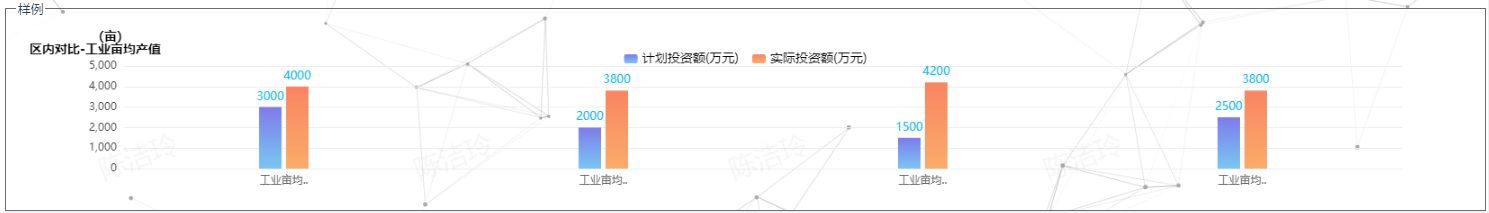
<template>
<div>
<div ref="chart1" class="chart"></div>
</div>
</template>
<script>
import * as echarts from "echarts";
export default {
data() {
return {
chartOption: {
// backgroundColor: 'rgba(0,0,0,0.6)',
grid: {
top: "25%",
left: "5%",
right: "5%",
bottom: "8%",
containLabel: true
},
title: {
text: "区内对比-工业亩均产值",
left: "10",
top: "20",
// padding: [10, 0, 0, 50],
textStyle: {
color: "#000",
fontFamily: "Alibaba PuHuiTi",
fontSize: 14,
fontWeight: 600
// padding: [0, 0, 0, 35]
}
},
legend: {
data: ["计划投资额(万元)", "实际投资额(万元)"],
left: "center",
top: 30,
itemWidth: 15,
itemHeight: 10,
itemGap: 15,
borderRadius: 4,
textStyle: {
color: "#000",
fontFamily: "Alibaba PuHuiTi",
fontSize: 14,
fontWeight: 400
}
},
tooltip: {
trigger: "axis",
backgroundColor: "rgba(8,49,107,0.9)", //设置背景颜色
borderColor: "rgba(8,49,107,0.9)", //设置边框颜色
confine: true,
textStyle: {
color: "white" //设置文字颜色
},
axisPointer: {
// 坐标轴指示器,坐标轴触发有效
type: "shadow" // 默认为直线,可选为:'line' | 'shadow'
},
//formatter: "{a} <br/>{b} : {c} ({d}%)"
formatter: function(params) {
// 颜色默认是:params[i].color。
// 如果是渐变颜色需要改写成:params[i].color.colorStops[0].color
var relVal = params[0].name;
for (var i = 0, l = params.length; i < l; i++) {
relVal +=
'<br/><span style="display:inline-block;margin-right:5px;border-radius:10px;width:9px;height:9px;background-color:' +
params[i].color.colorStops[0].color +
'"></span>';
relVal += params[i].seriesName + " : " + params[i].value + "万元";
}
return relVal;
}
},
xAxis: {
type: "category",
data: [],
axisLine: {
show: false,
lineStyle: {
color: "#ECECEC"
}
},
axisTick: {
show: false
},
axisLabel: {
// interval: 0,
// rotate: 40,
show: true,
textStyle: {
fontFamily: "Microsoft YaHei",
color: "#666666"
}
}
},
yAxis: {
name: "(亩)",
nameTextStyle: {
color: "#000",
fontFamily: "Alibaba PuHuiTi",
fontSize: 14,
fontWeight: 600,
padding: [10, 0, 0, -30]
},
nameGap: 25, // 表现为上下位置
type: "value",
//max:'5000',
axisLine: {
show: false,
lineStyle: {
color: "#666666"
}
},
splitLine: {
show: true,
lineStyle: {
color: "#ECECEC"
}
},
axisLabel: {
textStyle: {
fontFamily: "Microsoft YaHei",
color: "#393939",
fontSize: 12
}
}
},
series: [
{
name: "计划投资额(万元)",
type: "bar",
barWidth: "25",
label: {},
itemStyle: {
normal: {
color: new echarts.graphic.LinearGradient(0, 0, 0, 1, [
{
offset: 0,
color: "#7E7CEB"
},
{
offset: 1,
color: "#79C7F3"
}
])
}
},
//柱子头部显示数字
label: {
normal: {
show: true,
fontSize: 13,
color: "#14B6F3",
position: "top"
}
},
data: []
},
{
name: "实际投资额(万元)",
type: "bar",
barWidth: "25",
itemStyle: {
normal: {
color: new echarts.graphic.LinearGradient(0, 0, 0, 1, [
{
offset: 0,
color: "#F98563"
},
{
offset: 1,
color: "#FBAC69"
}
])
}
},
//柱子头部显示数字
label: {
normal: {
show: true,
fontSize: 13,
color: "#14B6F3",
position: "top"
}
},
data: []
}
]
}
};
},
async mounted() {
const chart = echarts.init(this.$refs.chart1);
chart.setOption(this.chartOption);
await this.fetchData();
},
methods: {
async fetchData() {
//获取接口数据
let xData = ["工业亩均产值1","工业亩均产值2","工业亩均产值3","工业亩均产值4"];
let series1 = [3000, 2000, 1500, 2500];
let series2 = [4000, 3800, 4200, 3800];
//将数据渲染到echarts图
const chart = echarts.init(this.$refs.chart1);
chart.setOption({
xAxis: {
data: xData
},
series: [{ data: series1 }, { data: series2 }]
});
}
}
};
</script>
<style scoped lang="scss">
.chart {
width: 100%;
height: 300px;
}
</style>
2.横向柱状图
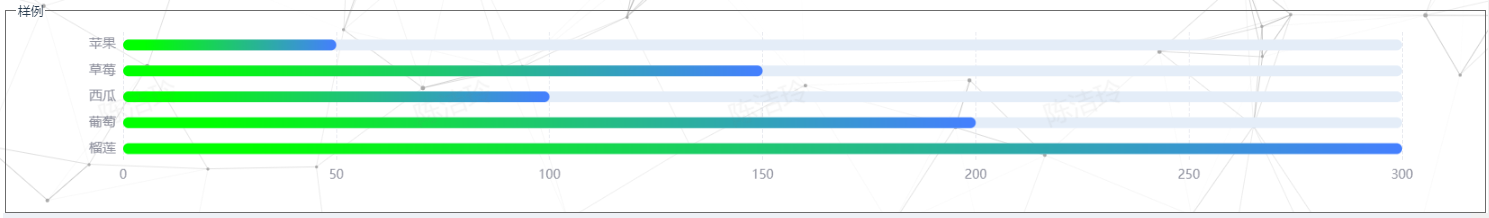
<template>
<div>
<div ref="chart1" class="chart"></div>
</div>
</template>
<script>
import * as echarts from "echarts";
export default {
data() {
return {
chartOption: {
grid: {
left: "5%",
right: "5%",
bottom: "12%",
top: "5%",
containLabel: true
},
tooltip: {
show: true,
textStyle: {
fontWeight: "bold",
fontSize: 16
}
},
xAxis: [
{
type: "value",
axisTick: {
show: false
},
min: 0,
axisLine: {
show: true,
lineStyle: {
color: "#707070",
width: 0
}
},
splitLine: {
show: true,
lineStyle: {
color: "#e7e9ef",
type: "dashed"
}
},
nameTextStyle: {
color: "red"
},
name: "",
axisLabel: {
inside: false,
textStyle: {
color: "#8f919e",
fontSize: 14
},
interval: 0
}
}
],
yAxis: [
{
type: "category",
inverse: true,
axisLabel: {
show: true,
color: "#8f919e",
fontSize: 15
},
splitLine: {
show: false,
lineStyle: {
color: "#e7e9ef"
}
},
axisLine: {
show: true,
lineStyle: {
color: "#707070",
width: 0
}
},
axisTick: {
show: false
},
data: []
}
],
series: [
{
type: "bar",
stack: "1",
barWidth: 12,
barBorderRadius: 30,
showBackground: true,
backgroundStyle: {
color: "rgba(228, 237, 248, 1)",
borderRadius: 7
},
itemStyle: {
normal: {
barBorderRadius: 20,
color: function() {
return {
type: "linear",
x: 1,
y: 0,
x2: 0,
y2: 0,
colorStops: [
{
offset: 0,
color: "#457fff" // 0% 处的颜色
},
{
offset: 0.9,
color: "#0f0" // 100% 处的颜色
}
]
};
}
}
},
data: []
}
]
}
};
},
async mounted() {
const chart = echarts.init(this.$refs.chart1);
chart.setOption(this.chartOption);
await this.fetchData();
},
methods: {
async fetchData() {
//获取接口数据
let yData=["苹果", "草莓", "西瓜", "葡萄", "榴莲"]
let series1 = [50, 150, 100, 200, 300];
//将数据渲染到echarts图
const chart = echarts.init(this.$refs.chart1);
chart.setOption({
yAxis: {
data: yData
},
series: [{ data: series1 }]
});
}
}
}
</script>
<style scoped lang="scss">
.chart {
width: 100%;
height: 300px;
}
</style>
3.堆叠柱状图
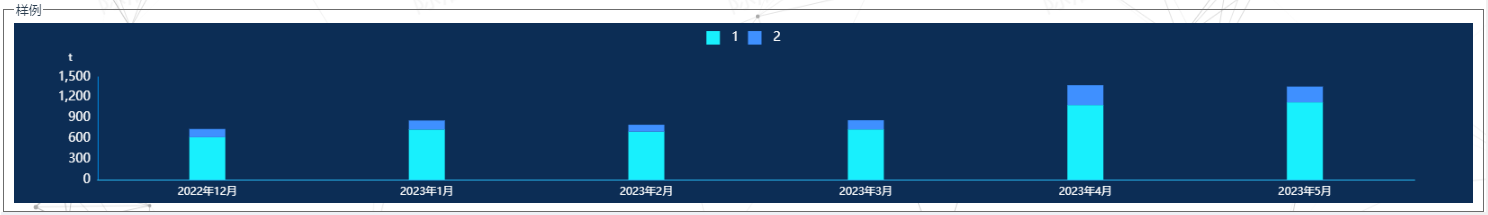
<template>
<div>
<div ref="chart1" class="chart"></div>
</div>
</template>
<script>
import * as echarts from "echarts";
export default {
data() {
return {
chartOption: {
tooltip: {
trigger: "axis",
axisPointer: {
// 坐标轴指示器,坐标轴触发有效
type: "shadow" // 默认为直线,可选为:'line' | 'shadow'
},
formatter: function(params) {
// 颜色默认是:params[i].color。
// 如果是渐变颜色需要改写成:params[i].color.colorStops[0].color
var relVal = params[0].name;
for (var i = 0, l = params.length; i < l; i++) {
relVal +=
'<br/><span style="display:inline-block;margin-right:5px;border-radius:10px;width:9px;height:9px;background-color:' +
params[i].color +
'"></span>';
relVal += params[i].seriesName + " : " + params[i].value + "t";
}
return relVal;
}
},
backgroundColor: "#0c2d55",
color: ["#18f0fd", "#3f90ff"],
legend: {
show: true,
top: "2%",
icon: "rect",
itemWidth: 15, // 图例标记的图形宽度。
itemHeight: 15, // 图例标记的图形高度。
textStyle: {
color: "#fff",
fontSize: 14,
padding: [0, 8, 0, 8]
}
},
grid: {
left: "3%",
right: "4%",
bottom: "3%",
containLabel: true
},
xAxis: [
{
type: "category",
axisLine: {
//坐标轴轴线相关设置。数学上的x轴
show: true,
lineStyle: {
color: "rgb(41,188,245)"
}
},
axisLabel: {
//坐标轴刻度标签的相关设置
textStyle: {
color: "#FFFFFF",
fontSize: 12
}
},
splitLine: {
show: false,
lineStyle: {
color: "#233653"
}
},
axisTick: {
show: false
},
data: []
}
],
yAxis: [
{
name: "t",
nameTextStyle: {
color: "#fff",
fontSize: 12,
padding: [0, 60, 0, 0]
},
// minInterval: 1,
type: "value",
splitLine: {
show: true,
lineStyle: {
color: "#1160a0",
type: "dashed"
}
},
axisLine: {
show: true,
lineStyle: {
color: "#008de7"
}
},
axisLabel: {
show: true,
textStyle: {
color: "#fff",
fontSize: 14
}
},
axisTick: {
show: false
},
splitLine: false
}
],
series: [
{
name: "1",
type: "bar",
stack: "搜索引擎",
barWidth: 40,
label: {
show: false
},
data: []
},
{
name: "2",
type: "bar",
label: {
show: false
},
stack: "搜索引擎",
data: []
}
]
}
};
},
async mounted() {
const chart = echarts.init(this.$refs.chart1);
chart.setOption(this.chartOption);
await this.fetchData();
},
methods: {
async fetchData() {
//获取接口数据
let xData = ["2022年12月","2023年1月","2023年2月","2023年3月","2023年4月","2023年5月"];
let series1 = [620, 732, 701, 734, 1090, 1130, 1120];
let series2 = [120, 132, 101, 134, 290, 230, 220];
//将数据渲染到echarts图
const chart = echarts.init(this.$refs.chart1);
chart.setOption({
xAxis: {
data: xData
},
series: [{ data: series1 }, { data: series2 }]
});
}
}
};
</script>
<style scoped lang="scss">
.chart {
width: 100%;
height: 300px;
}
</style>
转载请注明原文链接:https://www.cnblogs.com/chenJieLing/








 浙公网安备 33010602011771号
浙公网安备 33010602011771号