openvino +yolov5 自己训练模型并测试
https://github.com/ultralytics/yolov5/releases/tag/v6.1
conda create -n openvino_yolov6 python=3.7 -y
conda activate openvino_yolov6
pip install -r requirements.txt
export.py
export_onnx(model, im, file, 10, train, False, simplify) # opset 12 10
python export.py --weights yolov5n.pt --img 640 --batch 1
* 设置一个临时的环境变量
cd C:\Program Files (x86)\Intel\openvino_2021.4.752\bin
setupvars.bat
* 安装一些常用的模型优化器
cd C:\Program Files (x86)\Intel\openvino_2021.4.752\deployment_tools\model_optimizer\install_prerequisites
install_prerequisites.bat
* 模型转换
cd C:\Program Files (x86)\Intel\openvino_2021.4.752\deployment_tools\model_optimizer
python mo_onnx.py --input_model H:\tt\yolov5-6.1\yolov5n.onnx --output_dir E:\yolo5n_IR\
测试
python detect.py --weights yolov5n.pt --source data/images/bus.jpg
训练 yolov5 - CHHC - 博客园 (cnblogs.com)
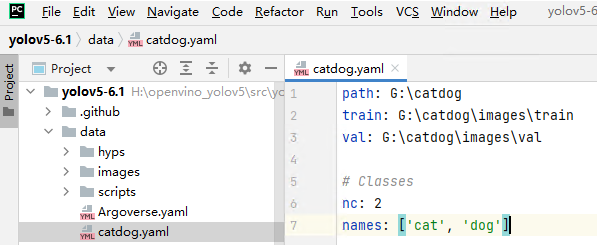


python train.py --weights yolov5s.pt --data data/catdog.yaml --workers 1 --batch-size 8

训练测试
python detect.py --weights catdog.pt --source data/images/1.png
conda activate openvino_yolov6
python export.py --weights catdog.pt --img 640 --batch 1
python mo_onnx.py --input_model H:\tt\yolov5-6.1\catdog.onnx --output_dir E:\IR\catdog
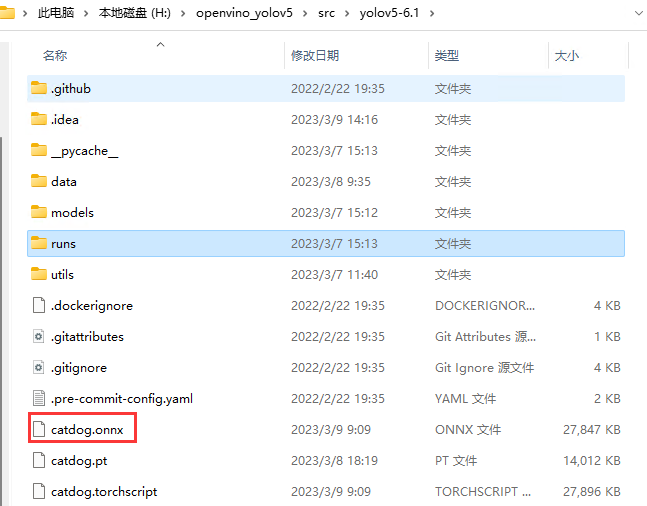

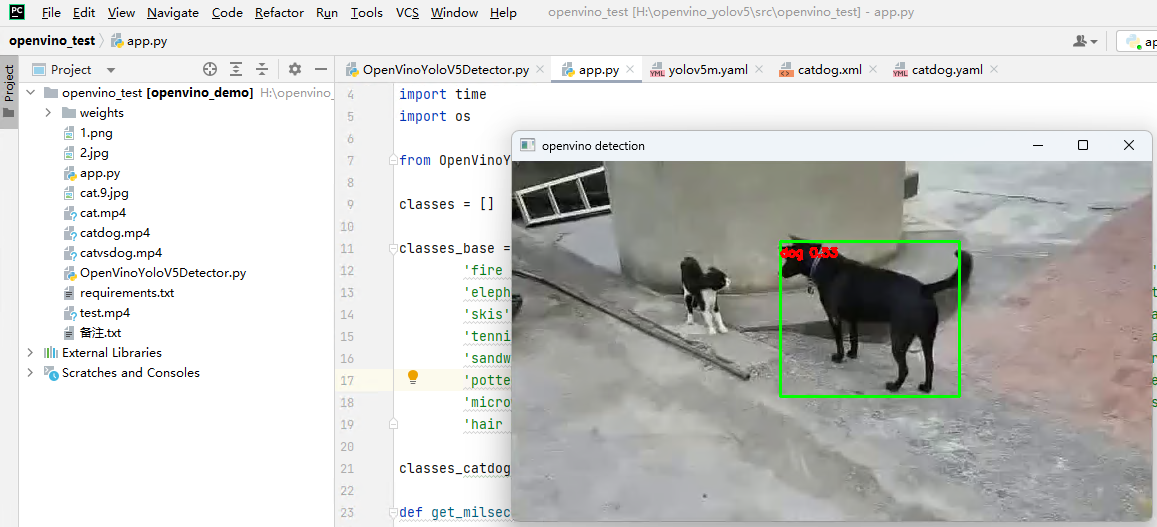
app.py
#!/usr/local/bin/python3 # encodin: utf-8 import cv2 import time import os from OpenVinoYoloV5Detector import OpenVinoYoloV5Detector classes = [] classes_base = ['person', 'bicycle', 'car', 'motorcycle', 'airplane', 'bus', 'train', 'truck', 'boat', 'traffic light', 'fire hydrant', 'stop sign', 'parking meter', 'bench', 'bird', 'cat', 'dog', 'horse', 'sheep', 'cow', 'elephant', 'bear', 'zebra', 'giraffe', 'backpack', 'umbrella', 'handbag', 'tie', 'suitcase', 'frisbee', 'skis', 'snowboard', 'sports ball', 'kite', 'baseball bat', 'baseball glove', 'skateboard', 'surfboard', 'tennis racket', 'bottle', 'wine glass', 'cup', 'fork', 'knife', 'spoon', 'bowl', 'banana', 'apple', 'sandwich', 'orange', 'broccoli', 'carrot', 'hot dog', 'pizza', 'donut', 'cake', 'chair', 'couch', 'potted plant', 'bed', 'dining table', 'toilet', 'tv', 'laptop', 'mouse', 'remote', 'keyboard', 'cell phone', 'microwave', 'oven', 'toaster', 'sink', 'refrigerator', 'book', 'clock', 'vase', 'scissors', 'teddy bear', 'hair drier', 'toothbrush'] # class names classes_catdog = ['cat', 'dog'] # class names def get_milsecond(): t = time.time() return (int(round(t * 1000))) if __name__ == '__main__': url = '1.png' box_color = (0, 255, 0) # yolov5 conf = { # "weight_file": "weights/yolov5n_openvino_model/yolov5n.xml", # "weight_file": "weights/yolov5s_openvino_model/yolov5s.xml", "weight_file": "weights/catdog_openvino_model/catdog.xml", "device": "CPU" } classes = classes_catdog detector = OpenVinoYoloV5Detector(IN_conf=conf) # ssd # conf = { # "model_xml": "./weights/ssdlite_mobilenet_v2/FP16/ssdlite_mobilenet_v2.xml", # "model_bin": "./weights/ssdlite_mobilenet_v2/FP16/ssdlite_mobilenet_v2.bin", # "device": "CPU" # } # rtscap.detector = OpenVinoSSDDetector(IN_conf=conf) cap = cv2.VideoCapture(url) while True: ret, frame = cap.read() if not ret or frame is None: break starttime = get_milsecond() detect_num, detect_data = detector.detect(frame) if len(detect_data): #cv2.imwrite('1.png', frame, [int(cv2.IMWRITE_JPEG_QUALITY), 95]) for m in detect_data: classid= int(m.get('class_id')) classname = classes[classid] score = m.get('score') location = m.get('location') box_l, box_t = int(location.get('x1')), int(location.get('y1')) box_r, box_b = int(location.get('x2')), int(location.get('y2')) frame = cv2.rectangle(frame, (box_l, box_t), (box_r, box_b), box_color, 2) frame = cv2.putText(frame, classname + " " + str(score), (box_l, box_t + 15), cv2.FONT_HERSHEY_SIMPLEX, 0.4, (0, 0, 255), 2) endtime = get_milsecond(); print('检测耗时:' + str(endtime - starttime)) cv2.imshow('openvino detection', frame) if cv2.waitKey(5) & 0xFF == ord('q'): break os.system('pause')




 浙公网安备 33010602011771号
浙公网安备 33010602011771号