自定义分页
简单例子:
urls.py:
from django.contrib import admin
from django.urls import path
from django.conf.urls import url,include
from app01 import views
urlpatterns = [
url(r'^user_list/',views.user_list),
]
先固定写死数据:view.py:
LIST = []
for i in range(100):
LIST.append(i)
def user_list(request):
current_page = request.GET.get('p',1)
current_page = int(current_page)
start = (current_page-1)*10
end = current_page * 10
data = LIST[start:end]
return render(request,'user_list.html',{'li':data})
user_item.py
<!DOCTYPE html> <html lang="en"> <head> <meta charset="UTF-8"> <title>Title</title> </head> <body> <ul> {% for item in li %} {% include 'li.html' %} {% endfor %} </ul> <div> <a href="/user_list/?p=1">1</a> <a href="/user_list/?p=2">2</a> <a href="/user_list/?p=3">3</a> </div> </body> </html>
显示效果:
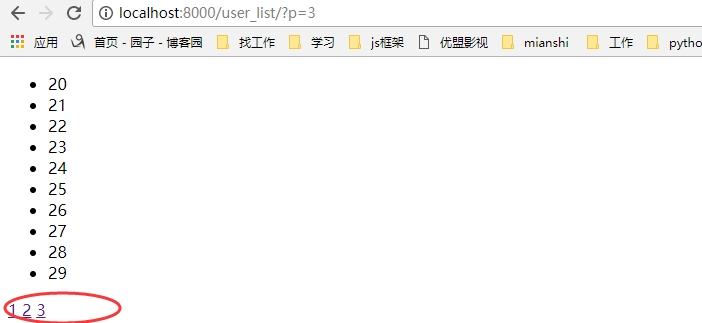
我们都知道后台穿过来的是一个字符串,如果我们把那些a标签从后台传过来,那会是什么样的呢?
views.py:
def user_list(request): current_page = request.GET.get('p',1) current_page = int(current_page) start = (current_page-1)*10 end = current_page * 10 data = LIST[start:end] page_str = ''' <a href="/user_list/?p=1">1</a> <a href="/user_list/?p=2">2</a> <a href="/user_list/?p=3">3</a> ''' #return render(request,'user_list.html',{'li':data}) return render(request,'user_list.html',{'page_str':page_str,'li':data})
html.py:
<div> {{ page_str }} </div>
显示效果:

这里可以引入一个知识:XSS攻击:即评论,输入框等输入一些脚本,for循环。
如果想要显示的话:
第一种方法:
{{ page_str|safe }}
第二种方法:
from django.utils.safestring import mark_safe page_str = ''' <a href="/user_list/?p=1">1</a> <a href="/user_list/?p=2">2</a> <a href="/user_list/?p=3">3</a> ''' page_str = mark_safe(page_str)
分页1.0版本:使用固定的列表数据,然后获得页数,
views.py:

def user_list(request): current_page = request.GET.get('p',1) current_page = int(current_page) start = (current_page-1)*10 end = current_page * 10 data = LIST[start:end] all_count = len(LIST) count,y = divmod(all_count,10) if y: count+=1 page_list = [] for i in range(1,count+1): if i == current_page: temp = '<a class="page active" href="/user_list/?p=%s">%s</a>' % (i, i) else: temp = '<a class="page" href="/user_list/?p=%s">%s</a>' %(i,i) page_list.append(temp) page_str = "".join(page_list) return render(request,'user_list.html',{'page_str':page_str,'li':data})
html文件:

<!DOCTYPE html> <html lang="en"> <head> <meta charset="UTF-8"> <title>Title</title> <style> .pagination .page{ display: inline-block; padding:5px; background-color: seashell; margin:5px; } .pagination .active{ background-color: coral; } </style> </head> <body> <ul> {% for item in li %} {% include 'li.html' %} {% endfor %} </ul> <div class="pagination"> {{ page_str|safe }} </div> </body> </html>
显示效果:
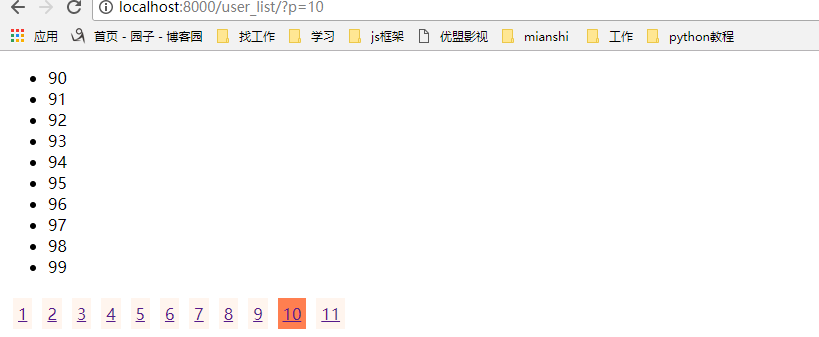
上面的分页代码我们在数据少的时候将就一下,但是如果一旦我们的数据多了,那我们如果一下子把所有的页数都显示在html中,那显然是不合适的,那我们应该要隐藏多的页数
那我们需要该for循环,显示当前页的前五个和后五个,来我们改写一些views里面的函数:
1 def user_list(request): 2 current_page = request.GET.get('p',1) 3 current_page = int(current_page) 4 page_size = 10#页面一次显示多少条数据 5 page_num=11#页面显示的页数 6 start = (current_page-1)*page_size 7 end = current_page * page_size 8 data = LIST[start:end] 9 10 all_count = len(LIST) 11 count,y = divmod(all_count,page_size) 12 if y: 13 count+=1 14 15 page_list = [] 16 if count <= 11: 17 start_index = 1 18 end_index = count+1 19 elif count > 11: 20 if current_page <= (page_num+1)/2: 21 start_index = 1 22 end_index = page_num + 1 23 elif (current_page+(page_num-1)/2) > count : 24 start_index = count-page_num+1 25 end_index = count + 1 26 else: 27 start_index = current_page - (page_num-1)/2 28 end_index = current_page + (page_num+1)/2 29 if current_page != 1: 30 prev_page = '<a class="page" href="/user_list/?p=%s">上一页</a>' % (current_page-1) 31 page_list.append(prev_page) 32 for i in range(int(start_index),int(end_index)): 33 if i == current_page: 34 temp = '<a class="page active" href="/user_list/?p=%s">%s</a>' % (i, i) 35 else: 36 temp = '<a class="page" href="/user_list/?p=%s">%s</a>' %(i,i) 37 page_list.append(temp) 38 if current_page != count: 39 after_page = '<a class="page" href="/user_list/?p=%s">下一页</a>' % (current_page + 1) 40 page_list.append(after_page) 41 42 jump = ''' 43 <input type="text" /><a onclick='jumpTo(this,"/user_list/?p=");'>GO</a> 44 <script> 45 function jumpTo(ths,base){ 46 var val = ths.previousSibling.value; 47 location.href = base+val; 48 } 49 </script> 50 ''' 51 page_list.append(jump) 52 page_str = "".join(page_list) 53 54 #return render(request,'user_list.html',{'li':data}) 55 return render(request,'user_list.html',{'page_str':page_str,'li':data})
效果显示:这样就实现了上一页下一页,跳转,根据当前页数的不同显示不一样的页码
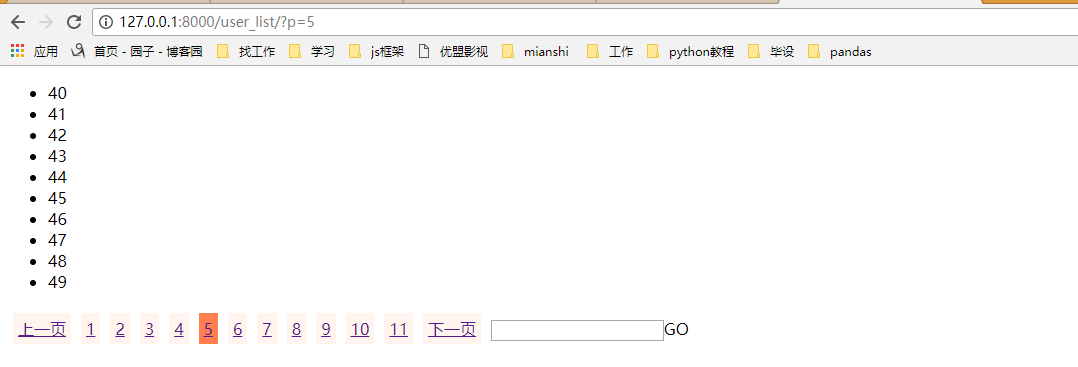
我们再把这个分页功能封装成一个Page类,以后就可以通过类方法来生成分页:

1 class Page(object): 2 def __init__(self,current_page,data_count,page_size=10,page_num=11): 3 self.current_page = current_page 4 self.data_count = data_count 5 self.page_size = page_size 6 self.page_num = page_num 7 @property 8 def start(self): 9 return (self.current_page-1)*self.page_size 10 11 @property 12 def end(self): 13 return self.current_page * self.page_size 14 15 @property 16 def allCount(self): 17 count, y = divmod(self.data_count, self.page_size) 18 if y: 19 count += 1 20 return count 21 22 def pageList(self,count,base_url): 23 page_list = [] 24 if count <= 11: 25 start_index = 1 26 end_index = count + 1 27 elif count > 11: 28 if self.current_page <= (self.page_num + 1) / 2: 29 start_index = 1 30 end_index = self.page_num + 1 31 elif (self.current_page + (self.page_num - 1) / 2) > count: 32 start_index = count - self.page_num + 1 33 end_index = count + 1 34 else: 35 start_index = self.current_page - (self.page_num - 1) / 2 36 end_index = self.current_page + (self.page_num + 1) / 2 37 if self.current_page != 1: 38 prev_page = '<a class="page" href="%s?p=%s">上一页</a>' % (base_url,self.current_page - 1) 39 page_list.append(prev_page) 40 for i in range(int(start_index), int(end_index)): 41 if i == self.current_page: 42 temp = '<a class="page active" href="%s?p=%s">%s</a>' % (base_url,i, i) 43 else: 44 temp = '<a class="page" href="%s?p=%s">%s</a>' % (base_url,i, i) 45 page_list.append(temp) 46 if self.current_page != count: 47 after_page = '<a class="page" href="%s?p=%s">下一页</a>' % (base_url,self.current_page + 1) 48 page_list.append(after_page) 49 50 jump = ''' 51 <input type="text" /><a onclick='jumpTo(this,"%s?p=");'>GO</a> 52 <script> 53 function jumpTo(ths,base){ 54 var val = ths.previousSibling.value; 55 location.href = base+val; 56 } 57 </script> 58 ''' % (base_url) 59 page_list.append(jump) 60 return page_list
然后创建一个utils,把分页类放在里面,用的时候调用就可以了
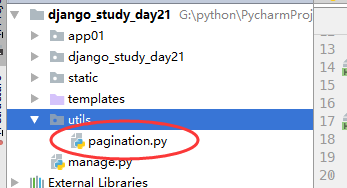
调用分页类:
from utils.pagination import Page LIST = [] for i in range(1009): LIST.append(i) def user_list(request): current_page = request.GET.get('p',1) current_page = int(current_page) page = Page(current_page,len(LIST)) data = LIST[ page.start : page.end ] count = page.allCount page_list = page.pageList(count,'/user_list/') page_str = "".join(page_list) #return render(request,'user_list.html',{'li':data}) return render(request,'user_list.html',{'page_str':page_str,'li':data})



