flex学习之flex-wrap
flex-wrap决定了flex container是单行还是多行
· nowrap(默认):单行
· wrap:多行
· wrap-reverse:多行(对比wrap,cross start与cross end相反
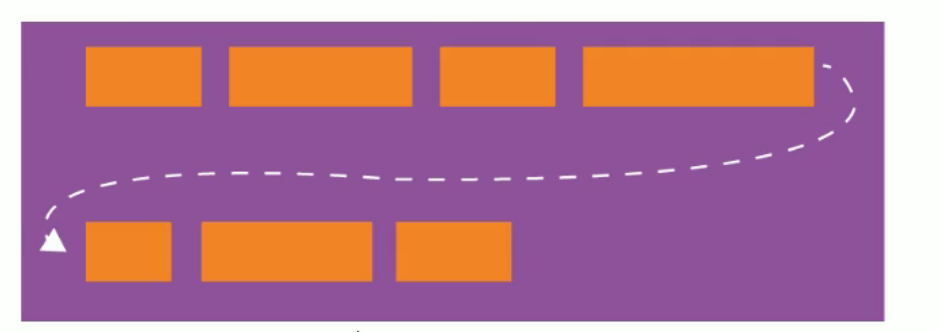
flex-flow是flex-direction||flex-wrap的缩写
· 可以省略,顺序任意
<!DOCTYPE html>
<html lang="en">
<head>
<meta charset="UTF-8">
<title>Title</title>
<style>
.box{
width: 500px;
height: 500px;
background: orange;
margin: 0 auto;
display: flex;
/*flex-direction: column-reverse;*/
/*justify-content: space-around;*/
/*在交叉轴上进行排列的方式*/
/*align-items: normal;*/
/*flex-wrap: wrap-reverse;*/
flex-flow: row-reverse wrap;
justify-content: space-evenly;
}
.item{
width: 100px;
height: 100px;
text-align: center;
line-height: 100px;
}
.item1{
background: #42b983;
color: white;
}
.item2{
background: green;
color: white;
}
.item3{
background: blue;
color: white;
}
</style>
</head>
<body>
<div class="box">
<div class="item item1">item1</div>
<div class="item item2">item2</div>
<div class="item item3">item3</div>
<div class="item item3">item4</div>
<div class="item item3">item5</div>
<div class="item item3">item6</div>
<div class="item item3">item7</div>
<div class="item item3">item8</div>
<div class="item item3">item9</div>
</div>
</body>
</html>
本文来自博客园,作者:竹石2020,转载请注明原文链接:https://www.cnblogs.com/ch2020/p/14872217.html



 浙公网安备 33010602011771号
浙公网安备 33010602011771号