Tomcat8 访问管理页面403 Access Denied
解决方法: 1、访问的ip地受到了限制 vim /apache-tomcat-8.5.34/webapps/manager/META-INF/context.xml <!--<Valve className="org.apache.catalina.valves.RemoteAddrValve" allow="127\.\d+\.\d+\.\d+|::1|0:0:0:0:0:0:0:1" />-->
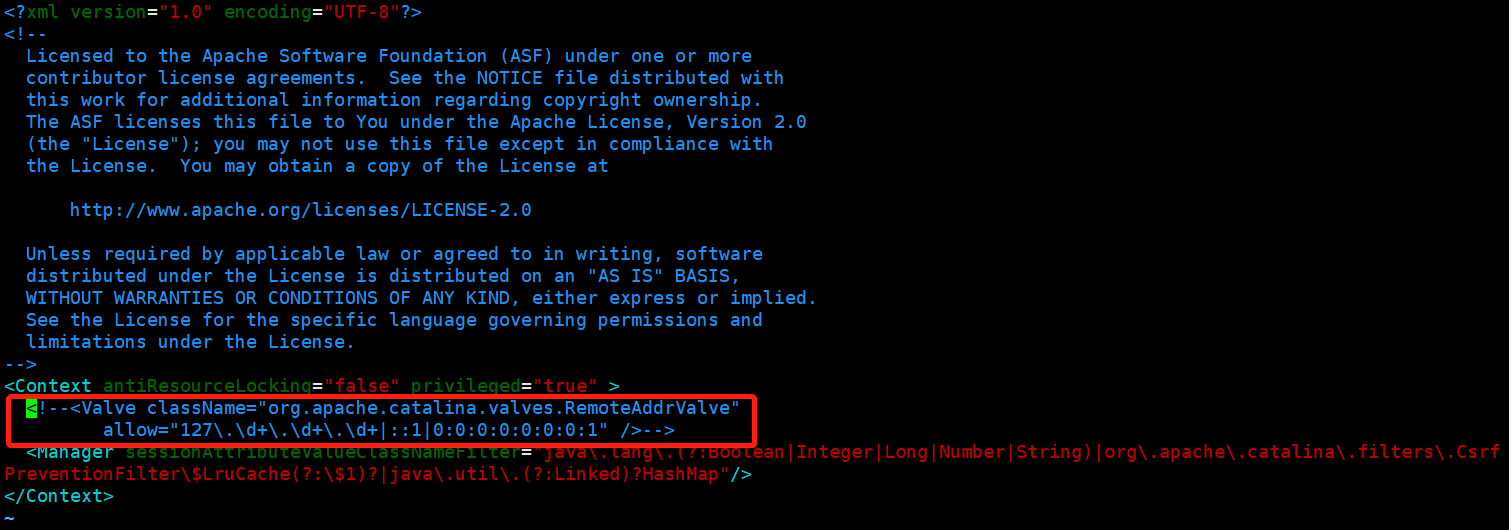
2、修改tomcat-users.xml中的角色和用户配置 原因是tomcat8中定义了以下4种角色,所以配置文件中的角色名称是不能任意填写的。 manager-gui - allows access to the HTML GUI and the status pages manager-script - allows access to the text interface and the status pages manager-jmx - allows access to the JMX proxy and the status pages manager-status - allows access to the status pages only vim /apache-tomcat-8.5.34/conf/tomcat-users.xml <role rolename="admin-gui"/> <role rolename="admin-script"/> <role rolename="manager-gui"/> <role rolename="manager-script"/> <role rolename="manager-jmx"/> <role rolename="manager-status"/> <user username="admin" password="admin" roles="manager-gui,manager-script,manager-jmx,manager-status,admin-script,admin-gui"/> </tomcat-users> 修改完后重启tomcat,就解决了 sh /apache-tomcat-8.5.34/bin/shutdown.sh sh /apache-tomcat-8.5.34/bin/startup.sh
作者:等风来~~
本博客所有文章仅用于学习、研究和交流目的,欢迎转载。
如果觉得文章写得不错,或者帮助到您了,请点个赞。
如果文章有写的不足的地方,请你一定要指出,因为这样不光是对我写文章的一种促进,也是一份对后面看此文章的人的责任。谢谢。


 浙公网安备 33010602011771号
浙公网安备 33010602011771号