PWA
渐进式网络应用程序(Progressive Web Application - PWA),是一种可以提供类似于原生应用程序(native app)体验的网络应用程序(web app)。PWA 可以用来做很多事。其中,最重要的是,在离线(offline)时应用程序能够继续运行功能。这是通过 Service Workers 的网络技术来实现的。
下面将使用 Workbox 构建一个离线应用程序.
1. 使用http-server包,workbox-webpack-plugin插件
npm install http-server --save-dev
npm install workbox-webpack-plugin --save-dev2. webpack.common.js
// PWA + const WorkBoxPlugin = require('workbox-webpack-plugin'); plugins:[ new CleanWebpackPlugin(), new HtmlWebpackPlugin({ title: 'PWA' }), new webpack.ProvidePlugin({ join: ['lodash','join'] }), + new WorkBoxPlugin.GenerateSW({ + clientsClaim: true, + skipWaiting: true }) ]
npm run build

3. 注册service-worker
// index.js if ('serviceWorker' in navigator) { window.addEventListener('load', () => { navigator.serviceWorker.register('./service-worker.js').then(registration => { console.log('SW registered: ', registration); }).catch(registrationError => { console.log('SW registration failed: ', registrationError); }); }); }
// 构建 npm run build // 启动http-server npx http-server dist

浏览器控制台打印如下
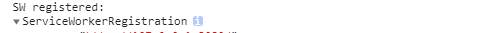
而后,关闭服务,应用程序还在正常运行。此时,服务器已经停止了服务, Service Worker 在提供服务。




 浙公网安备 33010602011771号
浙公网安备 33010602011771号