Deepin安装SSH服务器
一、安装ssh
sudo -i #切换到root用户 apt-get install openssh-server #安装ssh服务器端
在终端输入SSH获得如图1所示提示命令说明成功安装

图1 ssh命令的参数
二、配置SSH
配置ssh配置文件
vi /etc/ssh/ssh_config #ssh 配置文件
把#prot 22 的注释删除 开放端口22号,在把 #PasswordAuthentication yes 注释删除允许验证密码登录。
在配置sshd-config文件
vi /etc/ssh/sshd_config #ssh 配置文件
把#PermitRootLogin prohibit-password的注释删除,换成 PermitRootLogin yes允许Root登录 把#Port 22注释删除开放22端口
三、启动ssh服务
service ssh start #启动ssh服务
主机登录Deepin虚拟机,如图2所示。
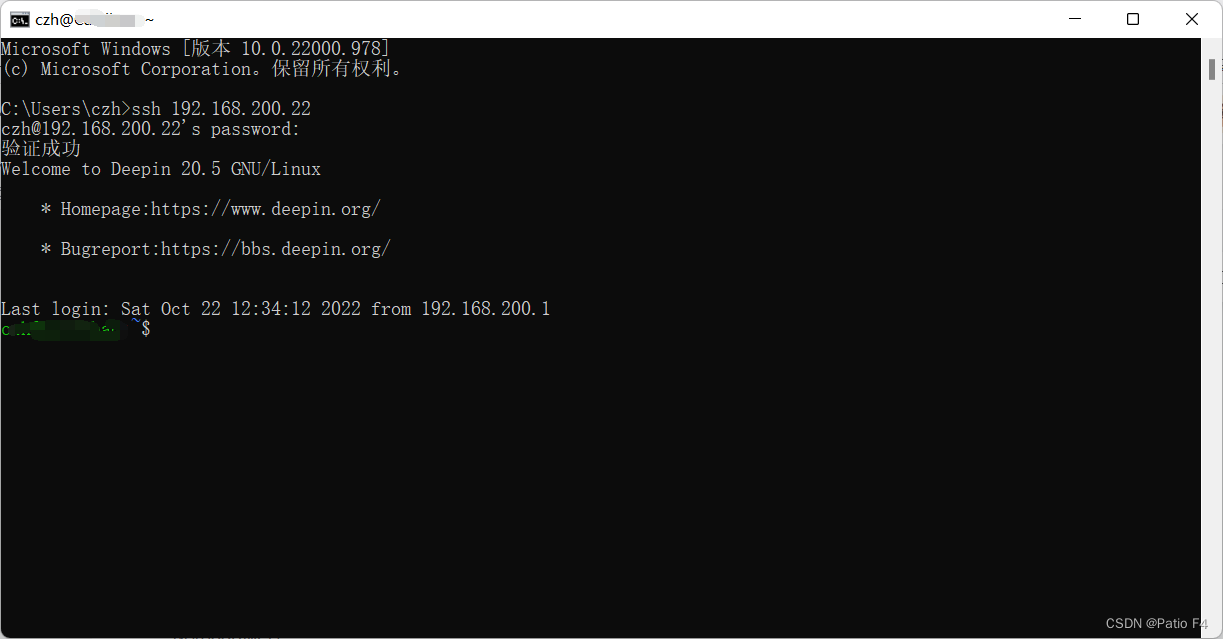
图2 登录成功
四:常用命令
1.安装ssh服务 sudo apt-get install openssh-server 2.启动ssh服务 sudo /etc/init.d/ssh start 3.设置开机自启动 sudo systemctl enable ssh 4.关闭ssh开机自动启动命令 sudo systemctl disable ssh 5.单次开启ssh sudo systemctl start ssh 6.单次关闭ssh sudo systemctl stop ssh 7.设置好后重启 reboot



 posted on
posted on

 浙公网安备 33010602011771号
浙公网安备 33010602011771号