搭建demo的话,看官方文档就可以。
在vscode-code调试快捷键: cmd+shift+P,输入attach ,然后选第一个 “ Debug: attach to Node Process”,
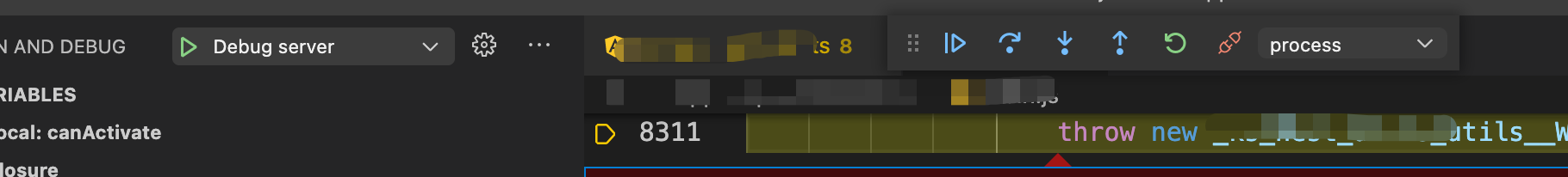
就会看到调试界面了。
1.控制器(controller)
负责处理传入的 请求 和向客户端返回 响应 。每个控制器可以有多个路由,不同路由负责处理不同的操作。
import { Controller, Get, Post, Query, Req, Response, Body, HttpCode, HttpStatus } from '@nestjs/common';
import { AppService } from './app.service';
import { Request } from 'express';
@Controller('api')
export class AppController {
constructor(private readonly appService: AppService) {}
// 常用装饰器:https://docs.nestjs.cn/7/controllers?id=request
@Get()
getHello(@Query() { index, key }, @Req() req: Request, @Response() res): string {
return this.appService.getHello(index, key);
}
@Get('/version') // /api/version
getVersion(@Query() query): Object {
return this.appService.getVersion();
}
// 星号被用作通配符,将匹配任何字符组合
@Get('a*')
findAll() {
return 'This route uses a wildcard';
}
@Post('/index') // /api/index
@HttpCode(HttpStatus.NO_CONTENT)
postIndex(@Body() body): Object {
return 1;
}
}
自定义响应头,比如处理该路由的下请求的cors.
2.提供者(providers)
是一个用 @Injectable() 装饰器注释的类




 浙公网安备 33010602011771号
浙公网安备 33010602011771号