codeReview流程
https://mp.weixin.qq.com/s/So7PwyISlvinisWGaCboiQ
vscode中自动格式化stylus
https://marketplace.visualstudio.com/items?itemName=thisismanta.stylus-supremacy
VSCode 扩展商店中搜索 stylus Supremacy 进行安装,然后在设置 setting.json 配置文件中添加配置:
"stylusSupremacy.insertColons": false, // 是否插入冒号 "stylusSupremacy.insertSemicolons": false, // 是否插入分号 "stylusSupremacy.insertBraces": false, // 是否插入大括号 "stylusSupremacy.insertNewLineAroundImports": true, // import之后是否换行 "stylusSupremacy.insertNewLineAroundBlocks": false, "editor.formatOnSave": true,
这样就可以在保存css的时候自动格式化为stylus了。
jsonEditor
jsonEditor: https://github.com/josdejong/jsoneditor 简单易用
vue-json-editor:https://github.com/dirkliu/vue-json-editor
codemirror: https://codemirror.net/ , https://github.com/codemirror/CodeMirror
富文本编辑器
1.mavonEditor:https://github.com/hinesboy/mavonEditor 这个可以左右屏同时预览markDown和文档。
2. https://quilljs.com/:富文本。用的人挺多 我自己没用过
3. https://www.tiny.cloud/: tinyMce感觉挺好看,来自于 https://panjiachen.github.io/vue-element-admin/#/example/create
4. https://github.com/nhn/tui.editor#-examples : tui-editor,功能很多哇,https://ui.toast.com/tui-editor,from:https://panjiachen.github.io/vue-element-admin/#/components/markdown ,但是文档较少
5.muya: https://github.com/marktext/muya ,所见即所得
6. bytemd : https://github.com/bytedance/bytemd
7. proseMirror: https://github.com/ProseMirror/prosemirror ,所见即所得,支持md和富文本的转换。
8.百度的UEditor:https://github.com/fex-team/ueditor
9. 推荐: https://ckeditor.com/
再比如博客园的编辑器们:
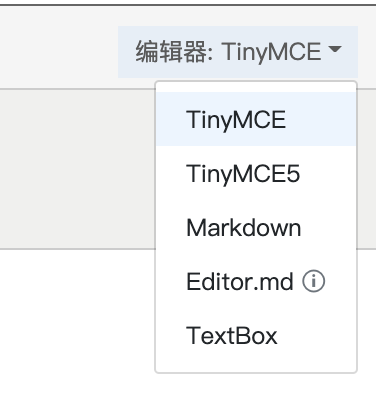
markdown编辑器,适合写文档,不适合做富文本编辑,md自定义样式太难了。
在线代码编辑器:
monaco-editor: https://microsoft.github.io/monaco-editor/ , https://microsoft.github.io/monaco-editor/playground.html ,vscode的浏览器版本。
codepen: https://codepen.io/pen/
codesandbox: https://codesandbox.io/
ACE:https://ace.c9.io/ ,高性能的web代码编辑器
js写法性能测试:
时间处理工具:
date-fns:好用,种类多
moment.js:好像没人维护了
dayjs:体积小
测试正则的工具:
js编辑器:
https://jsbin.com/?html,css,js,console,output
https://jsfiddle.net/boilerplate/vue
JSX在线编译:
ast在线转换:
在线幻灯片:
https://docs.google.com/presentation/u/0/
关键词搜索指数:
https://trends.google.com/trends/?geo=US
http://index.baidu.com/v2/index.html#/
组件库:
基于vue3的naive组件库: https://github.com/TuSimple/naive-ui
基于vue3的elementui-plus
antD:https://ant.design/index-cn
icon工具
xicons: https://github.com/07akioni/xicons/blob/main/README.zh-CN.md#%E4%BD%BF%E7%94%A8%E6%96%B9%E5%BC%8F

storybook
可以用来管理通用组件,通过写story来生成组件的使用文档以及预览,目前看storybook是比较成熟而且能满足能想到的需求而且对项目0侵入,缺点就是有一定上手成本。
Node调试工具:
whistle: https://github.com/avwo/whistle
备忘清单
https://mp.weixin.qq.com/s/YO75couEP6n4D6i8Pz73rg
分步骤帮助引导工具:
https://introjs.com/docs/ 适用于pc和h5
eslint配置
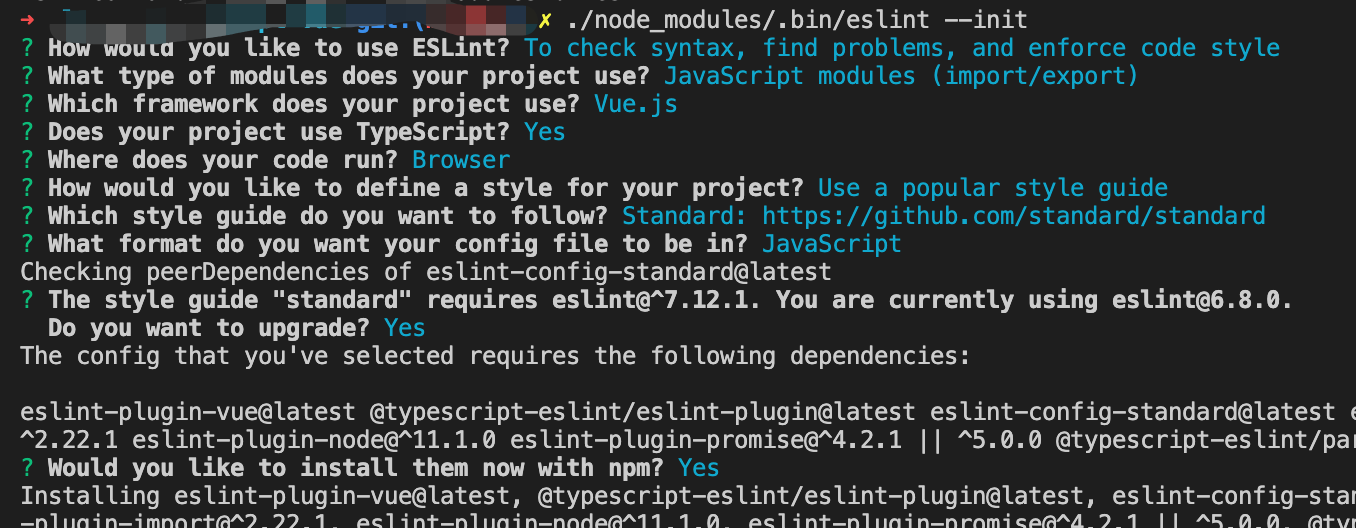
vue3 + vite 项目中lint的配置:
https://juejin.cn/post/6975442828386107400
vscode的插件禁用vetur,安装volar
"vue3snippets.enable-compile-vue-file-on-did-save-code": true, "vue3snippets.tabWidth": 4, "vue3snippets.singleQuote": true
看看 别人怎么查dns故障问题
hash工具
会议信息收集工具:
常见快捷键
-
切换浏览器tab
浏览器上一个tab:ctrl + shift + tab
浏览器下一个tab: ctrl + tab
浏览器第N个tab: command + 数字N(比如第8个tab:command + 8)
- 打开控制台: option + cmd + J
- 打开markdown预览:cmd-shift-v or ctrl-shift-v
- 选择内容: shift + ↑ | ↓
- 调整某一行的位置: option + ↑ | ↓
- 全局查找文件: command + p
- 在当前文件里查找替换:command + option + F
- 在全局所有文件里查找替换:command + shift + H



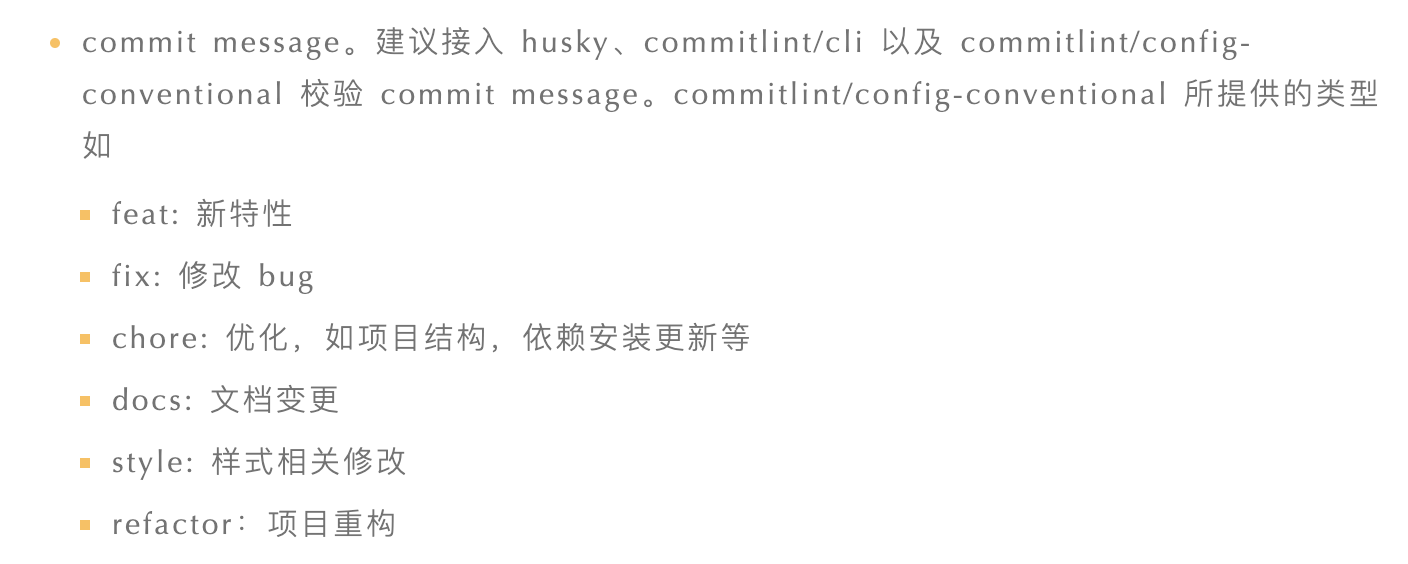

 浙公网安备 33010602011771号
浙公网安备 33010602011771号