php压缩返回给前端的json数据
最近在优化一个页面:ajax请求异步数据,特定情况下,json数据达到100MB左右,仅数据传输时间就需要10-20s左右,简直太慢了。
检索资料看怎么压缩json数据
模拟数据:
<?php
ini_set('memory_limit', -1);
function getTestJson()
{
$file = './files/test.json';
$data = [];
for ($i = 0; $i < 3000000; $i++) {
$data[] = ['name' => '中文a' . $i, 'age' => random_int(10, 99)];
}
$json = json_encode($data);
file_put_contents($file, $json);
}
getTestJson();生成的json文件大小120MB左右。
<script>
fetch("../php-demos/test-gz.php")
.then((res) => {
if (res.ok) {
return res.json();
} else {
throw Error("error");
}
})
.then((data) => console.log(data))
.catch((error) => console.log("error"));
</script>本地测试
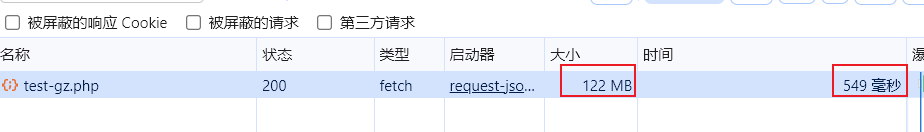
方法1:使用ob_start回调函数ob_gzhandler来对数据进行压缩
Ajax接收到的是json数据
<?php
ini_set('memory_limit', -1);
ini_set('zlib.output_compression_level', 1); //设置压缩级别,默认6
ob_start('ob_gzhandler'); //压缩数据
header('Content-Type: application/json');
$file = './files/test.json';
$json = file_get_contents($file);
echo $json;本地测试,压缩后数据大小变小很多,时间稍稍变长,但影响不大。

方法2:使用gzcompress()等函数进行压缩
ajax接收到文本数据,需进行转换处理
<?php
ini_set('memory_limit', -1);
header('Content-Type: application/json');
$file = './files/test.json';
$json = file_get_contents($file);
echo $json;
$json = json_encode($data);
// $json = gzdeflate($json, 1);
$json = gzcompress($json, 1);
// $json = gzencode($json, 1);
$json = base64_encode($json);
echo $json; 获取数据
<script src="./plugins/pako.min.js"></script>
<script>
fetch("../php-demos/test-gz.php")
.then((res) => {
if (res.ok) {
return res.text();
} else {
throw Error("error");
}
})
.then((data) => {
var strData = base64ToUint8Array(data);
var data = JSON.parse(pako.inflate(strData, { to: "string" }));
console.log(data);
})
.catch((error) => console.log("error"));
// base64字符串转为uint8array数组
function base64ToUint8Array(base64String) {
let padding = "=".repeat((4 - (base64String.length % 4)) % 4);
let base64 = (base64String + padding).replace(/\-/g, "+").replace(/_/g, "/");
let rawData = window.atob(base64);
let outputArray = new Uint8Array(rawData.length);
for (var i = 0; i < rawData.length; ++i) {
outputArray[i] = rawData.charCodeAt(i);
}
return outputArray;
}
</script> 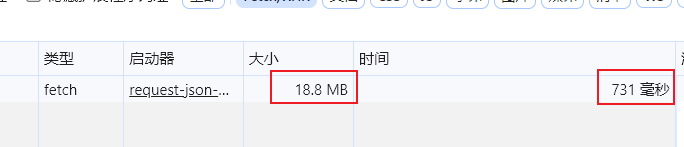
放到server上看下效果
由此可见,压缩数据后可大大减小数据传输长度和缩短响应时间。



 浙公网安备 33010602011771号
浙公网安备 33010602011771号