JDBC 编程
在Java语言中,有一个专门连接数据库的规范(JDBC),专门负责连接数据库进行数据操作。各个数据库提供商会根据这套规范(接口)编写相关的实现类,封装成一个 jar 包供用户下载使用。所以在进行编程时,需要将相应的 jar 包导入到工程文件下的 lib 目录下,并建立依赖。
1 连接数据库并建表
这里我们使用的是 mysql 数据库。
1.1 加载注册驱动
通过下述语句实现注册驱动,原理是这句语句会将 Driver.class 这份字节码加载到 JVM 中,然后 JVM 会执行该字节码的静态代码块,mysql 提供的这个驱动包中,Driver 的字节码内的静态代码块就完成了驱动对象的创建和注册。
1 //加载注册驱动 2 Class.forName("com.mysql.jdbc.Driver");
1.2 连接数据库
当我们注册了驱动之后,可以通过 DriverManager 获取与数据库的连接,需要传入三个参数:数据库的地址,登录用户名,登陆密码。注意 Connection 和 DriverManager 类都是 java.sql 包下的,dbName 是数据库的名字。
1 //连接数据库 2 Connection conn = DriverManager.getConnection(jdbc:mysql://localhost:3306/dbName", "root", "123");
验证已经获取连接,可以在 mysql 控制台,使用命令:show processlist 查看运行进程。
1.3 操作数据库
当得到与数据的连接之后,我们还需要通过该连接获得一个语句对象,该语句对象内包含我们要对数据库执行的操作,也就是 SQL 语句。我们执行 SQL 语句一般使用语句对象的 executeUpdate 和 executeQuery 方法,前者用于 DDL 和 DML 操作,返回收影响的行数;后者用于执行 DQL 操作,返回结果集对象。具体使用方法如下
1 //语句对象的获得 2 Statement st = conn.createStatement(); 3 //执行语句,这里的语句用于建表 4 st.executeUpdate("create table t_student (id int primary key auto_increment, name varchar(20), age int)") 5 //释放资源,先进后出,需要处理异常 6 st.close(); 7 conn.close();
1.4 "贾琏欲执事"
执行一次语句的步骤可以归为“贾(加)琏(连)欲(语)执(执)事(释)”这一句话,合在一起的源码为
1 public class CreateTableTest { 2 public static void main(String[] args) throws ClassNotFoundException, SQLException { 3 Class.forName("com.mysql.jdbc.Driver"); 4 Connection conn = DriverManager.getConnection("jdbc:mysql://127.0.0.1:3306/jdbc_demo", "root", "1234"); 5 String sql = "create table t_student (id int primary key auto_increment, name varchar(20), age int)"; 6 7 Statement st = conn.createStatement(); 8 st.execute(sql); 9 10 st.close(); 11 conn.close(); 12 } 13 }
2 DAO 层设计
实际开发中,JavaWeb 开发代码一般分为三层,分层结构是 JavaWeb 开发中的一种设计思想,这样会让我们开发层次分明,每一层只要完成对应的功能即可,使得项目便于开发和维护。
- Web层/表现层 : 主要接受前台浏览器用户的参数,给浏览器响应数据等等
- Service层/业务成/服务层:主要处理业务功能,日志,权限,事物,等等
- DAO层/持久层:专门负责和数据库交互,数据处理相关代码
DAO : Data Access Object 数据访问对象
2.1 DAO 设计结构
在实际开发中,可以按照下列结构进行设计
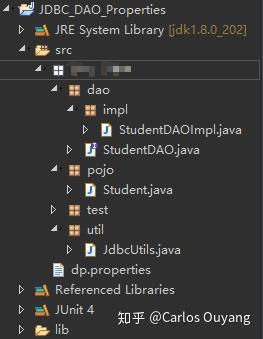
- 马赛克的地方是公司域名倒写加项目名
- 项目包下的 dao 包内放接口,规范了处理某个数据库需要的方法,名方式以 DAO 结尾
- dao 包内的 impl 包放具体的实现,命名方式以 DAOImpl 结尾
- 与 dao 包同级的 pojo 包内放用于接收数据库信息的简单普通对象
- test 包是用于测试实现类的各个方法
- util 包存放工具类
- dp.properties 存放了一些数据库连接需要用到的信息。
2.2 代码的重构 - 代码复用
在 1.4 中示范了怎么连接数据库进行一次建表操作,实际上 DAO 中的实现类内就是一个个这样的方法,比如常见的增、删、改、查,如果每个方法内都写这样一些列流程,会在后期维护中产生很大麻烦,假如连接密码改了,每个方法都要修改,这显然不现实,所以我们要利用工具类以及配置文档优化代码。
- 连接数据库
实现类中的方法应该专注于功能的实现,获得连接是该方法需要的一个结果,该方法并不关注这个过程,不应该放在方法内混淆语义。我们可以把连接数据库的代码放在 JdbcUtils 这个工具类内,该类的成员都是类成员,然后实现类的方法中直接通过类调用 getConnection() 方法获得连接。同时,注册驱动这个步骤我们只需要执行一次就够了,我们可以把这个步骤放在工具类的静态代码块中,在该类初始化的时候会自动执行一次。
1 public class JdbcUtils { 2 3 private static String driverClassName = "com.mysql.jdbc.Driver"; 4 private static String url = "jdbc:mysql://127.0.0.1:3306/jdbc_demo"; 5 private static String username = "root"; 6 private static String password = "1234"; 7 8 static { 9 try { 10 Class.forName(driverClassName); 11 } catch (ClassNotFoundException e) { 12 e.printStackTrace(); 13 } 14 } 15 16 public static Connection getConnection() throws SQLException { 17 Connection conn = DriverManager.getConnection(url, username, password); 18 return conn; 19 } 20 }
- 关闭资源
关闭资源也是一块鸡肋代码,重复且冗长,未重构前每个方法的关闭过程如下
1 //假设是查询方法,除了关闭连接、语句还要关闭结果集,每次关闭都需要异常处理 2 /* 3 Connection conn; 4 PreparedStatement ps; 5 ResultSet rs; 6 */ 7 try { 8 //方法需要实现的功能 9 return xxx; 10 } catch (Exception e) { 11 e.printStackTrace(); 12 } finally { 13 //try 代码块中的 return 语句一定会在 finally 执行完后执行,所以关闭系统资源放在 finally 中。先进后出 14 try { 15 if(rs != null) { 16 rs.close(); 17 } 18 } catch (SQLException e) { 19 e.printStackTrace(); 20 } finally { 21 try { 22 if(ps != null) { 23 ps.close(); 24 } 25 } catch (SQLException e) { 26 e.printStackTrace(); 27 } finally { 28 try { 29 if(conn != null) { 30 conn.close(); 31 } 32 } catch (SQLException e) { 33 e.printStackTrace(); 34 } 35 } 36 } 37 }
可以看到这一段关闭资源的方法非常冗长,且每个方法都要关闭一遍。我们可以把这个关闭的流程写进工具类内,实现类的方法只需要调用 JdbcUtils.close() 方法即可。
1 //Statement 是 PreparedStatement 的父类,这样不管是 Statement 或者 PreparedStatement 类型的都可以用这个方法关闭 2 //对于 DML 语句,没有 ResultSet 对象,可以第三个变量穿 null 即可 3 public static void close(Connection conn, Statement s, ResultSet rs) { 4 try { 5 if(rs != null) { 6 rs.close(); 7 } 8 } catch (Exception e) { 9 e.printStackTrace(); 10 } finally { 11 try { 12 if(s != null) { 13 s.close(); 14 } 15 } catch (Exception e) { 16 e.printStackTrace(); 17 } finally { 18 try { 19 if(conn != null) { 20 conn.close(); 21 } 22 } catch (Exception e) { 23 e.printStackTrace(); 24 } 25 } 26 } 27 }
- 建立连接需要的信息
把连接需要的这些信息放在代码块中还是不太方便,如果用户修改了账号密码,或者主机地址改变,都需要重新修改代码,这不太满足我们平常应用的要求。所以我们可以把这些信息放在一个 .properties 文件中,Java 程序直接去读取这些信息。那以后修改了账户密码,只需要自己打开这个 .properties 文件修改相应的字段即可。
#key=value driverClassName=com.mysql.jdbc.Driver url=jdbc:mysql://127.0.0.1:3306/jdbc_demo username=root password=1234
.properties 内存放了一些键值对,注意等号左右没有空格,结尾也没有标点,# 作为注释
那如何读取这些信息呢?
Java 中通过类加载器读取配置文件获得一个输入流,可以通过两种方法获得类加载器
1 //1.通过某一类的字节码实例可以获取 2 ClassLoader cl = Object.class.getContextClassLoader(); 3 //2.通过当前线程获得 4 ClassLoader cl = Thread.currentThread().getContextClassLoader(); 5 6 //通过类加载器读取配置文件获得输入流 7 InputStream in = cl.getResourceAsStream("dp.properties");
那如何获得相应的信息呢?
我们可以通过 Properties 对象获得相应的信息。Properties 类是 Map 抽象类下一个专门用于读取配置文件的类,将输入流加载进去,即可通过“key”获得“value”。
1 Properties p = new Properties(); 2 p.load(in); 3 System.out.println(p.getProperty("driverClassName"));
- 重构后的工具类代码
1 public class JdbcUtils { 2 3 private static Properties p = new Properties(); 4 5 static { 6 ClassLoader cl = Thread.currentThread().getContextClassLoader(); 7 InputStream in = cl.getResourceAsStream("dp.properties"); 8 try { 9 p.load(in); 10 Class.forName(p.getProperty("driverClassName")); 11 } catch (Exception e) { 12 e.printStackTrace(); 13 } 14 } 15 16 public static Connection getConnection() throws SQLException { 17 Connection conn = DriverManager.getConnection(p.getProperty("url"), p.getProperty("username"), p.getProperty("password")); 18 return conn; 19 } 20 21 public static void close(Connection conn, Statement s, ResultSet rs) { 22 try { 23 if(rs != null) { 24 rs.close(); 25 } 26 } catch (Exception e) { 27 e.printStackTrace(); 28 } finally { 29 try { 30 if(s != null) { 31 s.close(); 32 } 33 } catch (Exception e) { 34 e.printStackTrace(); 35 } finally { 36 try { 37 if(conn != null) { 38 conn.close(); 39 } 40 } catch (Exception e) { 41 e.printStackTrace(); 42 } 43 } 44 } 45 } 46 }
2.3 引用连接池,管理连接
按照上面的做法,每次用户进行一次操作,都会建立连接,接着执行完成后销毁连接。虽然每次连接、断开连接用时不长,但当用户数量上来意后,对系统资源的消耗就会变得很高。于是我们引入连接池管理连接。连接池里面拥有一定数量的连接(一般5 - 10个),当通过连接池getConnection 时,连接池提供一个连接供方法使用,当使用完毕后方法执行连接的 close 方法,这个时候并不是直接关闭连接,而是将连接返回给连接池。
在Java中,连接池使用 javax.sql.DataSource 接口来表示连接池。注意:DataSource 仅仅只是一个接口,由各大服务器厂商来实现。常用的 DataSource 的实现:
- DBCP: Spring推荐的
- C3P0: Hibernate推荐的
- Druid : (德鲁伊)阿里巴巴开源的,性能最好,速度最快
介绍 Druid 使用方法
1 //需要导入 Druid 的 jar 包 2 //方法一: 3 //1 创建连接池对象,不能使用 DataSource 类型,因为 setXxx 方法时 DruidDataSource 类独有的 4 DruidDataSource dds = new DruidDataSource(); 5 //2 设置连接数据库的信息 6 dds.setDriverClassName(p.getProperty("driverClassName")); 7 dds.setUrl(p.getProperty("url")); 8 dds.setUsername(p.getProperty("username")); 9 dds.setPassword(p.getProperty("password")); 10 dds.setMaxActive(10); //最大连接数 11 Connection conn = dds.getConnection(); 12 13 //方法二 14 //通过连接池工程获得连接池 15 //1 通过工厂的静态方法获得连接池,传入上文中的 Properties 对象作为参数,工程自动读取配置信息 16 DataSource ds = DruidDataSourceFactory.createDataSource(p); 17 //2 获得连接 18 Connection conn = ds.getConnection();
使用连接池后的工具类
1 public class JdbcUtils { 2 3 private static Properties p = new Properties(); 4 5 //用工厂创建连接池对象,工厂底层对 properties 直接读取,只需传入一个 Properties 对象 6 private static DataSource dds; 7 static { 8 ClassLoader cl = Thread.currentThread().getContextClassLoader(); 9 InputStream in = cl.getResourceAsStream("dp.properties"); 10 try { 11 p.load(in); 12 dds = DruidDataSourceFactory.createDataSource(p); 13 } catch (Exception e) { 14 e.printStackTrace(); 15 } 16 } 17 18 public static Connection getConnection() throws SQLException { 19 return dds.getConnection(); 20 } 21 22 public static void close(Connection conn, Statement s, ResultSet rs) { 23 try { 24 if(rs != null) { 25 rs.close(); 26 } 27 } catch (Exception e) { 28 e.printStackTrace(); 29 } finally { 30 try { 31 if(s != null) { 32 s.close(); 33 } 34 } catch (Exception e) { 35 e.printStackTrace(); 36 } finally { 37 try { 38 if(conn != null) { 39 conn.close(); 40 } 41 } catch (Exception e) { 42 e.printStackTrace(); 43 } 44 } 45 } 46 } 47 }
3 事务
JDBC 中是默认提交事务的,也就是每一条 Statement 执行后,自动提交事务。在实际业务中,我们可能需要把多个操作当作一个原子性操作来进行,要么全做,要么全部做。要实现这个要求,我们只需要把自动提交事务给关闭,在通过回滚(rollback)和提交(commit)来完成一次事务。
1 //银行转账例子 2 public class TransactionTest { 3 @Test 4 public void testName() throws Exception { 5 Connection conn = null; 6 Statement st = null; 7 ResultSet rs = null; 8 try { 9 conn = DruidUtil.getConnection(); 10 //将事务设置为手动提交 11 conn.setAutoCommit(false); 12 13 st = conn.createStatement(); 14 // 1.检查张无忌的账号余额是否大于等于1000. 15 rs = st.executeQuery("SELECT balance FROM account WHERE name = '张无忌' AND balance >=1000"); 16 if(!rs.next()) { 17 throw new RuntimeException("亲,您的账户余额不够"); 18 } 19 // 余额>=1000:GOTO 2: 20 // 余额 <1000:提示:亲,你的余额不足. 21 // 2.在张无忌的账号余额上减少1000. 22 st.executeUpdate("UPDATE account SET balance = balance-1000 WHERE name = '张无忌'"); 23 24 System.out.println(1/0); //制造异常 25 26 // 3.在赵敏的账户余额尚增加1000. 27 st.executeUpdate("UPDATE account SET balance = balance+1000 WHERE name = '赵敏'"); 28 29 //提交事务 30 conn.commit(); 31 } catch (Exception e) { 32 e.printStackTrace(); 33 //回滚事务 34 conn.rollback(); 35 }finally { 36 DruidUtil.close(conn, st, rs); 37 } 38 } 39 } 40 //最终钱不会因为异常而变少



 浙公网安备 33010602011771号
浙公网安备 33010602011771号