jdbc1
连接数据库代码
1.加在驱动
2.建立连接
需要url地址
需要用户名username
需要密码password
3.发送sql语句
需要Statement
4.执行返回结果
如果是查询用ResultSet接收
如果是增加修改用int接收
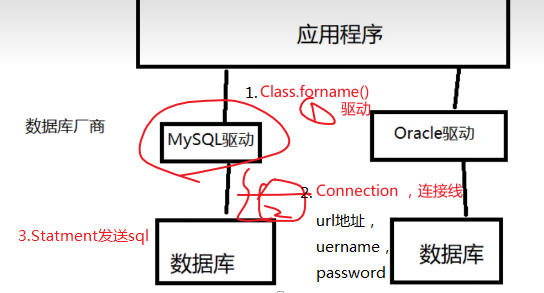
连接数据库的代码
package lesson;
import javax.sql.StatementEvent;
import java.sql.*;
/**
* Created by Administrator on 2022/7/29.
*/
public class JdbcFristDemo {
public static void main(String[] args) throws ClassNotFoundException, SQLException {
//1.加载驱动,需要导入包
Class.forName("com.mysql.jdbc.Driver");
String url = "jdbc:mysql://localhost:3306/school?useUnicode=true&characterEncoding=utf8&useSSL=true";
String username = "root";
String password = "root";
//2.获得连接,连接需要url,username,password
Connection connection = DriverManager.getConnection(url ,username ,password);
//3.用这个对象发送sql语句
Statement statement = connection.createStatement();
String sql = "SELECT * FROM `subject`";
//4.执行,sql查询后的返回值给ResultSet
ResultSet resultSet = statement.executeQuery(sql);
while(resultSet.next()) {
System.out.println("subjectno=" + resultSet.getObject("subjectno"));
System.out.println("subjectname=" + resultSet.getObject("subjectname"));
System.out.println("classhour=" + resultSet.getObject("classhour"));
System.out.println("gradeid=" + resultSet.getObject("gradeid"));
System.out.println("===============================");
}
resultSet.close();
statement.close();
connection.close();
}
}






 浙公网安备 33010602011771号
浙公网安备 33010602011771号