【开发日记】使用Aspose.Words替换Word里的图片
office版本office2021-64,
Aspose.Words版本6.5.0.0,这个只能识别到word老版本即*.doc加载*.docx文件会报错
第一步:打开word文件并且插入图片
第二步:选择图片右键->选择图片->替换文字->在可选文件里输入名称
|
|
|
代码部分:
using Aspose.Words; using Aspose.Words.Drawing; internal class Program { private static void Main(string[] args) { //模板文件地址 string strTemplatePath = ""; //替换后保存的文件地址 string strSavePath = ""; //图片地址 string strImagePath = ""; Document doc = new Document(strTemplatePath); NodeCollection nodes = doc.GetChildNodes(NodeType.Shape, true); foreach (Shape shape in nodes) { // AlternativeText:这个属性,在操作模板时 ,与可选文字一致 var alternativeText = shape.AlternativeText; if (alternativeText.Equals("image")) { shape.ImageData.SetImage(strImagePath); } } //保存文件 doc.Save(strSavePath); Console.WriteLine("保存成功!"); } }
附Aspose.Words.dll+Aspose.Cells.dll文件
https://files.cnblogs.com/files/blogs/804227/Aspose.Words%E5%92%8CAspose.Cells.zip?t=1698033522&download=true

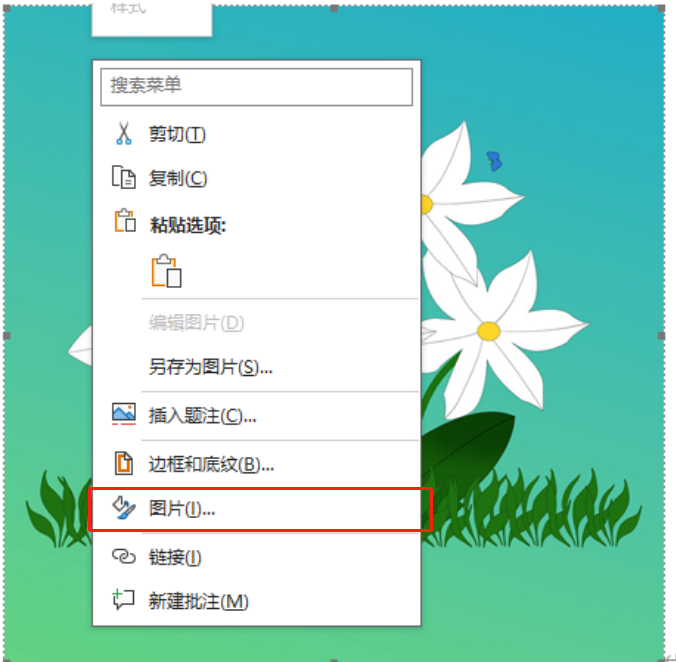
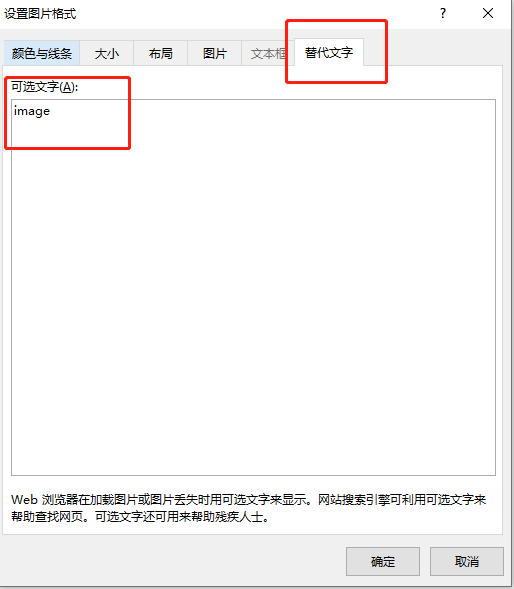

 浙公网安备 33010602011771号
浙公网安备 33010602011771号