C# 反射(Reflection)
什么是反射
发射是 .net framework 提供的一个帮助类库,用于读取和使用元数据。
用到的类:System.Reflection,System.Type。System.Type 类对于反射起着核心的作用。 当反射请求加载的类型时,公共语言运行时将为它创建一个 Type。 您可以使用 Type 对象的方法、字段、属性和嵌套类来查找有关该类型的所有信息。
反射优缺点
优点:
- 1、反射提高了程序的灵活性和扩展性。
- 2、降低耦合性,提高自适应能力。
- 3、它允许程序创建和控制任何类的对象,无需提前硬编码目标类。
缺点:
- 1、性能问题:使用反射基本上是一种解释操作,用于字段和方法接入时要远慢于直接代码。因此反射机制主要应用在对灵活性和拓展性要求很高的系统框架上,普通程序不建议使用。
- 2、使用反射会模糊程序内部逻辑;程序员希望在源代码中看到程序的逻辑,反射却绕过了源代码的技术,因而会带来维护的问题,反射代码比相应的直接代码更复杂。
反射的用途
- 1、它允许在运行时查看特性(attribute)信息。
- 2、它允许审查集合中的各种类型,以及实例化这些类型。
- 3、它允许延迟绑定的方法和属性(property)。
- 4、它允许在运行时创建新类型,然后使用这些类型执行一些任务。
- 5、MVC的路由就是反射做的。访问的Global的时候,会加载一遍dll
查看元数据
1、获取当前实例的 System.Type 的两种方式
//使用对象 GetType()方法 Rectangle nc = new Rectangle(); Type type = nc.GetType(); //使用 C# typeof 运算符 Type type = typeof(Rectangle);
2、查看类中的成员
MemberInfo[] minfos = type.GetMembers(); foreach (var i in minfos) { Console.WriteLine("成员: {0}", i.Name); }
3、查看类中的构造方法
ConstructorInfo[] ci = type.GetConstructors(); foreach (var i in ci) { Console.WriteLine("构造函数: {0}", i.Name); }
4、查看类中的属性
PropertyInfo[] pis = type.GetProperties(); foreach (var i in pis) { Console.WriteLine("属性: {0}", i.Name); }
5、查看类中的字段
FieldInfo[] fis = type.GetFields(); foreach (var i in fis) { Console.WriteLine("字段: {0}", i.Name); }
6、用反射生成对象,并调用属性、方法和字段进行操作
object obj = Activator.CreateInstance(type);// 创建实例 FieldInfo fi = type.GetField("hight");// 取得hight字段 fi.SetValue(obj, 5);// 给hight字段赋值 PropertyInfo pi1 = type.GetProperty("length");// 取得length属性 pi1.SetValue(obj, 10, null);// 给length属性赋值 PropertyInfo pi2 = type.GetProperty("width");// 取得width属性 pi2.SetValue(obj, 20, null);// 给width属性赋值 MethodInfo mi = type.GetMethod("GetVolume");// 取得GetVolume方法 mi.Invoke(obj, null);// 调用GetVolume方法
7、查看类中的特性、
Object[] attributes = type.GetCustomAttributes(false); foreach (var i in attributes) { DeBugInfo dbi = i as DeBugInfo; if (null != dbi) { Console.WriteLine("Bug no: {0}, Message: {1}", dbi.BugNo, dbi.Message); } }
8、完整代码

using System; using System.Reflection; namespace ConsoleTest { // 一个自定义特性 BugFix 被赋给类及其成员 [AttributeUsage(AttributeTargets.Class | AttributeTargets.Constructor | AttributeTargets.Field | AttributeTargets.Method | AttributeTargets.Property, AllowMultiple = true)] public class DeBugInfo : System.Attribute { private int bugNo; public string message; public DeBugInfo(int bg) { this.bugNo = bg; } public int BugNo { get { return bugNo; } } public string Message { get { return message; } set { message = value; } } } /// <summary> /// 矩形 /// </summary> [DeBugInfo(45, Message = "Return type mismatch")] [DeBugInfo(49, Message = "Unused variable")] public class Rectangle { public int hight = 0; public double length { get; set; } public double width { get; set; } public Rectangle() { } public Rectangle(double l, double w) { length = l; width = w; } // 计算面积 [DeBugInfo(55, Message = "Return type mismatch")] public void GetArea() { Console.WriteLine("面积: {0}", length * width); } //计算体积 [DeBugInfo(56)] public void GetVolume() { Console.WriteLine("体积: {0}", length * width * hight); } } class ExecuteRectangle { public static void Main12() { //使用对象GetType()方法 //Rectangle nc = new Rectangle(); //Type type = nc.GetType(); //使用 C# typeof 运算符 Type type = typeof(Rectangle); // 获取 Rectangle 类的所有成员 Console.WriteLine("\n遍历 Rectangle 类的成员开始---------------"); MemberInfo[] minfos = type.GetMembers(); foreach (var i in minfos) { Console.WriteLine("成员: {0}", i.Name); } Console.WriteLine("-------------------结束-------------------"); // 获取 Rectangle 类的所有构造函数 Console.WriteLine("\n遍历 Rectangle 类的构造函数开始-----------"); ConstructorInfo[] ci = type.GetConstructors(); foreach (var i in ci) { Console.WriteLine("构造函数: {0}", i.Name); } Console.WriteLine("-------------------结束-------------------"); // 获取 Rectangle 类的所有属性 Console.WriteLine("\n遍历 Rectangle 类的属性开始---------------"); PropertyInfo[] pis = type.GetProperties(); foreach (var i in pis) { Console.WriteLine("属性: {0}", i.Name); } Console.WriteLine("-------------------结束-------------------"); // 获取 Rectangle 类的所有public字段 Console.WriteLine("\n遍历 Rectangle 类的字段开始---------------"); FieldInfo[] fis = type.GetFields(); foreach (var i in fis) { Console.WriteLine("字段: {0}", i.Name); } Console.WriteLine("-------------------结束-------------------"); //用反射生成对象,并调用属性、方法和字段进行操作 Console.WriteLine("\n用反射生成对象,并调用属性、方法和字段进行操作"); object obj = Activator.CreateInstance(type);// 创建实例 FieldInfo fi = type.GetField("hight");// 取得hight字段 fi.SetValue(obj, 5);// 给hight字段赋值 PropertyInfo pi1 = type.GetProperty("length");// 取得length属性 pi1.SetValue(obj, 10, null);// 给length属性赋值 PropertyInfo pi2 = type.GetProperty("width");// 取得width属性 pi2.SetValue(obj, 20, null);// 给width属性赋值 MethodInfo mi = type.GetMethod("GetVolume");// 取得GetVolume方法 mi.Invoke(obj, null);// 调用GetVolume方法 Console.WriteLine("-------------------结束-------------------"); // 遍历 Rectangle 类的特性 Console.WriteLine("\n遍历 Rectangle 类的特性开始---------------"); Object[] attributes = type.GetCustomAttributes(false); foreach (var i in attributes) { DeBugInfo dbi = i as DeBugInfo; if (null != dbi) { Console.WriteLine("Bug no: {0}, Message: {1}", dbi.BugNo, dbi.Message); } } Console.WriteLine("-------------------结束-------------------"); // 遍历 Rectangle 类的方法上的特性(此处只遍历) Console.WriteLine("\n遍历 Rectangle 类的方法上的特性开始-------"); MethodInfo[] m = type.GetMethods(BindingFlags.NonPublic | BindingFlags.Instance | BindingFlags.Public | BindingFlags.DeclaredOnly); foreach (var i in m ) { foreach (Attribute a in i.GetCustomAttributes(true)) { DeBugInfo dbi = a as DeBugInfo; if (null != dbi) { Console.WriteLine("Bug no: {0}, for Method: {1}, Message: {2}", dbi.BugNo, i.Name, dbi.Message); } } } Console.WriteLine("-------------------结束-------------------"); Console.ReadLine(); } } } 反射的完整代码
运行结果:
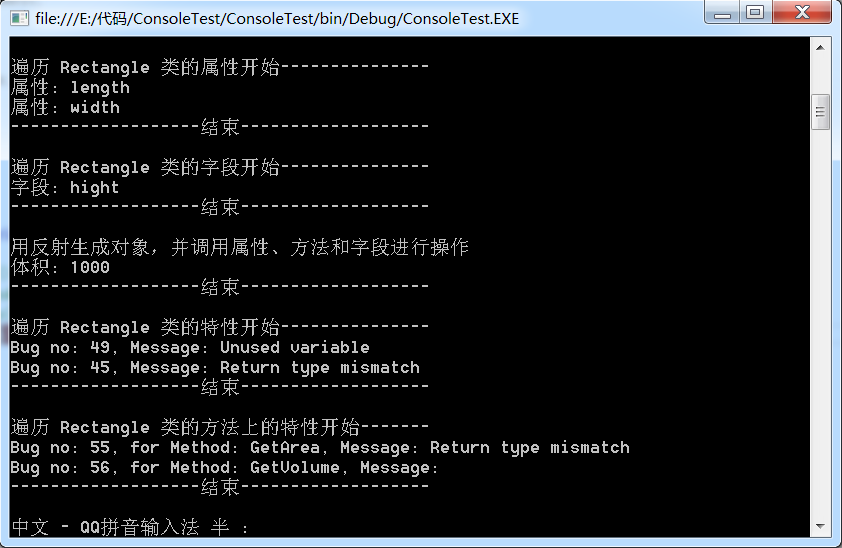
System.Reflection.Assembly类
Assembly类可以获得程序集的信息,也可以动态的加载程序集,以及在程序集中查找类型信息,并创建该类型的实例。
使用Assembly类可以降低程序集之间的耦合,有利于软件结构的合理化。
//通过程序集名称返回Assembly对象 Assembly ass = Assembly.Load("ConsoleTest"); //通过DLL、EXE文件名称返回Assembly对象 Assembly ass = Assembly.LoadFrom("ConsoleTest.exe"); //通过Assembly获取程序集中类 Type t = ass.GetType("ConsoleTest.Rectangle"); //参数必须是类的全名 //通过Assembly获取程序集中所有的类 Type[] types = ass.GetTypes();
相关文章:http://www.runoob.com/csharp/csharp-reflection.html
https://www.cnblogs.com/Kare/p/4601436.html
http://www.cnblogs.com/yaozhenfa/p/CSharp_Reflection_1.html#3826975



 浙公网安备 33010602011771号
浙公网安备 33010602011771号