美化博客园 添加网易云音乐及生成文章目录
一.向官方申请Js权限
批准时间很快,成功有邮件提示:
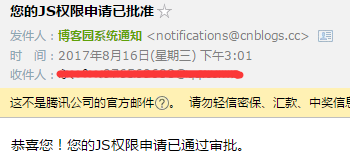
二.生成文章目录
1.将下段代码添加到 页脚Html代码
<script language="javascript" type="text/javascript"> //生成目录索引列表 function GenerateContentList() { var jquery_h3_list = $('#cnblogs_post_body h3'); //博客园的正文的div的id为cnblogs_post_body,然后查找下面所有的h3 if (jquery_h3_list.length > 0) { var content = '<a name="_labelTop"></a>'; //此处开始拼阅读目录 content += '<div id="navCategory">'; content += '<p style="font-size:18px"><b onclick="DivHide();" style="cursor:pointer;" title="点击隐藏目录,再次点击显示目录">阅读目录</b></p>'; content += '<ul id="Catalog">'; //循环所有的h3,然后在h3的前面添加回到顶部的功能。 for (var i = 0; i < jquery_h3_list.length; i++) { var go_to_top = '<div style="text-align: right">'; if (i > 0) { go_to_top += '<a href="#_labelTop" style="color: Blue">回到顶部</a>'; } go_to_top += '<a name="_label' + i + '"></a></div>'; $(jquery_h3_list[i]).before(go_to_top); var li_content = '<li><a href="#_label' + i + '" style="color: Blue">' + $(jquery_h3_list[i]).text() + '</a></li>'; content += li_content; } content += '</ul>'; content += '</div>'; if ($('#cnblogs_post_body').length != 0) { $($('#cnblogs_post_body')[0]).prepend(content); } } } function DivHide() { if ($("#Catalog").css("display") == "none") { $("#Catalog").show(200); } else { $("#Catalog").hide(200); } } GenerateContentList(); </script>
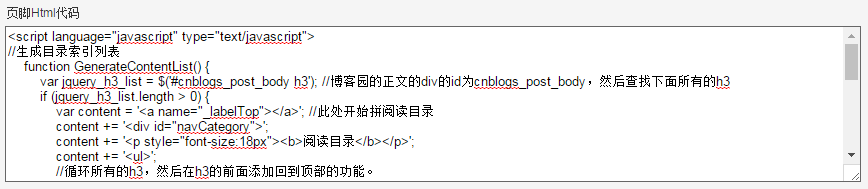
2.在编辑文章的时候将想要生成目录的字选成“标题三”
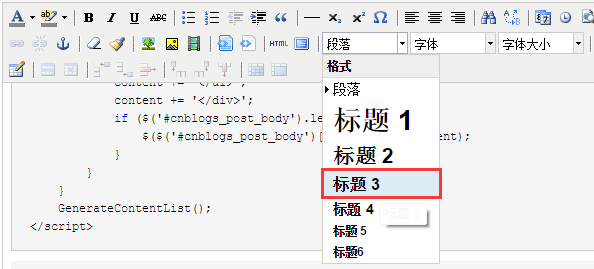
效果:
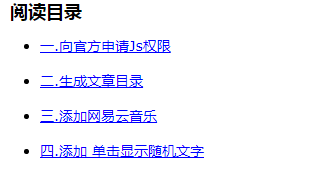
三.添加网易云音乐
1.将下段代码添加到 页面定制css代码

.content-wrap { overflow-y: scroll; -webkit-overflow-scrolling: touch; } /* Menu Button */ .menu-button { position: fixed; top: 22px; right: 10px; z-index: 1000; padding: 0 !important; margin: 0 !important; width: 45px; height: 35px; border: none; font-size: 1.5em; color: #373a47; background: transparent; cursor: pointer; border: none; outline: none; } /* 图片旋转*/ @-webkit-keyframes rotation{ from {-webkit-transform: rotate(0deg);} to {-webkit-transform: rotate(360deg);} } /* 图片旋转样式*/ .menu-rotation{ -webkit-transform: rotate(360deg); animation: rotation 3s linear infinite; -moz-animation: rotation 3s linear infinite; -webkit-animation: rotation 3s linear infinite; -o-animation: rotation 3s linear infinite; } /* 图片旋转样式*/ .menu-button img { width: 35px; height: 35px; border-radius: 50%; } .menu-button:hover { opacity: 0.8; } /* Menu */ .menu-wrap { position: fixed; z-index: 999; /* background: #ebedf4; */ -webkit-transition: width 0.3s, height 0.3s; transition: width 0.3s, height 0.3s; width: 0; height: 0; font-size: 1.5em; top: 0; right: 0; -webkit-transform-origin: 0% 100%; transform-origin: 0% 100%; } /* 屏幕适应*/ @media screen and (max-width: 50em) { .menu-button { margin: 0.25em; } .menu-wrap { /*bottom: 0.25em; left: 0.25em;*/ } } /* Shown menu */ .show-menu .menu-wrap { width: 360px; height: 440px; -webkit-animation: anim-jelly 0.8s linear forwards; animation: anim-jelly 0.8s linear forwards; }
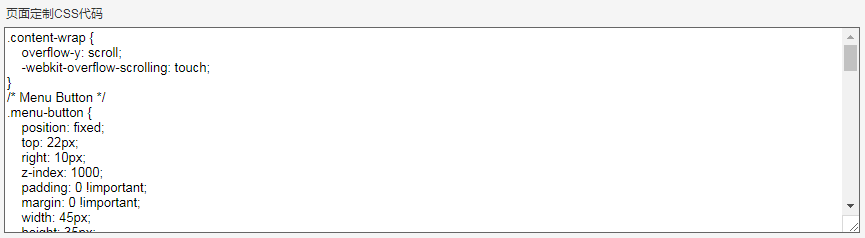
1.将下段代码添加到 博客侧边栏公告(支持HTML代码)(支持JS代码)
<!--网易云播放器样式--> <div class="menu-wrap"><embed src="//music.163.com/style/swf/widget.swf?sid=2232155814&type=0&auto=1&width=310&height=430" width="330" height="450" allowNetworking="all"></embed></div> <button class="menu-button" id="open-button" onclick="toggleMenu();"><img id="img_music" class="menu-rotation" src="http://images.cnblogs.com/cnblogs_com/cang12138/1219437/o_o_play.png"></button> <div class="content-wrap"></div> <script language="javascript" type="text/javascript"> var openbtn = document.getElementById( 'open-button' ), isOpen = false; function toggleMenu() { if( isOpen ) { $("body").removeClass("show-menu"); } else { $("body").addClass("show-menu"); } isOpen = !isOpen; } $(document).click(function (e) { var e = e || window.event; //浏览器兼容性 var elem = e.target || e.srcElement; if( isOpen && elem.id != "img_music") { $("body").removeClass("show-menu"); isOpen = !isOpen; } }) </script> <!--网易云播放器样式end-->

3.网易云的播放器代码
1) 打开网易云 http://music.163.com/ 找到拥有 “生成外链播放器” 的专辑或歌曲

2) 点击 flash插件 按钮,并复制下面的代码。来替换上面的 <!--网易云播放器样式--> 里的代码

效果:

四.添加 单击显示随机文字
1.将下段代码添加到 页脚Html代码 中
<script language="javascript" type="text/javascript"> //单击显示随机文字 var a_idx = 0; jQuery(document).ready(function($) { $("body").click(function(e) { var a = new Array("路见不平一声吼,吼完继续往前走。","咸鱼翻身,还是咸鱼。", "水能载舟,亦能煮粥!", "明月几时有,抬头自己瞅。", "天哪!我的衣服又瘦了。", "听君一席话,回家烤白薯。", "流氓不可怕,就怕流氓有文化。", "知识就像内裤,看不见但很重要。" ,"为了祖国下一代,再丑也得谈恋爱。", "穷玩车,富玩表,牛B加班敲电脑。", "英雄不问出路,流氓不看岁数。", "我们的目标:向钱看,向厚赚。", "帅有个屁用!到头来还不是被卒吃掉!"); var $i = $("<span/>").text(a[a_idx]); a_idx = (a_idx + 1) % a.length; var x = e.pageX, y = e.pageY; $i.css({ "z-index":5, "top": y - 20, "left": x, "position": "absolute", "font-weight": "bold", "color": "#FF69B4" }); $("body").append($i); $i.animate({ "top": y - 180, "opacity": 0 }, 3000, function() { $i.remove(); }); }); }); </script>
效果:
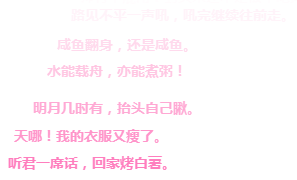
五.推荐按钮样式(固定右下角)
#div_digg { position: fixed; bottom: 5px; width: 120px; right: 0px; border: 2px solid #6FA833; padding: 10px; background-color: #fff; border-radius: 5px 5px 5px 5px !important; box-shadow: 0 0 0 1px #5F5A4B, 1px 1px 6px 1px rgba(10, 10, 0, 0.5); }
效果:




 浙公网安备 33010602011771号
浙公网安备 33010602011771号