MySQL二进制包安装:
-
安装包获取方式
官网下载url: http://dev.mysql.com/downloads/mysql/
数据库下载url:http://dev.mysql.com/get/Downloads/MySQL-5.6/mysql-5.6.22-linuxglibc2.5-x86_64.tar.gz
搜狐下载mirror : http://mirrors.sohu.com/mysql/MySQL-5.6/mysql-5.6.22-linux-glibc2.5x86_64.tar.gz
2.数据库规划
| 安装场景 | |
| 操作系统 | Red Hat Enterprise Linux Server release 6.8 (Santiago) |
| 数据库版本 | mysql-5.6.22-linux-glibc2.5-x86_64 |
| IP地址 | 192.168.1.100/24 |
| 数据库安装目录 | /usr/local/mysql |
| 数据库数据文件目录 | /data/mysql/mysql_3306 |
安装步骤
1.关闭相关服务
1 [root@localhost ~]# getenforce 2 Enforcing 3 [root@localhost ~]# setenforce 0 >临时关闭,永久关闭可修改配置文件 4 [root@localhost ~]# getenforce 5 Permissive 6 [root@localhost ~]# cat /etc/selinux/config | grep -v ^# | grep -v ^$ 7 SELINUX=disabled 8 SELINUXTYPE=targeted 9 [root@localhost ~]# /etc/init.d/iptables stop 10 [root@localhost ~]# chkconfig iptables off
2.目录结构:
1 # mkdir -p /opt/{software,mysql} 2 # tree /opt/ 3 ├── mysql 4 └── software
3.上传MySQL安装包
4.解压MySQL安装包
1 [root@db1 software]# ls 2 mysql-5.6.39-linux-glibc2.12-x86_64.tar.gz 3 [root@db1 software]# tar -zxf mysql-5.6.39-linux-glibc2.12-x86_64.tar.gz 4 [root@db1 software]# ls 5 mysql-5.6.39-linux-glibc2.12-x86_64 mysql-5.6.39-linux-glibc2.12-x86_64.tar.gz 6 [root@localhost software]# mv mysql-5.6.22-linux-glibc2.5-x86_64 /opt/mysql/mysql5.6 7 [root@localhost software]# cd .. 8 [root@localhost opt]# cd mysql/ 9 [root@localhost mysql]# ls 10 mysql5.6
5.安装MySQL
1 [root@db1 software]# cd /usr/local/ 2 [root@db1 local]# ln -s /opt/mysql/mysql5.6 mysql 3 [root@localhost local]# ls -l mysql 4 lrwxrwxrwx. 1 root root 19 Jan 13 19:51 mysql -> /opt/mysql/mysql5.6
6.创建MySQL用户
1 [root@db1 data]# mkdir -p /data/mysql/mysql_3306/{data,tmp} 2 [root@db1 data]# tree /data 3 /data 4 └── mysql 5 └── mytest_3306 6 [root@db1 home]# groupadd mysql > 创建mysql组 7 [root@db1 home]# useradd mysql -g mysql -d /data/mysql/mytest_3306 -s /dev/null >新建的 mysql 用户,属组mysql ,homedir 是 /data/mysql/mytest_3306,登录shell为空
7.创建配置文件
→备注说明: /etc/my.cnf 为MySQL数据库配置文件
1 #my.cnf 2 [client] 3 port = 3306 4 socket = /tmp/mysql.sock 5 6 [mysql] 7 prompt="\\u@\\h:\p \\R:\\m:\\s [\\d]>" 8 #tee=/data/mysql/mysql_3306/data/query.log 9 no-auto-rehash 10 11 [mysqld_multi] 12 mysqld = /usr/local/mysql/bin/mysqld_safe 13 mysqladmin = /usr/local/mysql/bin/mysqladmin 14 log = /opt/mysql/mysqld_multi.log 15 16 [mysqld] 17 #misc 18 user = mysql 19 basedir = /usr/local/mysql 20 datadir = /data/mysql/mytest_3306 21 port = 3306 22 socket = /tmp/mysql.sock 23 event_scheduler = 0 24 25 #timeout 26 interactive_timeout = 300 27 wait_timeout = 300 28 29 #character set 30 character-set-server = utf8 31 32 open_files_limit = 65535 33 max_connections = 100 34 max_connect_errors = 100000 35 36 skip-name-resolve = 1 37 #logs 38 log-output=file 39 slow_query_log = 1 40 slow_query_log_file = slow.log 41 log-error = error.log 42 log_warnings = 2 43 pid-file = mysql.pid 44 long_query_time = 1 45 #log-slow-admin-statements = 1 46 #log-queries-not-using-indexes = 1 47 log-slow-slave-statements = 1 48 49 50 #binlog 51 binlog_format = mixed 52 server-id = 203306 53 log-bin = mybinlog 54 binlog_cache_size = 4M 55 max_binlog_size = 1G 56 max_binlog_cache_size = 2G 57 sync_binlog = 0 58 expire_logs_days = 10 59 60 #relay log 61 skip_slave_start = 1 62 max_relay_log_size = 1G 63 relay_log_purge = 1 64 relay_log_recovery = 1 65 log_slave_updates 66 #slave-skip-errors=1032,1053,1062 67 68 explicit_defaults_for_timestamp=1 69 #buffers & cache 70 table_open_cache = 2048 71 table_definition_cache = 2048 72 table_open_cache = 2048 73 max_heap_table_size = 96M 74 sort_buffer_size = 2M 75 join_buffer_size = 2M 76 thread_cache_size = 256 77 query_cache_size = 0 78 query_cache_type = 0 79 query_cache_limit = 256K 80 query_cache_min_res_unit = 512 81 thread_stack = 192K 82 tmp_table_size = 96M 83 key_buffer_size = 8M 84 read_buffer_size = 2M 85 read_rnd_buffer_size = 16M 86 bulk_insert_buffer_size = 32M 87 88 #myisam 89 myisam_sort_buffer_size = 128M 90 myisam_max_sort_file_size = 10G 91 myisam_repair_threads = 1 92 93 #innodb 94 innodb_buffer_pool_size = 100M 95 innodb_buffer_pool_instances = 1 96 innodb_data_file_path = ibdata1:1G:autoextend 97 innodb_flush_log_at_trx_commit = 2 98 innodb_log_buffer_size = 64M 99 innodb_log_file_size = 500M 100 innodb_log_files_in_group = 3 101 innodb_max_dirty_pages_pct = 50 102 innodb_file_per_table = 1 103 innodb_rollback_on_timeout 104 innodb_status_file = 1 105 innodb_io_capacity = 2000 106 transaction_isolation = READ-COMMITTED 107 innodb_flush_method = O_DIRECT 108 109 #端口号为3306的实例特殊配置 110 [mysqld3306] 111 port =3306 112 server-id=203306 113 #指定本实例相应版本的basedir和datadir 114 basedir= /usr/local/mysql 115 datadir = /data/mysql/mysql_3306/data 116 socket = /tmp/mysql_3306.sock 117 #重新配置这几个选项,不与全局配置一样,会直接覆盖上面的全局设置 118 innodb_buffer_pool_size = 100m 119 #transaction_isolation = REPEATABLE-READ 120 121 [mysqld3308] 122 port=3308 123 server-id=203308 124 #binlog-do-db=db01 125 basedir= /usr/local/mysql 126 datadir = /data/mysql/mysql_3308/data 127 socket = /tmp/mysql_3308.sock 128 #重新配置这几个选项,不与全局配置一样,会直接覆盖上面的全局设置 129 innodb_buffer_pool_size = 100m 130 innodb_flush_log_at_trx_commit = 2 131 sync_binlog = 0 132 133 134 [mysqld3309] 135 port=3309 136 server-id=203309 137 #binlog-do-db=db01 138 basedir= /usr/local/mysql 139 datadir = /data/mysql/mysql_3309/data 140 socket = /tmp/mysql_3309.sock 141 #重新配置这几个选项,不与全局配置一样,会直接覆盖上面的全局设置 142 innodb_buffer_pool_size = 100m 143 innodb_flush_log_at_trx_commit = 2 144 sync_binlog = 0
8.精简my.cnf配置
1 #my.cnf 2 [client] 3 port = 3306 4 socket = /data/mysql/mysql_3306/tmp/mysql.sock 5 [mysql] 6 prompt="\\u@\\h:\p \\R:\\m:\\s [\\d]:" 7 #tee=/data/mysql/mysql_3306/data/query.log 8 no-auto-rehash 9 [mysqld] 10 user = mysql 11 basedir = /usr/local/mysql 12 datadir = /data/mysql/mysql_3306/data 13 port = 3306 14 socket = /data/mysql/mysql_3306/tmp/mysql.sock 15 event_scheduler = 0 16 #timeout 17 interactive_timeout = 300 18 wait_timeout = 300 19 #character set 20 character-set-server = utf8 21 open_files_limit = 65535 22 max_connections = 100 23 max_connect_errors = 100000 24 skip-name-resolve = 1 25 #logs 26 log-output=file 27 slow_query_log = 1 28 slow_query_log_file = slow.log 29 log-error = error.log 30 log_warnings = 2 31 pid-file = mysql.pid 32 long_query_time = 1 33 #log-slow-admin-statements = 1 34 #log-queries-not-using-indexes = 1 35 log-slow-slave-statements = 1 36 #binlog 37 binlog_format = mixed 38 server-id = 203306 39 log-bin = /data/mysql/mysql_3306/mybinlog 40 binlog_cache_size = 4M 41 max_binlog_size = 1G 42 max_binlog_cache_size = 2G 43 sync_binlog = 0 44 expire_logs_days = 10 45 #relay log 46 skip_slave_start = 1 47 max_relay_log_size = 1G 48 relay_log_purge = 1 49 relay_log_recovery = 1 50 log_slave_updates 51 #slave-skip-errors=1032,1053,1062 52 explicit_defaults_for_timestamp=1 53 #buffers & cache 54 table_open_cache = 2048 55 table_definition_cache = 2048 56 table_open_cache = 2048 57 max_heap_table_size = 96M 58 sort_buffer_size = 2M 59 join_buffer_size = 2M 60 thread_cache_size = 256 61 query_cache_size = 0 62 query_cache_type = 0 63 query_cache_limit = 256K 64 query_cache_min_res_unit = 512 65 thread_stack = 192K 66 tmp_table_size = 96M 67 key_buffer_size = 8M 68 read_buffer_size = 2M 69 read_rnd_buffer_size = 16M 70 bulk_insert_buffer_size = 32M 71 #myisam 72 myisam_sort_buffer_size = 128M 73 myisam_max_sort_file_size = 10G 74 myisam_repair_threads = 1 75 #innodb 76 innodb_buffer_pool_size = 100M 77 innodb_buffer_pool_instances = 1 78 innodb_data_file_path = ibdata1:1G:autoextend 79 innodb_flush_log_at_trx_commit = 2 80 innodb_log_buffer_size = 64M 81 innodb_log_file_size = 500M 82 innodb_log_files_in_group = 3 83 innodb_max_dirty_pages_pct = 50 84 innodb_file_per_table = 1 85 innodb_rollback_on_timeout 86 innodb_status_file = 1 87 innodb_io_capacity = 2000 88 transaction_isolation = READ-COMMITTED 89 innodb_flush_method = O_DIRECT 90 [mysqld_safe] 91 open_file_limit = 65535
初始化MySQL数据库datadir
1 [root@db1 home]# chown -R mysql.mysql /data/mysql/mysql_3306 >修改属主属组 2 [root@db1 home]# cd /usr/local/mysql/ 3 [root@db1 mysql]# chown -R mysql.mysql /usr/local/mysql/* 4 [root@localhost mysql]# ./scripts/mysql_install_db --user=mysql --datadir=/data/mysql/mysql_3306/data 5 Installing MySQL system tables...OK 6 7 Filling help tables...OK 8 9 To start mysqld at boot time you have to copy 10 support-files/mysql.server to the right place for your system 11 12 PLEASE REMEMBER TO SET A PASSWORD FOR THE MySQL root USER ! 13 To do so, start the server, then issue the following commands: 14 15 /usr/local/mysql/bin/mysqladmin -u root password 'new-password' 16 /usr/local/mysql/bin/mysqladmin -u root -h localhost.localdomain password 'new-password' 17 18 Alternatively you can run: 19 20 /usr/local/mysql/bin/mysql_secure_installation 21 22 which will also give you the option of removing the test 23 databases and anonymous user created by default. This is 24 strongly recommended for production servers. 25 26 See the manual for more instructions. 27 28 You can start the MySQL daemon with: 29 30 cd . ; /usr/local/mysql/bin/mysqld_safe & 31 32 You can test the MySQL daemon with mysql-test-run.pl 33 34 cd mysql-test ; perl mysql-test-run.pl 35 36 Please report any problems at http://bugs.mysql.com/ 37 38 The latest information about MySQL is available on the web at 39 40 http://www.mysql.com 41 42 Support MySQL by buying support/licenses at http://shop.mysql.com 43 44 New default config file was created as ./my.cnf and 45 will be used by default by the server when you start it. 46 You may edit this file to change server settings 47 48 WARNING: Default config file /etc/my.cnf exists on the system 49 This file will be read by default by the MySQL server 50 If you do not want to use this, either remove it, or use the 51 --defaults-file argument to mysqld_safe when starting the server
1.添加环境变量
1 [root@localhost mysql]# echo "PATH=$PATH:/usr/local/mysql/bin">>/etc/profile 2 [root@localhost mysql]# source /etc/profile
2.启动服务配置
1 [root@localhost mysql]# cp /usr/local/mysql/support-files/mysql.server /etc/init.d/mysqld 2 [root@localhost mysql]# /etc/init.d/mysqld start 3 Starting MySQL.......... SUCCESS! 4 [root@musql01 ~]# mysql 5 Welcome to the MySQL monitor. Commands end with ; or \g. 6 Your MySQL connection id is 3 7 Server version: 5.6.39-log MySQL Community Server (GPL) 8 Copyright (c) 2000, 2018, Oracle and/or its affiliates. All rights reserved. 9 Oracle is a registered trademark of Oracle Corporation and/or its 10 affiliates. Other names may be trademarks of their respective 11 owners. 12 Type 'help;' or '\h' for help. Type '\c' to clear the current input statement. 13 root@localhost:mysql.sock 15:02:46 [(none)]show databases; 14 +--------------------+ 15 | Database | 16 +--------------------+ 17 | information_schema | 18 | mysql | 19 | performance_schema | 20 | test | 21 +--------------------+ 22 4 rows in set (0.00 sec)

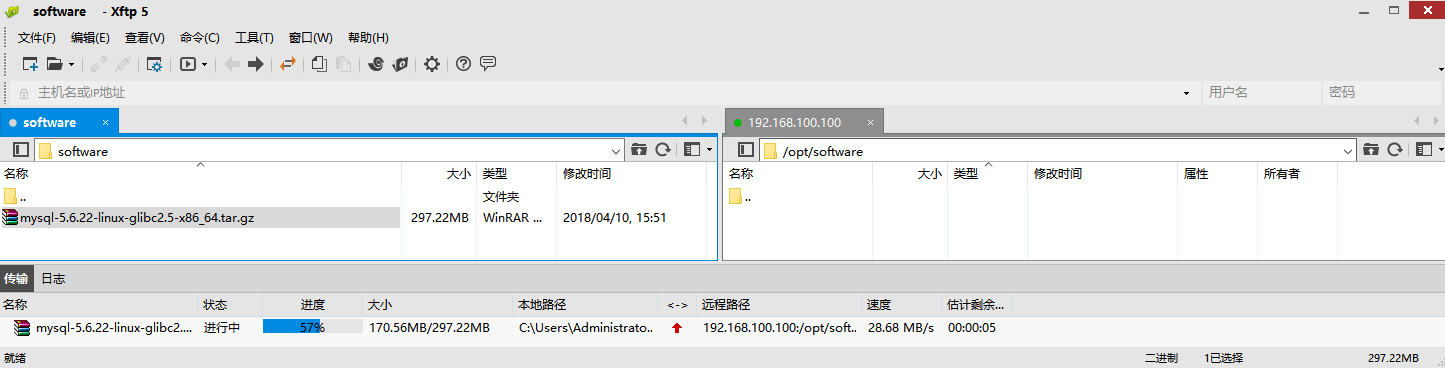

 浙公网安备 33010602011771号
浙公网安备 33010602011771号