浙江财经大学专业实践深度学习tensorflow——阳诚砖
tensorflow_inception_graph.pb
提取码:2670
1.生成更高质量的Deep Dream图像
1.1 导入库与Inception模型
from __future__ import print_function
import os
from io import BytesIO
import numpy as np
from functools import partial
import PIL.Image
import scipy.misc
import tensorflow as tf
# import tensorflow.compat.v1 as tf
# tf.disable_v2_behavior()
graph = tf.Graph()
model_fn = 'tensorflow_inception_graph.pb'
sess = tf.InteractiveSession(graph=graph)
with tf.gfile.FastGFile(model_fn, 'rb') as f:
graph_def = tf.GraphDef()
graph_def.ParseFromString(f.read())
t_input = tf.placeholder(np.float32, name='input')
imagenet_mean = 117.0
t_preprocessed = tf.expand_dims(t_input - imagenet_mean, 0)
tf.import_graph_def(graph_def, {'input': t_preprocessed})
1.2 定义相关函数
# 保存图像
def savearray(img_array, img_name):
scipy.misc.toimage(img_array).save(img_name)
print('img saved: %s' % img_name)
# 将图像放大ratio倍
def resize_ratio(img, ratio):
min = img.min()
max = img.max()
img = (img - min) / (max - min) * 255
img = np.float32(scipy.misc.imresize(img, ratio))
img = img / 255 * (max - min) + min
return img
# 调整图像尺寸
def resize(img, hw):
min = img.min()
max = img.max()
img = (img - min) / (max - min) * 255
img = np.float32(scipy.misc.imresize(img, hw))
img = img / 255 * (max - min) + min
return img
# 原始图像尺寸可能很大,从而导致内存耗尽问题
# 每次只对 tile_size * tile_size 大小的图像计算梯度,避免内存问题
def calc_grad_tiled(img, t_grad, tile_size=512):
sz = tile_size
h, w = img.shape[:2]
sx, sy = np.random.randint(sz, size=2)
img_shift = np.roll(np.roll(img, sx, 1), sy, 0) # 先在行上做整体移动,再在列上做整体移动
grad = np.zeros_like(img)
for y in range(0, max(h - sz // 2, sz), sz):
for x in range(0, max(w - sz // 2, sz), sz):
sub = img_shift[y:y + sz, x:x + sz]
g = sess.run(t_grad, {t_input: sub})
grad[y:y + sz, x:x + sz] = g
return np.roll(np.roll(grad, -sx, 1), -sy, 0)
def render_deepdream(t_obj, img0,
iter_n=10, step=1.5, octave_n=4, octave_scale=1.4):
t_score = tf.reduce_mean(t_obj)
t_grad = tf.gradients(t_score, t_input)[0]
img = img0.copy()
# 将图像进行金字塔分解
# 从而分为高频、低频部分
octaves = []
for i in range(octave_n - 1):
hw = img.shape[:2]
lo = resize(img, np.int32(np.float32(hw) / octave_scale))
hi = img - resize(lo, hw)
img = lo
octaves.append(hi)
# 首先生成低频的图像,再依次放大并加上高频
for octave in range(octave_n):
if octave > 0:
hi = octaves[-octave]
img = resize(img, hi.shape[:2]) + hi
for i in range(iter_n):
g = calc_grad_tiled(img, t_grad)
img += g * (step / (np.abs(g).mean() + 1e-7))
img = img.clip(0, 255)
savearray(img, 'timg_deepdream.jpg')
im = PIL.Image.open('timg_deepdream.jpg').show()
1.3 生成以背景图像作为起点的DeepDream图像
name = 'mixed4c'
layer_output = graph.get_tensor_by_name("import/%s:0" % name)
img0 = PIL.Image.open('myx.jpg')
img0 = np.float32(img0)
render_deepdream(tf.square(layer_output), img0)
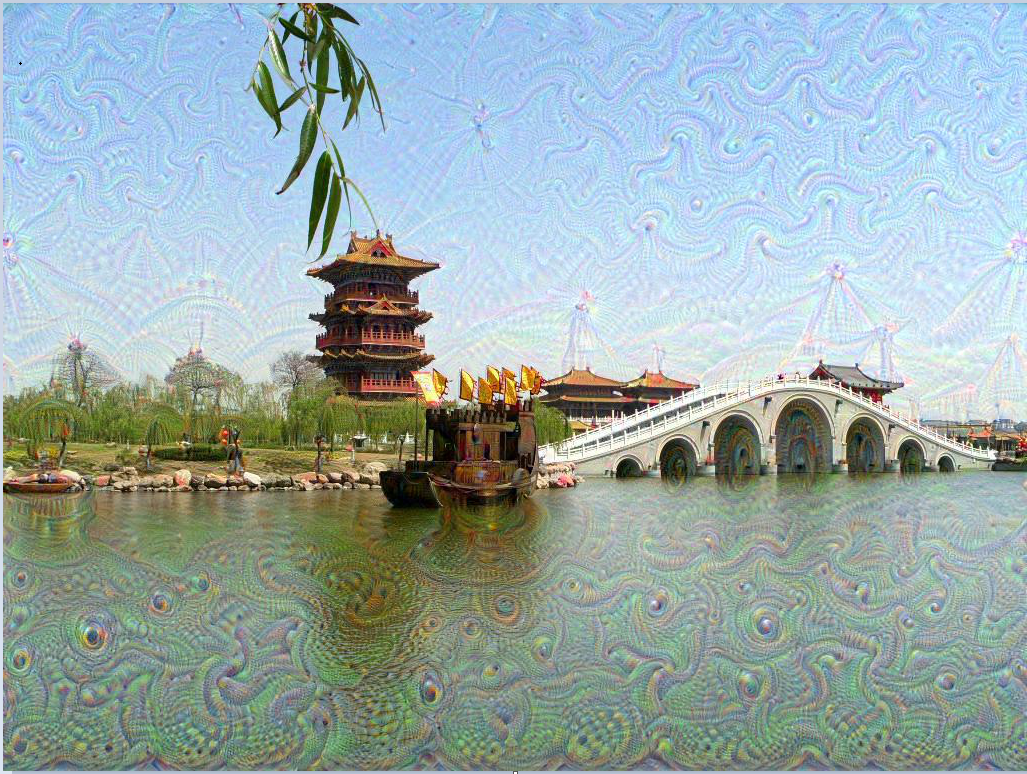
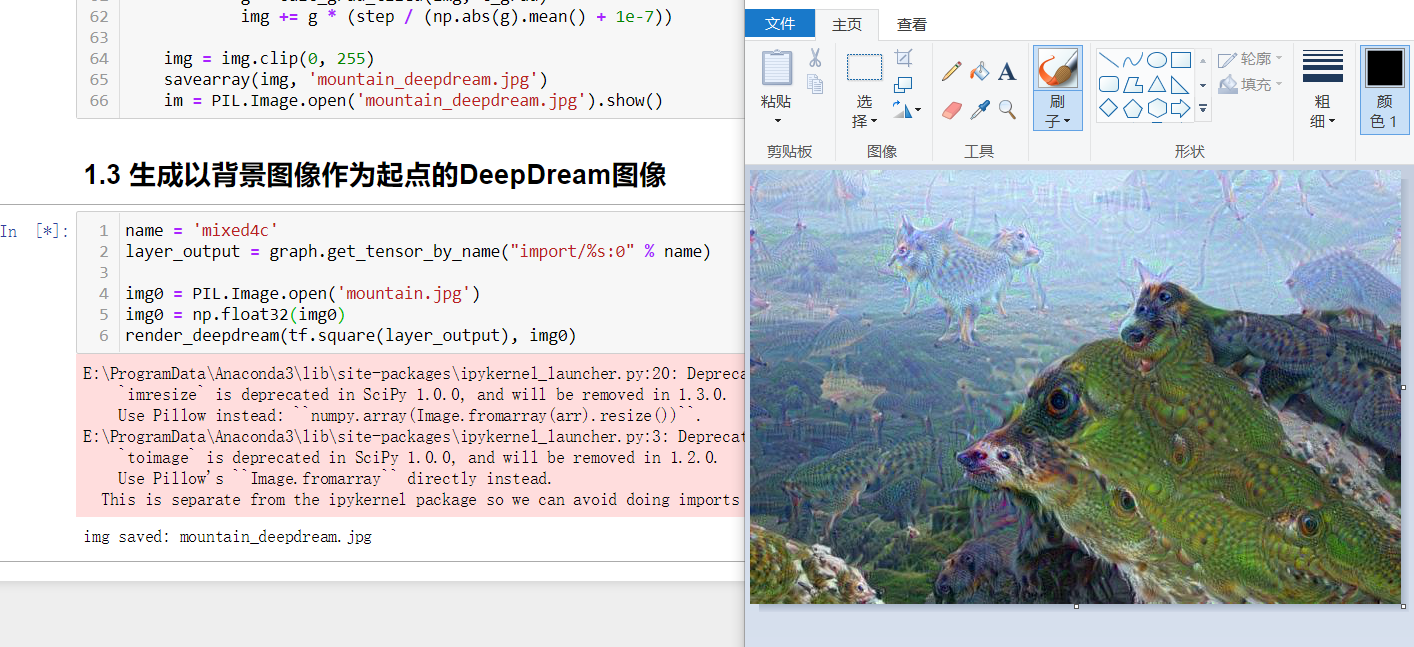
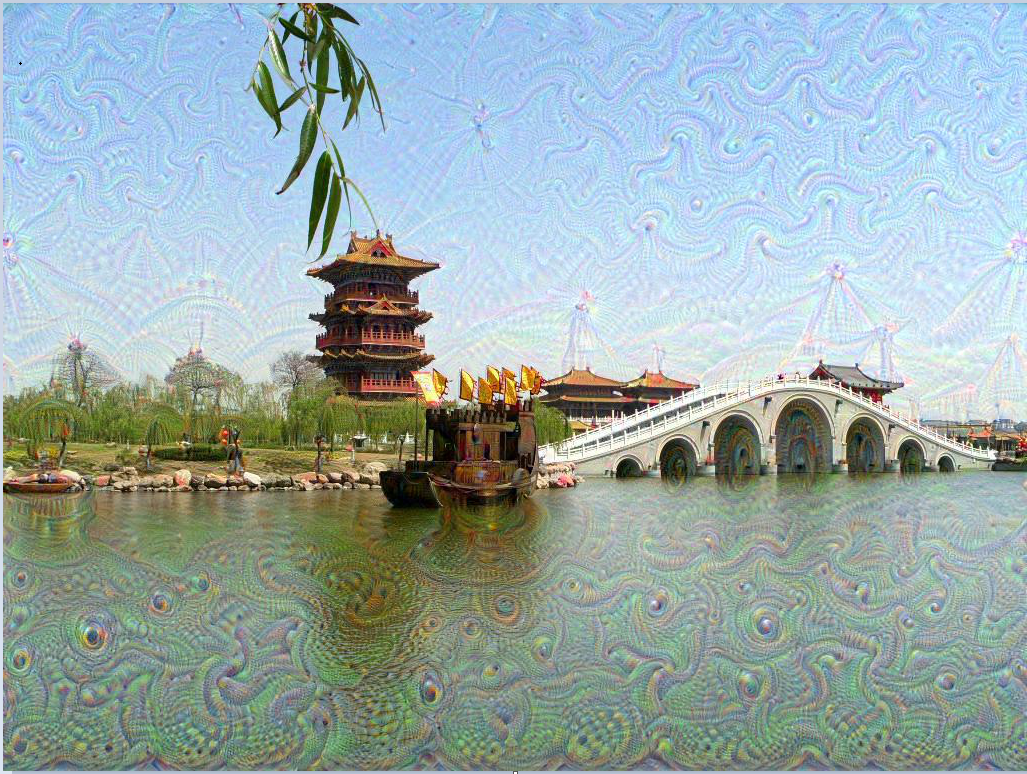
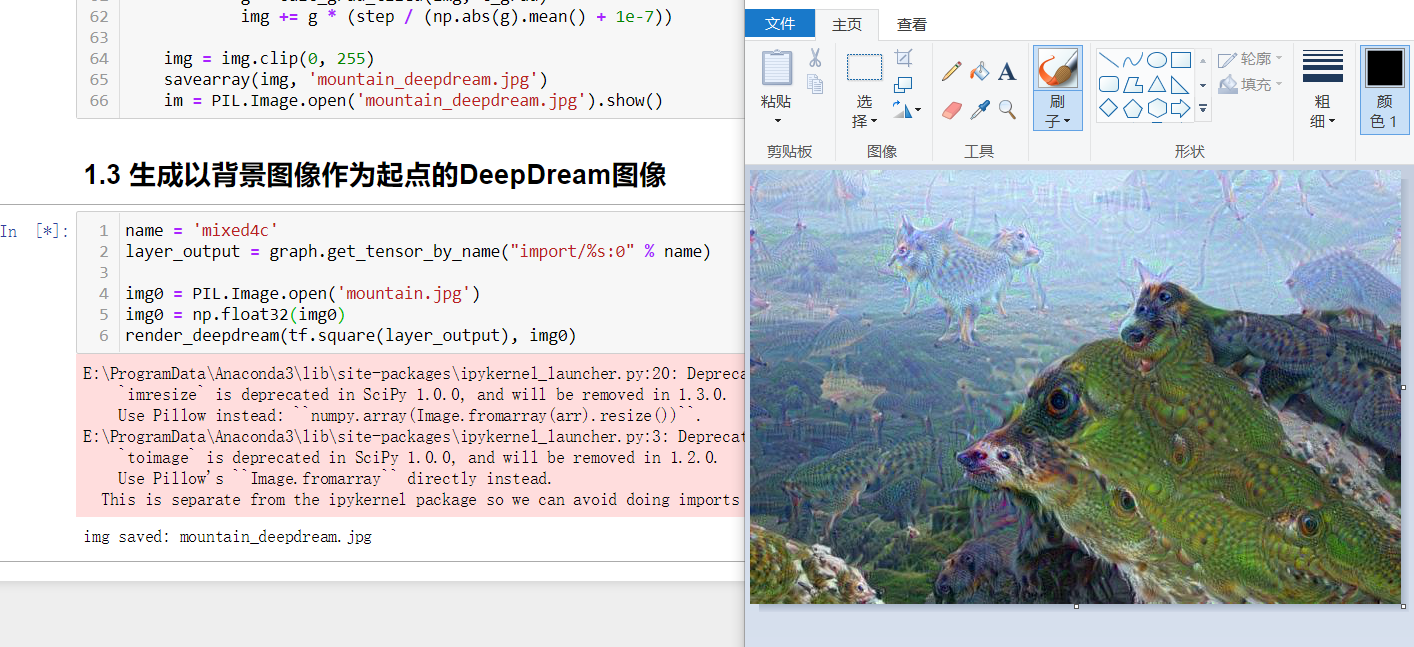


 浙公网安备 33010602011771号
浙公网安备 33010602011771号