Mutation
更改 Vuex 的 store 中的状态的唯一方法是提交 mutation。(官方希望我们使用mutation的方式去修改state)
const store = new Vuex.Store({ state: { count: 1 }, mutations: { increment (state) { // 变更状态 state.count++ } } })
组件中调用 vuex 中的 mutation
store.commit('increment')
携带参数
// ... mutations: { increment (state, n) { state.count += n } } store.commit('increment', 10)
唔。。。这里官方希望你传参使用对象的形式

这里是风格问题
嗯~ o(* ̄▽ ̄*)o,接着这里官方介绍了 对象风格的提交方式
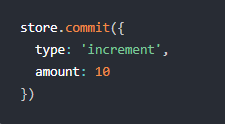
当使用对象风格的提交方式,整个对象都作为载荷(参数)传给 mutation 函数,因此 handler(函数方法) 保持不变:
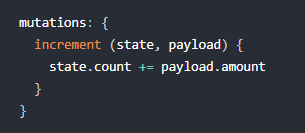
Mutation 需遵守 Vue 的响应规则
既然 Vuex 的 store 中的状态是响应式的,那么当我们变更状态时,监视状态的 Vue 组件也会自动更新。这也意味着 Vuex 中的 mutation 也需要与使用 Vue 一样遵守一些注意事项:
-
最好提前在你的 store 中初始化好所有所需属性。
-
当需要在对象上添加新属性时,你应该
-
使用
Vue.set(obj, 'newProp', 123), 或者 -
以新对象替换老对象。例如,利用对象展开运算符 (opens new window)我们可以这样写:
state.obj = { ...state.obj, newProp: 123 }
注意了:2、这里的目的是,state的添加,先不要懵逼
Mutation 必须是同步函数
mutations: { someMutation (state) { api.callAsyncMethod(() => { state.count++ }) } }
现在想象,我们正在 debug 一个 app 并且观察 devtool 中的 mutation 日志。每一条 mutation 被记录,devtools 都需要捕捉到前一状态和后一状态的快照。然而,在上面的例子中 mutation 中的异步函数中的回调让这不可能完成:因为当 mutation 触发的时候,回调函数还没有被调用,devtools 不知道什么时候回调函数实际上被调用——实质上任何在回调函数中进行的状态的改变都是不可追踪的。
这里同步的意思应该是,同步异步的意思吧,就是说这方法是同步的,不懂的去百度一下,拒绝懵逼,下面继续
mapMutation
你可以在组件中使用 this.$store.commit('xxx') 提交 mutation,或者使用 mapMutations 辅助函数将组件中的 methods 映射为 store.commit 调用(需要在根节点注入 store)。
import { mapMutations } from 'vuex'
export default {
// ...
methods: {
...mapMutations([
'increment', // 将 `this.increment()` 映射为 `this.$store.commit('increment')`
// `mapMutations` 也支持载荷:
'incrementBy' // 将 `this.incrementBy(amount)` 映射为 `this.$store.commit('incrementBy', amount)`
]),
...mapMutations({
add: 'increment' // 将 `this.add()` 映射为 `this.$store.commit('increment')`
})
}
}
为了不就此懵逼,在此自我总结一下
state: { count: 0 }, mutations: { add (state, val = 1) { state.count++ console.log(val) } }
<template> <div id="app"> {{count}} <!-- 负荷传值 --> <button @click="add(1)">myMUTation</button> </div> </template> <script> import { mapState, mapMutations } from 'vuex' export default { computed: { // 使用对象展开运算符将此对象混入到外部对象中 ...mapState({ count: 'count' }) }, methods: { // mytest () {// 第一种方式 提交的形式 // this.$store.commit('add') // }, ...mapMutations({ //第二种方式 使用辅助函数 add: 'add' // 支持载荷(参数) }),
...mapMutations([ //第二种方式 使用辅助函数
'add' // 支持载荷(参数)
])
} } </script>


 浙公网安备 33010602011771号
浙公网安备 33010602011771号