Python安装
1,先去Python官网(https://www.python.org/)上下载你自己想要的版本
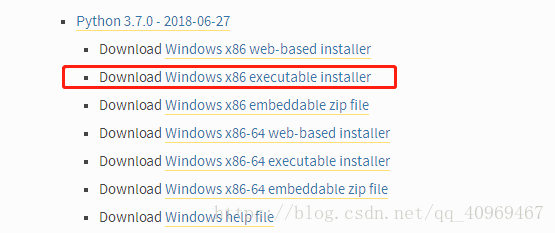
python官网有几个下载文件,有什么区别?
Python 3.6.0a1 - 2016-05-17
Download Windows x86 web-based installer
Download Windows x86 executable installer
Download Windows x86 embeddable zip file
Download Windows x86-64 web-based installer
Download Windows x86-64 executable installer
Download Windows x86-64 embeddable zip file
x86是32位,x86-64是64位。
可以通过下面3种途径获取python:
web-based installer 是需要通过联网完成安装的
executable installer 是可执行文件(*.exe)方式安装
embeddable zip file 嵌入式版本,可以集成到其它应用中
(python下载时也可以下载zip的版本(Windows x86-64 embeddable zip file),但是下载后有时发现会出现很多dll文件丢失情况,还需要去重新修复这些问题,会比较麻烦,所以还是建议下载Windows x86-64 executable installer版本)
2.双击安装程序,进入下面的界面,建议自定义安装路径,并且让它自动添加路径,要不然还要手动添加路径(下面也会写出来)
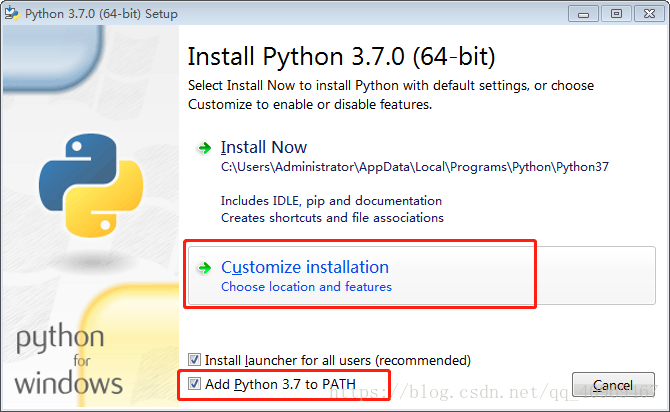
3.保存默认配置,直接点击Next
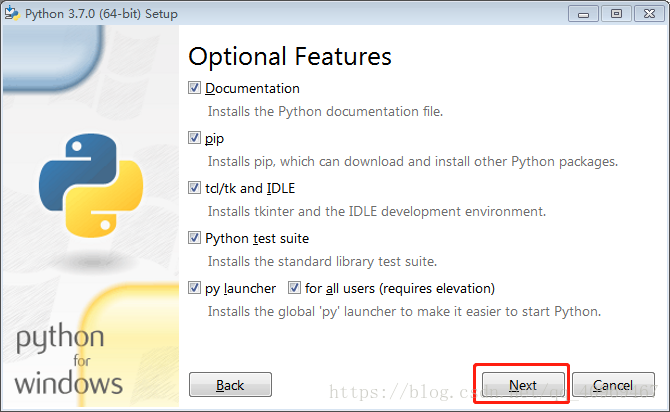
4.自定义软件安装位置,并且建议所有的父级文件夹全部设为英文名字文件夹,因为有的软件会因为安装的文件有中文文字有时候会有一点小BUG(仅是建议,不喜勿喷)
5.这是时候因为我们刚才选择了自动添加路径,我们的软件已经安装好了,[Windows]键+[r]键,输入“cmd”,单击确定,会出现第二个界面,说明我们的Python已经安装成功


