git -remote: Support for password authentication was removed on August 13, 2021
克隆代码时,报错:
Support for password authentication was removed on August 13, 2021. Please use a personal access token instead. remote: Please see https://github.blog/2020-12-15-token-authentication-requirements-for-git-operations/ for more information.
远程:密码验证的支持在2021年8月13日被删除。请改用个人访问令牌。
遥控器:请看https://github.blog/2020-12-15-token-authentication-requirements-for-git-operations/ 了解更多信息。
怎么办?
1.去生成 个人访问令牌 ,跟着截图操作
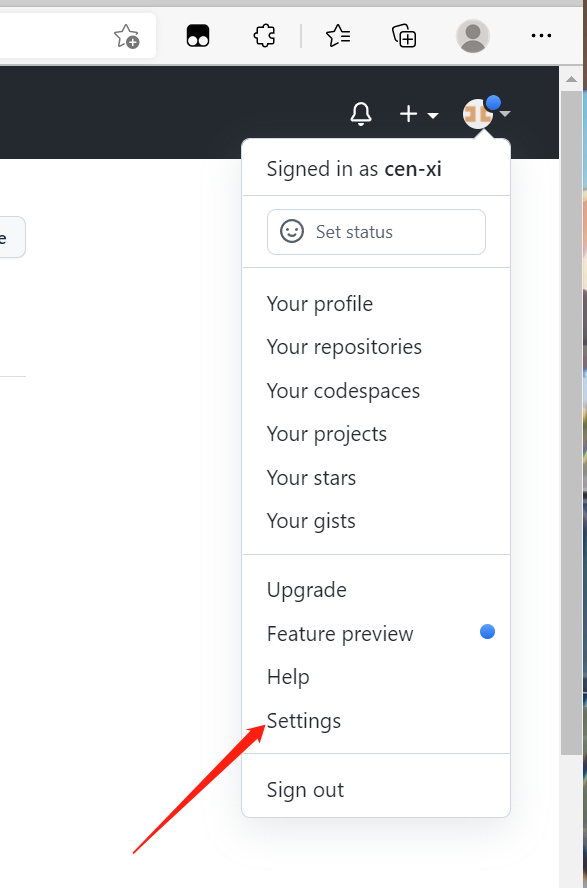
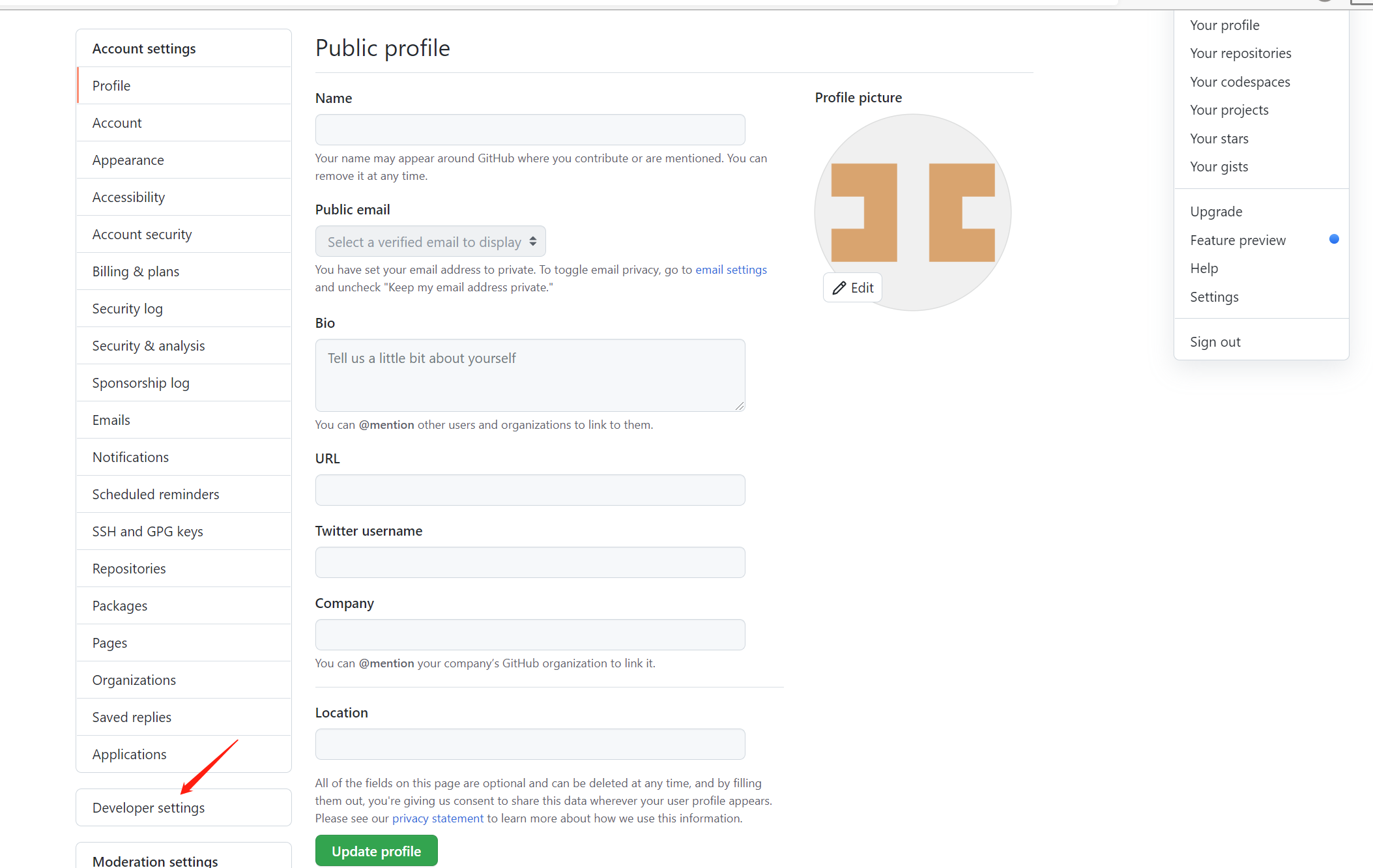
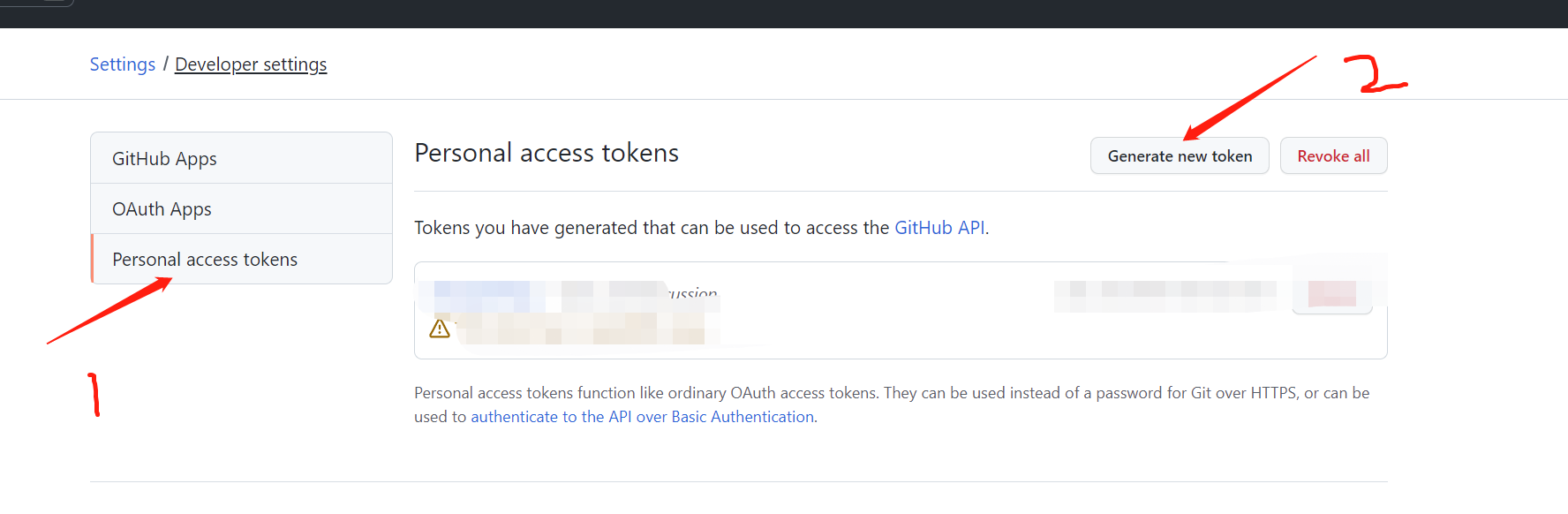
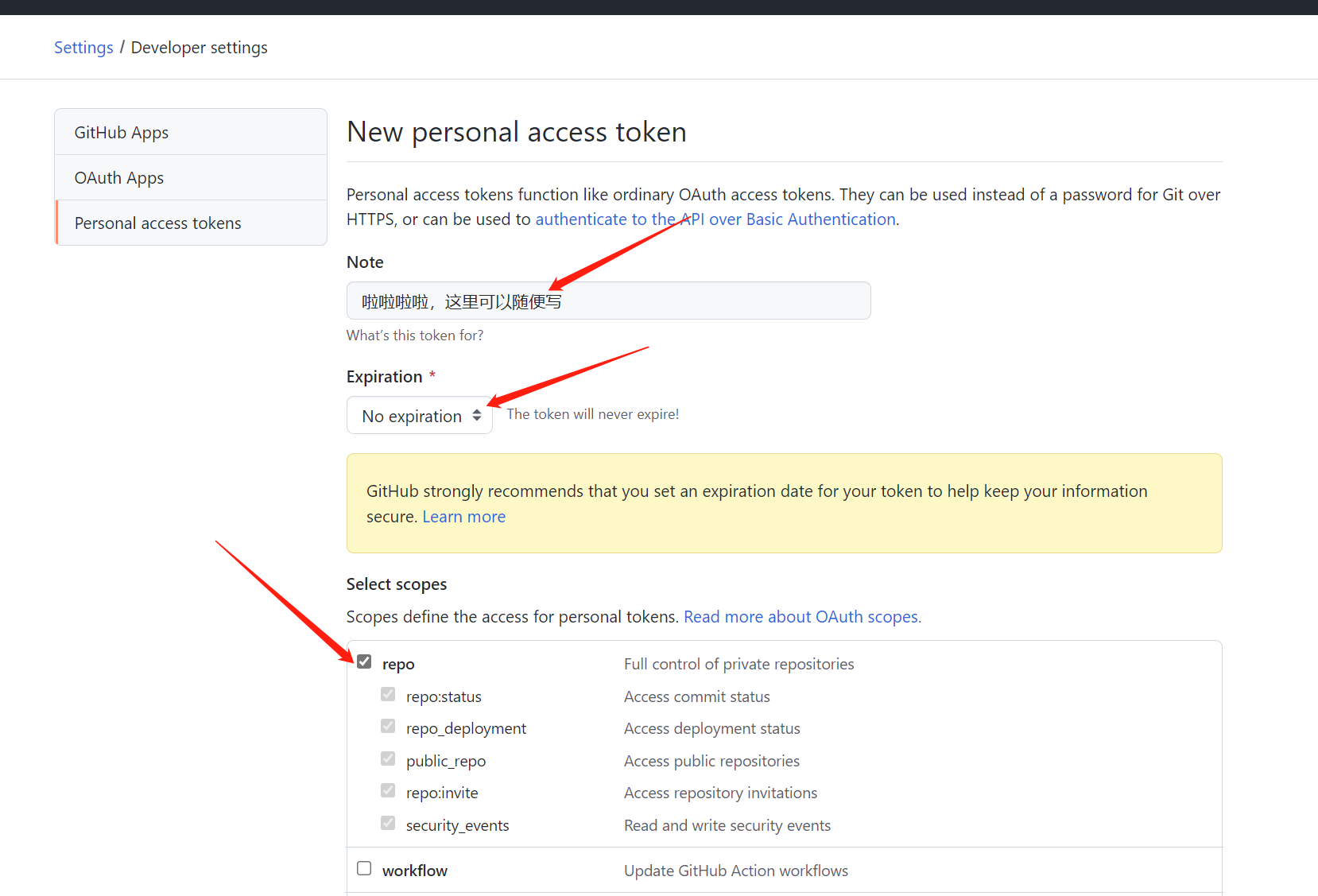
如果想要给修改代码的权限,这需要加这个
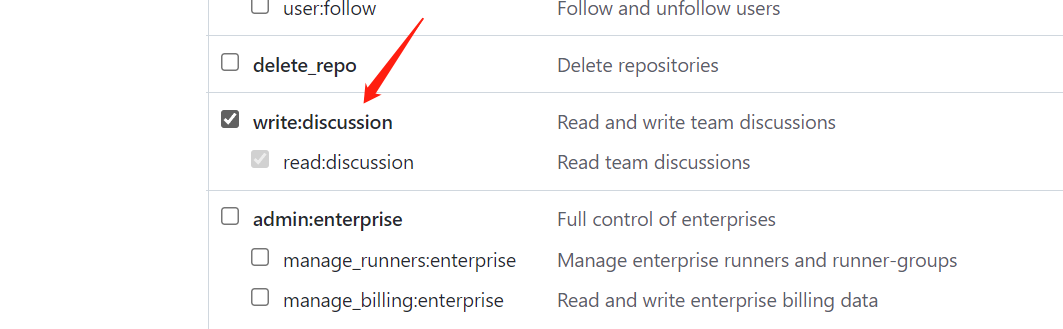
最后这个

2.这个就是生成的加密令牌
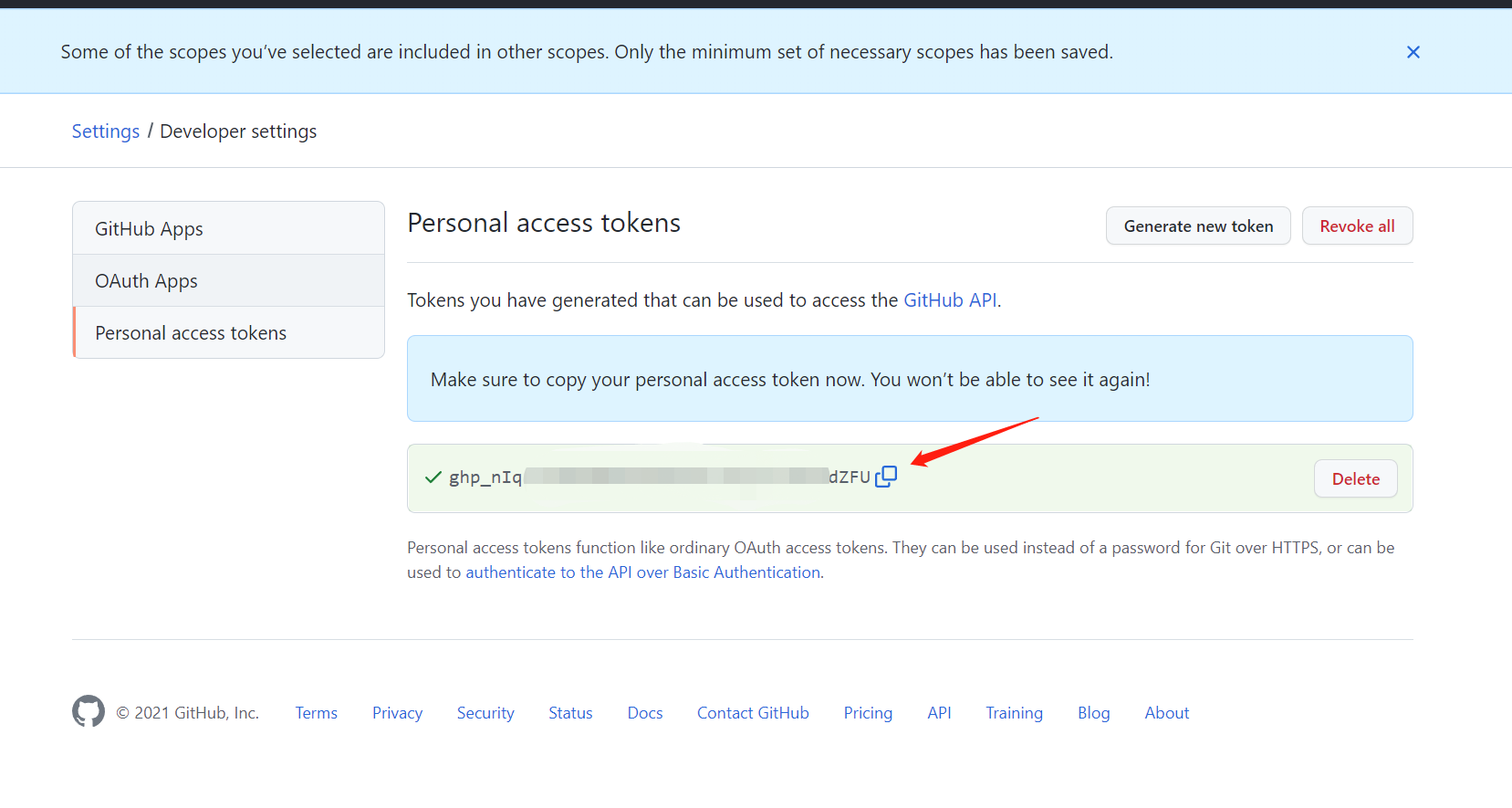
3.怎么使用
指令框输入
git clone git://【令牌】@github.com/cXXXXXXi/eXXXXXX.git
如
git clone git://ghp_nXXXXXXXXXXXXXXXXXXXXXXXXXKdZFU@github.com/cXXXXXXi/eXXXXXX.git
然后会提示输入账号密码,
那么在账号框输入 账号,
密码框输入 令牌
就行了,感动吧,真会搞事情
如果没有账号密码框,
输入
git config --system --unset credential.helper
如果需要指定分支
git clone -b master https://XXXXXXXX
本文来自博客园,作者:岑惜,转载请注明原文链接:https://www.cnblogs.com/c2g5201314/p/15638260.html
响应开源精神相互学习,内容良币驱除劣币





 浙公网安备 33010602011771号
浙公网安备 33010602011771号