2.安装Spark与Python练习
一、安装Spark
检查基础环境hadoop,jdk
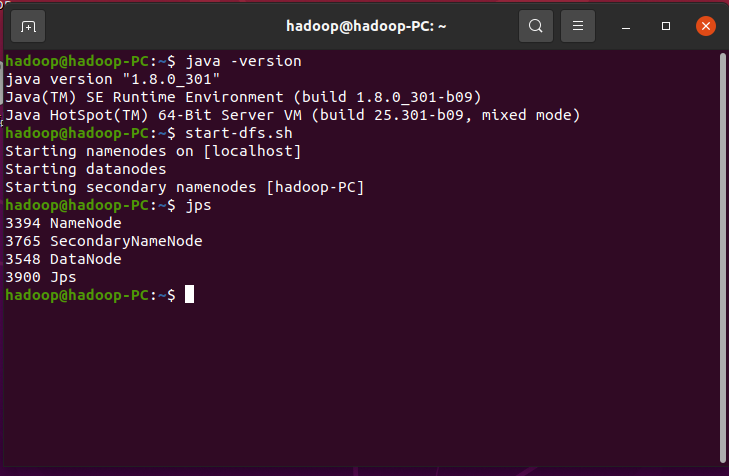
配置文件
vim /usr/local/spark/conf/spark-env.sh
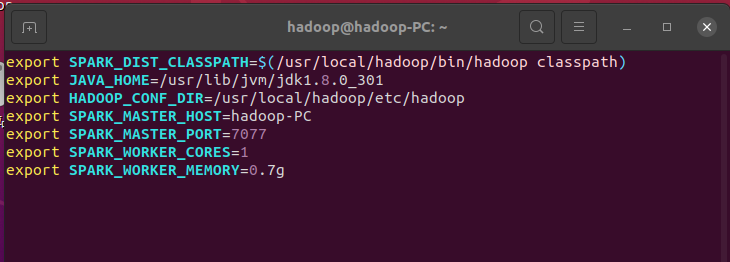
环境变量
vim ~/.bashrc
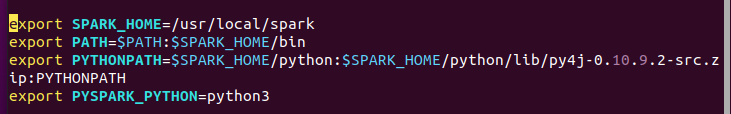
启动spark
pyspark
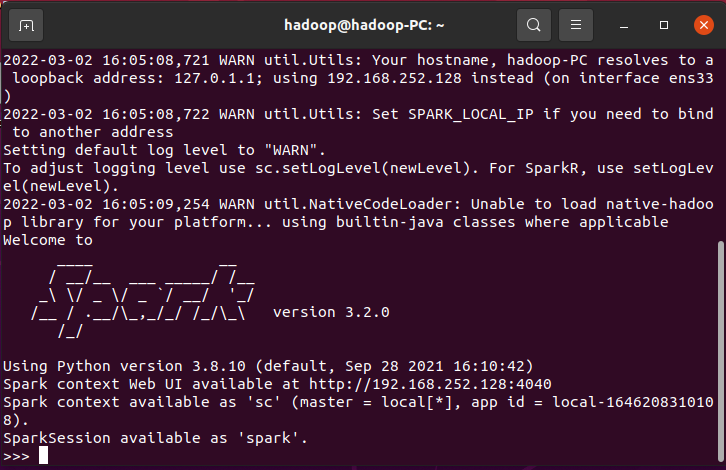
试运行Python代码
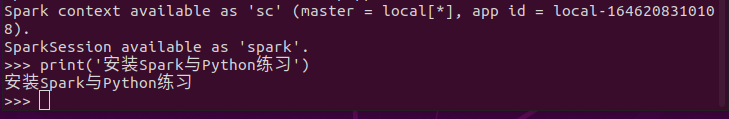
二、Python编程练习:英文文本的词频统计
准备文本文件(txt)
准备一篇英文文章,命名为bumi.txt(文本文件名字随意)
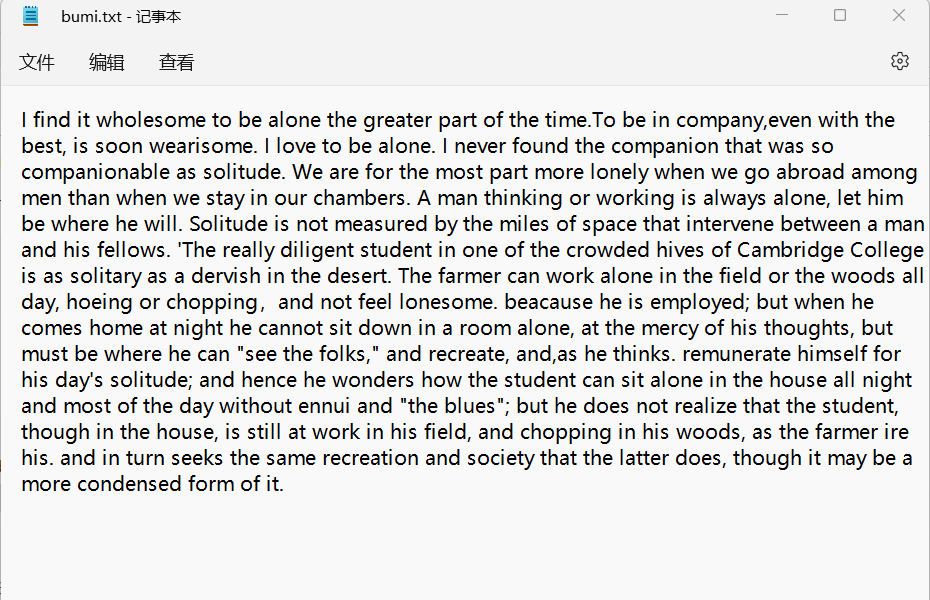
读文件
txt = open("bumi.txt", "r",encoding='UTF-8').read()
预处理:大小写,标点符号,停用词
将大写字母变成小写字母
txt = txt.lower()
去除标点符号及停用词
for ch in '!"@#$%^&*()+,-./:;<=>?@[\\]_`~{|}': txt=txt.replace(ch," ") words = txt.split() stop_words = ['so','out','all','for','of','to','on','in','if','by','under','it','at','into','with','about'] lenwords=len(words) afterwords=[] for i in range(lenwords): z=1 for j in range(len(stop_words)): if words[i]==stop_words[j]: continue else: if z==len(stop_words): afterwords.append(words[i]) break z=z+1 continue
统计每个单词出现的次数
counts = {} for word in afterwords: counts[word] = counts.get(word,0) + 1 items = list(counts.items()) items.sort(key=lambda x:x[1],reverse=True)
按词频大小排序
i=1 while i<=len(items): word,count = items[i-1] print("{0:<20}{1}".format(word,count)) i=i+1
结果写文件
txt= open("bumi001.txt", "w",encoding='UTF-8') txt.write(str(items)) print("文件写入成功")
结果如图所示
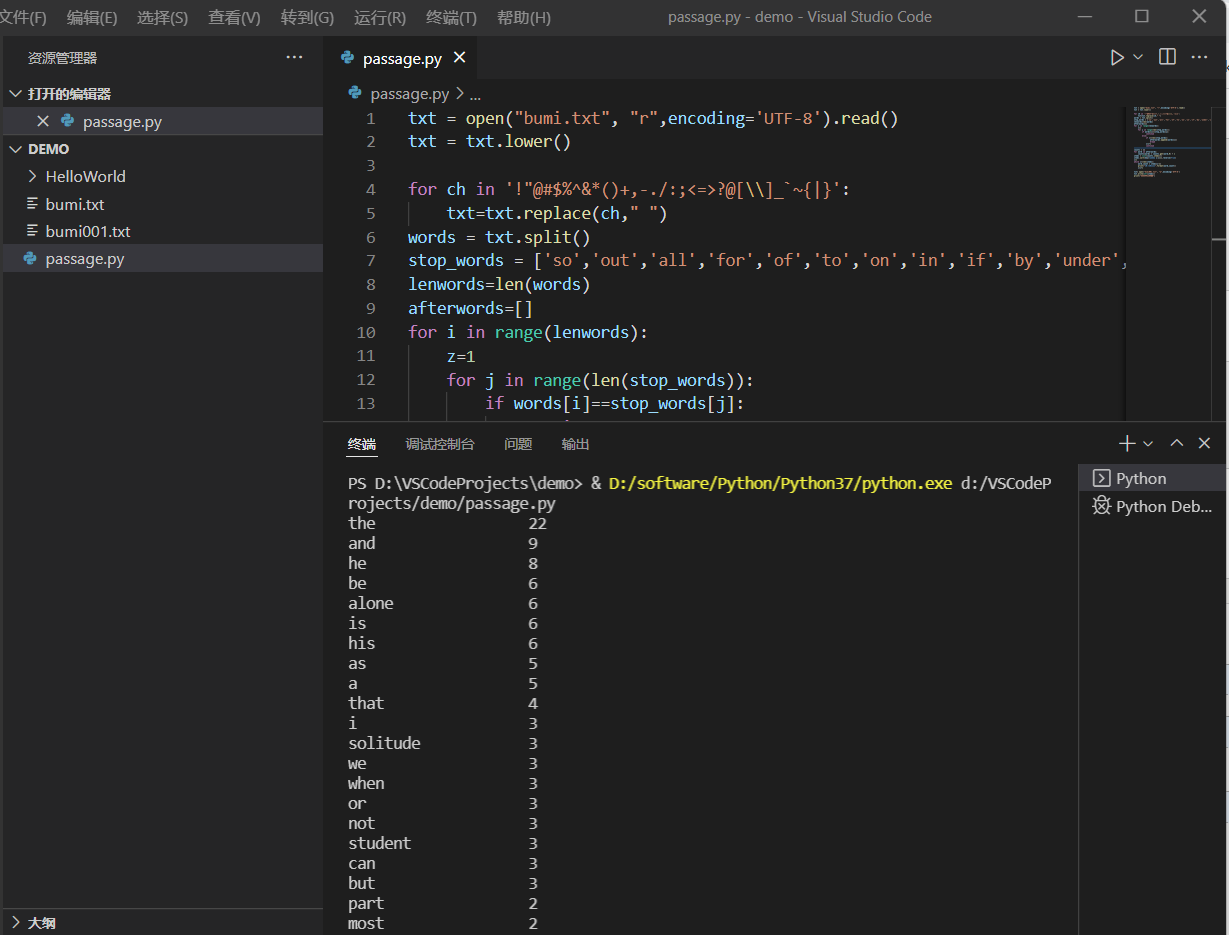
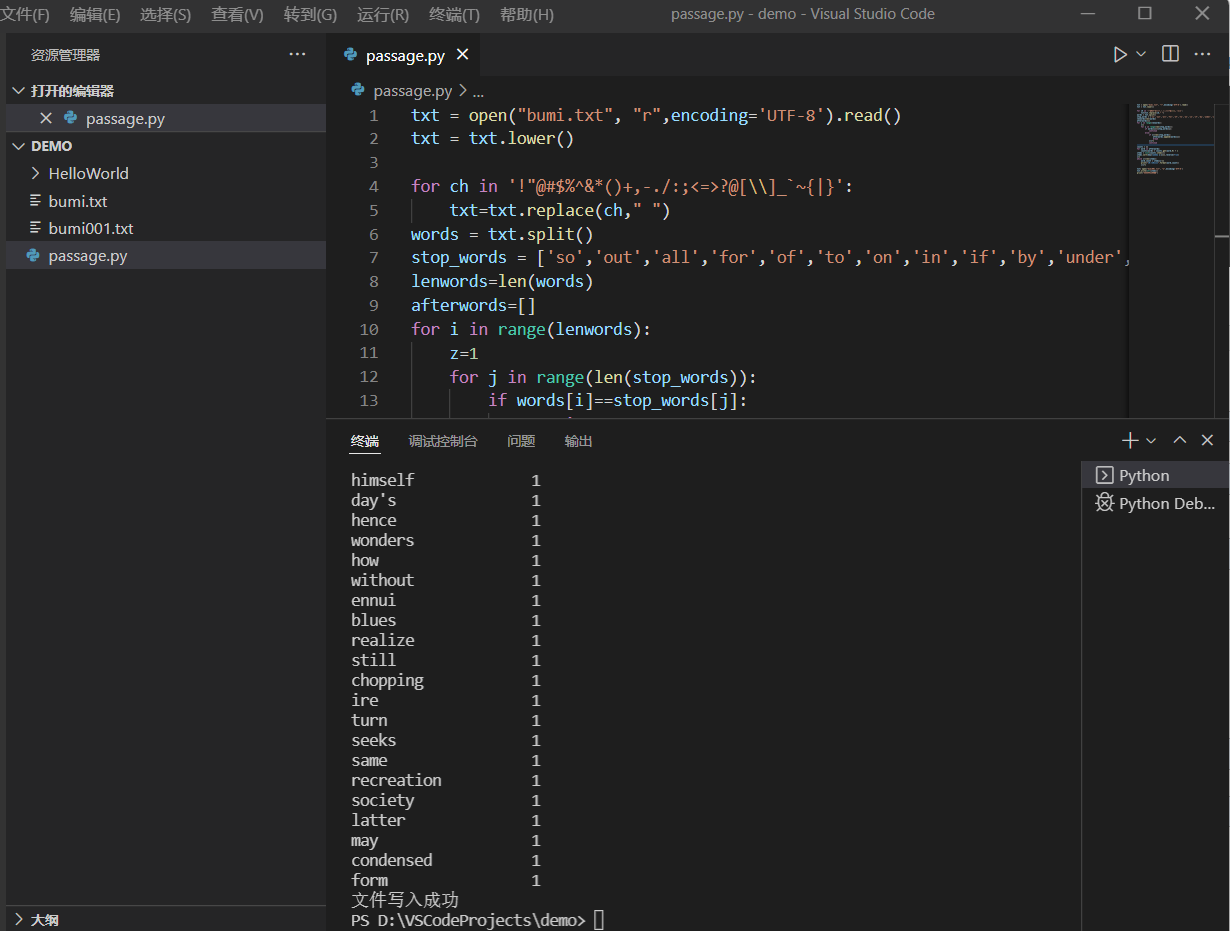



 浙公网安备 33010602011771号
浙公网安备 33010602011771号