拖拽表格——Sortable
官网:http://www.sortablejs.com/index.html
Sortable.js是一款轻量级的拖放排序列表的js插件。支持ie9及以上版本ie浏览器和现代浏览器,也可以运行在移动触摸设备中。不依赖jQuery。支持 Meteor、AngularJS、React、Vue、Knockout框架和任何CSS库,如Bootstrap、Element UI。你可以用来拖拽div、table等元素。
npm下载
npm install sortablejs --save
vue引用
import Sortable from 'sortablejs'
GitHub项目Demo地址:https://github.com/Beingyo/vue-test-template/tree/main/src/page/sortable
示例:
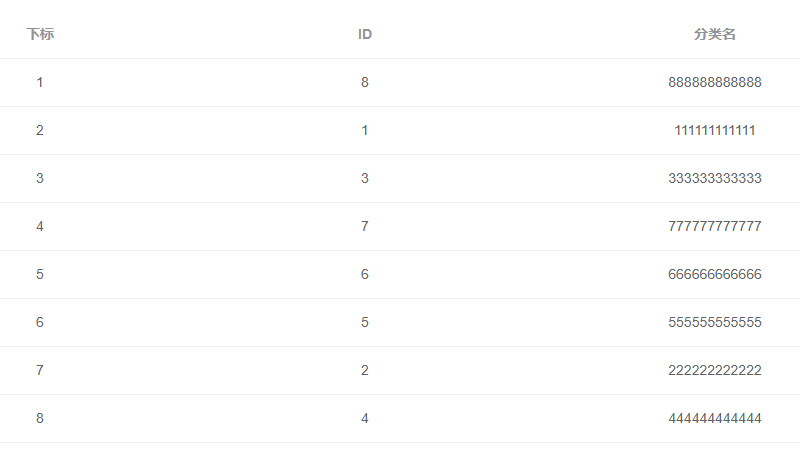
重点:el-table的row-key必填,否则数据渲染会出错
demo代码:
<template>
<div>
<el-table
:data="list"
:row-class-name="tableRowClassName"
row-key="id"
style="width: 1000px;margin: 0 auto">
<el-table-column
type="index"
label="下标"
align="center"
width="300">
</el-table-column>
<el-table-column
v-for="(label,index) in labels"
:key="index"
:label="label.label"
:prop="label.prop"
align="center">
</el-table-column>
</el-table>
</div>
</template>
<script>
import Sortable from 'sortablejs'
export default {
name: 'sortable',
data() {
return {
// list: [],
list: [
{index: '', id: 1, classifyName: '111111111111'},
{index: '', id: 2, classifyName: '222222222222'},
{index: '', id: 3, classifyName: '333333333333'},
{index: '', id: 4, classifyName: '444444444444'},
{index: '', id: 5, classifyName: '555555555555'},
{index: '', id: 6, classifyName: '666666666666'},
{index: '', id: 7, classifyName: '777777777777'},
{index: '', id: 8, classifyName: '888888888888'}
],
indexList: [],
labels: [
{label: 'ID', prop: 'id'},
{label: '分类名', prop: 'classifyName'}
]
}
},
mounted() {
const tbody = document.querySelector('.el-table__body-wrapper tbody')
const _this = this
Sortable.create(tbody, {
onEnd({newIndex, oldIndex}) {
var $li = tbody.children[newIndex]
var $oldLi = tbody.children[oldIndex]
// 先删除移动的节点
tbody.removeChild($li)
// 再插入移动的节点到原有节点,还原了移动的操作
if (newIndex > oldIndex) {
tbody.insertBefore($li, $oldLi)
} else {
tbody.insertBefore($li, $oldLi.nextSibling)
}
// 更新items数组
const currRow = _this.list.splice(oldIndex, 1)
_this.list.splice(newIndex, 0, currRow[0])
// 下一个tick就会走patch更新
for (var i = 0; i < _this.list.length; i++) {
_this.list[i].index = _this.indexList[i]
}
console.log('传输数据:')
console.log(JSON.stringify(_this.list))
},
animation: 150
})
},
methods: {
tableRowClassName({rowIndex}) {
// 把每一行的索引放进row
this.indexList[rowIndex] = rowIndex
}
}
}
</script>
注:本文可分享可转发,转发请注明出自bug源


 浙公网安备 33010602011771号
浙公网安备 33010602011771号